How to Successfully Remove DRM from iTunes Audiobooks
iTunes is considered a home for many media files. As we have mentioned, iTunes can also contain audiobooks. Today, audiobooks are becoming a huge trend among teenagers and other Apple Music users. Because of audiobooks, people can now follow a book and learn its content even without holding heavy paperback books.
However, there’s just one tiny problem that many audiobook listeners are encountering, and that is they cannot play these audiobooks to other music players because of DRM restrictions. Fortunately for you, this article can help you to remove DRM from iTunes audiobooks in just a few clicks.
If you follow this article, you will learn how to remove DRM from iTunes audiobooks and also learn of an alternative way to remove it without paying for any Apple Music subscription.
Article Content Part 1. Can You Remove DRM from iTunes Audiobooks?Part 2. How Do You Remove DRM from iTunes Audiobooks?Part 3. Summary
Part 1. Can You Remove DRM from iTunes Audiobooks?
Click here and learn if you can remove DRM from iTunes audiobooks. A DRM restriction is used for files that cannot be downloaded or played on other applications outside of the platform where they originated. And iTunes is no exception.
Most audiobooks and other files on iTunes are protected by DRM software that prohibits any user from downloading them and playing them on other music streaming platforms outside iTunes.
If you want to learn if you can remove DRM from iTunes audiobooks, the answer is no. However, you can freely convert your purchased audiobooks to any format you want if you like.
But since the DRM protection is placed on all audiobooks in iTunes, you cannot simply remove it that easily. However, there is a special method that you can do to remove DRM from iTunes audiobooks without paying for any Apple Music or iTunes subscription.
This special method we are talking about is by using a third-party application that can remove the DRM restrictions on any Apple Music files, be it an audiobook or a song. This converting tool is also proven to work well and has made many users satisfied and happy with its performance. So if you want to learn more about this method we are talking about, just simply continue reading the rest of this article.
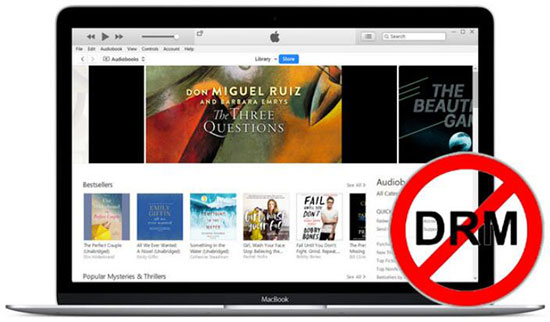
Part 2. How Do You Remove DRM from iTunes Audiobooks?
As we have mentioned above, we know of an alternative way you can use to remove DRM from iTunes audiobooks. If you are a subscribed user of Apple Music, you can simply listen to your favorite audiobooks on the app itself without removing the DRM restrictions. However, people, who do not have enough budget to commit to an Apple Music subscription tend to find other ways.
If you are one of these people, we have prepared a special method that you can use so you can download and listen to your favorite iTunes audiobooks even without paying for a subscription to Apple Music.
All you have to do is download and install TunesFun Apple Music Converter on your computer. This third-party tool can help in removing the DRM restrictions from any Apple Music track or audiobook.
It can also help you convert these audiobooks into a format that is compatible with most applications or music players of today. If you are interested to know more about this TunesFun Apple Music Converter, follow these steps to proceed:
- On your MAC or PC, download and install TunesFun Apple Music Converter
- Run the app and select the audiobooks you wish to convert
- Drag and drop them on the green button on the window
- Now, customize the format and the folder where you wish to save your converted files
- After doing so, click the Convert button and wait for it to finish

And just like that, you now have a list of the audiobooks from Apple Music that you want to listen to. What’s amazing about TunesFun Apple Music Converter is that it is ten times faster than other converting applications you can find on the internet today. It can even convert any files to other file formats such as MP3, M4A. WAV, and so much more. With TunesFun Apple Music Converter, you don’t have to pay for any subscription plan on Apple Music just to continue listening to your favorite iTunes audiobooks.
This third-party tool can even let you use any device you want without any restrictions or hindrances. TunesFun Apple Music Converter can also convert your audiobooks while keeping the original audio quality of your file. So what are you waiting for? Download and install it on your computer now!
Part 3. Summary
Finally, we have come to the end of this article. We hope that everything is clearer to you now. Now that we have finally answered your question and have given you facts and methods that you can use to remove DRM from iTunes audiobooks, we hope that you can now have a peaceful mind while listening to your favorite Apple Music audiobooks. And once again, we would like to remind you that if you ever want to play and listen to audiobooks on other applications or music players, all you have to do is download and install TunesFun Apple Music Converter on your computer.
This converting tool can help you remove DRM from iTunes audiobooks in a flash and without exerting any effort at all. What’s more amazing is the fact that TunesFun Apple Music Converter can also convert these audiobooks into another format that is accepted or compatible with most devices and music players today. TunesFun Apple Music Converter is also very fast and reliable and has proven to many users that they are indeed the best converting tool you can find on the internet as of today.

Leave a comment