How to Remove DRM from iTunes Tv Shows and Movie
Do you have movies that you’ve purchased from Apple? Do you want to remove DRM from iTunes movies?You’re in the right place. Read along to know which software can do this.
As you begin to watch your purchased movies from iTunes you begin to wonder if you can get this as your own. Even though you might backed up your iTunes library and got all your movies on your PC, as long as the DRM is not removed yet, they can only be played on iTunes.
Another scenario exists when you want to travel for business or leisure. You find out that there’s no other way to play your movies except with restricted devices or areas. Or, maybe you decided to switch to an Android phone, but all your iTunes movies can’t be played on that. That’s why many iTunes users want to know how to remove DRM from iTunes movies.
Article Content Part 1. An Introduction to iTunes Movies and DRM Part 2. How to Remove DRM from iTunes Movies Free? Part 3. The Best Way to Remove DRM from iTunes Movies? Part 4. Summary
Part 1. An Introduction to iTunes Movies and DRM
iTunes movies are unique in that they have a special encoding mechanism that does not allow them to be played on non-authorized devices. This technology is called FairPlay.
FairPlay was invented by Apple. It’s a technique wherein password-protected areas in movie tracks cannot be accessed without authorization and verification. You’ll usually have to connect to the internet once to authorize a device by logging in with your Apple ID and password. These “keys” are then compared to the ones encrypted by Fairplay into the file and should match. The mechanism prevents music piracy and has held back unscrupulous practices by music thieves whose only concern is to profit from mass producing and selling copyrighted content.

Movie file formats are usually in the MP4 format (MPEG-4 Video). Apple has adopted the M4V format (protected MPEG-4) which is a unique format. The M4V format usually has DRM protection (also with FairPlay).
These are the restrictions on a DRM protected iTunes movie file:
- You won’t be able to play these movies on non-authorized Apple devices.
- There are time restrictions to play rented movies. Usually 48-hours since you first played the file and with a 30-day validity period.
- Once you unsubscribe from this iTunes service then you won’t have access to these movies anymore.
So it’s a wise move to back up your iTunes movies somewhere safe. Also, there’s an added benefit of being able to play your movies if DRM is removed privately for yourself. We’ll discuss concrete methods to remove DRM from iTunes movies in the next section.
Part 2. How to Remove DRM from iTunes Movies Free?
There are several products on the market today to remove DRM from iTunes movies. There are free and paid versions. There are also free trial versions. It depends on the product’s quality and maintenance of its service. Here we’ll introduce the open-source and free software Requiem.
Requiem is a totally free software to strip your iTunes movies of DRM. It’s open-source that’s why it’s free. It even uploaded its full-source code on the net. The issue with Requiem is it’s not updated anymore. It can only work with iTunes 10.7 (a very outdated version of iTunes). It can work on both Windows and Mac but if you’re going to use it we recommend installing it on another free PC (for the reasons of iTunes compatibility). Here we’ll teach you how to use install and use Requiem:

Installing Requiem:
- Downgrade your copy of iTunes. This can be done by uninstalling your current iTunes first. It should work like any other software uninstaller.
- There is still Apple programs that monitor your PC’s activity so you’re going to have to uninstall them too. Search for Apple as publisher in Control Panel->Programs and Features->Uninstall or Change a Program. Remove everything like Bonjour and Apple Application Support until nothing’s left.
- Download a copy of iTunes 10.7. Install it with the Automatically update iTunes option unchecked (be sure of this).
- Install the latest Java Run Time Environment (JRE) on its official site.
- Quit iTunes then download and install Requiem.
Running Requiem:
- There will be initial configurations when you open Requiem. Go through it.
- The way Requiem works are that it scans your iTunes account and folders of iTunes movies. When it finds the movies it will automatically convert them to DRM-free versions. Be sure you’ve authorized iTunes previously when it was installed.
- Wait until the Successfully Removed DRM message appears.
- That’s it! The Remove DRM from iTunes operation has been done. Check your iTunes media folder and play them with any kind of media player software.
Part 3. The Best Way to Remove DRM from iTunes Movies?
A better approach to remove DRM from iTunes movies is through the TunesFun Apple Music Converter.
TunesFun Apple Music Converter comes as a free trial software at first. It is time-limited to 3 minutes per movie and you can use it for 30 days. If you decide to unlock its full feature you can purchase license keys. The keys come in 1-month, 1-year, and lifetime depending on your budget. When you pay for the software then you get timely software upgrades (unlike Requiem). You also get a full 24-hour reply to customer support. There’s no complicated checking of the iTunes version because it’s regularly being updated.
Here are the steps to remove DRM from iTunes movies through TunesFun:

- Download and install TunesFun Apple Music Converter.
- Open TunesFun then click Add files through the button found on the upper left.
- You should see the library for your iTunes movies. Choose the movies you want to convert.
- Choose Options to change the output directory of TunesFun.
- Click the gear icon on the right side of your movies so you can choose audio tracks or subtitle options.
- Click Convert to start converting. You may be prompted to use either the trial for 3-minute movie conversions or purchase license keys for full movie length DRM removal.
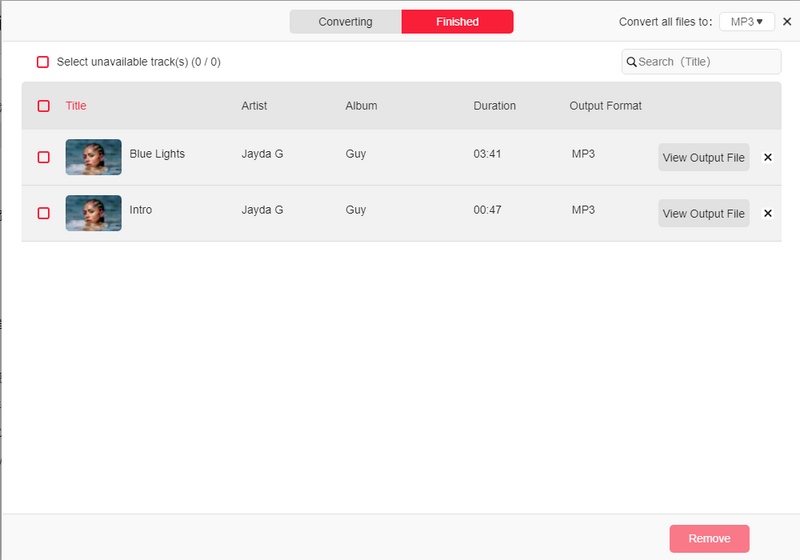
This is a very easy process, unlike Requiem. Requiem is old software and development has been stopped. TunesFun is continually being upgraded and supported by its staff. Additionally, there are more options in TunesFun. The movie quality is lossless and the audio can be chosen or configured. The user interface is also much friendlier. Once you get a feel of the trial version, purchasing a license key is not a bad idea. This will unlock full-length DRM removal which is what we want. This software can also remove DRM for Apple Music as well.
Part 4. Summary
In summary, we’ve mentioned several methods to remove DRM from iTunes movies. We’ve introduced a free version and a paid version. The free version is Requiem. We see that is not being upgraded anymore and requires much tweaking to get the output done. On the other hand, we have a paid version (with a free trial) which is the TunesFun Apple Music Converter. It is regularly being updated with complete technical support. For a few bucks (depending on your license key options) you’ll be able to remove DRM from iTunes movies with the latest version of iTunes. It has a friendlier user interface and easier installation.

Leave a comment