Saving Music To Google Drive: Is It Easy To Do?
Uploading files and folders to Google Drive, specifically Apple Music songs, can surely ease up your burden when it comes to freeing up some storage space on your device and also when trying to get newly released tracks saved onto your gadget. The only dilemma is that Apple Music tracks are protected files. But don’t worry, we’ll handle that concern later on as we progress into each part of this post.
Actually, apart from music files, these online storage clouds including Google Drive, of course, can store other digital media files – documents, e-books, videos, and more. You don’t need to pay any fee to be able to save backup files. So, if you have an account, you should be utilizing Google Drive’s features. In fact, being one of the largest online storage platforms, it can offer you 15 GB of storage space.
If you are interested in knowing the process of saving music to Google Drive, keep on reading this article to find out more details about it.
Article Content Part 1. Get to Know More About Google DrivePart 2. Why Transferring Apple Music to Google Drive isn’t PossiblePart 3. DRM Removal and Conversion of Apple Music SongsPart 4. Uploading the Converted Apple Music Songs to Google DrivePart 5. Summary
Part 1. Get to Know More About Google Drive
Our focus in this article would be to learn the process of saving music to Google Drive, specifically Apple Music songs. But before moving to that, it would also be great to get to know more details relative to Google Drive itself. And, this section has that.
Google Drive, as its name implies, is a platform that was created and developed by Google itself. It was launched in April of the year 2012 as an app offering synchronization and file storage services. What is even good about using Google Drive is that apart from being able to store digital files, sharing and file editing are also possible. Collaborators are even allowed so working on the same files can be done simultaneously. Being so good in its craft, there is no doubt why it has over 200 million active users monthly.

To share with you, these are also 5 reasons why lots of people love using Google Drive over other online storage platforms.
- Google Drive has the ability to support varieties of documents or digital media files in different file formats.
- It can be used on different devices – computers, Android devices (smartphones, tablets, etc.), iOS devices (iPhones, iPads), etc.
- You can even enjoy a search function that’s amazingly created. Apart from keyword research, it can also support OCR and Google Goggles technologies. Describing a keyword shall work in searching for items or files.
- Sharing can easily be done through Google Drive. Account owners can share content with others as they want to. Controlling access can also be done. In fact, there are three access levels on Google Drive – “can view”, “can comment”, and “can edit”.
- Google Drive has an API enabling other developers to create apps that can aid in real-time editing.
With these things mentioned, there is really nothing to doubt about why millions are in love with using Google Drive and are even curious about uploading music to Google Drive.
Part 2. Why Transferring Apple Music to Google Drive isn’t Possible
When it comes to saving music to Google Drive, specifically Apple Music songs, as you read in the initial part, you’ll surely encounter an issue. The reason behind this shall be discussed in detail in this section.
Apple Music is a popular platform that was created and developed by Apple Inc. it was actually launched in the year 2015. Beginning that time, it continuously offered great services to its users and subscribers. Up to the present day, millions of people all over the globe are considering Apple Music as the best platform.
However, the same with other platforms, the files contained by Apple Music are encrypted with protection. Apple Music songs are under Apple’s FairPlay Protection program. Such is hindering users to access the tracks on unauthorized devices and media players. More so, they are encoded in M4P file format. With this being said, the reason why uploading music to Google Drive, specifically Apple Music songs, directly, is evident and obvious – they are protected by DRM and carry the M4P file format.
With these limitations mentioned, can you still save them to your Google Drive account? Get this answered as you move into the third part.
Part 3. DRM Removal and Conversion of Apple Music Songs
Since our main goal here is to identify an effective way of saving music to Google Drive (Apple Music songs), the first thing that must be done is to get rid of the hindrances – DRM protection contained by Apple Music songs and the file format they are currently carrying, M4P.
When it comes to addressing these limitations, the professionals’ recommendation is always to rely on the use of apps that are known to be trusted and reliable by the public already. In this case, it is worth mentioning how great the TunesFun Apple Music Converter is. Among the many web results that you’ll see, this one’s the best pick. Why should you consider choosing TunesFun Apple Music Converter over the other apps?
Well, this professional software app does both Apple Music DRM removal and file conversion fast and simple. It supports bunches of flexible and popular file formats like MP3, FLAC, WAV, M4A, AC3, and AAC. With these two major functions, you shall be able to immediately proceed with the process of saving music to Google Drive (Apple Music songs). You can also export song from iTunes.
You can even ensure fast processing since this works 16x faster compared to others while keeping all ID tags and metadata as well as the songs’ original quality. This even does Audible audiobook conversion! Can you imagine that? If you are an Apple Music and an Audible lover at the same time, this tool is indeed perfect for you!
Installing this app should not be an issue as well. It’s perfectly compatible with both Windows and Mac OS. Plus, it has an interface that’s easy enough to handle. Here is how the conversion and downloading of Apple Music songs work with the help of TunesFun Apple Music Converter.
Step #1. Fulfill all the installation needs of this app, and then download it. Once this has been successfully installed, launch it. On the main page, you may start to preview and choose the Apple Music songs to be processed via this app.

Step #2. Select an output format to be used (from the list of supported formats). Using MP3 will always be a good idea. Apart from this, you shall notice the output parameter settings at the bottom of the page. These items can be modified as you wish.

Step #3. Tap the “Convert” button that is at the bottom area of the screen once you are all good with the setup made in the second step. TunesFun Apple Music Converter shall then start converting the selected songs. DRM removal shall happen simultaneously as well.

Once the process is completed, you will then have the DRM-free and transformed Apple Music songs. It is now time that you learn the next procedure to complete the process of uploading music to Google Drive (Apple Music songs)!
Part 4. Uploading the Converted Apple Music Songs to Google Drive
Now that you have finished the conversion procedure as well as the DRM removal process of Apple Music songs in the third part, let’s now complete the process of saving music to Google Drive. All you need to do is to follow these two easy steps below.
Step #1. On your computer, open the web browser and then head to Google Drive’s website. If you haven’t logged in yet, just sign in with your credentials.
Step #2. To start uploading, you can just simply drag the files or the folder containing the processed Apple Music songs. Alternatively, you can click the “New” button and then choose from either the “File Upload” or “Folder Upload” option.
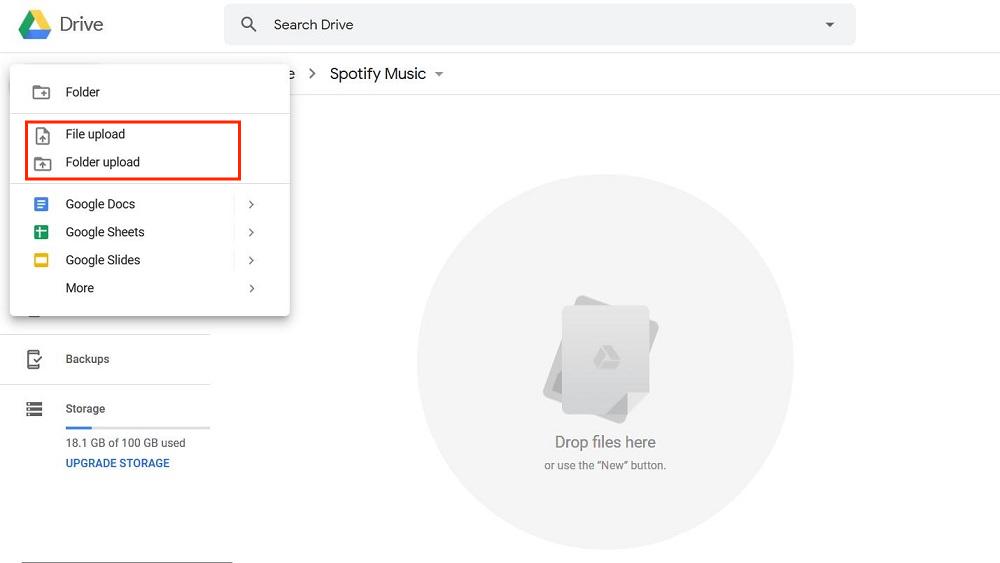
Step #3. After doing the above, the converted and DRM-free Apple Music songs shall be uploaded automatically.
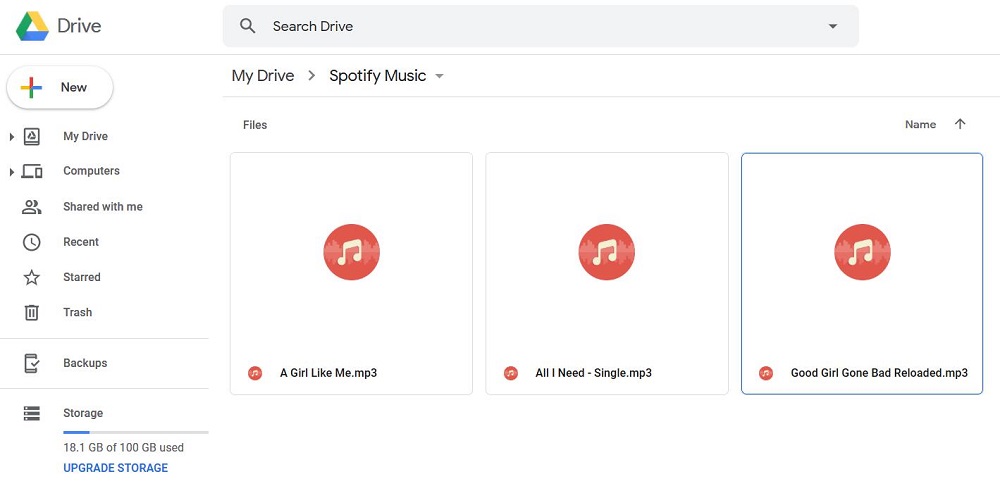
Part 5. Summary
When saving music to Google Drive, specifically Apple Music songs, since there is no direct method of doing that given that the tracks are protected by DRM and are in M4P file format, a professional software application must be used to get rid of all the limitations – the TunesFun Apple Music Converter. Once the Apple Music songs are converted and freed from protection, they can now be saved without any issues on Google Drive!
Leave a comment