Solved: “This Video is Not Available in Your Country” Issue
Have you ever stumbled into a specific video and encountered the same pop-up message – “this video is not available in your country”? If you do, this is actually common and could happen on multiple platforms so you don’t have to worry that much as this can easily be addressed. Some users reported that they have seen this notification multiple times when trying to watch YouTube content, TV series, or even a movie. This issue could actually occur on Netflix, Hulu, Prime Video, YouTube, or any other video-sharing apps.
Watching videos is also one of the hobbies or past time of most people apart from listening to songs. So, it would totally be annoying when suddenly, you have seen errors like this – “this video is unavailable in your country”. Besides knowing how this can be addressed, it is also important that you know what’s the probable cause of the issue. Let’s further discuss this in the first part and check how this issue can finally be eliminated.
Article Content Part 1. Why Does It Say This Video Is Unavailable in Your Country?Part 2. Fixes to the “This Video is Unavailable in Your Country” IssuePart 3. Additional Information About Saving Apple Music Songs or VideosPart 4. Summary
Part 1. Why Does It Say This Video Is Unavailable in Your Country?
Actually, the main reason why this “this video is not available in your country” message is showing when you are trying to access certain videos could be due to regional restrictions that were actually set by the content creators themselves. In addition to this, another probable cause could be the government’s defined legal restrictions when it comes to specific topics or content.
The above two are the possible main reasons behind this issue. However, there could still be other roots. Now that you are somehow aware of the probable causes, it is now time that we discuss what solutions you may apply to finally avoid encountering this limitation in the future. Let’s move on and meet all those in the second part.
Part 2. Fixes to the “This Video is Unavailable in Your Country” Issue
We will be presenting some solutions here that you may check out and try to finally get the issue of geo-restricted videos solved.
Access the Video Using Hola Extension
If you aren’t aware, the Hola extension is a popular Google Chrome extension that has been known by many as a great tool when it comes to instances where videos can’t be accessed or opened. It is capable of unlocking the blocked clips letting you play them as expected. With the help of this extension, accessing sites in any country around the globe will be possible. Though this is mostly used on Chrome, Mozilla Firefox lovers can also take advantage of it.
Here is how the Hola extension could help you address the “this video is not available in your country” dilemma.
Step #1. If you are to use Google Chrome, the Hola extension must be installed first. You can have this downloaded from the web store. Once found, you just have to tap the “Add to Chrome” button to get this available on your Chrome browser.
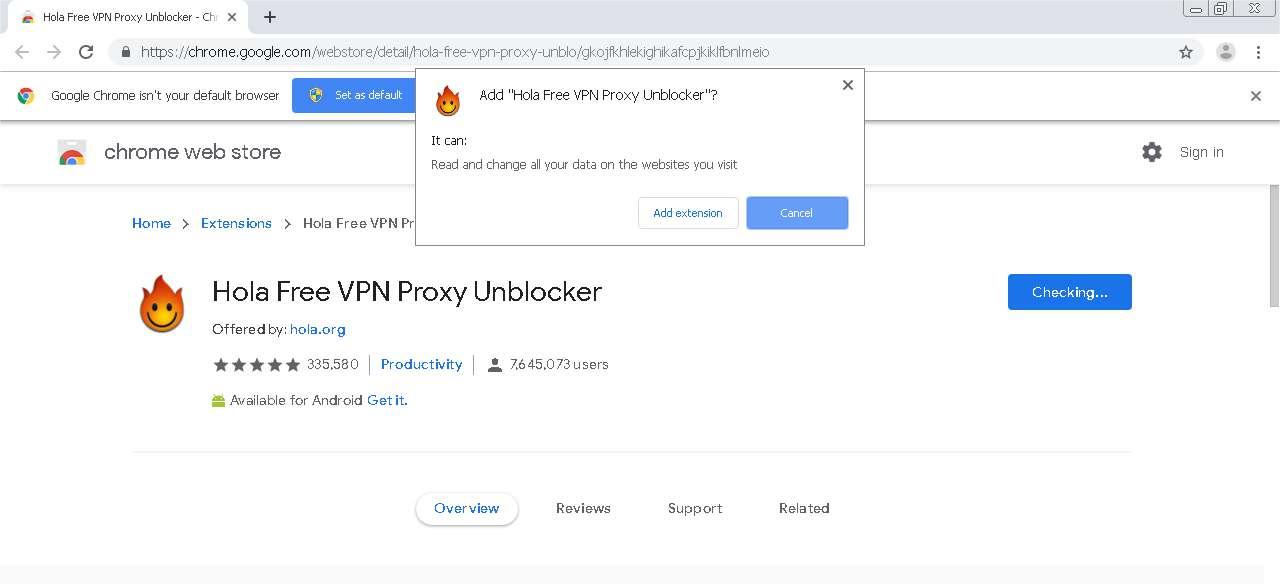
Step #2. Once this extension has been added to your Chrome browser, you shall see it as an icon.
Step #3. It is now time that you try if this will work. Open one of those blocked videos that you can’t access and just click the icon for the Hola extension. After doing so, a pop-up menu shall show up displaying country flags. Just choose your country’s flag and you should now be able to play the video!
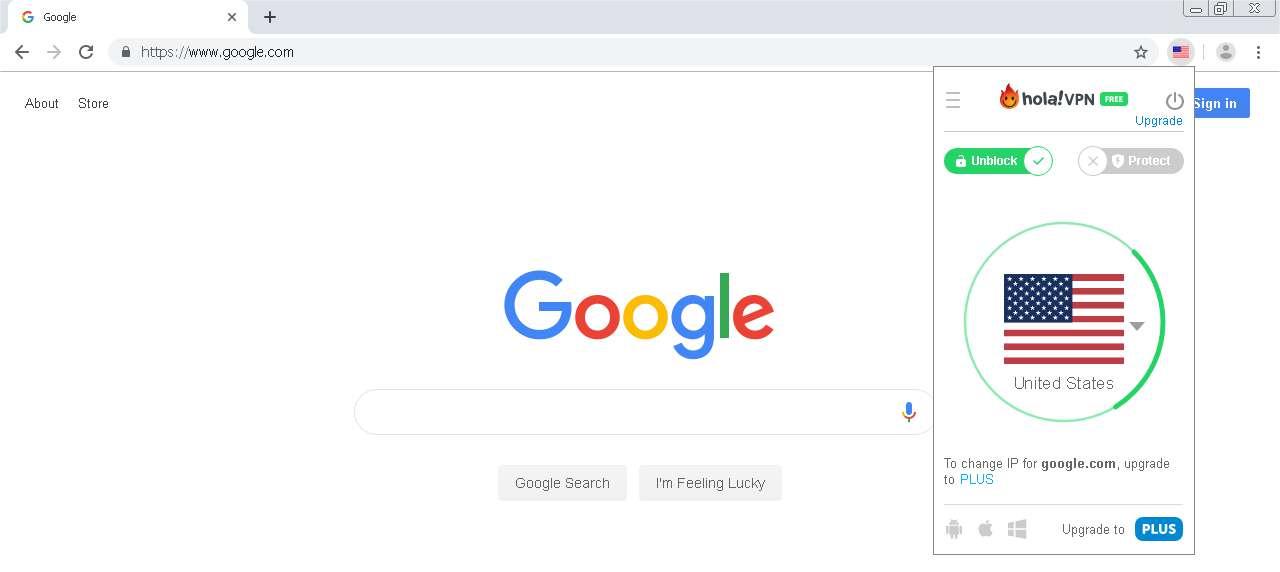
Access the Video by Modifying the Video’s URL
Another way to fix the “this video is not available in your country” issue is by trying to modify the video’s URL. This is a trick that somehow worked on many.
You may follow the below simple guide if you wish to try this solution.
Step #1. Launch the video that’s blocked in your country.
Step #2. Once opened, you may now start modifying its URL. What you have to do is just replace /watch?v= with /v/.
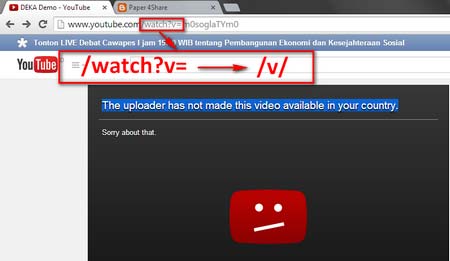
After completing the above, check if the video is still blocked or if you can now access it.
Access the Video via VPN Apps
What platforms are doing is that they are tracking the users’ IP addresses and once those are verified to be part of the blocked countries, videos won’t play. With this, if we keep the IP addresses hidden, then the server would not be able to identify where you are located making the video accessible. It’s somehow the same as accessing the web as an anonymous user.
What’s needed in this case are VPNs (Virtual Private Networks). A VPN must be installed on your computer or mobile device (if you are using a mobile gadget). There are several good VPNs that can be downloaded from the Play Store that you can use to unblock the videos. Here is also the list of some of the most popular and most used by many.
- ExpressVPN
- FinchVPN
- OpenVPN Connect
- Hotspot Shield VPN
- OpenVPN for Android
- VPN Viatun
- Fast Secure VPN
To give you an idea, here are some details about one of the most popularly used VPNs – Express VPN.
Express VPN
This VPN would help you address the “this video is not available in your country” error. It can be used for free within the trial period of 30 days. However, after this time, you should pay a certain fee to continue using it.
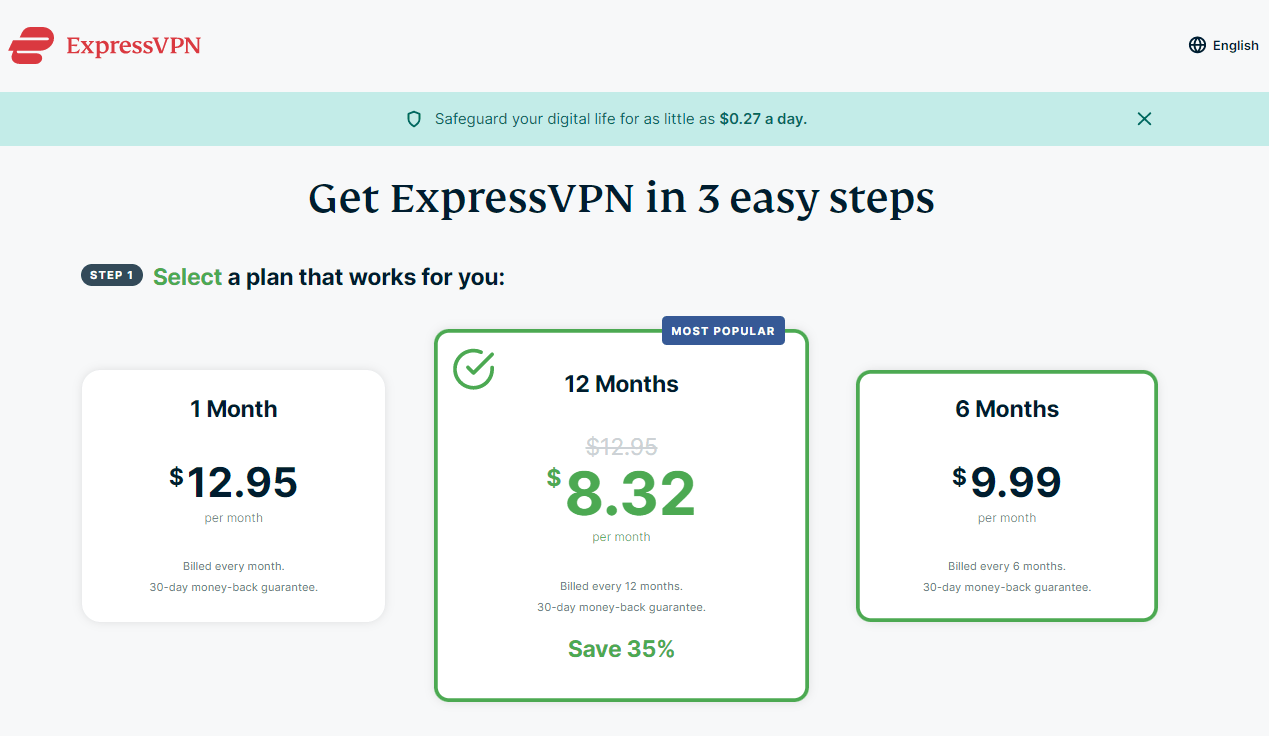
For your reference, in case you would want to try using ExpressVPN, you can just simply visit its official website and download the app on your device. You must create an account and then register. Using your username and password, log in, and then just tap the “Connect” button.
Once the above has been accomplished, the original IP you are using shall be replaced by a temporary one. Now, you can get the video played and access the web anonymously while keeping in mind that you’re secured and protected!
Access the Video Using Proxy Servers
It is also beneficial to use proxy servers when trying to solve the “this video is unavailable in your country” error message. It can help you play the blocked videos by unblocking them. You might be thinking that proxy servers are the same as VPNs. Well, you’re wrong. One of the major differences is that VPNs are needed to be downloaded whereas proxy servers won’t require you to do so. Additionally, proxy servers can be used for free. There are also several proxy servers – Just Unblock it and Canada Proxy are two of the many that you can use.
Part 3. Additional Information About Saving Apple Music Songs or Videos
We are happy to share with you several methods of how you can get the “this video is not available in your country” dilemma solved. But what if some music are not available in your country? Do you have experience problems like Apple Music songs not available in your region? Are the fixes for accessing region-blocked videos suitable for geo-blocking music?
In this part, we aim to share bonus information with you when it comes to accessing geo-restricted Apple Music songs. If you are interested, then feel free to keep on reading this section.
Being an Apple Music lover surely made you think of ways to be able to keep them accessible on any device you own wherever you are at any time you wish. Thankfully, there are apps like the TunesFun Apple Music Converter. It can help you with Apple Music downloading as it does Apple Music DRM removal and aids in their conversion to flexible formats like MP3. It’s easy to use and ensures that the original quality of songs will be kept as well as their ID3 tags and metadata details.
Take a quick look at how the TunesFun Apple Music Converter works.
Step #1. Install the TunesFun Apple Music Converter on your PC, launch it, and start previewing and choosing the songs to process.

Step #2. Select an output format desired to be used. Other output parameter settings can be altered as preferred.

Step #3. Simply tap the “Convert” button to finally start the conversion of the selected Apple Music songs. While the conversion is ongoing, the DRM removal process shall also happen at the same time.

In a few minutes, the converted and DRM-free Apple Music songs should be ready for playing on any device or media player you wish to use.
Part 4. Summary
This post’s agenda is to share solutions that users can apply in order to get the “this video is not available in your country” problem resolved. Fortunately, there are four easy workarounds to make any video playable and accessible!
In addition to the tips presented here about how unblocking blocked videos can be done successfully, bonus information relative to downloading Apple Music tracks has been shared as well. TunesFun Apple Music Converter is indeed a great tool to rely on!
Leave a comment