Let’s Learn More About “Unidays Apple Music”
Life without music is totally boring. What else would you feel if you are a student who needs to study for an exam, create projects, reports, and more? For most students, listening to Apple Music songs is definitely a stress reliever from the bulk of activities.
However, because an Apple Music subscription is quite costly especially for students who are usually in “budget model”, we bet a lot has been looking for a plan with a corresponding Apple Music discount. And this is why we’re here for you!
This post will be circling around on the ideas regarding this Unidays Apple Music and why this has been considered as an “Apple Music discount”.
We will also be explaining how Unidays verification will be done as well as the process of subscribing to it to finally enjoy streaming your favorite Apple Music songs.
Article Content Part 1. Does Apple Music Have Student Discount?Part 2. How Do I Get A Student Discount on Apple Music?Part 3. Bonus: Download Apple Music without Unidays Apple Music Student DiscountPart 4. Summary
Part 1. Does Apple Music Have Student Discount?
Under the mentioned “Apple Music discount” feature, an eligible student can enjoy a 50% discount or reduction in the total price of an Apple Music subscription. This would last until he is no longer a student or the account has been used up for 48 months – whichever of these 2 conditions is met first.
With this Apple Music discount offer, an eligible student will be entitled to the same benefits being enjoyed by users who are paying the regular subscription fee. Apart from the huge collection of Apple Music songs, he can also get a free subscription to this Apple TV plus wherein he can get exclusive access to movies.
But how would you know that you are qualified to get this Unidays Apple Music subscription and finally get a student discount in Apple Music? You can check the notes that we’ll share in the second part of this article.

Part 2. How Do I Get A Student Discount on Apple Music?
Upon learning the basic details about Unidays Apple Music, the next question would surely be – “how would I know if I am eligible to get the student discount in Apple Music”. This question is what we’re answering in this part of the post. Added to this, we’ll also share the whole process of subscribing to Unidays Apple Music including Unidays verification steps and procedure to start using.
You must know that for you to enjoy Unidays Apple Music, you must be residing in one of these countries (as these are the locations that can support Unidays Apple Music): United States, Netherlands, Brazil, United Kingdom, Cambodia, Ireland, China, Belgium, Chile, Canada, Australia, Austria, South Africa, Thailand, Russia, the UAE, Sweden, and Norway.
This Unidays Apple Music can only be enjoyed up to 4 years from the date of sign up as long as you are still a student. If you are a graduate student taking up some post-graduate courses, you are also eligible for this student discount in Apple Music.
So how do this Unidays Apple Music and Unidays verification work?
You must know that though it’s possible to sign up for Unidays Apple Music using your mobile device, it is still recommended to use your desktop PC or Mac computer as this would be much easier. We have here the process to sign up to Unidays Apple Music.
Step #1. You would need to have the latest version of the iTunes app installed on your Windows PC or Mac. To check if an update is available, you can either go to the Google Play Store or Apple Store.
Step #2. Upon checking and launching your iTunes app, make sure you have your account signed in using your Apple ID. You’ll see that there is a “Music” button at the upper portion of the screen. Tap on it and then click “For You”.
Step #3. If this is your first time to use the Apple Music app or you tried the trial membership, tick the “trial offer”. If have been using Apple Music, you just need to tick the “Sign in” button. Here, you need to change the membership to student.
Step #4. This is where you need to do Unidays verification. You need to, of course, prove that you are eligible for this Apple Musi discount. Tap on the “Verify Eligibility” to continue. There will be a browser that would open.
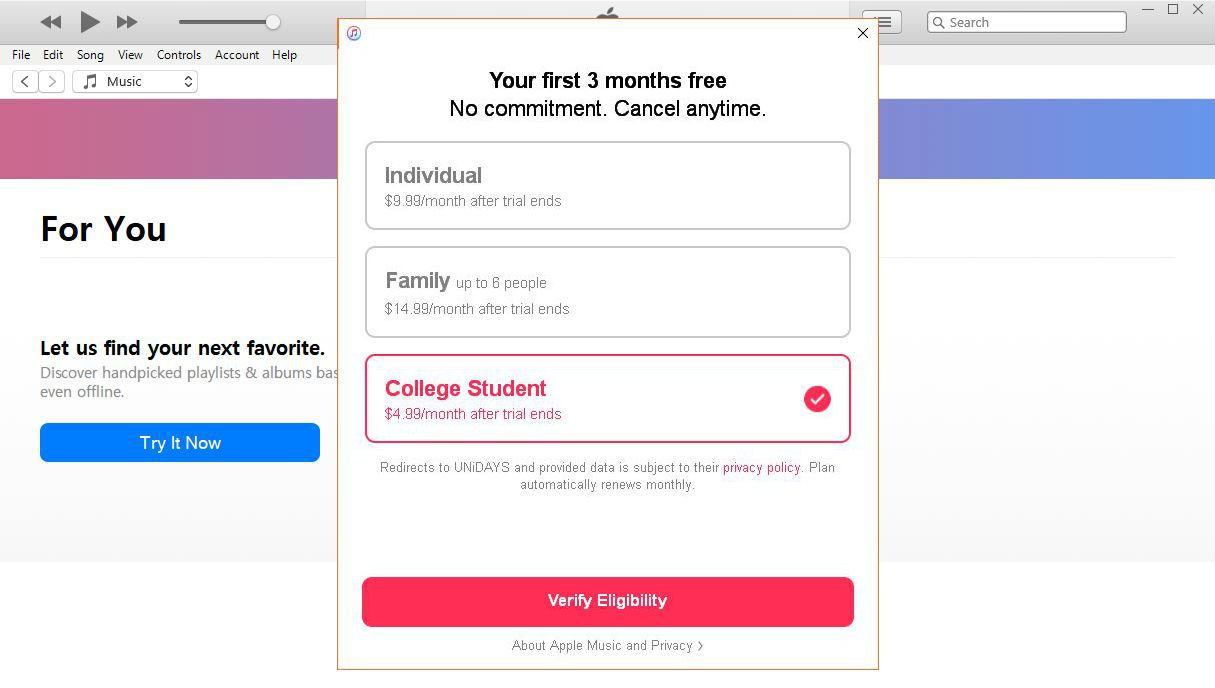
Step #5. You will be required to provide your academic email address or the personal one and then search the name of your institution. Unidays will be keeping this as their record to prove your eligibility for this Apple Music discount. Take note of these items:
- If you already got an account in Unidays, just tap on the "Already verified with UNiDAYS?" button and just sign in using the account you usually use.
- If you are trying to enjoy Unidays Apple Music while studying abroad, just tick the “Studying outside of [country name]?” option. You need to change the country accordingly.
- If you feel like the instructions are confusing to follow, you may seek help by ticking the “UNiDAYS Support” button.
- Take note that not all schools are supported so if yours happened to be not included on the list, unfortunately, you can’t enjoy the Unidays Apple Music feature.
Step #6. There is a need to sign in using your institution’s portal or while you are connected to your school’s WiFi network. Once the Unidays verification has been completely done, you will be automatically directed to the iTunes app again in order to finish the joining process.
Step #7. If this is your first time, click the trial offer to finally begin your Student Membership. If not, then just tap on the “Start Student Membership” button right away.
Though the Unidays Apple Music feature is so good as it offers a huge discount for eligible students, there is still a fee that’s needed to be paid on a monthly basis – 4.99 USD.
And the same with the regular-priced Apple Music plan, you can’t have the tracks just easily accessed on any device as some Apple Music songs might be protected by Apple Music’s FairPlay protection.
In addition, there were also reported cases that this “Unidays Apple Music verification not working” error keeps on happening. So, though Unidays Apple Music is very favorable and great, other students are still looking for options to enjoy the Apple Music tracks and playlists that they like.
Without having the need to get an Apple Music subscription, are there still ways that students can enjoy streaming Apple Music songs?
Well, to immediately answer, it’s a “YES”. But if you are to ask, “how will that be possible”, then you must jump into the next part to know more!
Part 3. Bonus: Download Apple Music without Unidays Apple Music Student Discount
The best thing to avoid any error when it comes to streaming Apple Music songs and having them saved for offline listening anytime and anywhere using any device, is to have the tracks downloaded! But how can that be possible given that Apple Music songs are DRM protected?
With the use of professional software applications that are already trusted in the market and with known great outputs, downloading of Apple Music songs will be possible without the need of getting an Apple Music subscription or this Unidays Apple Music for students. One great app that has the ability to do the downloading Apple Music songs is this TunesFun Apple Music Converter.
This TunesFun Apple Music Converter can even convert the Apple Music songs to several output formats including M4R, MP3, FLAC, AU, AC3, M4A, MKA, and more while keeping the songs’ ID tags and 100% original quality. With this app, you can also customize the output settings as you wish as well as the filename format.
Step #1. You have to install the TunesFun Apple Music Converter on your Windows PC or Mac computer. As mentioned, you only have to complete the things needed prior to the installation of the app and you should be good to go.
Once installed properly, you just need to launch the app to start. Begin the process by previewing and selecting the Apple Music songs that you wish to convert to the desired output format.
Step #2. Once the songs are chosen, at the bottom area of the screen, you can choose what output format you want (under the “Output Format” menu). You can also modify the output settings (bit rate, sample rate, and more) and put the output name as you like.
Also, it is suggested that you’ll define an output path for easy access to the converted files after the conversion process.

Step #3. Once everything has been set up accordingly, you can just simply tick the “Convert” button that you’ll see at the bottom area of the main page of TunesFun Apple Music Converter. Alongside conversion, the removal of the DRM protection will also be done.

In just a few minutes, you shall expect the converted files to be readily available on the output path you defined initially. You can now have them streamed offline or move to any device you wish without thinking of any fee to pay or any streaming limitation!
Part 4. Summary
The Unidays Apple Music for students is indeed a great idea as it promotes a huge discount for students who just want to stream their favorite Apple Music songs while trying to relieve their stress from school works and projects. For those who are delighted with the benefits under this Unidays Apple Music, paying 4.99 USD per month might be okay but for some, having the copies of the songs they love would be greater. So, the help of apps like TunesFun Apple Music Converter is recommended!
Leave a comment