Verizon Apple Music: Can You Get It On The Network Provider?
Verizon is one of the most popular mobile network providers in the United States. Typically, they have a plan wherein you get Apple Music included with Verizon packages. For instance, Verizon Apple Music is free for 6 months if you opt for the Verizon Unlimited Plan.
If you’re a Verizon customer, you may also want to know how to switch Apple Music subscription to Verizon. It makes sense, you get free months of the service with Verizon Apple Music.
The network provider even allows you to get a subscription for the music streaming service through their official website.
As such, this guide will be about Verizon Apple Music and how to get it with the network provider. After that, we will teach you how to get your favorite Apple tracks without the need for a Verizon account or a premium subscription to Apple Music.
Article Content Part 1. Is Apple Music Free With Verizon?Part 2. How Do I Get Apple Music On Verizon?Part 3. Keep Apple Music Forever For Offline ListeningPart 4. Summary
Part 1. Is Apple Music Free With Verizon?
IS Verizon Apple Music free? Actually, the Apple Music platform is only included in the select mobile Unlimited plans of Verizon. Depending on the plan you have with the mobile network provider, you can have Apple Music included for 6 months (or as long as you have the select plan on Verizon).
There are requirements to get Verizon Apple Music though. First, you must be updated on your bill payments. This means, no late payments.
In addition, you need to have an Android smartphone or an iPhone. The third requirement is you have to be eligible to get an Unlimited Plan, which requires screening.

To get Verizon Apple Music as long as you have a plan with the network provider, you need to get the Play More Unlimited, Beyond Unlimited, Above Unlimited, or Get More Unlimited packages.
If you want Apple Music free for 6 months, you can opt for Start Unlimited, The Verizon Plan Unlimited, or Go Unlimited. It is important to note that Verizon Apple Music Family Plan cannot be availed for free with the network provider.
Part 2. How Do I Get Apple Music On Verizon?
How do you get Verizon Apple Music set up? Well, check out the steps below:
- First, you must ensure that your plan can avail of the free Verizon Apple Music promotion.
- Next, go to VZW.com/AppleMusic using a browser. It is best to go for a computer when going to this website. Another thing you can do is to download the My Verizon app on your phone. And on that app, click Account, then select Add-Ons.
- Choose the particular lines wherein you want to get the Apple Music promotion.
- After that make sure you accept the Terms and Conditions of Verizon Apple Music.
- Each line will receive an SMS. On this SMS< you will get a link to download or open the app for Apple Music.
- Now, ensure that the subscription is now activated.
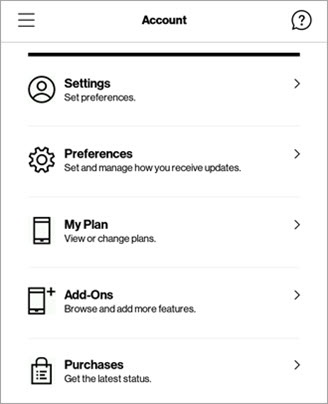
It is important to know that you can also manage your Verizon Apple Music subscription through your My Verizon app. It can be found under the Add-Ons part of the Account. On browsers, you simply have to go to VZW.com/AppleMusic.
Part 3. Keep Apple Music Forever For Offline Listening
Don’t have Verizon Apple Music? Well, you can still keep your Apple Music tracks forever for offline listening. How do you do that?
Well, it’s through software called TunesFun Apple Music Converter. This can be used on both macOS and Windows PCs. Thus, you don’t have to worry about which operating system you have. So, why go for TunesFun Apple Music Converter?
- You can use it to convert audiobooks and Apple Music tracks to MP3.
- It supports other file types too! Apart from MP3, you can convert tracks to WAV, FLAC, AC3, M4A, and AAC.
- You download tracks with original quality. No compression is done!
- The tool is very fast. It’s 16x faster than other converters.
- You can keep tracks for offline listening and transfer them to other devices.
Here’s how to use the powerful tool called TunesFun Apple Music Converter to get unlimited Verizon Apple Music:
1. Visit TunesFun’s Website. Go to TunesFun.com and look for Apple Music Converter. Get the free trial or download the premium tool to avoid limits.
2. Install Tool. Next, install the TunesFun Apple Music Converter on your computer.
3. Open The App. Now, you can simply open the app for use.
4. Choose Tracks. Select the tracks, albums, playlists, and more you want to get from Apple Music.

5. Choose File Type. Now, choose the file type that you want. MP3 is recommended for music files.
6. Choose Output Folder. Next, choose the output folder. This is the folder where the files will be kept after conversion.

7. Click its Convert button to start grabbing tracks.

8. Visit Output Folder. Now, visit the output folder you have chosen in step 6.
9. Connect Device. Connect your smartphone, USB disk, or any device where you want to save tracks.
9. Copy Files. Now, copy the files from your computer to the other device. You can now enjoy free Verizon Apple Music for your entire life!
Part 4. Summary
This guide is about Verizon Apple Music. If you’re subscribed to selected plans of Verizon, you can get free Apple Music for 6 months or until you are subscribed to the plan. This will depend on the actual package you have with Verizon.
As such, we have taught you how to activate your Apple Music subscription with Verizon. The steps are included above.
But, of course, the best way is through TunesFun Apple Music Converter. This software will help you get free music your entire life. Through innovation, the developer has created ways to grab and download tracks from Apple Music.
Once you get hold of the music files, you can enjoy them forever! And, you can transfer it to multiple devices for use at any place.
Leave a comment