How to Watch iTunes Movies Offline for Free in 2025
Watching iTunes movies offline is simple, if the movie is downloaded and stored on your device, you should be able to watch them offline. Though there is still some limitation due to the DRM protection.
But there is always something you can do, and that is exactly what this article is about, so keep reading if you think this might help.
Article Content Part 1. Can You Watch iTunes Movies Offline?Part 2. How to Watch iTunes Movie Offline via Apple TV?Part 3. How to Watch iTunes Movie Offline on Any Device?Part 4. Conclusion
Part 1. Can You Watch iTunes Movies Offline?
Of course, you can. iTunes is an app supported by Apple where you can stream any media file you want such as songs, music videos, TV series, and even movies. Even though Netflix is becoming a popular thing now, a lot of people still prefer using iTunes. You can watch iTunes movies offline as long as you have purchased or rented out the movie from the iTunes store.
Part 2. How to Watch iTunes Movie Offline via Apple TV?
Apple TV is a great app made by Apple so you can watch your favorite movies from iTunes using any kind of device and view the content using your television. If you want to learn how you can watch iTunes movies offline, you must download the Apple TV app on your device first.
How to Purchased iTunes Movie Offline via Apple TV Using iPhone or iPad
Before watching a certain movie using your iPhone or iPad via the Apple TV app, make sure that you have purchased the movie first. To do this, simply follow the steps below:
FIRST STEP: On your iPhone or iPad, open the Videos or the TV app.
SECOND STEP: Click on the Watch Now icon which is located at the bottom part of the main screen.
THIRD STEP: Tap on the Movies category and browse for your purchased movie.
FOURTH STEP: Click the Rent price and double click the Side Button to continue renting out the movie.
FIFTH STEP: Then, go to your Library to see the movies you have rented out.
SIXTH STEP: Click the Cloud icon so you can download your rented video and watch it while you are offline.

How to Watch iTunes Movie Offline via Apple TV Using iPhone or iPad
If you want to watch movies through your television via the Apple TV app and by using your iPhone or iPad, make sure to follow the steps we have prepared down below:
FIRST STEP: Launch the Apple TV app on your iPhone or iPad and simply tap on Watch Now.
SECOND STEP: Click the Library category and tap the Play icon so you can continue watching your selected movie even while you are offline.
Note: Make sure that you have downloaded the movie first.
If you have followed all the steps of the methods we have provided above, you can continue watching any movie from the iTunes store with ease. Remember that you can only watch iTunes movies offline using the Apple TV app if you purchased it or rented it from the iTunes store.
However, if you are not ready to purchase or if you don’t have any plans on purchasing any movies from the iTunes app but still want to continue watching them even while offline, you can always follow a special method we have prepared just for you. To learn more about this special method, don’t waste any more of your time and continue reading this article below.
Part 3. How to Watch iTunes Movie Offline on Any Device?
If you are reading this, then you are probably interested to know more about this special method we have suggested so you can watch iTunes movies offline.
Yes, you read that right. There is another way, a special kind of way, where you can continue watching your favorite movies from iTunes even without purchasing them and that is through the help of a third-party tool like TunesFun Apple Music Converter. TunesFun Apple Music Converter can preserve the original quality of your movie so you can keep watching them in high quality! This converting tool is ten times much faster than other converting tools so you won’t ever regret using it!
With the help of TunesFun Apple Music Converter, you can keep watching your favorite movies from iTunes even while you are offline and without even purchasing them. TunesFun Apple Music Converter can help remove the DRM technology that protects these iTunes movies, convert music or movies to a file format you like, and have them saved on your computer forever and for offline watching.
To use TunesFun Apple Music Converter, simply follow the steps we have provided below:

- Download and install the TunesFun Apple Music Converter app on your computer
- Launch the app
- Select the movies you want to convert
- Choose the output format you want and the folder where you want to save your files
- Click Convert and wait for the conversion to finish
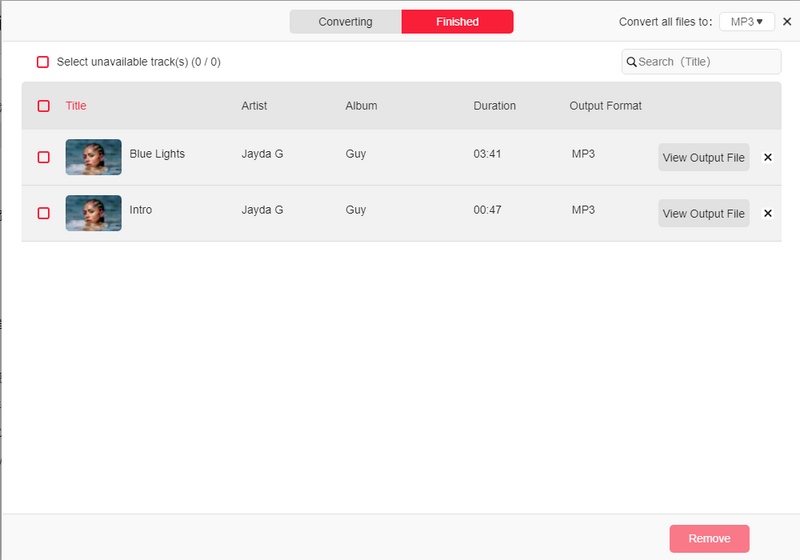
By simply following the steps above, you can now keep enjoying all the movies from iTunes you want even without purchasing them. With TunesFun Apple Music Converter, you can now watch iTunes movies offline and for free. This converting tool is the key and the answer to all your problems so why not try it now? Download and install TunesFun Apple Music Converter on your computer to experience its magic!
Part 4. Conclusion
After reading and learning all the things we have listed in this article, you can now watch iTunes movies offline and for free. If you are willing to purchase your selected movies, you can always watch these movies through the help of the Apple TV app.
However, if you want it free, you can always download and install TunesFun Apple Music Converter on your computer. Simply follow the steps we have provided so you can keep watching your favorite movies from iTunes in no time and with so much ease. Try out TunesFun Apple Music Converter now!
Leave a comment