What Does It Mean To Crossfade Songs? (Explained)
What is crossfade? Do you know what does it mean to crossfade songs? With the invention of digital music, it's become relatively easy to apply crossfading effects to a collection of songs without needing any special hardware or audio engineering knowledge.
Without crossfading, will the transition from one audio clip to the next clip run smoothly? In this guide, we will discuss the specifics of what it means to crossfade songs. Also, we will share the specific steps on how to crossfade songs in iTunes or Apple Music app. And part 3 will explore a versatile tool that can be used with music editing programs so that you can also crossfade your songs.
Article Content Part 1. What Do Crossfade Songs Mean on Apple MusicPart 2. How to Crossfade Songs on Apple MusicPart 3. A Partner Tool You Can Use to Backup Apple Music SongsPart 4. Summary
Part 1. What Do Crossfade Songs Mean on Apple Music
As a music lover, do you know what does it mean to crossfade songs? Crossfading, as its name implies, is a technique to make smooth transitions from the playback of one song to the other. This means that as one song ends, its volume is toned down and the next song prepares to raise the volume of its sound.
It sounds like a really simple process, but it involves a lot of technical details. Usually, this will involve some kind of Digital Signal Processing or DSP. If you’re a sound recording technician or a music arranger, you’ll surely know what DSP means. DSP uses the analog characteristics of a sound, converts it into digital format, and then processes and changes this data according to the user's specifications. Without DSP, a lot of sound-enhancing effects cannot be realized today.
Sometimes, when you have a playlist, you don’t want to hear any gaps in between the playback of your music. For some people, these gaps may sound okay. However, not all people’s listening preferences are the same. Some like to have really nice effects while listening to music. Some simply don’t want to hear those empty gaps.
But do you how to crossfade songs if you are using an Apple Music streaming service? Does Apple Music Have Crossfade? Do you harbor a passion for creating music? The possibilities are endless when you learn how to crossfade songs.
Part 2. How to Crossfade Songs on Apple Music
Now you have learned about what does it mean to crossfade songs. For Apple Music users who want to enjoy smooth music playback continuously, you may wonder if Apple Music has a crossfading feature. Apple Music has provided the crossfading option on Windows, Mac, and Android. Unfortunately, it doesn’t provide the same service on its own iOS devices. There are specific steps to crossfade songs in both iTunes and Apple Music.
Crossfading Songs on Android:
- On Android device, open the Apple Music app and then click the three-dots icon on the top-right corner to choose “Settings”.
- Next, find the “Audio” option on the screen that pops up.
- In the menu, choose “Automatic” and then turn on the “Crossfade” feature.
- Next, you can either choose the “Automatic” crossfade option or the “Manual” setting and crossfade the music transitions manually.

Crossfading Songs on Mac:
- On your Mac computer, you need to open the Music app.
- Then by clicking “Music” on the top screen bar, you can find “Preferences” and then also open the “Playback” tab.
- Check the box for Crossfade Songs.
- Move the slider next to the box for the number of seconds you want for the fade-in and fade-out.
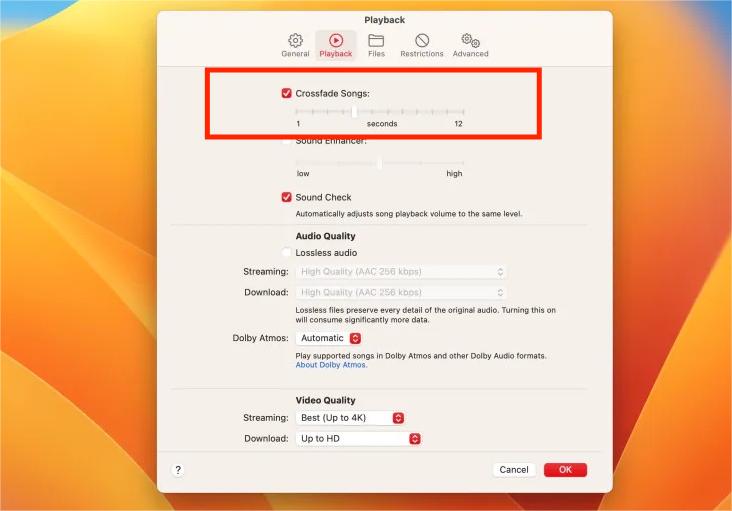
Crossfading Songs on Windows:
- Open the iTunes app on Windows. Then you need to go to “Edit” on the menu bar and choose “Preferences”.
- Select the Playback icon from the top menu bar.
- Just choose the “Crossfade Songs” option.
- Now move the slider bar to adjust the duration of the crossfade between songs. The default length is six seconds.
- When finished, select OK to exit the preferences menu.
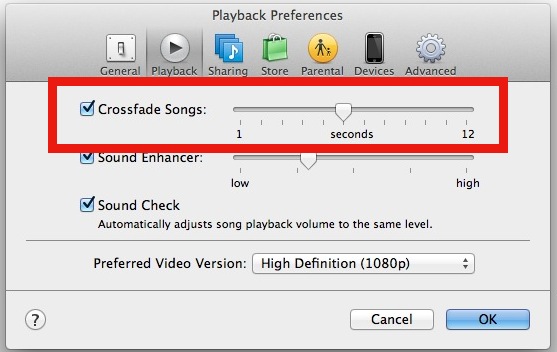
What does it mean to crossfade songs in Apple Music? A large crossfade value means the transition from your last song to your next song occurs earlier. This means you may hear your crossfaded songs overlap each other more. Otherwise, if you have a smaller crossfade value you may hear less of the overlap.
Also, the crossfading function seems not yet implemented on Apple’s lossless music. Many Apple users report that the crossfade function does not work in iTunes or Apple Music. This is a bit of a problem. It could be a bug on Apple's side. Unfortunately, you may not find a way through this. The next part will help you solve this issue.
Part 3. A Partner Tool You Can Use to Backup Apple Music Songs
Having known what does it mean to crossfade songs, would you like a more reliable method to make the music experience better? Why not try to download your favorite songs from Apple Music and play them on a wonderful media player you’d like? Perhaps, you’re wondering how to do this. Well, apps like this TunesFun Apple Music Converter would surely help you out!
This TunesFun Apple Music Converter is one of the best professional converters that can aid in the downloading of Apple Music songs as well as removing the DRM protection that they have. It is an app that works pretty fast and ensures the users that ID tags and metadata information of the songs are maintained and kept. After this, use music editing software to do your crossfades or any other effects you may want to put in your songs. It was also designed to have an interface that can easily be handled by anyone.
How to use TunesFun Apple Music Converter:
- Download the TunesFun Apple Music Converter installer on TunesFun.com.
- Launch it after the successful app installation. Preview and select the Apple Music songs to be processed. This app supports batch conversion so choosing a bunch of songs will be fine.

- You can customize the settings as you like. Output format setting is too important so make sure to choose the format to use. The output path is also important as this is where the downloaded songs will be saved after the conversion process.

- Tapping the “Convert” button will trigger the app to start converting the Apple Music songs as well as the DRM removal procedure.

- Proceed to the Finished tab so that you can listen to your converted files.
Once finished with your conversions, get ready your files to be played on any kind of media player. You can also burn them on a CD or transfer these songs to an MP3 player.
Part 4. Summary
What does it mean to crossfade songs? It simply means that songs would transition smoothly from each other by slowly decreasing the volume of the outgoing song and then slowly increasing the volume of the incoming song. Apple Music has this feature, however, there are times that it’s slightly buggy.
Consequently, there is a way out of this issue. It’s by using a versatile Apple Music Converter together with music software. With TunesFun Apple Music Converter, you’ll be able to convert your Apple Music songs into playable formats for other media players.

Leave a comment