Explained: What is Echo Dot Used For? (2025)
With the many smart speakers that were introduced by Amazon, music enthusiasts are surely delighted that they can get to stream tracks much better, especially at home. In fact, among the many Amazon smart speakers, the Amazon Echo Dot is also one of the most popular. Thus, making people also wonder about what is Echo dot used for.
There are actually bunches of advantages and perks that can be enjoyed by using the Amazon Echo Dot. If you are also curious about what is Echo dot used for, all you need to do is to read this post’s content as this will be fully explained in this article. In fact, as you jump into this article’s first part, you’ll be exposed right away to the answer to this “What is Echo dot used for?” query. Let’s begin!
Article Content Part 1. What is Amazon Echo Dot Used For?Part 2. How to Stream Apple Music on Amazon Echo Dot?Part 3. Summary
Part 1. What is Amazon Echo Dot Used For?
If you aren’t aware, the Amazon Echo Dot is actually the budget-friendly option or version of Amazon Echo speakers. Though many view this as the cheapest model, we still can’t deny the fact that is definitely a great choice if you are looking to purchase smart speakers that are Alexa-enabled. There are indeed bunches of things and benefits that you can enjoy from using this.
So, what is Echo dot used for? As previously mentioned in the introduction part, this query will be addressed right away in this section. We have listed the major things that would answer the “what is Echo dot used for?” question in this section. Check them out here.
Amazon Echo Dot can be your Personal Assistant
By using the Amazon Echo Dot, you can enjoy bunches of perks. In fact, you can even consider this as your personal assistant! You can request Alexa to play certain songs that you’d like to listen to, ask questions, check the latest news, monitor weather conditions, set your alarms, be able to take control of other smart home gadgets, and a lot more! You even have the option of disabling the microphone feature if you’d like to disconnect the microphones.
Control Playing or Music or Audiobooks with your Voice
Your Amazon Echo Dot can definitely be used to stream the tunes that you love from Apple Music, Spotify, Amazon Music, and other music streaming platforms. You can even listen to the Audible books that you love from Audible! Controlling the playback of media files can be done with your voice commands!
Control Other Compatible Devices That You Have at Home
It is amazing to find out that you can even get to control other devices that you own at home! Turning on lights, locking your doors, adjusting thermostats, and more can be done with compatible devices.
Connecting With Others
You can even mention announcements or call anyone through the connected Echo-compatible devices that you have at home
Be Able to Use Another Speaker
You can have your speakers connected via Bluetooth or even use audio cables.
Amazon Echo Dot is Alexa-Supported!
It is definitely an amazing thing to know that the Amazon Echo Dot supports Alexa! What is even good is that Alexa is being updated consistently.

And, that’s it! In this section, we just have the “what is Echo dot used for?” question addressed! But, of course, we won’t stop here. Apart from sharing the answer to the “what is Echo dot used for?” query, we’ll be giving more! As you head over to the second part, you’ll even know how it’s easily possible to stream Apple Music songs on your Amazon Echo Dot device!
Part 2. How to Stream Apple Music on Amazon Echo Dot?
After getting the “what is Echo dot used for?” query answered, we will now be sharing more details relating to how Apple Music streaming can be done seamlessly on one’s Amazon Echo Dot device.
Method #1. Listen to Apple Music Tracks on Amazon Echo Dot via Alexa
With your existing Apple Music account, setting up Apple Music as the Alexa app’s default music streaming platform and linking the account is what must be done to start. Here are the steps that must be done.
Step #1. Launch the Amazon Alexa app on the device that’s being used.
Step #2. Hit the “More” option.
Step #3. Tap the “Settings” menu next.
Step #4. Scroll down until the “Music & Podcasts” option is seen. Press this menu.
Step #5. Hit the “Link New Service” option next.
Step #6. Click “Apple Music”, then hit the “Enable to Use” menu next.
Step #7. Just simply follow the instructions in order to log in via your Apple ID details.
Step #8. Finally, hit the “Change” button, and then just simply choose “Apple Music” as the default music streaming service of your Amazon Alexa app.
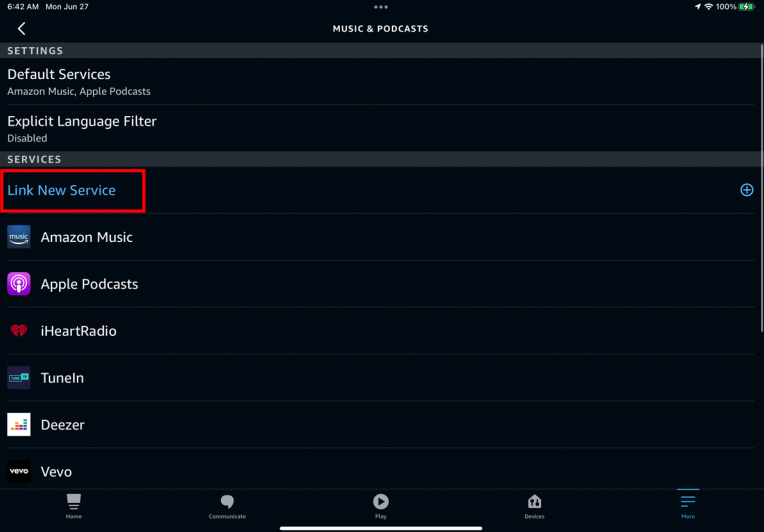
Method #2. Listen to Apple Music Songs on Amazon Echo Dot via Bluetooth
Here is another way to stream your favorite Apple Music songs on your Amazon Echo Dot with the help of the Bluetooth function.
Remember that the device to be used must be in pairing mode and is in range of your Amazon Echo Dot. Now, here are the steps that must be accomplished.
Step #1. The Bluetooth pairing mode on your Amazon Echo Dot must be enabled and activated. Open your Echo Dot and just say “Pair”. Alexa will let you know once the speaker is in pairing mode already. Exiting the pairing mode can be done just by saying “Cancel”.
Step #2. It is now time to connect your device to your Echo Dot. The Bluetooth settings menu must be opened on your mobile or portable device. From the list of Bluetooth-supported devices, select your Echo Dot. You will be notified by Alexa once the connection has been successful.
Step #3. You can now start listening to Apple Music songs on your Echo Dot after establishing the connection between your portable device and the Echo Dot. Disconnecting can easily be done by saying “Disconnect”.
The above is the simple procedure of how you can listen to your Apple Music favorites on your Amazon Echo Dot via the Bluetooth function!
Method #3. The Best Way: Upload the Apple Music Songs to Amazon Music
Though the first two methods explained previously are effective enough, you might still be on the look for the best way to stream Apple Music songs on your Amazon Echo Dot without facing any issues or limitations. Don’t worry, the best one will be exposed here! Actually, you can have your Apple Music favorites forever accessible by getting them uploaded to your Amazon Music account.
But how can that be possible given that Apple Music tracks are protected by DRM? Well, that’s simple! All you need to do is download the Apple Music songs through a professional tool such as TunesFun Apple Music Converter. This is an app that has guaranteed power that can remove DRM protection and even support the conversion of files to common formats like MP3. This app has a fast-processing rate and ensures that the original quality and metadata information of the songs will be preserved.
You can even use the TunesFun Apple Music Converter to convert audiobooks! When it comes to installing the TunesFun Apple Music Converter on your PC, you don’t have to think that much since this is totally supported by both Windows and Mac OS. Of course, the app’s navigation functions are simple enough that beginners can definitely follow. Take a quick look at how you can use the TunesFun Apple Music Converter when processing Apple Music songs.
Step #1. Once installed, open the TunesFun Apple Music Converter and start choosing the Apple Music tracks.

Step #2. Setup the output parameter settings. Don’t forget to choose the output format and output folder location to use.

Step #3. Tick off the “Convert” button to start converting the Apple Music songs and removing the DRM protection that they have.

Once you already have the DRM-free and transformed Apple Music songs saved on your PC, what you have to accomplish next is to upload the songs to your Amazon Music account.
- Install the Amazon Music app on your PC first.
- Launch the app after installing it. The transformed Apple Music songs must be dragged and dropped into the “Upload” section that’s under “Actions”. After uploading the converted Apple Music songs to Amazon Music, you’ll be able to play them on your Echo Dot with ease just by using voice commands!
Part 3. Summary
At this point, the “what is Echo dot used for?” query should not be a question to you anymore! Hopefully, this was addressed well in the first part of this post. Additionally, if you are thinking of how streaming Apple Music songs can successfully be done on your Amazon Echo Dot, don’t forget that there are several methods that you can apply to do this with ease – the best would still be to use professional tools like the TunesFun Apple Music Converter to download and save Apple Music tracks!
Leave a comment