Solved: Why Does my Music Stop When I Open Facebook?
“Why does my music stop when I open Facebook?” The same as what other Apple Music users complained about on several community platforms, are you also one of those asking the same query as the above? Until now, are you still worrying about why your music stopped when you opened your Facebook account? Well, this could really seem to be a dilemma for some. Don’t worry. We’ll answer and solve that here.
We can’t blame you for loving Facebook so much. It is a great American online social media platform wherein you can share and reach out to other people from all over the world, a platform wherein you can share posts, images, videos, and more. At the same time, we will not ask if you are into Apple Music streaming as well. The app has been recognized as one of the best so if you have an existing account on Apple Music, we can’t doubt why!
Now, the dilemma we have here is how we can answer this “why does my Music app stop playing whenever I open Facebook?” query. If you feel annoyed every time this happens to you, you are surely very curious about resolving this issue. We will see how this can be answered and addressed.
Article Content Part 1. Why Does Apple Music Stop when Opening Facebook?Part 2. Solutions to Stop Facebook from Stopping Apple MusicPart 3. Avoid Facebook from Stopping the Apple Music AppPart 4. Summary
Part 1. Why Does Apple Music Stop when Opening Facebook?
Right away, this “why does Apple Music stop when I open Facebook?” will be answered in this part. You must know that both these apps – Facebook and Apple Music are massive and consume data heavily. If you are to use them at the same time, this might put your device under strain though some devices such as iPhones can handle the case. However, there are really cases that Apple Music will tend to stop when the Facebook app has been launched.
The above almost answered this “why does my music stop when I open Facebook?” query. Opening another “data-heavy” app while using one could result in the current app being forced to close. In addition to this, we could also look at Facebook overtaking the audio output, the occurrence of glitches on the app, or possibly, issues with the device in use.
Knowing the answer to this “why does Music stop when I open the Facebook app?” question is not enough. Of course, you must be curious how this can be prevented from happening. We have basic solutions stated in the second part that you can also check out and try.
Part 2. Solutions to Stop Facebook from Stopping Apple Music
As mentioned, having the knowledge of the answer to this “why does my music stop when I open Facebook?” query would surely not satisfy you. Once we knew the causes of the issue, we are now into finding out what can be done to fix it or to avoid it from happening again.
In this section of the article, we will be sharing the basic and common solutions to stop the Facebook app from stopping your Apple Music app.
Solution #1. Deactivating Facebook Auto Play & Disabling Facebook Sound
As previously stated, the cause of the issue could be Facebook overtaking the audio output. So, in this case, you can try deactivating the “autoplay of videos” function on Facebook. Do this by heading to Facebook settings, scrolling down until the “Preferences” option has been seen, and then just tapping the “Media” button. Choose the “Never autoplay videos” menu to finally turn off this function. Afterward, restart your Facebook app. Alternatively, the below can also be followed.
Step #1. Tap “Facebook Settings” once the app is launched on your iPhone. This is the “three-dot” icon that is at the bottom.
Step #2. Next, scroll down and tap on the dropdown labeled Settings & Privacy then select Settings.
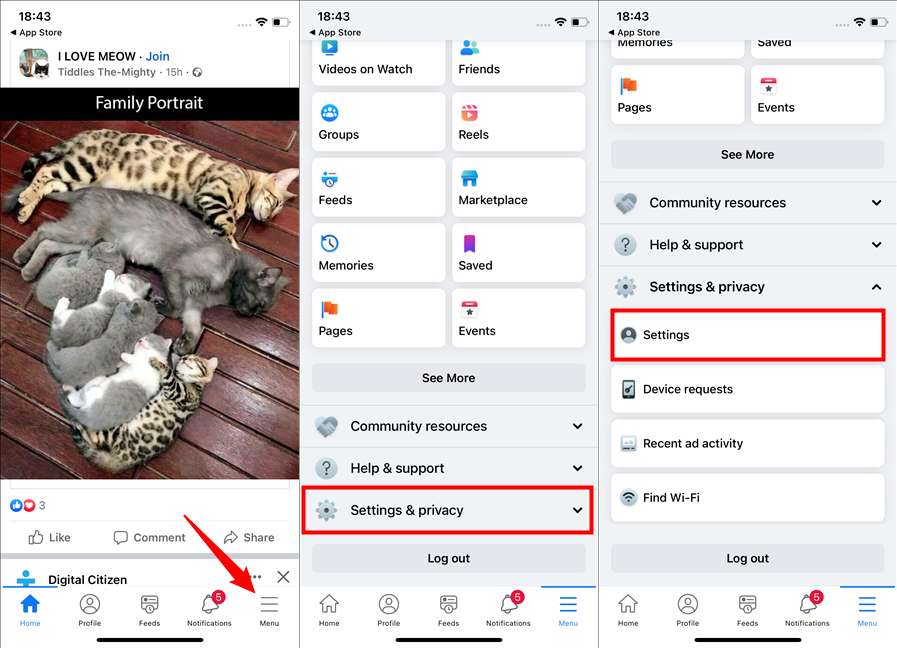
Step #3. In the Preferences section, find the Media and tap on it. Scroll through the list of Media menu until you find the Sounds option. Finally, slide the switch next to In-App Sound to the Off position. (Tap on the “Sounds in the app” option on Android.)
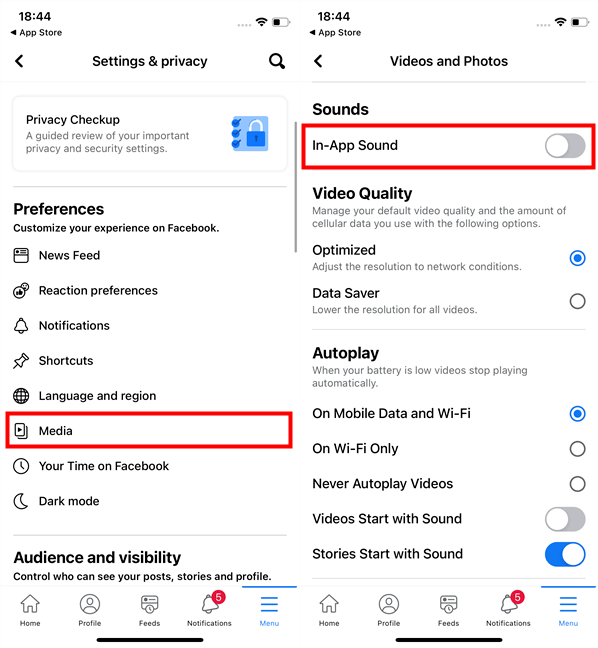
After doing the above, try checking if you can now stream Apple Music while browsing your Facebook account.
Solution #2. Close Other Running and Open Applications
When trying to answer the “why does my music stop when I open Facebook?” query in the previous part, it was mentioned that the problem of Apple Music stopping when Facebook is launched could be due to “date-heavy” apps. Thus, trying to close other running or open apps in the background could possibly work. For iPhone users, just swipe up your screen and then just close those displayed open apps.
Solution #3. Update and Re-install the Facebook App
There could possibly be bugs from the old version of Facebook that could cause the issue. You can try updating the app to the latest version available in case you haven’t installed the updates yet. You just have to check through the Google Play Store or App Store if an update is readily available to be downloaded and installed.
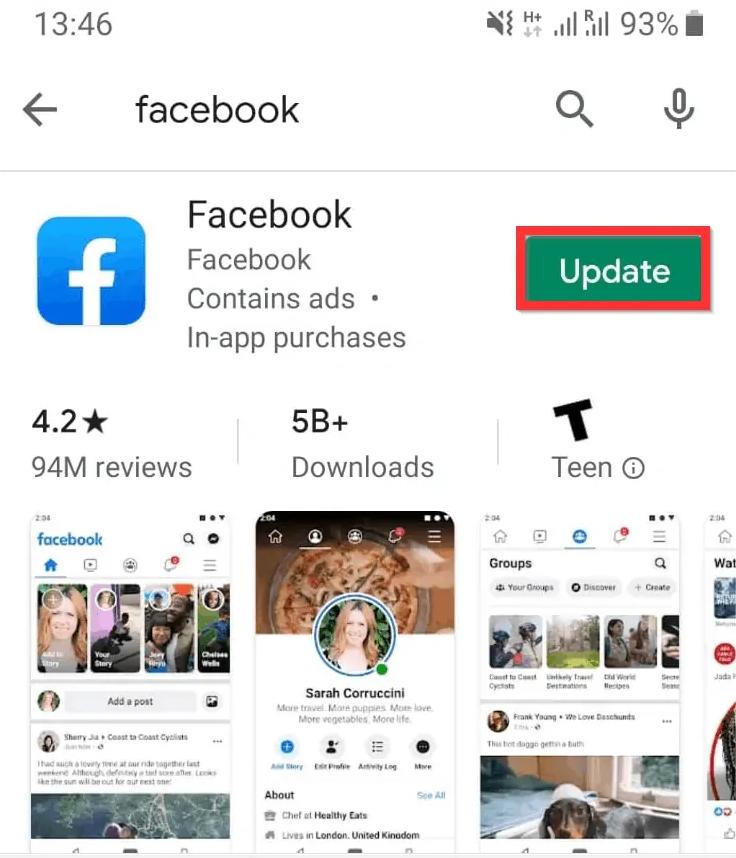
Apart from getting the latest version of Facebook installed, you can also delete the app and try to install it again. There could possibly be an incomplete or incorrect installation of the app causing it to interfere with the other programs. Ensure that you have disabled Facebook’s auto-feature utility after re-installation as well.
Solution #4. Restart the Device you are Using
Apart from the ones previously discussed, the issue could also be due to the current device you are using being faulty. Restarting the device you are using could refresh the device as well as all the apps you have and perhaps, could solve the issue.
If upon doing all the mentioned solutions, the problem is still there, you can also seek assistance or help from either the customer support team of Apple Music or Facebook to find out the best option or action to take.
If you can’t resolve the issue of Facebook stopping your Apple Music even after trying all the possible solutions you know, what could be the best thing to do? Well, we got the best workaround in the next part.
Part 3. Avoid Facebook from Stopping the Apple Music App
Though we have this “why does my music stop when I open Facebook?” question answered already and some basic and common solutions presented in the previous sections of this article, there could still be other users who can’t have the problem resolved. So here, we will be sharing how the problem can be avoided.
The best workaround we can offer is to try downloading songs from iTunes or Apple Music, and streaming them outside the Apple Music app! This could pose a question to users given that Apple Music songs are protected files. Well, with proper tools, you can make the downloading possible. The best app that can help you would be the TunesFun Apple Music Converter.
This professional converter can aid not only in the removal of the songs’ protection but can also help with the conversion process. This software app supports various output formats – MP3, FLAC, and AAC, just to name a few, making the output files playable on any device and media player. For example, you can stream Apple Music on Roku TV, Apple TV or smart speakers like Alexa.
With this app’s fast conversion speed (16x), you can be assured that the output files will be ready in just a few minutes. Batch conversion is also supported so if you are looking at processing bunches in one go, that is possible! Of course, the original quality, ID tags, and important details of the tracks will all be maintained. It works pretty well with Mac and Windows OS. Compatibility is indeed not an issue at all!
Now, here is how you can use the TunesFun Apple Music Converter during the conversion and downloading of Apple Music tracks.
Step #1. After successfully installing the app on your computer, launch it. You may begin the process by previewing and choosing the Apple Music songs to be converted via the app. Again, if you are looking at processing several tracks, that will work.

Step #2. Select an output format you would like to utilize. Set up and change other output parameter settings as preferred.

Step #3. Hit the “Convert” button at the bottom once you’re all good. This will trigger the app to begin the conversion procedure. The DRM removal process shall commence as well at the same time.

With this app’s pretty fast speed, you shall expect the converted files to be ready within just a few minutes. The tracks are now DRM-free as well.
Part 4. Summary
We’re glad that we were able to answer this “why does my music stop when I open Facebook?” query. In addition to providing you with possible causes, we’re also happy to share common solutions to resolve the issue. If you wish to avoid such an instance from happening, downloading Apple Music tracks for streaming on any other devices or media players as well as for forever keeping can be done with the help of apps like TunesFun Apple Music Converter.
Leave a comment