YouTube Music vs Apple Music: Which Is Better
Alongside the birth of music streaming is the emergence as well of several platforms offering music streaming services and advantages. We’ll understand if you are one of the many music lovers who find it quite hard to choose a platform to use. If you happen to be choosing between YouTube Music vs Apple Music, you are then lucky because this post will actually deal with the comparison of these two.
Actually, both of these platforms – Apple Music vs YouTube music, are amazingly great. However, if we are to pay a certain fee, we’d really usually look into what one can offer over the other. So, if you are also one of those who are having a hard time choosing between YouTube Music and Apple Music, read each part of this article thoroughly.
Article Content Part 1. YouTube Music vs Apple Music: Basic IntroductionPart 2. Comparison of Apple Music vs YouTube MusicPart 3. YouTube Music vs Apple Music: Which Is BetterPart 4. Bonus: Download Apple Music Songs for FreePart 5. Summary
Part 1. YouTube Music vs Apple Music: Basic Introduction
Before we learn the comparison of YouTube Music vs Apple Music, let's learn about the introduction of Apple Music and YouTube Music first.
What Is Apple Music
Apple Music was launched in the year 2015. It was developed by Apple Inc. to offer both podcast and music content to its users. With the three subscription plan tiers it offers (that are priced differently), users have the option to select which one they’ll subscribe to in order to access the wide library content the app has – over 100 million songs.

What Is YouTube Music
YouTube, on the other hand, is more known by many to offer video streaming. YouTube Music is actually part of the YouTube platform which focuses more on offering music content. This was launched in the year 2018, a bit later than Apple Music, but still had gained a number of subscribers already.
Both Apple Music and YouTube Music are major players in the music streaming industry, each with its unique features and strengths. The choice between the two may depend on user preferences, device ecosystems, and the types of content and features that matter most to the individual user.
Part 2. Comparison of Apple Music vs YouTube Music
As we have mentioned in the introduction part, we will be helping you out in deciding which of these two, YouTube Music vs Apple Music, would be a better choice when it comes to offering great music streaming services. We will be comparing YouTube Music and Apple Music in terms of several aspects in this part of the article.
YouTube Music vs Apple Music: Price
Of course, when subscribing to a paid platform, we are always looking at the value of the subscription plan. In this section, we’ll discuss the differences between YouTube Music vs Apple Music when it comes to the prices of their plans.
Apple Music is currently offering three tiers of subscription plans. It has an individual plan that costs 10.99 USD, a Family plan that is priced at 16.99 USD, and a discounted plan for students at 5.99 USD per month. If you wish to try the app before subscribing to one of its plans, you can even try its free trial offer wherein you have control over when you will cancel it (you should cancel it before the trial period ends if you aren’t willing to pay the corresponding fee).
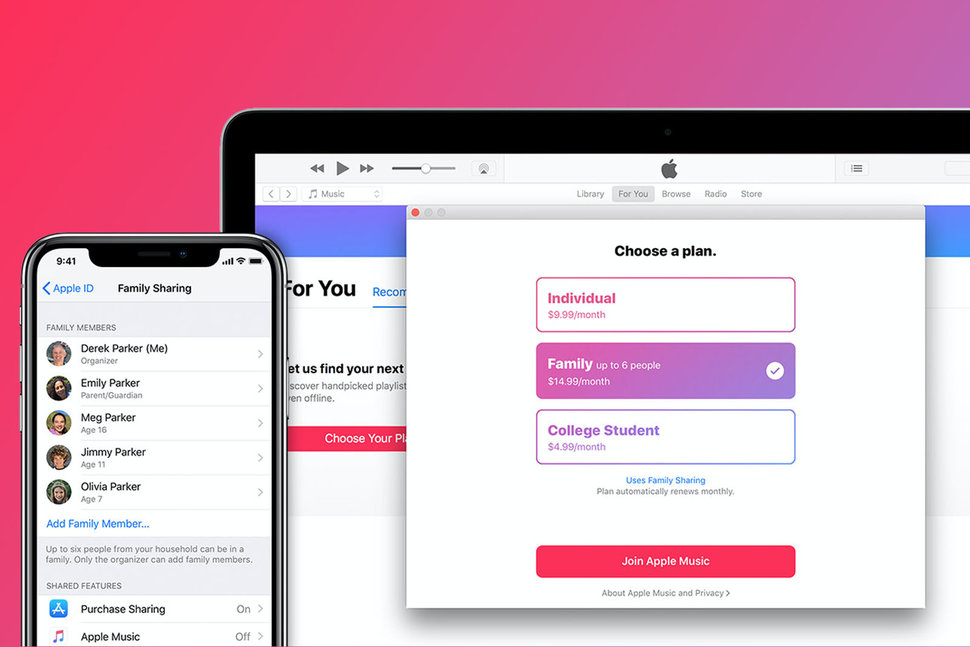
YouTube Music, on the other hand, offers two plans – an individual plan that costs 10.99 USD and a family plan that is 16.99 USD monthly. Getting a subscription plan under YouTube Music will give you the advantage of paying 2 USD per month to get YouTube Premium. In addition to this, you can even get access to Google Play Music.
Is YouTube Music better than Apple Music in price? It ends up being a tie because the prices from both suppliers are almost identical. Although Apple Music has a longer free trial than YouTube, YouTube Music offers additional access to Google Play Music, which may be a significant advantage for some users.
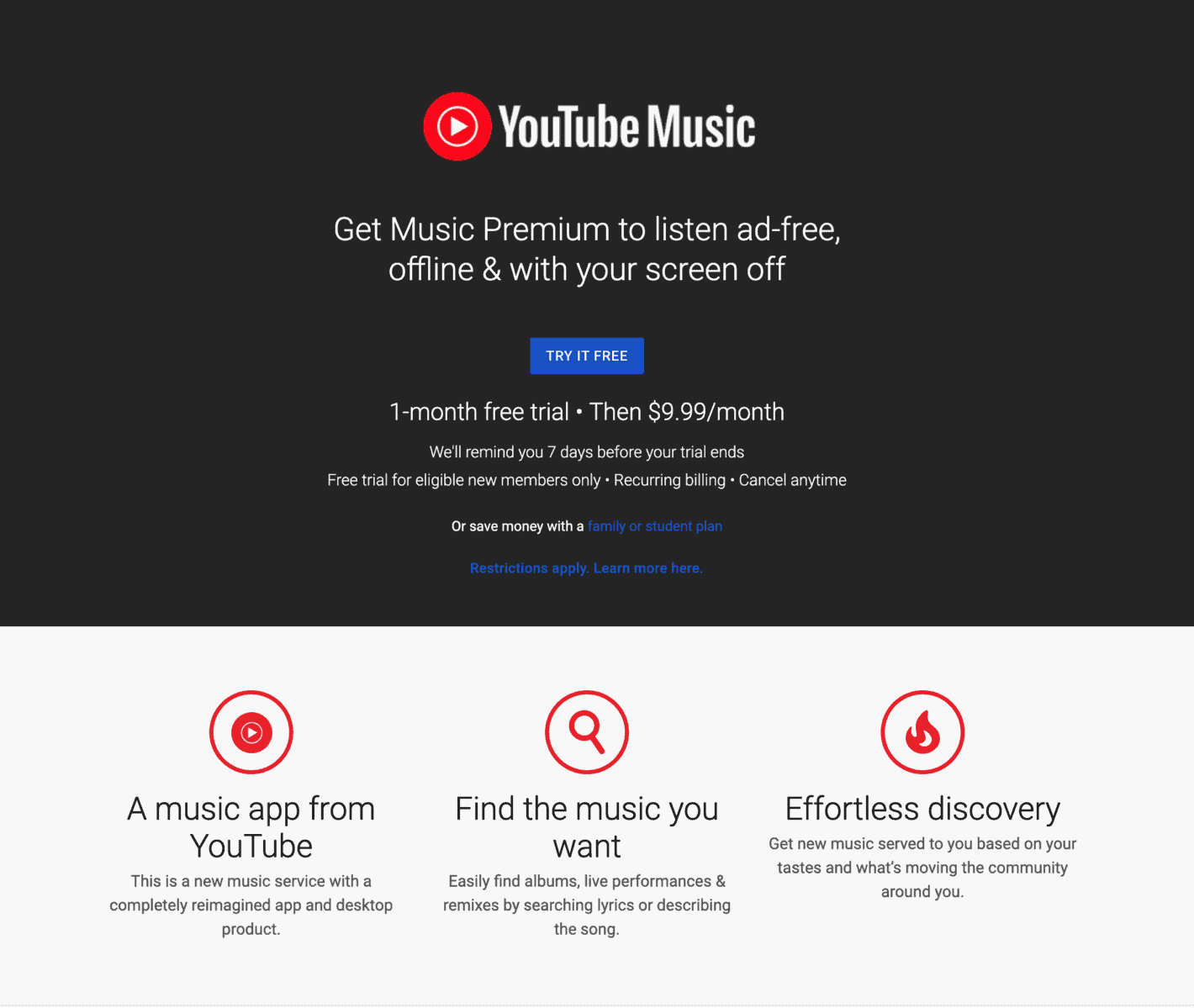
YouTube Music vs Apple Music: App Interface
Apart from the subscription plan prices, taking a look at the interface of the app also matters. And so here, we will be comparing YouTube Music vs Apple Music when it comes to this aspect.
The Apple Music app has an interface that is designed in grey color with a simple interface showing its main features. The tabs it has also are in straightforward navigation. The desktop app is pretty simple as well but many prefer the mobile app more.
The YouTube Music interface isn’t that different from how the usual YouTube app looks like. It also has easy navigation functions and its menus are clearly displayed for users to easily see them.
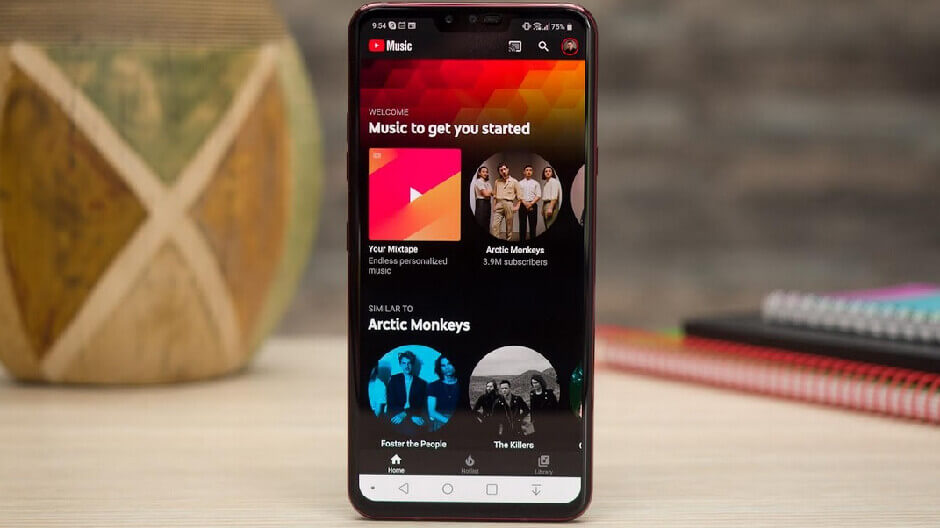
YouTube Music vs Apple Music: Music Library
Of course, the content the app is offering is one of the most important aspects to look into when deciding which from YouTube Music vs Apple Music you will use.
Apple Music is known to offer over 100 million songs to its subscribers. Another good thing about using Apple Music is that one can even integrate his iTunes library and stream it through the app.
YouTube Music, on the other hand, has no official record of the number of songs it offers but the content it has is well-organized and categorized under albums, live concert videos, as well as singles that are being uploaded by YouTubers and content creators.
Both platforms offer great content. The selection between the two would just then be based on what your taste and needs are.
YouTube Music vs Apple Music: Streaming Experience
Apart from the previously mentioned aspects, it is also important to check the streaming experience these two platforms – YouTube Music vs Apple Music, can offer.
Sound Quality
The sound quality is a significant factor that music enthusiasts are so interested in. Is YouTube Music better than Apple Music in sound quality? If you are so keen on the quality of the audio files, you should then know that Apple Music songs are streamed at 256 kbps under AAC format whereas YouTube Music tracks are at 128 kbps. Now, if you are an artist or someone who uses audio for commercial use, selecting Apple Music would then be the better choice in this case.
Device Compatibility
Now, when talking about device compatibility, since Apple Music songs are protected files and not all devices are capable of supporting the Apple Music app, there are only authorized and specified gadgets that an Apple Music user can make use of – iOS devices, laptops and computer, smart TVs and speakers, Homepod, Sonos devices, and more. If you decided to get a YouTube Music subscription, you will then be able to access your account on all kinds of devices that can access YouTube. There isn’t that many limitations when it comes to streaming YouTube Music content.
Part 3. YouTube Music vs Apple Music: Which Is Better
The choice between YouTube Music vs Apple Music depends on individual preferences, needs, and the ecosystem of devices and services you are already using. Both platforms have their strengths and unique features.
Considerations for Choosing:
- Device Ecosystem: If you are heavily invested in the Apple ecosystem, using Apple Music may provide a more seamless experience across your devices.
- Visual Content vs. Audio Emphasis: If you prefer a strong emphasis on music videos and visual content, YouTube Music might be more appealing.
- Free vs. Paid Options: Consider whether you are willing to pay for a subscription or if you prefer a free, ad-supported option.
- Content Library and Exclusive Features: Evaluate the content libraries, exclusive features, and additional perks offered by each service.
Ultimately, the "better" choice depends on your personal preferences, device preferences, and how you prioritize specific features and content. Both platforms offer free trials, so you may want to try both and see which one aligns better with your needs. But, just in case you have selected Apple Music already, the next part will surely be helpful to you if not now, then in the future.
Part 4. Bonus: Download Apple Music Songs for Free
Now, we have compared YouTube Music vs Apple Music with different aspects in deep. Apple Music might be undoubtedly a better choice than the current version of YouTube Music. Rather than pay the monthly subscription fee to continuously listen to your favorite Apple Music songs, why not look for a way to keep them on your device forever by trying to download them?
If you have been using the Apple Music app, you are then surely aware that the songs are protected by DRM encryption. With this, though you are a subscriber who has the ability to stream in offline mode, you still can’t have the songs accessed outside the app or save them on any unauthorized devices. Of course, unless the protection will be removed.
What would you need then to keep your Apple Music favorites accessible on your device without worrying about the end of your subscription plan? That’s simple. All you have to do is to look for a professional tool that can help you get rid of the protection the Apple Music songs have. The best recommendation would be the TunesFun Apple Music Converter.
In fact, apart from its DRM removal ability, it can also aid in the conversion of the songs to flexible formats like MP3, FLAC, WAV, AC3, and M4A. Though the conversion of the songs will be done by the app, you can still be assured that the songs’ quality will be maintained at 100% level as well as their ID tags and metadata information.
The app also has an easy interface with simple navigation keys and functions so users wouldn’t have issues when using the app. Of course, we have listed here the steps of how you can use the TunesFun Apple Music Converter to convert and download the Apple Music songs that you like. Click the below button to try it for free now!
Step #1. Once you have the TunesFun Apple Music Converter on your computer, launch it, and then start selecting the Apple Music songs you desire to transform to another format.

Step #2. Choose an output format and set up an output folder. The remaining output parameters can be changed or modified as you wish.

Step #3. Tap the “Convert” button once you have finished setting up the output settings. The app will then do the conversion and the DRM removal processes.

Within a few minutes, you shall expect the DRM-free and transformed Apple Music songs to be available on your computer for offline listening and saving on any device that you have.
Part 5. Summary
Which do you think is better – YouTube Music vs Apple Music? We do hope that upon reading this post’s content, you gained the ideas you need to decide which of the mentioned platforms you are to subscribe to. Just in case you opt to choose Apple Music, remember that reliable apps like the TunesFun Apple Music Converter will surely be beneficial to you.

Leave a comment