The Best Youtube to Apple Music Converter
Apple Music is a wonderful music streaming platform. However, not every bit of audio or music is available on this app. So, if you see something you like on Youtube and want to add it to your Apple Music library, you will have to use a method to change a Youtube format to an Apple Music format. So, you will have to use a Youtube to Apple Music converter. Come with us as we tackle more about converting your Youtube music to Apple Music.
Article Content Part 1. Download Songs from YouTube Music with TunesFunPart 2. Add Downloaded YouTube Songs to Apple MusicPart 3. Summary
Part 1. Download Songs from YouTube Music with TunesFun
For the best Youtube to Apple Music converter, the only thing you will need is the TunesFun Apple Music Converter. This tool can help you get all your favorite audios from Youtube and Apple Music and put them all together in one library so you can keep enjoying all types of music you love. The TunesFun Apple Music Converter is a tool that you can use to get rid of DRM restrictions from any Apple Music or Youtube track. And once this DRM restriction is removed, you will now be able to convert it to a format of your choice.
You won’t even have to worry about which format you want because this tool can offer you a long list of formats. Aside from that, the TunesFun Apple Music Converter is said to be the fastest converter today that can still keep the original audio of your track. This means you can keep on listening to high-quality audio all the time. With the help of the TunesFun Apple Music Converter, you will be able to have all the music you want and listen to them on any device that you prefer.
You can even download them and save them to your USB or MP3 player. Moreover, this tool can also help you listen to your favorite tracks even without any internet or data connection. You also don’t have to purchase music from Apple Music just to get the track that you want. So, if you want to learn how to use the best Youtube to Apple Music converter like the TunesFun Apple Music Converter, all you need is to follow all these steps:
- Run the TunesFun Apple Music Converter once it has finished downloading
- Drag and drop the files you want to convert
- Click the Output Format button and choose a format of your liking
- Then, tap the Output Folder button and choose where you want to save your files
- Now, if you think everything is set up, click the Convert button and enjoy your unlimited songs

For those who want to learn the best Youtube to Apple Music converter, the only answer we are going to say is the TunesFun Apple Music Converter. With the help of this converting tool, you can have anything you want from all Apple Music tracks to audiobooks as well. It can remove the DRM for you, convert it to a different format, and keep listening to your favorite songs without any hindrances.
Part 2. Add Downloaded YouTube Songs to Apple Music
There are many ways for you to enjoy the help of a Youtube to Apple Music converter. For one, because of this, you will be able to add your downloaded Youtube songs to Apple Music and listen to them even if you are offline. If you want to use the Apple Music feature of your Mac or your mobile device, then you will need to add your downloaded Youtube songs to Apple Music so you can enjoy them. To do this, you will have to follow and do all these steps:
- Launch your iTunes on your computer
- Select File from the menu bar and then click Add Folder to Library
- Browse through your computer and locate the folder where you have saved your downloaded songs
- Click it and then choose Select Folder
- Go to the menu bar again then select File
- Click Library and choose to Update iCloud Music Library
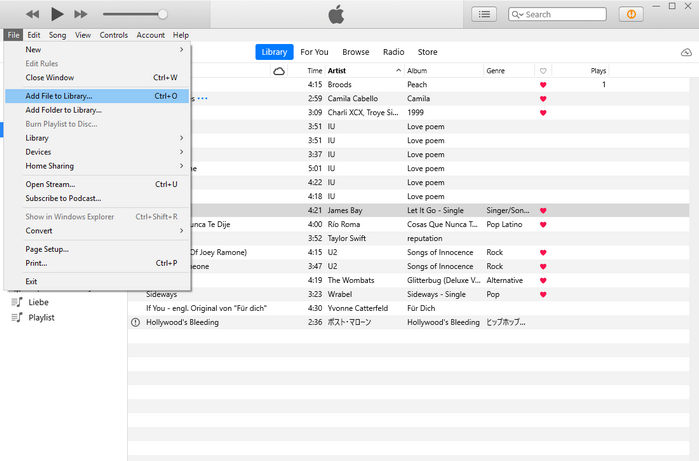
After that, you can now sync your downloaded Youtube songs to your Apple Music app and listen to them anytime you want and even without any internet or data connection. Although this method is effective, it’s still better to save your favorite tracks by converting them and downloading them to your device using the TunesFun Apple Music converter.
Part 3. Summary
The best Youtube to Apple Music converter is always one that can give you many features and benefits. For one, you need to find a professional Youtube to Apple Music converter that can also do the reverse effect like converting Apple Music to Youtube. You also have to find an authorized app that is legal and safe to use and does not harm your computer and data. Also, choose a converter that can offer you many different formats.
And if you are looking for the best converter, there is nothing better than the TunesFun Apple Music Converter. This tool is an all-in-one tool that you can rely on if you want to get all your favorite Apple Music songs without paying for any subscription plan. This tool can help remove the DRM restrictions from your Apple Music tracks, convert them for you to any available format that is offered on the software, and can help you save and download them to any device you want.
With the help of TunesFun Apple Music Converter, you can now listen to your favorite Apple Music songs without any interruptions and any time you want. You can even transfer it to any device you want to use and enjoy unlimited Apple Music tracks all the time. We highly recommend using the TunesFun Apple Music Converter simply because it’s a tool filled with so many wonderful features and amazing benefits that can give to all its users. So, if I were you, I would definitely download and install this app now!

Leave a comment