Why Won’t My Audible Book Not Fully Downloaded? (Fix Guide)
Listening to Audible audiobooks is a productive way to spend your time. It’s a great way to discover and learn new things instead of just playing a game on your smartphone. However, just like any other application, problems may arise such as Audible book not fully downloaded.
In this article, you’ll learn what causes Audible to have problems downloading your audiobooks. You’ll also learn the solutions to this. Before you can solve your issue, it’s best to know the source of the problem. Along the way, if you want to prevent Audible book download issues forever, you can try out a neat tool. This will be discussed in the third part.
Article Content Part 1. What are the Causes of Audible Books not being Fully Downloaded?Part 2. How to Fix Audible Books Download Error?Part 3. Avoid Audible Books Download Issues ForeverPart 4. Summary
Part 1. What are the Causes of Audible Books not being Fully Downloaded?
Audible is the largest and most popular audiobook service as of 2024. Although the Audible app is a well-made audiobook app, it's not uncommon to run into errors where the app simply won't download and play any book. There may be several causes for why Audible is not working. Understanding the causes is the first step to fixing why are Audible books not downloading fully.
Reason 1. Poor and Unstable Internet Connection
The Audible app relies on an active internet connection through WiFi or your device’s cellular data plan. As a result, ensure that you have a good quality internet connection. Failing to do so may make your downloads fail.
Reason 2. Outdated Audible App
Just like any other app, ensure that your Audible app is working fine. It may be that you need to update it. Actually, the latest version of the app can immediately fix the issue. If you experience the issue that the Audible book not fully downloaded, then You should update your Audible app. Make sure you have enough memory on your device, otherwise, the operating system may not interact well with the Audible app. This may give problems during your audio book downloads.
Reason 3. Device Storage is Full
Why won't my Audible book download fully? Maybe your device storage is full and not insufficient for downloading new files. Typically, applications store small bits of data called cache and cookies on your device. This helps the app to load information faster the next time you use it. However, over time this data can become corrupt and cause problems like Audible not working.
Sometimes, the quality of the audiobooks also affects the download speed and storage. Although the downloaded Audible books with high quality can get a better listening experience, high quality will result in a bigger file size. Too many cache and files on the device or app or a big file size will also slow down your device's performance.
Reason 4. Wrong Download Settings
If you’ve turned the Download by Parts feature on, it means that your audiobooks are downloaded into parts and not as a whole. You might mistake this for Audible books not fully downloaded issue.
These are the major causes of Audible book not fully downloading on your PC or mobile device. The next part will discuss how to fix them. You don’t need to be a computer scientist to solve these issues. You simply have to know how to operate the settings of your application.
Part 2. How to Fix Audible Books Download Error?
If you’d be a little frustrated if you’ve found that your Audible book not fully downloaded. Whatsoever the reasons are, thankfully, you can learn the solutions you need to get it fixed in this part.
Solution 1. Check the Internet Connection
If you’re having problems connecting your mobile device to a Wi-Fi, you can go into the Settings app, choose the network option and make sure Wi-Fi is toggled on. Or you can switch to cellular data if you are sure you don't run out of your monthly allotment of data from your cellular provider. However, it can be expensive if you have limited data on your cell phone plan.
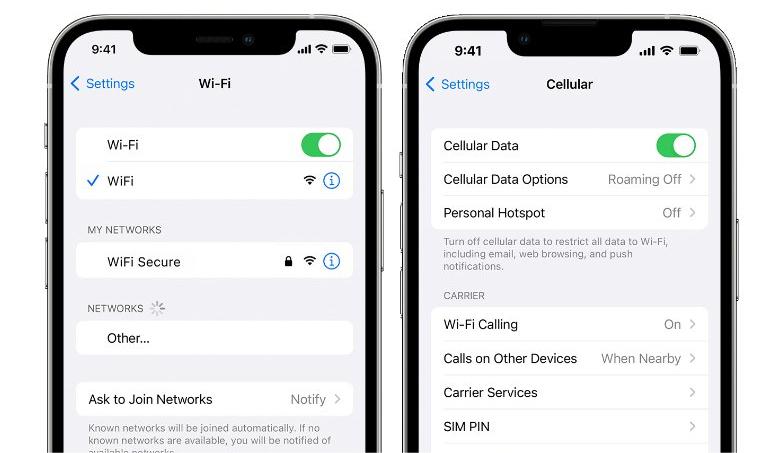
Solution 2. Update Audible App on Your Device
To fix Audible book not fully downloaded issue, check in the Google Play Store or App Store for mobile devices, whether you have the old or latest version of the app. But it's worth noting the Audible desktop app on Windows 10 has been discontinued in 2022. The Audible app will no longer be available for download and update in Microsoft Windows Store.
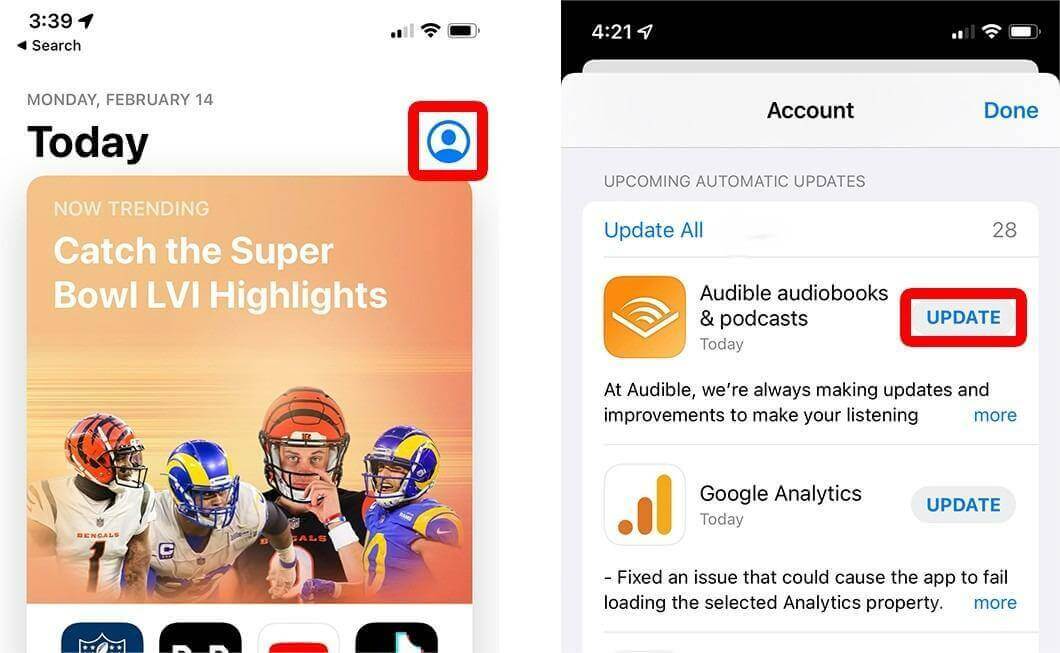
Solution 3. Clear Cache and Cookies
If you experience the Audible book not fully downloaded issue, then You should clear the cache and cookies because there is not enough space to save audiobook files on your device. On iOS devices, open up your device’s Settings app, and choose General > iPhone Storage > Audible. Clicking on this will will remove all the data that Audible has stored.
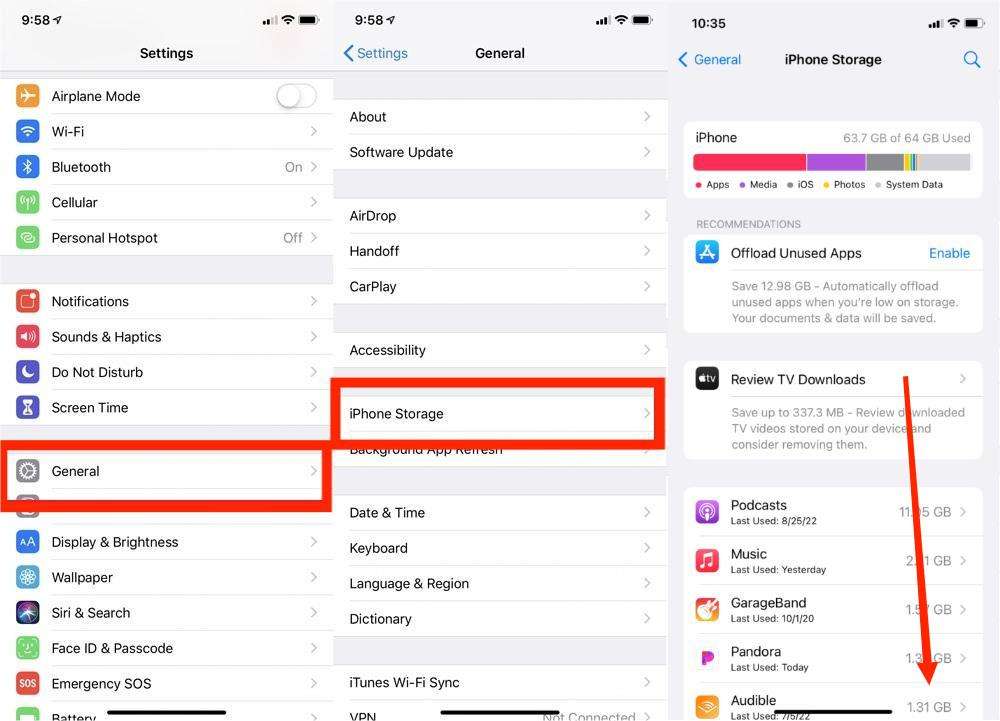
On Android device, launch the Settings app on your mobile phone and then choose the Application Manager button. Then choose the Audible app from the list shown. Click the Audible app and then select the Force Stop option that you see. Then proceed with clicking the Storage button and then Clear Data option.
Solution 4. Change the Download Quality
Apart from freeing up the space for your mobile device, you can also change the download quality of the audiobooks. On Android and iOS Devices, you can go to the Settings section on the Audible app, select Download Quality, and choose another low-quality option.
For the Audible desktop app, navigate to the menu section and select the Settings button. After doing so, tap the Downloads button and then Download Formats. Enable the new download quality that you wish to utilize.
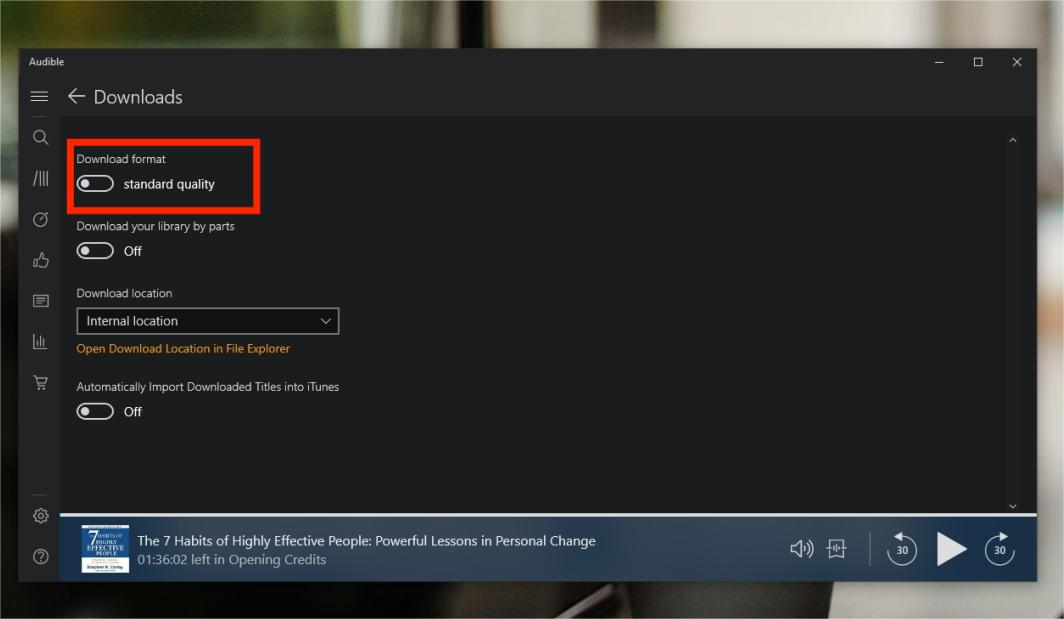
Solution 5. Change the Download by Parts Setting
When you download your audiobook in multiple parts, you will use less storage space on your device. So your device has enough space can download audiobooks fully. Open the Audible app for iOS and Android, and tap Profile > Settings > Data & Storage > Download By Parts, then choose Multi-Part.
Part 3. Avoid Audible Books Download Issues Forever
If you’re tired of fixing the Audible book not fully downloaded problem, you may want to explore some alternatives to Audible for enjoying free audiobooks easily and freely. Since audiobook files are DRM protected, all the files that can be found on the Audible alternative free app have an AAX format and you cannot download and listen to these audiobooks on other devices too. That's why you need TunesFun Audible Converter.
With this TunesFun Audible Converter, you don’t always need to use your Audible app to listen to your audiobooks. This software convert your audiobooks file to any format you want such as MP3, AAC, M4A, AC3, FLAC, and WAV. By using this app, you can also burn these Audible books to a CD and share your favorite audiobooks with friends.
This professional tool also has an easy interface to handle. For your reference, here is a guide on how to use the TunesFun Audible Converter to convert and download your Audible favorites.
Step #1. Go to the Audible website, and sign in to your account. Go to Library and tap on the cover art of the audiobook you would like to download. The title will start to download on your Mac or PC
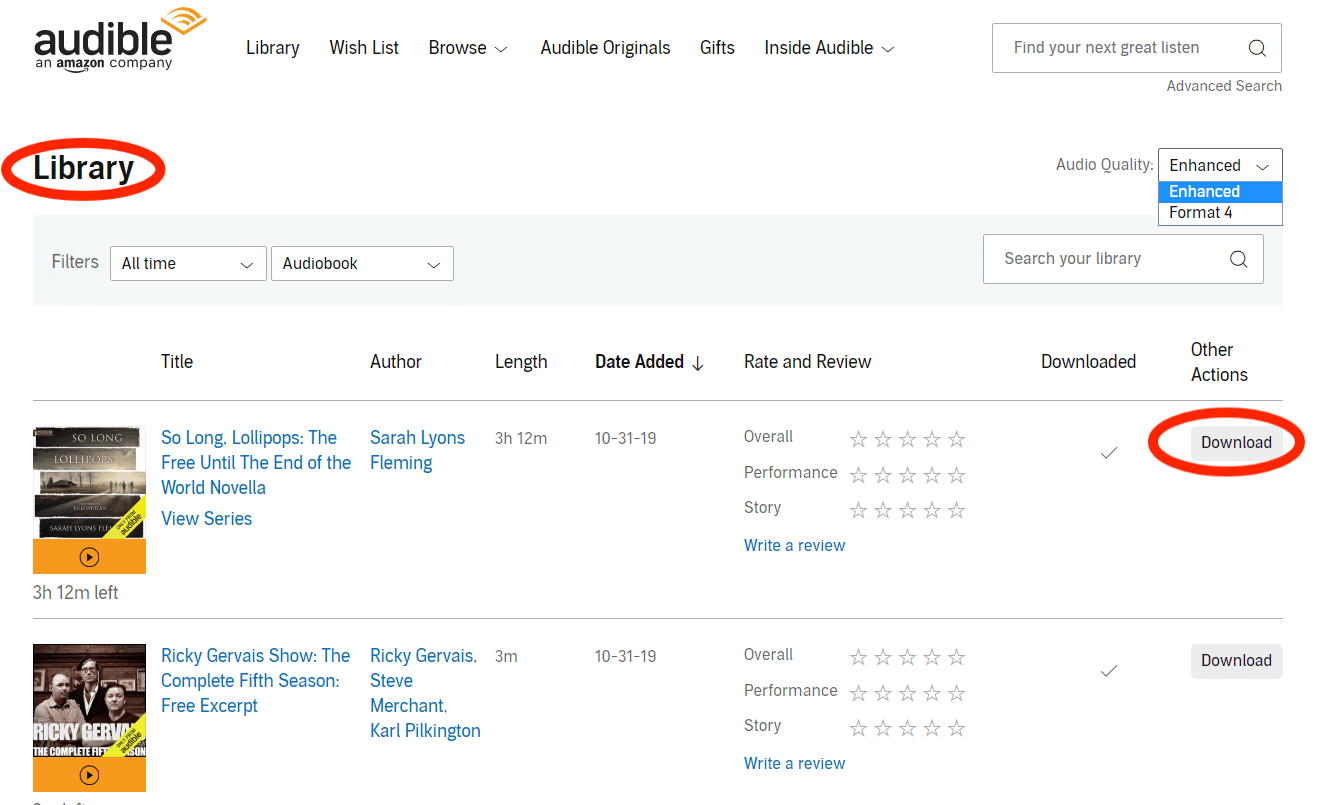
Step #2. Once all the installation needs of the app have been accomplished, install the app and then launch it right away.
Step #3. Start the process by adding the Audible audiobooks to be converted. You can upload a bunch of audiobooks in one go because this app supports batch conversion.

Step #4. Set up the output parameter settings. Choose MP3 as the output format to be used as this is our aim in this case – Audible to MP3 conversion. The other options can be modified as you wish.

Step #5. Tick the “Convert” button at the bottom of the screen. The app will then start converting the files and then removing the DRM protection of the audiobooks.

Part 4. Summary
You’ve just learned how to fix Audible book not fully downloaded issues. Several causes were discussed. After that, the solutions were also listed. To prevent you from seeing more of these kinds of issues, use a versatile and dependable auiobook converter tool. We strongly advise utilizing TunesFun Audible Converter. It converts Audible audiobooks into MP3 format and allows you to transfer them from your computer onto any device or platform.

Leave a comment