Get To Know The Best Audible File Converter Here!
It is very beneficial to know that there are lots of audiobook streaming platforms that are already accessible to audiobook users around the globe. Audible will surely fall in the top spot if we are to ask the users as this platform offers millions of titles and is compatible with a wide variety of devices and media players.
Now, you must also know that Audible files are protected and in a format that isn’t that playable on just any device. This means that you can’t have them accessed on unauthorized devices or gadgets that don’t support the format they are using. Thus, the need for the best Audible file converter then emerged. “I am in the search for the best Audible converter. Which shall I use?”
What does a good audiobook files converter do? Well, basically, as its name suggests, it helps you convert Audible files to formats that are playable on many devices and media players. MP3 is a good example of such a format. Additionally, the best Audible converter should be capable of transforming your audiobooks into DRM-free state.
If searching for the best Audible file converter seems to be difficult or quite a burden for you, don’t worry. We got you!
Article Content Part 1. Best Audible Converters for YouPart 2. Other Audible Converters for YouPart 3. Summary
Part 1. Best Audible Converters for You
If you’ll go and browse through the web, bunches of recommendations will be displayed once you key in the “Audible file converter” keywords on your search bar. How sure are you that the first item is the best? Rather than spend your time in comparing the web results with one another, just read what we have in this section as we will be recommending the best Audible converter that you can utilize!
TunesFun Audible Converter & DumpMedia Audible Converter
Two of the best Audible file converter are TunesFun Audible Converter and DumpMedia Audible Converter. These two are actually almost the same when it comes to features and functions.
As we have mentioned in the introduction part, Audible audiobooks are protected under the DRM protection policy program. This is a hindrance for most users who aren’t aware of how this can be removed. Luckily, both these Audible file converter are capable of getting rid of this protection letting you access the files on any device or media player and allowing you to modify them as you like.
In addition to the above, these two free Audible converters can also aid in the conversion of the Audible audiobooks to more flexible formats like MP3. When you have your Audible audiobooks in the MP3 format, surely, you can have them accessed on any gadget you own!
Even if the conversion of the audiobooks will be done through these software converters, you can still be assured that the 100% original quality of the files will be maintained alongside the files’ ID tags and chapters. So, worry no more about losing important details!
If you decided to use any of the two Audible file converter mentioned above, you should know then that you can expect consistent updates on the apps and support from the team in case you have concerns relating to the app and its usage. You can also save your time because these apps work pretty fast.
Of course, they were also designed to have an interface that is easy to handle and functions that can easily be understood even by first-time users or beginners. It is amazing to know that both these Audible books converters are supported by Windows PC and Mac computers so compatibility when it comes to installation isn’t an issue at all.
The use of the two converters is similar. We will share how to use one of the converters in detail. Please follow the below procedure for converting Audible audiobooks through TunesFun Audible Converter.
Step #1. Please make sure that the installation needs of the app have been fulfilled before you can get to install it on your PC. Once you have the app installed, just launch it and start adding the Audible audiobooks you wish to process. You can just drag and drop them to the main screen.

Step #2. Set up the output profile settings. Of course, the output format and output folder are two important things that you should never forget to set. Other available options can also be changed as you wish.

Step #3. Tick off the “Convert” button. The app will then begin the conversion process as well as the DRM removal procedure.

The length of the processing time will also depend on the number of audiobooks you are processing as well as their lengths because audiobooks are typically long. But don’t worry. As we have mentioned, both these apps work faster compared to other converters so you can still surely manage your time efficiently.
After the conversion, the Audible audiobooks will then be transformed and will be DRM-free already!
Part 2. Other Audible Converters for You
There are already a number of tools around which allow you to convert your Audible audiobooks in AAX files to an open audio format, MP3 or M4A/M4B in particular. We are glad to have shared with you the two best Audible converters that you can check out and try.
In this section, we will also be sharing free Audible file converter. Get to know 2 of them here.
AAX Audio Converter
AAX Audio Converter is a free Audible file converter that, of course, can handle Audible audiobook conversion. You can use this to save your Audible files to either MP3 or M4A format. This also has several modes to choose from. However, the app will only work if you are using a Windows 7 PC or later.
For your reference, here is a guide on how to use this AAX Audio Converter as your Audible converter.
Step #1. InstallAAX Audio Converter on your PC. Once you have it, just open and launch it to begin.
Step #2. You may start adding the Audible audiobooks to be converted by tapping the “Add…” button that you shall see right away at the top-left area of your screen.
Step #3. You may now set up the output format as well as choose the mode you like to use.
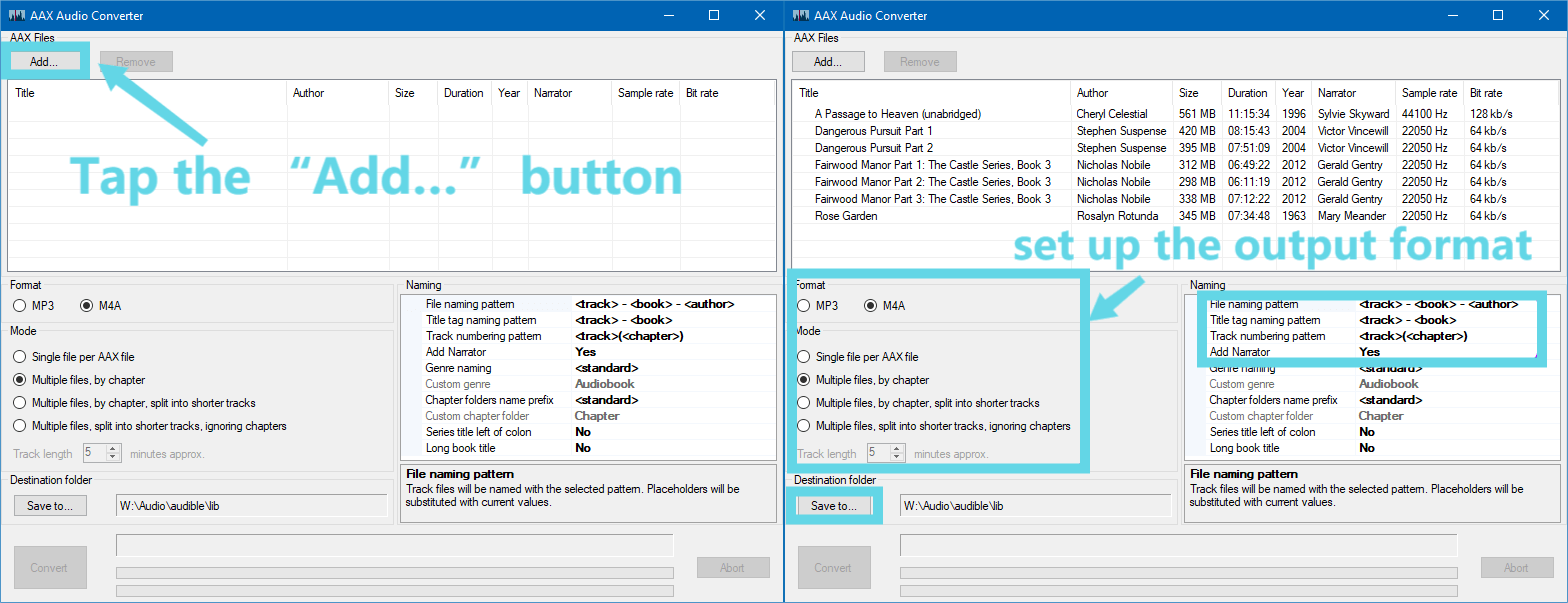
Step #4. The conversion process will start right away once you tap the “Convert” button that is at the bottom of your screen.
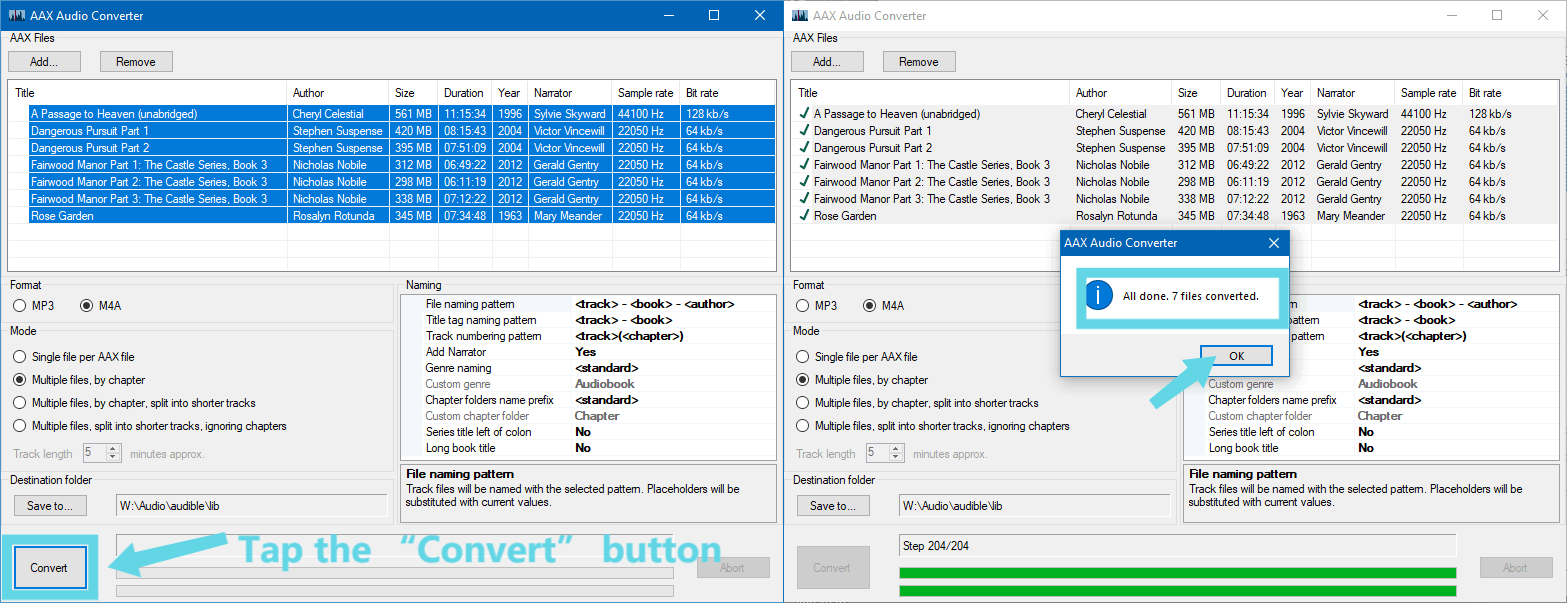
As simple as that, you can have your Audible audiobooks converted!
Audible AAX to MP3 Converter
Another Audible converter that is as well helpful enough is this Audible AAX to MP3 Converter. The same with AAX Audio Converter, you can use this one for free as well. It is actually an open-source Audible file converter. The conversion process is also fast enough while using this app. Another good thing that users find good with utilizing this Audible AAX to MP3 Converter is that there is no need for you to have the iTunes app up and running to use this. However, since this is free of charge, always remember that there are drawbacks along the way. The quality of the output files isn’t always guaranteed to be that good.
If you will try using this Audible AAX to MP3 Converter, we have here a procedure that you can follow.
Step #1. The Audible Manager app must be installed on your PC. Once you have it, just open it as well as an Audible audiobook that you purchased using your account.
Step #2. You now have to sign in to your Audible account with your account credentials and then start “Aax2Mp3 (AaxToMp3GUI.exe)”.
Step #3. Choose the Audible audiobooks that you are eyeing to be converted to MP3 format. After the selection process, just click the “Convert” button and the app will then do its job!
Part 3. Summary
The web will always display numerous suggestions once you type in some keywords on your search bar. Be keen enough to choose the app you’ll use. In the case of selecting an Audible file converter, always rely on the best apps – the TunesFun Audible Converter and DumpMedia Audible Converter are good examples. Professional software apps will always give you the best benefits. Now, if you wish to try free tools, there shouldn’t be an issue at all. There are as well bunches of such. However, brace yourself when limitations and issues arise.
Leave a comment