What Do You Have To Do If Audible Keeps Skipping?
It is really bothering if Audible keeps skipping. It is like altering the usual routine you have especially if listening to audiobooks you love is a part of it. Audible is used by a lot of users and also by so many different ways. One of which is the quality of the audiobooks it has bringing people closer to the craft they love, learning new things, and even making the bond of families stronger than ever.
However, not all applications would run as smoothly as you always thought it would be, there are chances that errors would occur such as when Audible keeps skipping, and there is other more. The great thing is we are here to figure out how to solve such a dilemma. We are going to give some of the best fixes that you can try to do, and see if it could be of big help in making everything well and running as usual.
Article Content Part. 1. What Causes The Error?Part 2. How Can We Fix the Audible Keeps Skipping Error?Part 3. What Is the Most Convenient Way to Listen To Audible Books?Part 4. To Summarize It All
Part. 1. What Causes The Error?
Before we go on and start figuring out the fixes to address Audible keeps skipping error, it is better that we have ideas on its possible causes. By knowing such things, we can be able to understand the error little by little making it easier for us to choose the fix that could easily help us deal with the error.

- Of course, one of the most common reasons is a slow internet connection or having an unstable connection itself.
- The error can also be because of a download that was not completed or was corrupted along the way.
- Another common reason is having an overloaded cache, and these caches need to be cleared as soon as possible.
- There is a system error.
- The app that you are using is not updated.
- The operating system of the device that you are using to access the Audible app is not updated.
- The Audible app has been downloaded using the wrong way.
These are only some of the possible reasons why Audible keeps skipping. These facts can be a good guide so you can be able to assess which of the fixes that we are also about to share with you in the next part of the article should you try first.
Part 2. How Can We Fix the Audible Keeps Skipping Error?
Now that we have some ideas of the possible reasons why Audible keeps skipping, it is not time to tell you the fixes that you can try to execute. These fixes will always depend on the error that you think caused the dilemma that you are facing right now with your Audible account. So let us get started to immediately fix the error and finally enjoy listening to our most loved audiobooks once more!
Check The Internet Connection
The most common reason why Audible keeps skipping is having a bad internet connection. So you can immediately check the modem that you are using, restart it, and then try to reconnect once more.
Deleting And Re-Downloading an Audible Audiobook
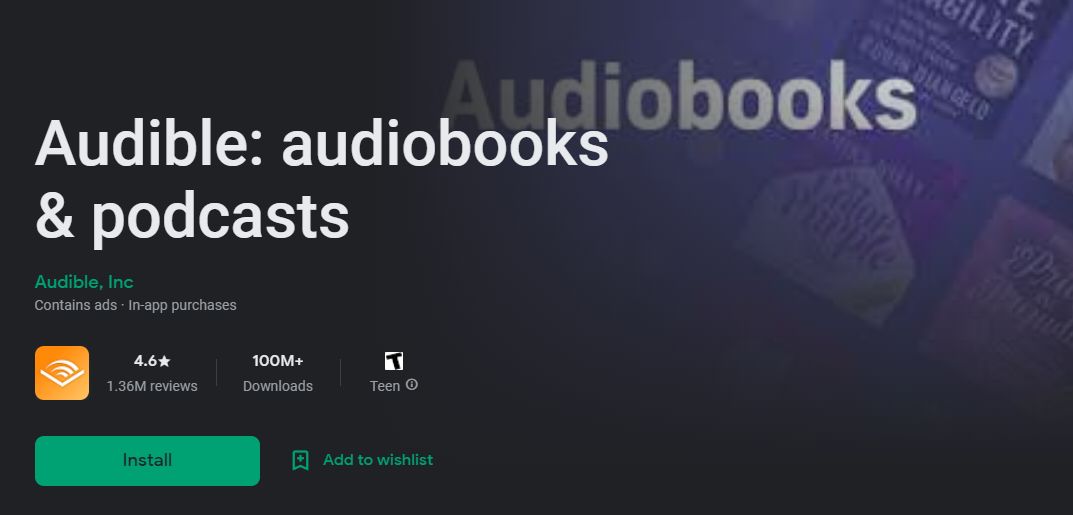
It can happen that when the internet connection is gone while you are downloading an Audible audiobook that the product would be corrupted. This is why the said audiobook may not play well, because it is corrupted or is a damaged file. If you are suspicious about a file, you can try to delete the said audiobook, and then try to re-download it once more.
Delete The Cache
The error can also be because you have an overloaded cache, and you have to finally get rid of it, in order to delete it, you have to:
- On the Android device that you are using, launch the Settings menu.
- Then you have to go to the Applications Menu or the App Manager.
- You have to go down and start scrolling until you are able to see Audible.
- In order to see the information on the Audible app, tap the Audible icon.
- Then you can now tap the Clear Cache option.
- Then you may want to force close the app, so you have to tap the Force Stop option.
In order to assess if the fix was able to improve the situation, you can restart your Android device, turn it off, and then turn it on again.
Try To Force Quit the Audible App on Your iPhone Or Android Device
This fix is also easy to do, you just need your iPhone, and there are only a few steps that you have to follow such as:
- On your iPhone, you need to double-tap the Home button.
- In the open Apps you must look for Audible.
- In order to force quit the app, you need to swipe up on Audible.
If you are using an Android device, and you want to try the force quit solution, you have to:
- Go to the Settings icon of your Android device, and start tapping it.
- You have to open either the Apps & Notifications or the Apps option, this will depend on the available options on your device.
- You need to ensure that you tap the See all apps option in order to locate the Audible app which is currently running.
- Tap the Audible app, and then choose the command that says Force Quit.
- Once you see the Ok tab, and you tap it, then the Audible app will be forced to quit.
You Need To Update Your Audible App
There is also a huge possibility that the Audible app that you are using needs to be updated. The process to update it is only easy to do through the use of your Android or iOS devices.
These are only some of the things that you can do, and which can serve as an immediate fix in case Audible keeps skipping.
Part 3. What Is the Most Convenient Way to Listen To Audible Books?
It can really be annoying when Audible keeps skipping, and you think that there is nothing productive that you can do anymore. So, it is just normal that you would look for possible fixes in order to aid the dilemma and be able to listen to all your most loved audiobooks once more. There are a lot of fixes as we have also talked about in the previous parts of the article, while all of them are really doable, it would still be nice not to encounter such errors most of the time.
So the wise thing to do is to look for a better alternative in order to ensure that you can access Audible audiobooks to the full extent that you want. This can be possible with the help of a professional converter such as the TunesFun Audible Converter. This professional converter can help you download Audible audiobooks and make a solution in dealing with the DRM encryption that protects the audiobook files and hinders the downloading of the said files.
You can convert your AA or AAX audiobook files to formats that are easier to access such as MP3, M4B, MP4, FLAC, and a lot more. And the DRM encryption that we are talking about will be removed alongside the process of conversion, making you deal with format and device incompatibility. The process of conversion is also fast, making you have time for yourself, and for the other things that you also have to accomplish. Even if the process is said to be really fast, the outputs that users will receive once the process is concluded are of the best quality! Also, the interface of the TunesFun Audible Converter is one of the easiest interfaces to deal with and understand. Anyone can easily navigate within the platform, making the conversion process really fast, easy, and efficient. In order to give guidance on how the TunesFun Audible Converter can be used, we have its steps, below.

Step 1. To start the process, the TunesFun Audible Converter should be installed on your computer. Once the said professional tool was installed, you can open it to finally import all the Audible audiobooks that you wanted to convert.

Step 2. Once all the desired audiobooks are added to the platform, you can now proceed on choosing the type of format that you want to have as your output. Then make a folder that will serve as the home of all the converted files. The said folder can be named based on your own preferences, or you can use the default information of the songs that you are going to store in the said folder.

Step 3. To end the process, you need to tap the Convert button, and wait for a few minutes until the process of conversion is done! You can also see the status of the conversion process at the main interface of the TunesFun Audible Converter.
Part 4. To Summarize It All
We hope that we are able to tell you more about the different things that you can do in case Audible acts up, and you have a dilemma where Audible keeps skipping. You can also use all the possible reasons that we have also discussed as your reference, in case you want to know things further. Moreover, the most recommended thing that you can do is to try the TunesFun Audible Converter, which is a professional converter that will help you along the way!
Leave a comment