Let’s Talk More About Using Your Audible Login and Password Details
When it comes to platforms that provide high-quality audiobook streaming services, we can’t deny the fact that Audible (which was developed by Amazon) won’t be an outcast. This is home to numerous audiobook titles and podcasts that its subscribers can enjoy listening to via Audible-supported devices. If you are a first time user of Audible, you are probably curious about bunches of things regarding the app including one of the most important ones to learn – Audible login and password. Actually, logging into your Audible account could vary depending on what type of device is currently in use. There could be slight differences.
Since as previously mentioned, this article will be dealing with more details concerning Audible login and password, let’s start exploring how this post will be able to help you out.
Article Content Part 1: Signing up for AudiblePart 2: Signing into your Audible AccountPart 3: Issue with Signing into AudiblePart 4: Additional Tip: Keeping Audible Titles Forever Accessible on Any DevicePart 5: Summary
Part 1: Signing up for Audible
Before we finally get into the discussion of the important information relative to Audible login and password, we will first focus on the “sign-up process” for Audible (just in case you are also interested in this).
To use your Audible login and password credentials, the first step is to get an active account on Audible through the “sign-up process”. It is actually an easy process to perform. You just have to visit the Audible website and tap the “sign-up” menu. Afterward, you’ll be given the chance to select your desired Audible login and password details. If you’d like to use your mobile number, you can do that as well. Additionally, logging in via your Amazon account if you have an Amazon Prime membership shall also work. The last step would be to select the subscription you wish to enjoy. You may choose from these two:
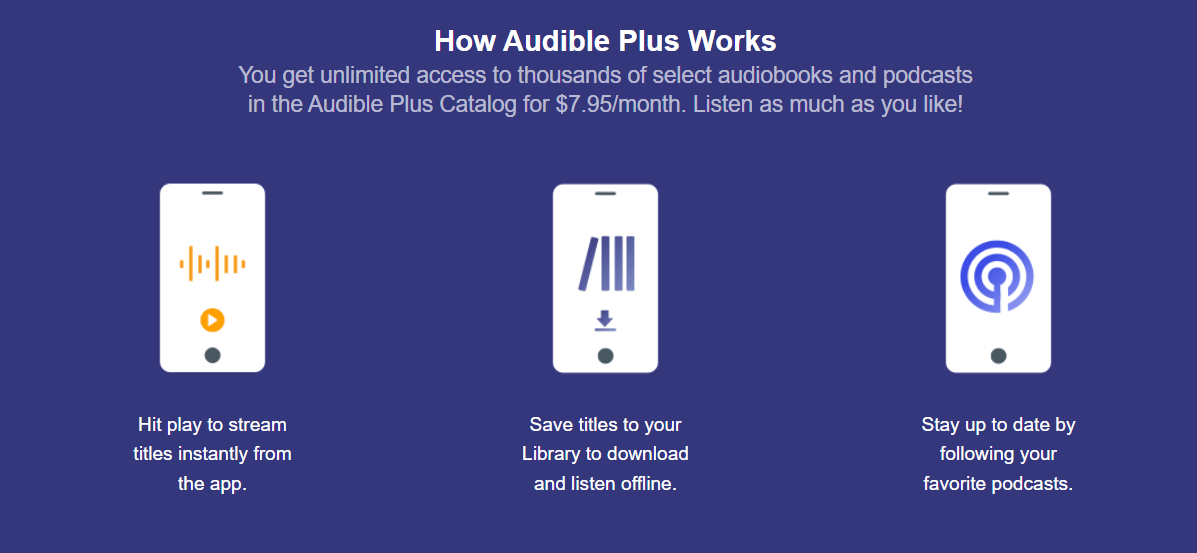
- Audible Plus Membership – Upon signing up, you will get unlimited access to all available audiobooks, original content, as well as podcasts on Audible.
- Audible Premium Plus Membership – With this subscription, you can enjoy all benefits offered under Audible Plus. Additionally, you will be getting 1 credit per month which you can use to purchase the audiobook of your choice.
If this will be your first time to use Audible, you can get to enjoy a free 30-day trial offer wherein you have the chance to access Audible content without the need to pay any fee. Two free credits shall also be given to you!
Unexpectedly Forgetting Your Audible Password
Surely, you will find it a bit hassle when you suddenly forgot your Audible login and password credentials. You don’t need to be bothered that much as this can easily be solved. From the sign-in page of Audible, you just have to find the “forgot password” menu. You will be asked to provide the email address that you used before and you would need to just follow the next instructions. This could be providing answers to security queries or giving verification codes. Upon resetting, you can select a new password to use going forward and by then, you’ll be able to access your account again using these new details.
Now that we already have the basic information about Audible, it is now time that we move into more details relating to this article’s topic – “Audible login and password”. Let’s jump into the second part now.
Part 2: Signing into your Audible Account
It is important that you keep your Audible login and password safe and secure. Again, the process of logging into your Audible account might differ depending on the device in use. Let’s see what the procedures are as we continue with this section of the article.
Signing into Audible App on iOS or Android Gadgets
When using your iOS or Android devices to listen to Audible content, you are free to download the Audible app from Apple or Google Play Store. Just simply open it once installed and verify that you are logging into the correct marketplace which can be checked as you go down the bottom of your screen – “marketplace: Audible.com”. Once verified, just simply give your Audible login and password details and you should now be able to access your account!
Signing into Audible via a Desktop
If you are someone who prefers using your desktop over other portable devices such as your mobile phone, signing into your Audible account is pretty simple as well. All you need to do is just head over to the Audible website (Audible.com) and hit the “Sign in” button that is at the top area of the screen. Afterward, just supply your Audible login and password information. By then, you can now start browsing any Audible content or listen to those titles you purchased before (via your library).
Signing into Audible on Kindle
If you aren’t aware yet, registering your Kindle Fire with your Audible account is accepted. Once you have purchased Audible titles via your Amazon account, you will be seeing that those audiobooks can be downloaded on your Kindle Fire. But you have to take note that if you are accessing Audible using Audible login and password details that are different from that of your Amazon account, merging your Amazon and Audible accounts would be needed. Luckily, it’s easy to do. Of course, we also have the detailed step-by-step procedure here that you can use as a reference.
Process to Merge Amazon and Audible Accounts
Step #1. Log into your Audible account with your Audible login and password credentials.
Step #2. In the top right section, move to the “Hi, (your username)!” menu.
Step #3. Tap the “drop-down” menu and select the “Account Details” option.
Step #4. Select the “Merge Now” option next.
Step #5. Just simply follow the onscreen instructions that must be performed next (i.e., choosing a payment method). Afterward, hit the “Finish” button.
Part 3: Issue with Signing into Audible
Just in case you encounter some issues when trying to log into your Audible account, there are some basic and simple troubleshooting steps that you can follow.
- Review if you are using the correct marketplace (at the bottom of the screen) when logging into your account. Make sure that it shows “Audible.com”.
- Passwords are always case-sensitive. Make sure that when entering your details, you are providing the correct letters, numbers, or symbols.
- If difficulty still persists, you may resort to choosing the “Forgot your password?” menu and reset your password by following the onscreen instructions.
Part 4: Additional Tip: Keeping Audible Titles Forever Accessible on Any Device
In this section, we will be focusing more on sharing an additional tip when it comes to keeping your Audible favorites forever accessible on any gadget or device that you’d like to use. Since we already highlighted important information about this article’s topic – “Audible login and password” from the recent sections of this article, it is now time to share extra details with you. Just in case you’re interested, keep on reading then.
Audible books are known to be protected with DRM. With this, accessing them outside the Audible app isn’t possible unless this protection will be removed. Now, to keep them accessible anywhere you want to, you should be relying on great apps like the TunesFun Audible Converter. This, of course, has the power to get rid of this protection. Additionally, it can help with file conversion as it supports various output formats like MP3. It works fast (60x conversion rate) and is trusted already to give amazing output results as the original quality, ID tags, and metadata information of Audible files will all be preserved. Plus, it’s easy and handy to use!
Take a look at the below guide of how the conversion and downloading of Audible books can be done through the TunesFun Audible Converter.

Step #1. Install the TunesFun Audible Converter on your PC, open it, and start by adding the Audible titles to be processed.
Step #2. Select your preferred output format and modify some output settings if you wish to.

Step #3. Tap the “Convert” button once you’re all good with the setup. The conversion and DRM removal process shall begin right away.
In no time, you should have the transformed Audible books saved on your PC. Accessing these files outside the Audible app is now possible!
Part 5: Summary
It is important that you know how to utilize your Audible login and password details. Just like your bank information, such details should be kept private (unless it is okay for you to share your account with others). Hopefully, the processes of signing into different devices that were highlighted in this article are beneficial to you. Additionally, if you are looking at converting your Audible favorites, don’t forget that you can always use the TunesFun Audible Converter.

Leave a comment