Find Out More About Audible Manager Download Here!
With the introduction of audiobooks to the public, people now can enjoy reading books without actually reading them, but by listening to them! Nowadays, bringing physical books with you is no longer an issue because you can just save the books you love on your handy devices and just listen to them! Audible is one of the best platforms offering great audiobook streaming services. If you are one of the million Audible subscribers around the world, you are surely curious about Audible Manager download and how you can fully use it.
You are lucky. This post is dedicated to users who are very intrigued about Audible Manager download and how it can aid in the downloading process of Audible audiobooks. All the important details that we know will help you will be tackled in this post.
Let’s start off by giving you basic information about Audible Manager download – what is it, how you can activate it, and how you can use it to download your favorite Audible audiobooks to your PC.
Article Content Part 1. How Do I Download Audible Manager?Part 2. Alternative to Audible Download ManagerPart 3. Conclusion
Part 1. How Do I Download Audible Manager?
As we have mentioned previously, in this part, you will learn all the important knowledge that you must know about it. First off, what really is this software?
Audible Manager download is in fact software that can aid in the downloading of your loved audiobooks to your Windows PC. Apart from this, it can help you to do the configuration or your download and import settings.
Activate the Audible Manager Download on your PC
Now that you basically know what the Audible Manager download is, it is as well vital to learn how it can be activated.
Of course, the first thing that must be done is to install this software on your computer. If you are to use this to download Audible audiobooks, it is a must to perform the activation procedure first. Follow the below to do so.
Step #1. On your PC, open this app. Once launched, click the “Options” button that is located at the top area of the screen. From the options displayed, choose the “Activate PC” button.
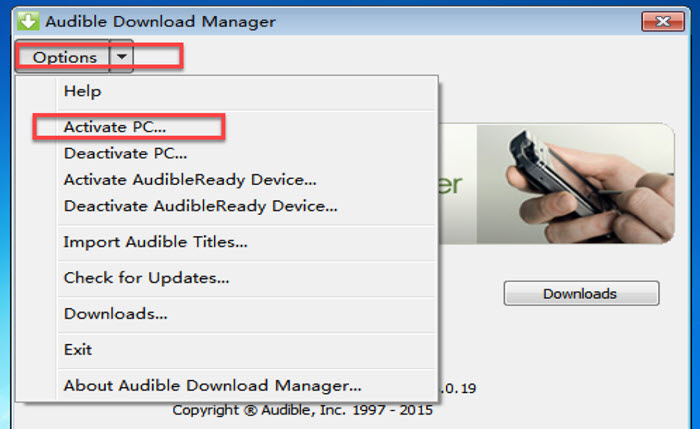
Step #2. Provide your Audible account information to proceed – the email and password that you are using to access your account.
Step #3. By doing the above, the Audible Manager download will then be successfully activated on your PC. Tick off the “OK” button on the pop-up screen and you’re done!
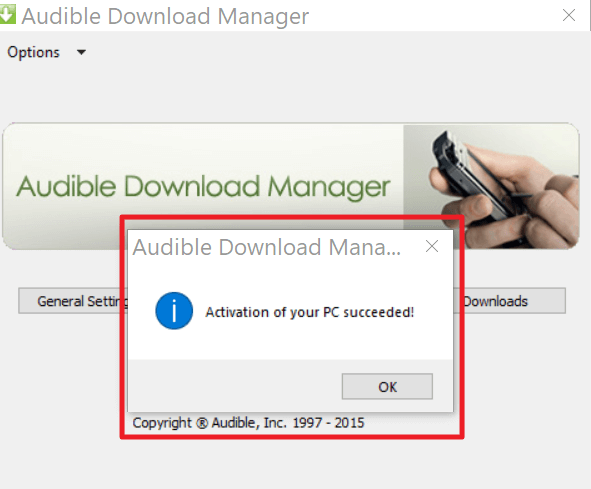
Now that this app has been fully activated, you should now learn how you can use it to download the Audible audiobooks that you like to stream offline.
Download Audible Audiobooks Using the Audible Manager Download
Step #1. What you have to do first is to sign in to your Audible library. Choose the Audible audiobook you like. Click on the "Download" button. After the download process has been completed, you will be getting a “.adh” format file.

Step #2. Double-click the adh file that you got and open it with Audible Manager download. This way, you will be able to get the files in AA or AAX format.
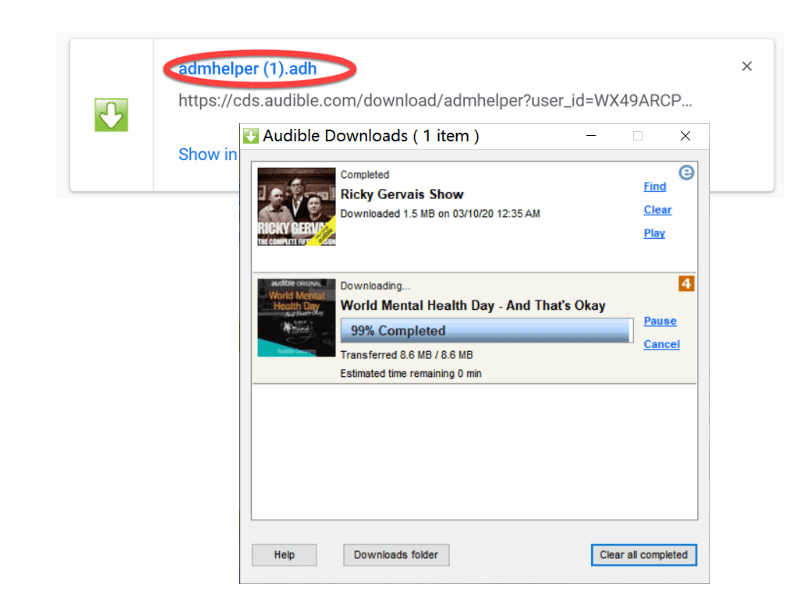
After the second step, the Audible audiobooks will be imported right away to the app that was defaulted to be used under the “download manager settings” (could be Windows Media Player, iTunes, or Audible Manager).
Additional Tip:
Here is how you can set up the Audible Manager download.
- The location where the downloaded files will be saved can be changed once you head to the “General Settings” menu. You should tick off the “Change Location” button next.
- To choose where the downloaded files will be imported, under the “General Settings” option, you will see the available apps that you can use. Next to each is a checkbox. Tick off the checkbox next to the app that you like to use as the default location where you want the audiobooks to be saved. Of course, you need to make sure that these apps are already installed on your computer to avoid issues while using them.
By reading the previous paragraphs, it can really be said how amazing and helpful this app is as it can aid in the downloading of your favorite Audible audiobooks.
However, Audible audiobooks downloaded using this software can only be played on authorized devices. They are protected under DRM’s protection policy and so, there are some restrictions when trying to access them on some media players or devices. Moreover, you can’t modify or alter those files as you like – an error will surely be seen on your screen.
To get rid of all the mentioned limitations, and avoid experiencing hassle while downloading and streaming Audible audiobooks, you must then know that there is an amazing alternative to Audible Manager download that you can utilize. We will discuss this further in the next part so stay tuned.
Part 2. Alternative to Audible Download Manager
Audible audiobooks are protected files. With this protection, subscribers are not allowed to stream these audiobooks on media players or devices that aren’t authorized. You can’t also save them on external drives and even on online storage clouds or burn them on CDs.
How can this dilemma be solved? A good alternative to Audible Manager download is to use a professional software app like this Tunesfun Audible Converter.
Why should you consider using the Tunesfun Audible Converter over other apps? Well, the Tunesfun Audible Converter is a very capable app that can remove the DRM protection of Audible audiobooks. Also, it can help you convert your favorite audiobooks to MP3 format making them playable on any device.
The conversion process will totally be lossless. Thus, you can be assured that the output files will be of 100% original quality letting you have an amazing audiobook streaming experience. The ID3 tags and even the chapters will also be maintained.
Unlike Audible download managers, this Tunesfun Audible Converter is totally friendly to use because this was developed to have an interface that is simple enough to handle. You can also listen to Audible audiobooks offline and without paying for any subscription.
Since we have mentioned that this Tunesfun Audible Converter is a good alternative to Audible Manager download mainly because of its DRM protection removal feature, we, of course, have here a guide that you can follow when it comes to converting and downloading Audible audiobooks.
Step #1. Download this app from the official website of Tunesfun and complete the installation on your PC.
Step #2. Launch it afterward. You can use the “Add Files” button or just drag and drop them to the main screen. You can import a bunch of audiobooks because batch conversion can be done by the app.

Step #3. Set up the output format and output folder for your conversions file. Other options can be modified as you like.

Step #4. Click the “Convert” button at the bottom area of the screen. This will trigger the app to start the conversion process. Simultaneously, the DRM removal procedure will also be done by the app.

Within just a few minutes (since the Tunesfun Audible Converter works pretty fast), you shall expect the transformed Audible audiobooks available in the output folder that you had previously specified.
Once you have the Tunesfun Audible Converter on your PC, you can also be assured that this app will be downloaded consistently. Thus, making it very worth it for the fee you are to pay. Also, while using the app, in case you encountered issues along the way, you can always seek help from the customer support team. They are always available to help you out in situations that you need to help.
Part 3. Conclusion
Knowing about Audible Manager download is indeed beneficial to Audible users and subscribers. However, those audiobooks downloaded would still carry DRM protection. Thus, even if you had them downloaded for offline streaming, you still can’t access them on just any device that you like or modify them. But don’t worry, to get rid of these issues, you can always try using apps like this Tunesfun Audible Converter.
Leave a comment