How To Listen To Audible Offline On Apple Watch
Audible is the world's largest seller of audiobooks, with over 180,000 titles from a wide range of genres. You can enjoy audiobooks while running, doing housework or commuting. If you use the Audible app for iOS, Android, Fire TV, or another supported device, you can stream the title from your device or download and add it to your library, so you can listen to it whenever you want, even when you're not on Wi-Fi.
Moreover, Audible has also brought the app to your Apple Watch. The Audible app enables you sync audiobooks to your Apple Watch via Bluetooth, so you can listen to Audible offline on Apple Watch without an iPhone if you are using the latest Apple Watch series. If you've been dying to get your Audible audiobooks on your Apple Watch and still don't know how to sync and listen to Audible offline on your Watch, this article is what you need.

Article Content Part 1. How to Install Audible on Apple Watch and Play AudiobooksPart 2. Alternative Method to Play Audible on Apple Watch OfflinePart 3. Summary
Part 1. How to Install Audible on Apple Watch and Play Audiobooks
At present, the Audible app is supported on Apple Watch versions including Apple Watch Series 7, SE, and Series 3. It requires Apple Watch OS 5 or later, as well as iOS 12 or later should be installed on your iPhone. If you are using these Apple Watch devices, also check with the Audible app systems (iOS app version 3.0 or higher) before installing Audible.
After making sure that your devices meet the system requirements to install Audible app, you can follow these steps below to start installing Audible on your Apple Watch and syncing the books library to Apple Watch; then, you can start playing Audible offline on Apple Watch.
Install Audible on Apple Watch
- On your iPhone, you should download the Audible app from Apple Store first.
- Open "My Watch" and also connect Apple Watch with the phone.
- In "Available Apps", scroll down to browse the available apps and find the Audible app. and then press the "INSTALL" button. When the installation finishes, the Audible app can be found on your watch.
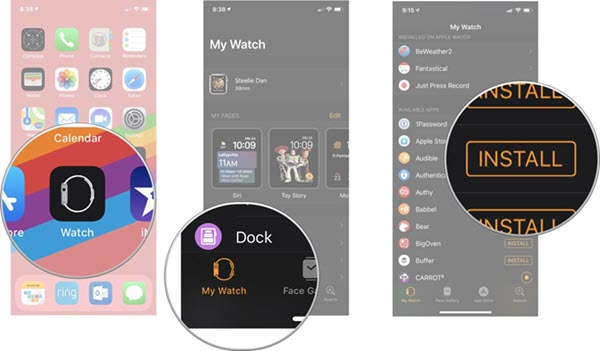
Sync and Play Audible to Apple Watch
- To add the audiobooks to Audible Library, you need to launch the Audible app on your iPhone and sign in to your account. Then tap the Library tab.
- In the library, select the audiobooks you want to play, tap the three dots on the right, and select "Sync to Apple Watch". Note: Syncing takes about 20-30 minutes. During this process, keep your Apple Watch charged, or keep the Audible app opening. Otherwise, the synchronization will be interrupted.
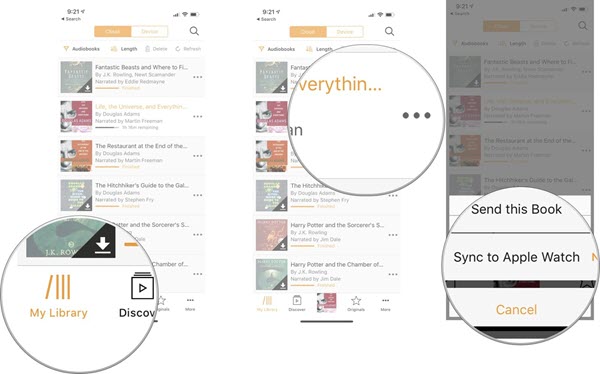
- After the synchronization is complete, use one Bluetooth headphone to connect your Apple Watch.
- Open the Audible app on your Apple Watch and select the audiobooks from Audible library you want to play.
- Then simply tap Play on that book, and you can listen to Audible offline on Apple Watch without an iPhone nearby.
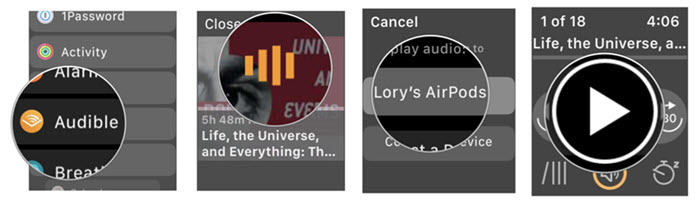
The Audible software being available on the Apple watch is truly reality, but it isn't faultless, so be prepared for potential issues. During the synchronization process, Apple Watch and iPhone need to be used in the same Wi-Fi environment. The Audible for Apple Watch app also has many issues like transfer errors, long sync times and Audible audiobooks not showing up, etc.
What's more, sometimes you won’t be able to play Audible offline on Apple Watch or other iOS apps because audiobooks in Audible are DRM-protected, which means all files are in AAX/AA format. As a result, if you have encountered the above problems, the preferred choice for you would be to download the greatest converter available to assist you to perform Audible audiobooks on Apple Watch, which will be covered in the section that follows.
Part 2. Alternative Method to Play Audible on Apple Watch Offline
Although Audible app has supported some Apple Watch devices, for those not compatible with the app, or the Apple Watch without network connection, you would this an alternative way to save audiobooks and play Audible offline on Apple Watch. For this purpose, TunesFun Audible Converter is what you need.
Why do you need the help of a converter? That's because AAX/AA files cannot be played directly in the device default player, so you need an audiobook converter to convert them to MP3/M4A/M4B format. To continue listening to it and playing Audible audio files on the Apple Watch, users first should remove DRM from the Audible audio files, and something that TunesFun Audible Converter can do flawlessly.
TunesFun is a professional converter that can help you remove the DRM protection of the Audible audiobooks within just a few clicks. Apart from this ability, it can help you convert your audiobooks to MP3 format. Audible books are in AA and AAX file formats and these aren’t that playable on a wide variety of devices. So, downloading audiobooks format as MP3 that you like will surely be very beneficial to you.
Though the conversion process will be done by the app, you don’t have to worry about losing the quality of the audiobooks because the whole conversion process that will be done by this app will totally be lossless. More so, you will be able to keep the chapters and ID3 tags of the Audible books, and play Audible offline on Apple Watch. With this, you won’t be worrying about losing important information.
The following are the procedures you must take in order to employ this famous converter.
- Installing "TunesFun Apple Music Converter" on their great pre-gadget is the initial process.
- Launch the app once ready. On the main page, you will see the option to add the Audible books. You can also drag and drop them for easier uploading.

- Set up the output parameters as you like. Choosing MP3 as the output format is the most recommended option. Also, the output path must be set up accordingly to easily access the converted files after the process.
0
- Tick off the "Convert" button at the bottom of the screen. This will trigger the app to start the transformation process as well as the DRM removal procedure. Since the app works pretty fast, the converted files will be ready right away within just a few minutes.

After removing the Digital content from one’s Audible audio files as well as converting them to a specially formatted, users could indeed eventually transmit the audio files to the Apple Watch. Users could now play Audible offline on Apple Watch.
Part 3. Summary
It's very easy to install the Audible app on Apple Watch as it supports the app. The easiest way is to sync Audible audiobooks directly to your Apple Watch, so you can enjoy Audible offline on Apple Watch without iPhone. But to play Audible audiobooks, you should make sure that your watch is running watchOS 5 or higher.
If you have any problems with syncing or device mismatch, try TunesFun Audible Converter it will help you out of all troubles. We hope you enjoyed this article! If you're looking to add an audible offline apple watch to your collection, TunesFun Audible Converter is the way to go.
Leave a comment