Start Enjoying Audible Offline Mode Now! (2025 Guide)
As one of the most famous audiobook providers, Audible offers the world’s biggest selection of audiobooks and original podcasts. If you listen to your Audiobooks either at home or in the office, keeping your devices under the WiFi or data at all times is enough for you. However, How do you listen to audiobooks when your devices are disconnected from the Internet such as during a long flight or travel?
In this case, you need to switch to Audible offline mode in which you can listen to your audiobooks offline. Do you know this mode? There's a good chance that you're one of the people who are curious about whether Audible users could use the offline mode.
Luckily for you, Audible has offered methods for listening to audible books offline! As you keep moving thru every section of this guide, you will be starting to learn more specifics about this Audible offline mode subject and the best way we recommend.
Article Content Part 1. How to Use Audible offline When You're Not Connected to InternetPart 2. How to Use Audible Offline Without LimitsPart 3. Fixes for Audible Offline Mode still not WorkingPart 4. Summary
Part 1. How to Use Audible offline When You're Not Connected to Internet
Audible provides the Audible offline mode to make it available in its official app. This is helpful if you want to listen to an audiobook while traveling or if you want to save money by avoiding data charges on your phone plan.
You need to save and download your purchased Audible books online when your device is under data connection or Wifi. After that, you can continue listening to Audible on airplane mode or without the internet. you can do that through the official Audible app for iOS and Android tablets and phones, desktop computers, Mac, and more. The steps to listen Audible offline on different devices are different, then here we will present the specific guide to making Audible offline a reality.
How to Listen to Audible Books Offline on a Mac
We've already assisted you in coming up with ways to hear to Audible offline mode on your Mac. For Mac users, the official way to listen to Audible is via iTunes if you're running macOS10.14 or a lower iteration of the operating system. With the release of the macOS 10.15 Catalina, "Apple Books" will become the major software used for playing Audible audiobooks on Mac. The steps you must take are listed below.
Step 1: Go to Audible official website in a browser on your Mac and log into your Audible account. Select the "Library" in the menu at the top of the screen. Take a glance at audiobooks you want to listen to offline. Locate the desired audiobook and select "Download", the book will be downloaded in .aax format.
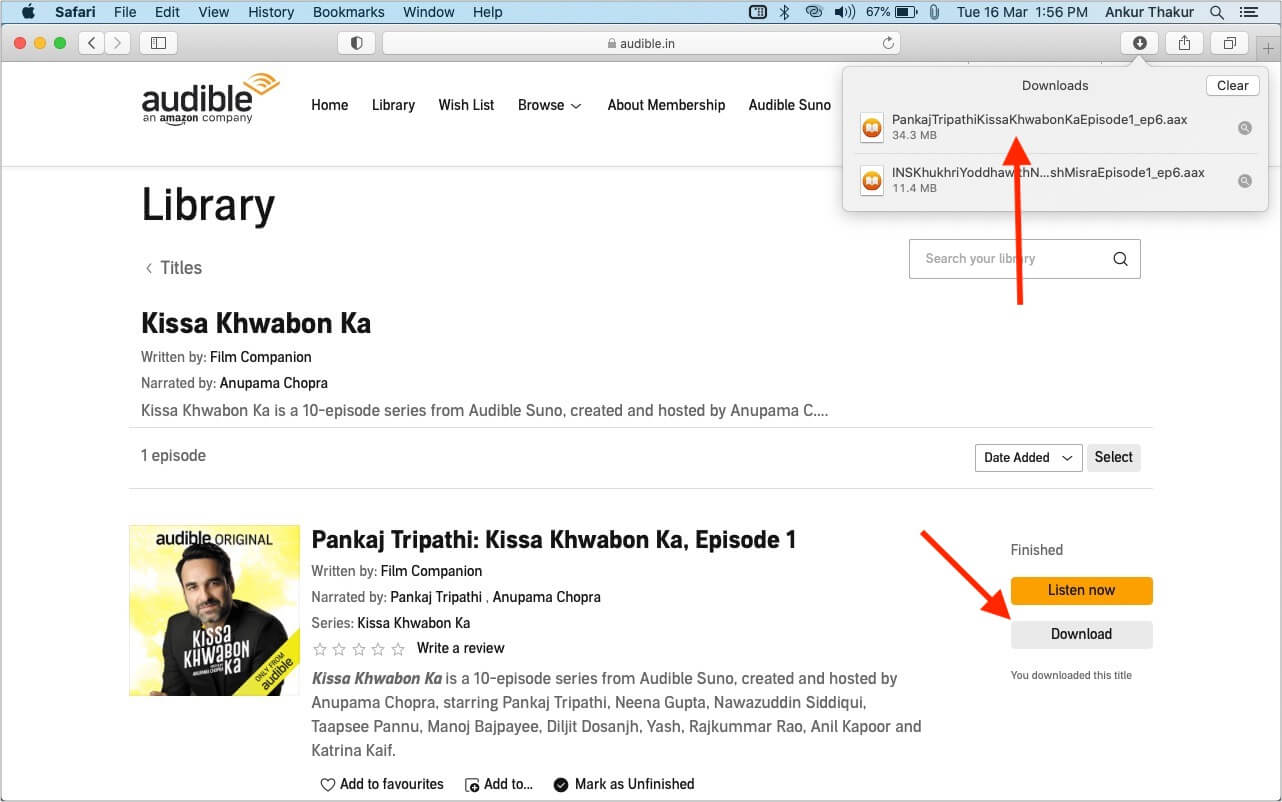
Step 2: Locate the audiobook files download folder. Right-click the Audible book file you have downloaded and select "Open with Books".
Step 3: A pop-up message will remind you of authorizing this computer. To continue, you should click on "Yes" and enter the login information for your Audible account to authorize this computer.
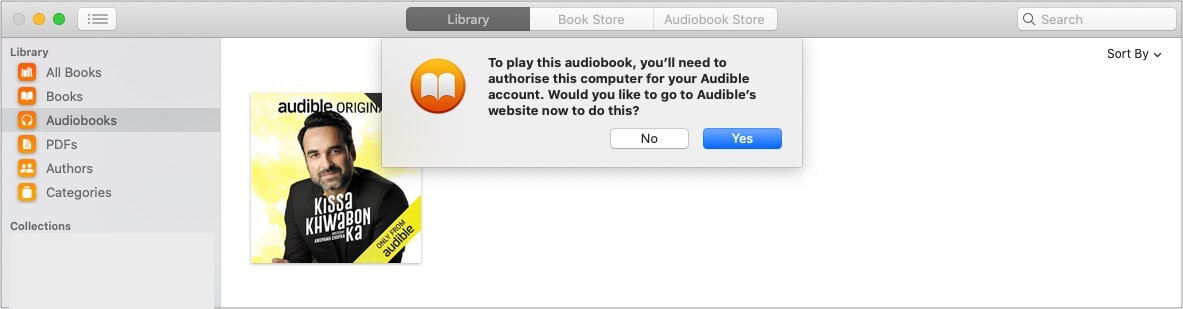
Step 4: There would be a window that appears with a "Activate Now" click upon that. The Books app will automatically open, and the audiobook will start playing even without internet because you have download audiobooks on computer.
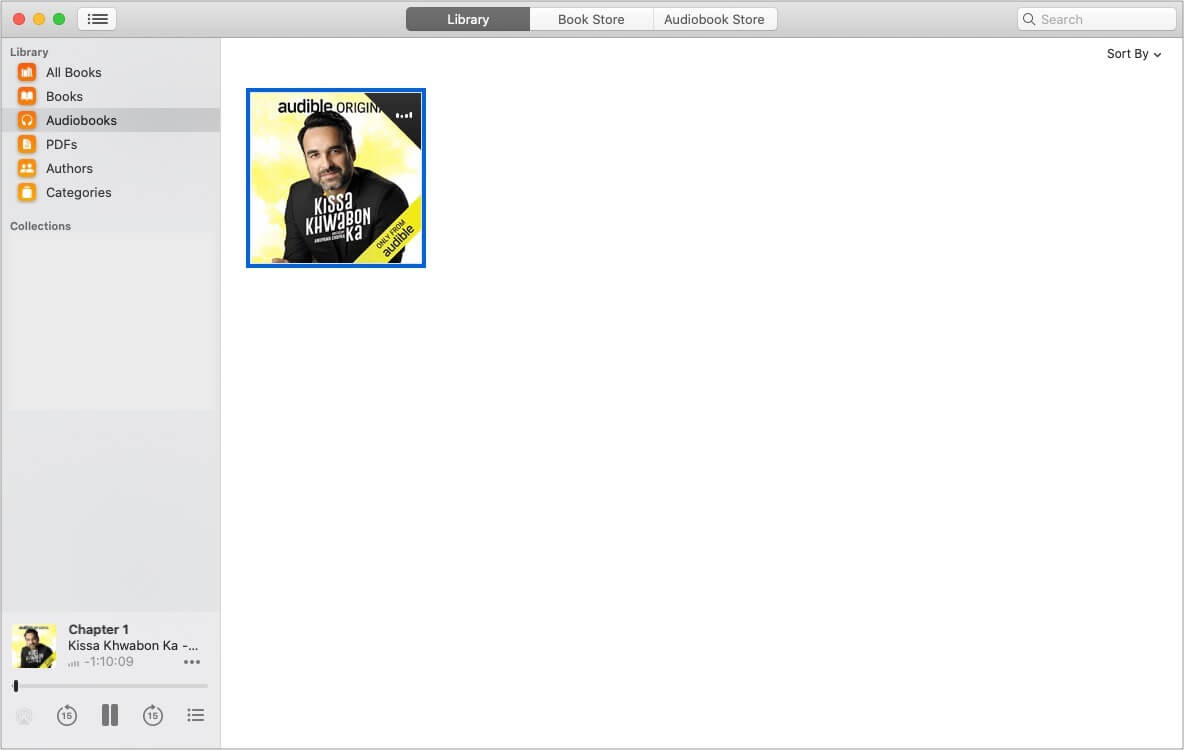
Pretty simple right? You've merely discovered a method to use Audible offline mode on a MacBook! In the macOS Books app, you have audiobook chapters, playback speed controls, a sleep timer, and quick skip buttons. However, the bookmark feature is not there.
How to Listen to Audible Books Offline on Windows
For Windows users, you can also download Audible books to your computer and then import them to iTunes for offline playback. You will need to download Audible titles first. Then you need to authorize your computer after downloading. Choose the Activate in iTunes button. After that, click the downloaded title and it will show up in the audiobook section of iTunes. And you can enjoy Audible offline on iTunes.
How to Listen to Audible Books Offline on Android/iOS Device
Using the Audible app is the direct method to enjoy Audible offline mode on mobile devices. You'll need to have a stable WiFi connection in order for your audiobook to download properly. Install the Audible App on your mobile phone and log in to your Audible account. Then tap "Library," located either at the bottom of the screen on an iPhone or within the side menu on an Android. Go to the Cloud section and you can start to download Audible audiobooks that you'd like to listen to offline. The time it takes may depend on the file size and the internet connection speed, just wait patiently.
Part 2. How to Use Audible Offline Without Limits
We have shared the official methods to enjoy Audible offline mode above, but we will share the best way to listen to Audible offline in this part. As we all know, after purchasing Audible books, it's indeed difficult for consumers to flow their favorite audiobooks on every media device. It is because the audio versions are protected by Digital Rights Management (DRM), which is different from standard audio files like MP3.
This means all the files are limited within the Audible protection policy and you can't play them directly without authorization. How to listen to Audible offline without limits? To solve this problem, here is an effective tool to meet your needs, that is TunesFun Audible Converter, dedicated to Audible format conversion.
TunesFun Audible Converter can help you get all of the audiobook tracks you want instead of getting an Audible subscription or buying Audible books. Yes, to use this device means continually enjoying your favorite Audible books without any fee. The security of your smartphone could be prioritized by this incredibly safe converter. You could indeed enjoy Audible offline mode without a network or data connection with both the assistance of a TunesFun Audible Converter.
Key Features of Any Audible Converter:
- Remove Audible DRM and download audiobooks from Audible/Audible Plus.
- Convert audiobooks to MP3, M4A, M4B, and more.
- Keep chapters and ID3 tags after converting audiobooks.
- Convert audiobooks 60X faster than the average level to save valuable time.
- Free to burn your Audible books to CD.
If you want to learn how to use the TunesFun Audible Converter and enjoy Audible offline mode without purchasing, all you have to do is follow these instructions:
- Download and install the TunesFun Audible Converter on your PC (both Mac and Windows PCs are supported by this software). Upon installation being complete, launch the application.
- Dragging and dropping each of the Audible books would like to listen.

- Next, Choose an output format, and choose the output folder to determine the layout as well as location of ones documents.

- The converting process can be performed by clicking "Convert" icon.

Following the completion of the preceding steps, the Audible audiobooks would become DRM-free files. These converted audiobooks could now be downloaded and played on every media device, such as the Sony Walkman, iPod, SanDisk Sansa, or other popular MP3 players. The TunesFun Audible Converter seems to be the better tool that can make Audible offline mode feasible.
Part 3. Fixes for Audible Offline Mode still not Working
Some customers have reported about facing difficulties listening to Audible books offline. It could be attributed to a combination of factors, and that you can attempt to resolve it using the effective approach elsewhere here.
Examine the Audio Setting on the Gadget
The stereo speakers on your smartphone might be malfunctioning if users didn't detect Audio trying to play. Check to see if the gadget also isn't silenced and whether or not a peripheral audible device is being used.
Relaunch the Audible app
There might be a brief bug in the majority of programs, such as Audible. A possible solution is to reboot the Audible software after having to close this and waiting a while. Try listening to Audible books attempting to access afterwards when to see whether it works.
Updates for Audible App
Ordinarily, an outmoded software is much more likely to malfunction, and indeed the Audible software is everywhere. It's also possible that this has been the cause of a malfunctioning of Audible offline mode.
Upgrade Your Smartphone Operating System
If users continue to have troubles paying attention to Audible offline within a week of upgrading the new app, this same issue might have been with the smartphone. It is indeed critical to keep updating the platform since this generally tries to fix any errors that were present inside the prior os.
Part 4. Summary
Whether you have an Audible subscription, it's indeed simple to enjoy Audible offline mode on smartphones or desktops and laptops, users could access and play Audible audiobooks you've already bought.
To really be able to play audiobooks on any device, users must start by removing the DRM from Audio files. Use the TunesFun Audible Converter to carry out this procedure. This tool can assist you in converting it to the format of the selection. So give it a go right away!
Leave a comment