3 Methods Available On Audible For Sharing Books
One of the greatest things that you can do is definitely practice the virtue of sharing! Of course, this applies even to digital items! If you happen to be one of the many avid users of Audible, you are surely interested in what this post will be dealing with – the several methods of how to share Audible books!
Audible is indeed one of the best platforms when talking about offering audiobook streaming services. In fact, around the globe, there are already millions of Audible users who are totally delighted with the perks that they are enjoying out of their memberships. If you have been so hooked on a number of Audible books and you are thinking of letting others experience the joy you feel whenever you listen to those titles, then it is definitely a good thing to find out the methods available on Audible for sharing books.
If you are now excited to learn more about this post’s topic, then start off by reading the first part of this article!
Article Content Part 1. Sharing Audible Books via the Amazon Household Sharing FeaturePart 2. Sharing Audible Books by Using “Give As a Gift”Part 3. Sharing Audible Books on Any DevicePart 4. Summary
Part 1. Sharing Audible Books via the Amazon Household Sharing Feature
The first method of sharing Audible books that we are to highlight in this article is the use of the Amazon Household Sharing feature. This feature allows you to let others access the Audible titles you are into. Bear in mind that when resorting to this method, your payment details will also be exposed. Thus, you have to ensure that all the members you’ll invite are trustworthy enough.
This section will be divided into three – creating a household account, sharing the Audible content you’d like others to access and see, and then finally, how accessing the shared content can be done.
Creating a Household Account
The first requirement that must be fulfilled in this method on Audible for sharing books is having a household account created. An Amazon Household account can house up to 6 members – 2 adults with Amazon accounts and up to 4 children. Now, here are the steps that must be accomplished to create one.
Step #1. Head to Amazon website and log into your Amazon account with your username and password. Under the “Preferences” section, the “Learn more about Households” menu must be chosen.
Step #2. After doing so, choose the “Add Adult” option.

Step #3. Verifying shall be done once you tap the “Continue” button. Tick this “Sign Up Together on this Device” link.
Step #4. Just input the email address and the password of the second owner before hitting the “Verify Account” button. You just have to agree on the conditions before finally tapping the “Create Household” menu.
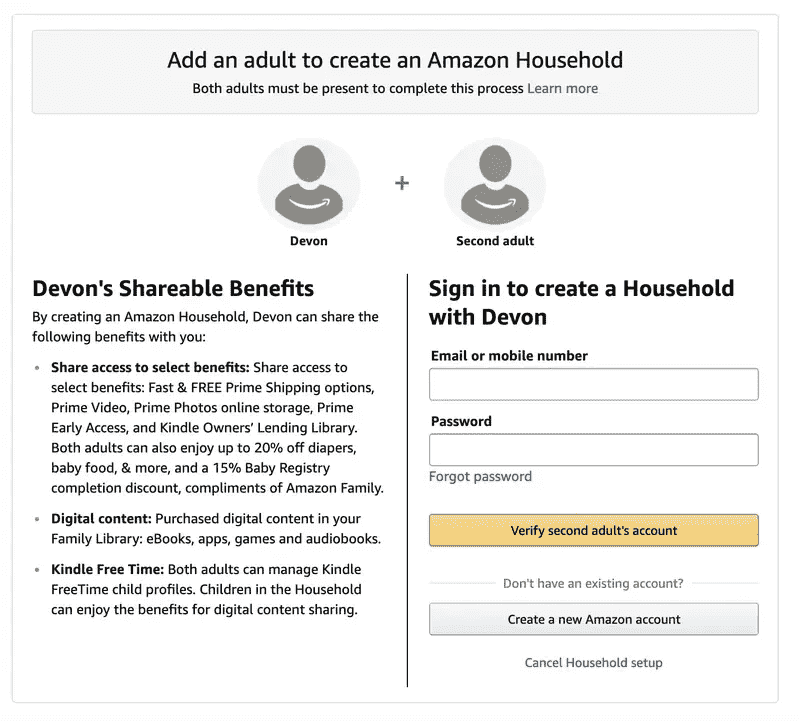
Remember that you can only share your account with 1 other account. If you decided to leave the created Amazon Household account, and you decided to join another, you will be required to wait for 6 months.
Sharing Audible Content
After successfully creating an Amazon Household account, the next procedure that must be known is how sharing of content can be done.
The Family Library must also be enabled. Afterward, selecting which content to share – apps, games, Kindle books, and, of course, audiobooks through Family Library can now be done.
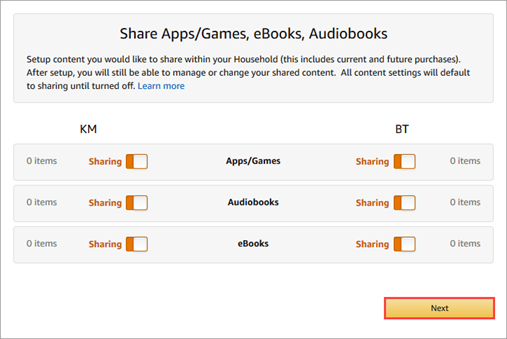
After doing the above, the selected content can now be shared with the members of the Amazon Household account.
Accessing the Shared Content
The completion of this method on Audible for sharing books is by knowing how to finally access the shared content.
The shared content can be accessed through the Cloud or Archived items section on any devices that are compatible with Amazon and Audible via your Amazon account, of course. The device must be enabled through the “Manager your Content and Devices” section to finally view the shared content or through the “Family Library settings” on the Amazon-compatible device that you are using.
Part 2. Sharing Audible Books by Using “Give As a Gift”
The Audible members are capable of buying Audible titles via a credit card or using Audible credits. Another good method on Audible for sharing books is gifting others these purchased Audible books. If you wish to try this way, you may refer to the below steps that you must fulfill.
Step #1. Look and Choose the Audible Titles to be Purchased as Gifts
- Head over to the official website of Audible.
- Move to the Audible title that you’d like to buy as a gift. Do this by hitting the “Browse” menu and then choosing the “Audiobooks” button next.
- On the landing page, tap the “Give as a gift” option.

- You then have to move to the invite page and just input the needed details to continue – the name of the recipient and his email address. After doing so, just tap the “Continue” button.
Step #2. Finalize the Chosen Audiobooks Titles to be Sent as Gifts
- A pop-up window will appear displaying the gift details. To send it as a gift, you must choose whether you’d like it to be printed or sent through email.
- The recipient’s name and email address must be entered first before you input yours.
- You must also choose the date when the recipient will be able to receive the gifted Audible book.
- You can even add a note before tapping the “Continue” button (if you’d like to).
- After confirming all the details of the purchase, you can have it finalized by hitting the “Buy” button.
In a few minutes, you shall receive a confirmation on your registered email regarding the purchase that you made!
Now, the recipient of the purchased audiobook title (as a gift) can finally enjoy one of your loved Audible books. Indeed, a great method on Audible for sharing books to try!
Apart from these two ways to share Audible audiobooks that were presented, users can also take advantage of the free trial that’s currently being offered by Audible to enjoy Audible’s wide collections of content!
Part 3. Sharing Audible Books on Any Device
It is definitely great to learn about the bunches of methods available on Audible for sharing books that you can try. However, it will be best if there would be no limitations when it comes to sharing Audible titles. We bet you’ll totally agree with this! After purchasing Audible books using either your Audible credits or your credit card, you can only have those books accessed through the Audible app and on devices that are authorized. Though the books are yours forever, there is still a limitation when listening to them as they are protected by DRM.
In this case, if you would wish all your Audible books to be playable on any device that you like and get them shared with anyone you want, removing the DRM protection that they have is the first thing that you must look into.
When removing the Audible audiobooks’ DRM protection, you must be using a great software app such as the Tunesfun Audible Converter. Of course, this tool is fully capable of removing the books’ DRM protection. Even so, it can aid in the conversion of Audible books to common formats like MP3 making them too easy to access.
This tool is very reliable and convenient to use given that its conversion rate is 60x faster compared to other apps. You can even be rest assured that the files’ ID3 tags, metadata information, and original quality will be preserved. Additionally, when it comes to using the app, there shouldn’t be any problem at all.
This app has navigation functions that are simple and can be handled easily by every user! If you wish to try the TunesFun Audible Converter, you may refer to the below detailed guide on how the conversion of Audible books can be done with ease.
Step #1. After installing the TunesFun Audible Converter on your computer, open it and start uploading the Audible titles to be processed.

Step #2. Choose your desired output format and don’t forget to specify the output folder location to use.

Step #3. Once the setup has been done as preferred, the “Convert” button may now be tapped. The conversion of the chosen Audible titles shall begin right away as well as the removal of their DRM protection.

In a few minutes, you will then have the transformed and non-DRM audiobooks. If you cancel your Audible membership do you lose your books? Don't worry, save your DRM-free audiobook files anywhere such as a USB drive, cloud storage platforms, and more, you can restore your library anytime.
Part 4. Summary
It is a good thing that there are lots of methods available on Audible for sharing books that Audible users can try if they wish to share their favorite Audible titles and content with others. Some of those were actually tackled in this post. However, it would still be best if there won’t any hindrances when it comes to Audible book streaming. Thus, processing the titles through the Tunesfun Audible Converter is recommended!
Leave a comment