How to Get Audible Secret SIlver Membership in 2025
If you haven’t heard about Audible Silver membership, then it’s time for you to read this article. There are actually many perks that Audible discloses only on certain conditions. Once you get the chance to be offered this Audible Silver membership plan, you must be ready to know what to do.
Since Audible is a large corporation, its subscription system is always being studied. These studies are conducted by marketing and research professionals that conduct a lot of surveys in public and through the net. They have probably decided that a small majority of subscribers don’t really use up their Audible credits enough for the standard premium plans. This is where the Audible Silver Membership comes in. We’ll go through the details of it in the following sections.
Article Content Part 1. What is Audible Silver Membership? Part 2. How Do I Get an Audible Silver Membership? Part 3. Bonus: How to Enjoy Audible Books Without Limitation? Part 4. Summary
Part 1. What is Audible Silver Membership?
An Audible Silver Membership plan is an invisible plan meant for members who do not use up their Audible credits on the premium plan. It only appears when you try to cancel your Audible membership.
The Audible Silver Membership plan starts at $14.98. per month. You may think that it’s like premium membership, but it has a big difference. You will only be charged every other month.
You also get all the benefits of the Premium membership, and this includes:
- A 30% discount on all purchase
- Getting Audible daily deals notification
- Member-only sales access
- Getting 4 (instead of 2) Audible originals per month since your membership is auto-renewed every other month.
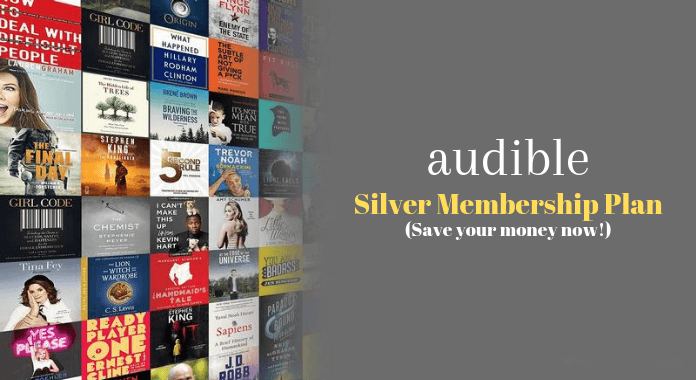
Part 2. How Do I Get an Audible Silver Membership?
The steps to get an Audible Silver Membership is easy. First, be sure that you are on any of the active Audible plans (like Premium and Free). If you are not in any plan, then you may have to call Audible’s customer support for this.
Here is the step-by-step guide to activate Audible Silver Membership
- On your desktop computer try to cancel your Audible membership. This can be done by logging in to the Audible website. Note that you will not actually be canceling your membership. As Audible likes to entice its customers with freebies and hidden plans, you’ll be getting this offer.
- From the menu above go to Account Details.
- On the membership details page, you should see an option to Cancel Membership. We stress that this cancellation might only be available on the Desktop version of Audible. The other Audible apps might not have this. It is best to use an internet browser if you are on a mobile device.
- Click Cancel Membership. You will then be asked why you want to cancel your membership. Choose wisely and choose “I don’t use it enough”.
- When you continue to cancel your membership, Audible will entice you with two options. Either switch your membership to a Silver membership or Pause your membership so you won’t have to pay subscription fees. Audible hates losing their customers that’s why they do these kinds of offers.
- Click on Switch Membership to accept the offer.
It’s that easy to change your current free or premium plan into an Audible Silver membership plan! All it takes are these simple steps. Go ahead and share this information with your friends and family.
In any case that Audible changes the available options you may contact customer support and request for the Silver Membership Plan.
So, these are the steps to continue with an Audible Silver Membership plan. In the next section, you will learn more about a versatile tool that can help you with Audible conversions.
Part 3. Bonus: How to Enjoy Audible Books Without Limitation?
A versatile tool that can complement your Audible plan like the Audible Silver membership plan is the TunesFun Audible Converter.
This tool can convert your Audible files into DRM-free audio files that you can play anywhere with any media player device. Since it’s now DRM free, you are free to transfer these files to an MP3 player or any other media device.
Download a free trial of the TunesFun Audible Converter. PC and Mac versions are available.

Once you are satisfied with using TunesFun Audible Converter, purchase a license key to activate the full version. It implements a 30-day money-back guarantee for your convenience. Additionally, it gives you the privilege of timely software updates and implements a guaranteed 24-hour reply customer support system.
TunesFun Audible Converter is super easy to use. Just drag and drop your Audible files into the TunesFun Window and you’re ready to go. Optionally tweak some parameters to your liking, and then press Convert to start converting. It’s that easy! You may never find Audible Conversion software as versatile as TunesFun Audible Converter.

With TunesFun Audible Converter, you’re guaranteed the best software quality. Rid yourself of those free online and app-based Audible converters that may contain malware, spyware, or adware. With TunesFun, you are guaranteed safe from malicious software.
Part 4. Summary
In summary, we’ve discussed how you can activate an Audible silver membership. The steps are relatively easy to follow. You just have to fake canceling your membership and Audible will gladly offer you the Audible Silver membership plan. Once it has taken effect, you can enjoy most of the Audible Premium packages but only pay every other month.
This is the beauty of choosing Audible, the company’s generosity is being shown because they hate losing their customers. Another thing we discussed is a versatile tool that you can use with your Audible account. This tool is the TunesFun Audible Converter. The said tool can convert your Audible files into DRM-free audio files. With DRM removed, you are free to use these files anywhere even on non-authorized Audible players.

Leave a comment