Audible Silver Plan: Things You Need To Know
You may have thought that the standard Audible plans are too much for you. Needless to say, many people think that way too. If you’re not satisfied with the plans, maybe look at the Audible Silver Plan. This is a special kind of plan that will suit your need.
Audible knows what its customers want. They hire special researchers and marketing agents for this purpose. However, some of their standard plans like Audible Plus and Audible Premium Plus have not satisfied some of their customers. As the saying goes, ‘you cannot please everyone’.
So what do you do if your standard plans don’t satisfy everyone? Here, we have the Audible Silver Plan. It’s something unique and quite unusual. The next parts will explain it further. After reviewing Audible Plus and Audible Premium Plus, why not explore this hidden Audible subscription option. You might get surprised that this is all that you needed the whole time!
Article Content Part 1. What is the Audible Silver Membership Plan? Part 2. How to Avail of the Audible Silver Membership Plan? Part 3. The Best Way to Keep up with Your Audible Plans? Part 4. Conclusion
Part 1. What is the Audible Silver Membership Plan?
Looking closely at the Audible Plans, it seems everything was not covered. What if you wanted a free Audible in your subscription plan but not every month? There are people who like to listen to audiobooks infrequently, not as frequently as Audible Premium Plus subscribers. Consequently, they don’t want to pay that much. While Audible Plus cut the cost of subscriptions in half compared to Audible Premium Plus, Plus does not give you any monthly free audiobook credit.
So what do you do in this scenario? Do you just cancel the subscription plans and just buy retail priced audio books every time you want to? Fortunately, there is a hidden plan that you can use. It’s called Audible Silver Plan.
Most people have not heard of this monthly plan because it is not advertised or readily offered as a membership option by Audible. Using a Silver Membership Plan, you need to pay $14.98 every 2 months and award one credit. This is perfect for those not regularly listening to audio books every month.
Additionally, you’ll be able to listen to audio books not offered by the Audible Plus package. Remember that Audible plus is limited to 11,000 titles (classics and exclusives that is). Here rises a question, Is Audible Silver Membership Plan worth for you or not? So here are the perks for subscribing with the Audible Silver Plan.
- Get Premium titles that are not offered by Audible Plus (bestsellers, new releases, etc.)
- Get one credit every two month.
- Unlimited access to Audible Premium Podcast Channels.
- Get a complimentary audio subscription of The New York Times or The Wall Street Journal.
- Enjoy a half-priced discount in relation to your Audible subscription because you’ll only be charged every other month.
Part 2. How to Avail of the Audible Silver Membership Plan?
The key concept of the Audible Silver Plan is that it’s almost a hidden feature. It’s not known why Audible has done this. Probably, it’s to keep their existing plans, Audible Plus and Premium Plus, exposed more to the public. Now as you are well aware of all the advantages of having an Audible silver membership plan. So, let us show the steps to apply for silver membership plan.
Method 1: Contact Audible Via Chat, Phone, or Email
There was a time when the only way to get the Audible Silver membership was to contact Audible Customer Service and ask for it. You can talk to Audible cutomer support hotlines. Alternatively, contact them by email through your local Audible representatives. Tell them that you want to subscribe to the Audible Silver membership plan.
Method 2: Change To Audible Silver Plan From Membership Options
- Go to the Audible webpage using a web browser. Click your ID. You’ll see the Account Details option.
- When you get to the membership details page, you will see the. Click on "Cancel Membership" option, you will be asked to choose the reason why you want to cancel. Select "I don't use it enough" and click "Continue canceling"
- When you continue to cancel your membership, Audible will entice you with two options. Either switch your membership to a Silver membership or Pause your membership.
- Click on Switch Membership to accept the offer.
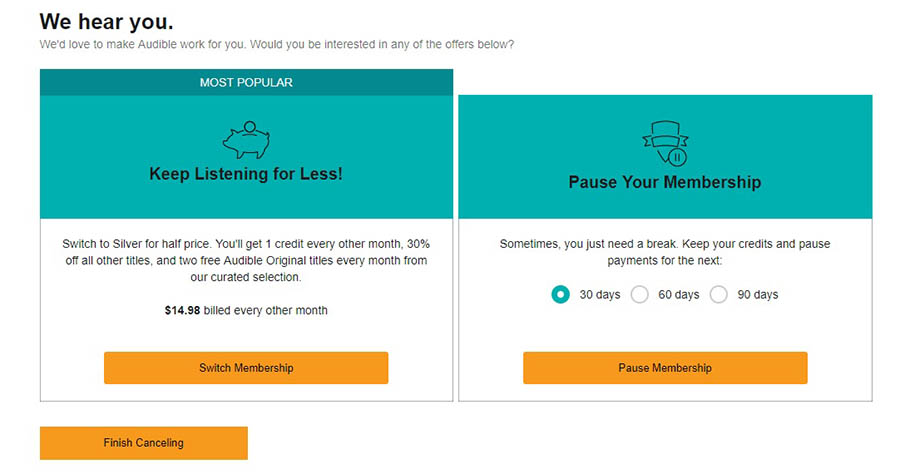
So now, you don’t have a reason to say that the Audible Silver Plan is hard to get. It’s now listed as an option when you want to switch membership. Audible truly cares for its customers and it shows by them offering these discounted plans. So think twice before switching to other audiobook service providers.
Now that you know how to switch to the different plans, you may want an accompanying third-party tool to be able to back-up your audiobooks. You’ll never know when you’ll need this feature. This is highly recommended especially if you’re noton an Audible Premium Plus plan. In this case, you’re likely to lose your audio books when you unsubscribe.
Part 3. The Best Way to Keep up with Your Audible Plans?
It’s known that you’ll be able to download audiobooks through Audible on your devices. However, how do you guarantee that you’ll be keeping your audiobooks after unsubscribing Audible Silver Plan? Digital data is volatile. It’s best to have a backup copy of your Audibles and keep them on your devices.
Use a trusted third-party Audible conversion tool to save your audiobook files while you want to cancel the Audible subscription plans. The tool to recommend is the Tunesfun Audible Converter. With the help of the TunesFun Audible Converter, you will be able to listen to your favorite Audible books offline even without any internet or data connection.
TunesFun Audible Converter will retain the original metadata of audiobooks. You can also edit ID3 and modify metadata information before conversion. The TunesFun Audible Converter is not only capable of removing the DRM protection from Audible but is also helpful in transforming your files to flexible formats like MP3 at 60X faster speed! You can use TunesFun Audible Converter to burn Audible books to CD!
Here are the steps to use TunesFun Audible Converter:
- Download and install TunesFun Audible converter.
- Open TunesFun. Then drag and drop your downloaded files into the TunesFun Window.

- Start modifying the output profile settings as you wish. Other options can be changed as you like.

- Click Convert to start converting. It’s that easy.

- Wait for your converted file to finish in the Converted Tab.
Part 4. Conclusion
The Audible Silver Plan is a hidden plan by Audible. Although it gives you value for your money it’s hidden to the public. It can save half your budget comparing it to the standard Premium Plus plans that give you monthly credits to buy Audibles. If you’re the type of person who changes mood on the frequency of listening to your Audibles this is the perfect plan for you.
Since Audible can lock away your downloaded Audibles when you unsubscribe from them, ensure you make backup copies of your audio books. The best way to do this is use the TunesFun Audible Converter. This is a trusted third-party tool for all your Audible file needs
Leave a comment