Audible Sync to Apple Watch: Is This Possible?
One of the best smartwatches to use nowadays is Apple Watches, especially for iPhone users. Created and developed by Apple Inc., one would surely love the device’s features. Apart from utilizing its basic functions, do you know that you can even stream your favorite Audible books through it? Well, you only need to find out more about the “Audible sync to Apple Watch” process and you should be all good to go. As long as you are using the latest Apple watch series, Audible streaming would be an “easy-peasy”.
Gone are the days that you have to always bring your tablets or mobile devices with you just to listen to your favorite Audible books. Even when doing errands, running, or exercising in the gym, it will now be very easy for you to access your Audible favorites as long as you got your Bluetooth headphones with you! Let’s now learn more details about the “Audible sync to Apple Watch” process.
Article Content Part 1. Is Using the Audible App Possible on One’s Apple Watch?Part 2. Playing Audible Books on Apple WatchPart 3. Download Audible Books for Playing on Apple Watches (Any Series or Versions)Part 4. Summary
Part 1. Is Using the Audible App Possible on One’s Apple Watch?
Before moving into the detailed process of Audible sync to Apple Watch, we knew it would be helpful to share relevant information about how you can enjoy the Audible app on your Apple Watch. If you are using an Apple watch in series 3, SE, and 7, you can get to experience this benefit! However, you must remember that updating your Apple watch to the latest available watchOS would be required. Additionally, your iPhone must also have the latest iOS version available. You can just head to “Settings” to see if an update is readily available to be installed on your devices.
Once the above mentioned requirements have been met already, you may now check these steps in order to finally have the Audible app installed and available on your Apple watch. After doing so, the “Audible sync to Apple Watch” process would be so much easier.
Step #1. On your iPhone, launch the Apple Watch application. Look for the “My Watch” tab and click it.
Step #2. Scroll down to see all the available apps. From there, look for the Audible app.
Step #3. You shall see an “Install” option next to the Audible app. Tap this button to finally install the app on your Apple watch.
Part 2. Playing Audible Books on Apple Watch
Now that you have the Audible app installed on your Apple watch, it is now time to complete the “Audible sync to Apple Watch” process. Get to see the detailed syncing process in this part of the article.
Syncing Audible Books to Apple Watch
Step #1. On your iPhone, you need to open the Audible app. Look for the “My Library” option that is at the bottom area of the screen. Tap this menu.
Step #2. Look for the Audible books that you wish to sync and be able to access on your Apple watch.
Step #3. You will see a “three-dot” button next to the chosen Audible book. Press this. New options will be displayed on your screen. Tap the “Sync to Apple Watch” option.
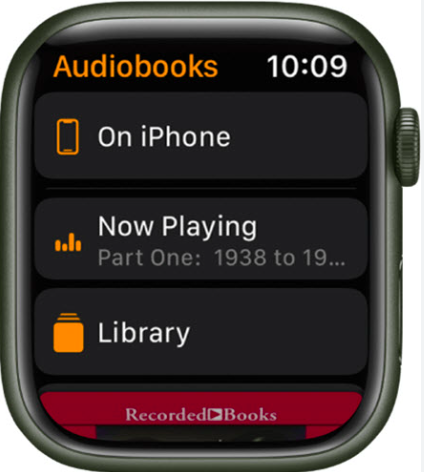
What is left for you to do now is to wait until the syncing process is done. Usually, it will take an average of 20 to 25 minutes until the whole syncing process is completed.
Additionally, you must keep in mind that while the “Audible sync to Apple Watch” process is ongoing, your Apple Watch must be connected to the charger. Otherwise, you would have to ensure that the Audible app on your Apple watch is kept open.
Playing Audible Audiobooks on Apple Watch
Completing the “Audible sync to Apple Watch” process won’t be enough unless you are already aware of how you can listen to the Audible books. Here is the 3-step procedure of playing Audible audiobooks on your Apple watch.
Step #1. Your Apple watch and Bluetooth headphones must be paired first.
Step #2. Upon successful pairing, launch the Audible app on your Apple Watch and just select which Audible audiobook you’d like to listen to or play.
Step #3. A “Play” button shall be seen. Just simply tap this. Even without you’re a nearby iPhone, you will be able to stream Audible books through your Apple watch.
For many, it is indeed more convenient to use the Audible app on an Apple watch when listening to Audible books since controlling the playback of the Audible files is so much easier to do. Setting up a sleep timer is even possible. You can also skip some chapters if you’d like to, select your desired narration speed, and even get rid of previously synced Audible books.
Part 3. Download Audible Books for Playing on Apple Watches (Any Series or Versions)
The “Audible sync to Apple Watch” process that was presented in the previous sections of this article would only be achievable if you have an Apple watch that is having watchOS 5 or later versions. In order to stream Audible books on the earlier series of Apple watches, you have two options – to upgrade your current Apple watch or to find a way to download your Audible favorites. The latter option seems to be the easier one but what must you do next? What tool should you use?
Luckily, there are now various software apps that can help download Audible books. To help you out and to lessen the hassle on your side, we’ll recommend using the best tool that we know – the TunesFun Audible Converter. The TunesFun Audible Converter is definitely one of the best as there are numerous perks that can be enjoyed upon having this installed on your computer.
- You’ll be able to remove the DRM protection of the Audible files making them playable outside the Audible app and on all other devices and media players.
- The app supports the conversion of files to common formats like MP3, FLAC, AAC, and M4A.
- The conversion process is too fast (the speed is 60x) helping you save valuable time.
- The TunesFun Audible Converter shall ensure lossless conversion of Audible books. This means that the books’ original quality as well as metadata information and ID3 tags will be preserved.
- This was designed to cater to all types of users. Surely, nobody will be it hard to use. Beginners and first-time users won’t surely have any issues at all the moment they start using this app!
The above-listed advantages of using the TunesFun Audible Converter are totally appealing. We won’t blame you if you would like to test the app out! To still guide you, presented below are the steps on how to use the TunesFun Audible Converter when converting and saving Audible audiobooks.
Step #1. Complete all the installation needs of the TunesFun Audible Converter prior to installing it on your PC. Launch it once installed. Start the process by adding the Audible books to be transformed.

Step #2. Select which Audible output format you prefer using from the available options. At the bottom part of the screen, don’t forget to identify which output folder location you’d like to use. Also, you are free to modify the output settings.

Step #3. Once the setup has been completely done, simply hit the “Convert” button that’s at the bottom of the screen. By doing so, the TunesFun Audible Converter will immediately begin the conversion process. The DRM removal procedure shall also happen at the same time.

Now that you have the converted Audible books, what you have to do next is to perform the “Audible sync to Apple Watch” process. You just have to follow the below.
- Launch iTunes on your PC or Mac. Create a new playlist where the converted Audible books will be saved.
- Get your iPhone plugged into your PC and just sync the Audible books from iTunes or Finder.
- After the syncing process, open the “Watch” app on your iPhone. Head to the “Music” section, tap “Synced Music”, and then just choose the playlist containing the Audible books.
Ensure that your Apple Watch is connected to the charger near your iPhone while the syncing is ongoing.
Part 4. Summary
At first, the “Audible sync to Apple Watch” process might seem to only be limited and achievable to users with Apple Watch in the latest series. Fortunately, for other Apple Watch users, the dilemma of how streaming Audible books will be possible can be solved through the help of professional tools such as the TunesFun Audible Converter. Bunches of benefits can actually be enjoyed once the TunesFun Audible Converter has been installed on one’s PC. Indeed, it is a great tool that can help achieve a seamless audiobook streaming experience.

Leave a comment