Audible To MP3 Converter For Free: Get To Know Them All!
“I have been trying to access my Audible favorites through my MP3 player but I can’t seem to do that. They just won’t open. Can I use an Audible to MP3 converter for free in this case?” Audible, being one of the best platforms containing a vast library of content, maintains its top spot because users recognize how good the services the app offers especially when it comes to audiobook streaming services. It is good to know that the Audible app is supported by several devices and gadgets.
However, there are still other MP3 players that won’t allow you to play your Audible favorites. This is because Audible audiobooks are protected by DRM and are encrypted in AA / AAX file formats. To solve the dilemma when it comes to accessibility, having proper information about an Audible to MP3 converter for free would be so beneficial.
If you are so interested and are looking for one, we will be presenting a list here that you can read as a reference, and probably, choose one from them. Let us now check these Audible to MP3 converters for free in the first part that anyone can use.
Article Content Part 1. Audible to MP3 Converters for FreePart 2. The Best Audible to MP3 ConverterPart 3. Summary
Part 1. Audible to MP3 Converters for Free
We know that looking for an Audible to MP3 converter for free would be an advantage for anyone who can’t afford paying for a paid tool. There is nothing wrong from using the free apps. However, one should expect not getting the best outputs from using such.
Additionally, issues could be faced at some times during usage – being unstable, app crashes, etc., and that the process could be tedious given that most Audible to MP3 converters for free do not support the batch conversion of files. Still, if you would wish to try a free Audible to MP3 converter, you can check out these tools.
Audacity
Among the many popular Audible to MP3 converters for free, the list won’t be complete without Audacity. This is a free software that can be used for recording purpose. The good thing with this tool is that it can capture audio from one’s PC. This means that you can save copies of those audio files in MP3 format though they aren’t Audible audiobooks. If you are into music streaming, you can also use this tool to record tracks. More so, this has built-in editing features that can also be utilized by the users.
However, Audacity has an interface that’s quite complex. Beginners might find it hard to use this tool. Also, there are reported cases that this tool seems unstable at times. Here’s a quick guide though in case you’d like to use this Audible to MP3 converter for free.
Step #1. Once you have the Audacity app on your PC, just open it. You have to open the “Preferences” menu by tapping the “Edit” icon at the top of the screen.
Step #2. Tick the “Device” button, then “Host”, choose the button for “Windows WASAPI” before finally hitting the “Recording” button.
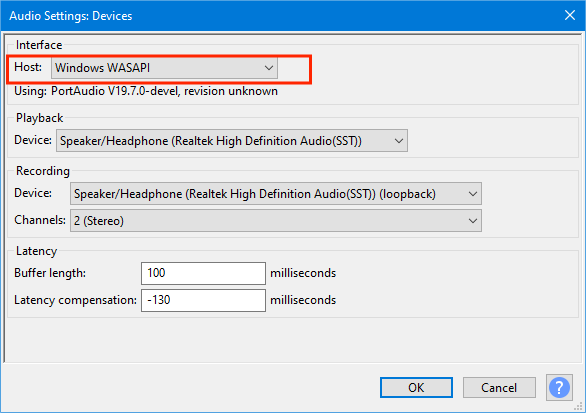
Step #3. The “Software playthrough of input” option must be unchecked. Click “Record” next.
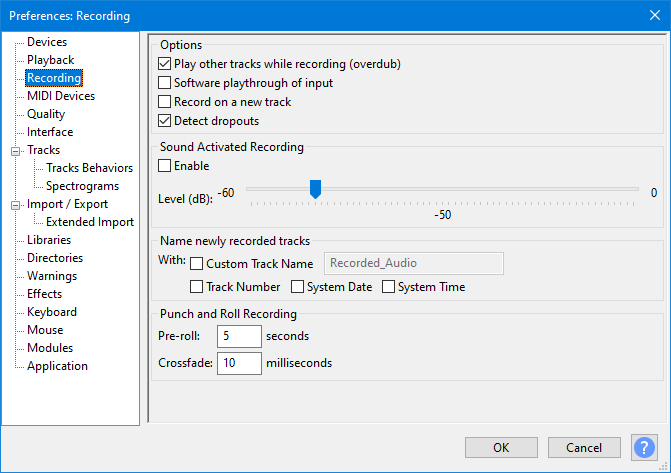
Step #4. You may now start recording an Audible audiobook through Audacity and just click “Stop” when you are done doing so.
AAX Audio Converter
Audacity is not the only Audible to MP3 converter for free. There is also this AAX Audio Converter. This actually supports the conversion of Audible audiobooks to two formats – MP3 and M4A. The conversion works in different modes. It is though, unfortunate, that the app only works on PCs with Windows 7 version or later. Here a reference on how one can use the AAC Audio Converter.
Step #1. Download and install this app on your Windows PC. Just launch it afterward.
Step #2. You will be able to add an Audible book by tapping the “Add…” button.
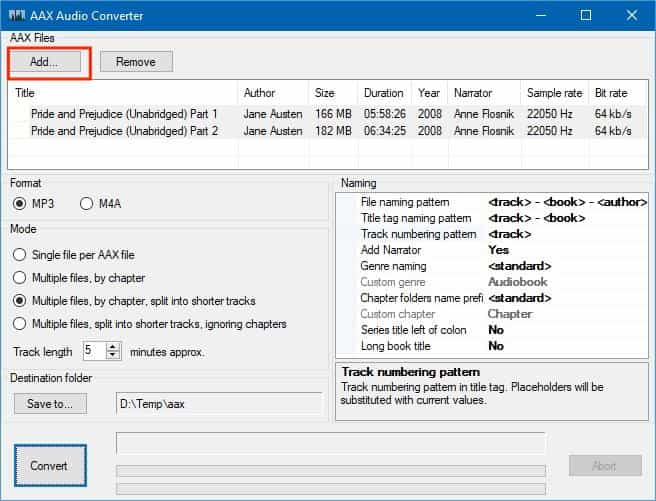
Step #3. Choose MP3 as the output format to use. A mode is also needed to be selected to proceed.
Step #4. The conversion shall start once the “Convert” button has been clicked.
Audible AAX to MP3 Converter
Another on the list of Audible to MP3 converters for free that once can use is this Audible AAX to MP3 Converter. This is also open-source that supports the fast conversion of Audible files. If you are worried, know that the installation of the iTunes app isn’t needed. However, you can’t guarantee the output files after the transformation process.
If you wish to try this, you can follow the below.
Step #1. Install and open the Audible Manager app to look for the purchased Audible audiobook to convert.
Step #2. Log into your Audible account and then start Aax2Mp3.
Step #3. Choose the Audible audiobooks files to be processed and then just tap the “Convert” button.
Online Audio Converter
Apart from using recorders or free tools like the previous ones, using the power of online converters could also be an option as they can be used for free as well. While using such a tool, the installation of apps isn’t needed at all. You just have to make sure that your device is connected to a stable network. This Online Audio Converter also supports other file formats apart from MP3. If you wish to use this, you may refer to the below procedure.
Step #1. On your PC’s browser, head to the official website of Online Audio Converter.
Step #2. On the main page, you’ll see the “Open files” button right away. Tap this to be able to add the Audible audiobooks to be converted. Alternatively, you can also add files from online storage clouds like Dropbox or Google Drive.
Step #3. Select MP3 as the output format to use. For you to adjust the other parameters, select the “Advanced settings” button.
Step #4. After finishing the third step, click the “Convert” button to begin the conversion process.
Step #5. Once the conversion is over, you can have the output files downloaded by simply tapping the “Download” button. You can also save the converted Audible audiobooks to your online storage cloud accounts.

Using Audible to MP3 converters for free is surely beneficial for those who are looking at the process only once. However, if you are looking to do the conversion procedure multiple times, it is suggested that you use professional and paid tools for guaranteed good results. We have the best one in the next part.
Part 2. The Best Audible to MP3 Converter
Indeed, an Audible to MP3 converter for free is helpful. However, the output files aren’t always guaranteed. It is still best to use paid and professional tools when trying to convert Audible files to MP3 and other desired formats.
In this case, we’d like to share how amazing the Tunesfun Audible Converter is. This is a professional and trusted converter that can remove the DRM protection of the Audible files as well as aid in the conversion of the files to flexible formats like MP3, AAC, M4A, and FLAC making them playable on any devices and media players. For example, you can play Audible books on Google Home, Apple Watch, Sony E-reader, etc.
With the fast conversion speed of 60x, you can ensure that the output files will be ready in no time. You can also guarantee that the results will maintain the 100% original quality of the files as well as the ID tags and metadata information since the app does the lossless conversion of Audible audiobooks.
This professional tool also has an easy interface to handle. For your reference, here is a guide on how to use the TunesFun Audible Converter to convert and download your Audible favorites.
Step #1. Once all the installation needs of the app have been accomplished, install the app and then launch it right away.
Step #2. Start the process by adding the Audible audiobooks to be converted. You can upload a bunch of audiobooks in one go because this app supports batch conversion.

Step #3. Set up the output parameter settings. Choose MP3 as the output format to be used as this is our aim in this case – Audible to MP3 conversion. The other options can be modified as you wish.

Step #4. Tick the “Convert” button at the bottom of the screen once you are satisfied with the settings you made in step 2. The app will then start converting the files and then removing the DRM protection of the audiobooks.

The MP3 versions of the Audible audiobooks will be available within just a few minutes since the app works fast enough. These are now free from protection and can be played on any device or MP3 player.
Part 3. Summary
Indeed, the use of Audible to MP3 converter for free is very convenient and affordable for many as they also can produce good results. However, there could always be issues or dilemmas along the way while using such. Still, the best to do is to use professional tools like the Tunesfun Audible Converter.

Leave a comment