Here Is The List Of The Top Audiobook Converters For Windows
Some audiobooks especially those that are purchased from platforms like Audible aren’t compatible with lots of media or MP3 players. These could be protected audiobooks so, streaming on unauthorized devices isn’t permitted. The only way to deal with this issue is to remove the protection and then transform the audiobook files into a format that is much more flexible like MP3.
To help you with that, you must then get to see a list of converters to eventually decide which audiobook converter for Windows will work for you. Well, we got you there! In this article, our discussion will be more about the list of the top audiobook converters for Windows wherein you can choose from. Right away, in the first section, you’ll see the audiobook converters for Windows that we are talking about so make sure to hop in.
Article Content Part 1. Top Audiobook Converters for WindowsPart 2. Bonus: What Is The Best Audible Converter?Part 3. Conclusion
Part 1. Top Audiobook Converters for Windows
As you have read in the introduction part, we will be exposing the list of audiobook converters for Windows that you can check out just in case you have audiobooks with you that you want to convert or transform to other formats like MP3.
TunesKit Audible Converter for Mac & Windows
First on our list of audiobook converters for Windows is TunesKit Audible Converter. As you have read, this one works well with both Windows and Mac PCs. This app is a good one as you won’t need the iTunes app to convert the audiobooks files that you have.
This was especially designed for Audible audiobooks and while using this, you won’t be required for any authorization under your Audible account – quite convenient, right?
This audiobook converter for Windows supports the conversion of audiobook files to multiple file formats like MP3, M4B, APE, WAV, OGG, and more. It even has a fast speed while keeping lossless audio quality as well as metadata information of the audiobook files. This is priced at 34.95 USD.
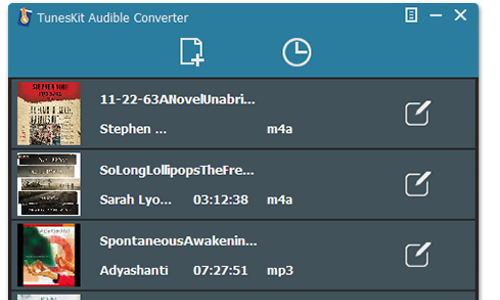
Epubor Audible Converter for Mac / Windows
Another audiobook converter for Windows that we have in this section is this Epubor Audible Converter. This is also an excellent audiobook converter that works not only on Windows PC but on Mac computers as well.
When talking about speed, it’s slower compared to TunesKit but is still pretty fast at a speed of 60% so you can still process the conversion of lots of files in a period of time. Epubor Audible Converter’s advantage over the other audiobook converters for Windows is that it’s much cheaper as it is currently priced at 22.99 USD.

AudFree Audible Converter for Windows & Mac
AudFree Audible Converter won’t also disappoint you. It’s also considered and regarded by many as an excellent audiobook converter for Windows as well as for Mac PCs. It has the power to easily do the lossless removal of the DRM protection of any audiobook. It also supports the conversion to a series of popular and common file formats including MP3, M4A, FLAC, ACC, WAV, and M4B. One great feature of this AudFree Audible Converter is its feature of being able to split large or long audiobooks into smaller portions via chapters or the use of time intervals. It also has a built-in ID3 editor. So, if you want to customize the ID tags of the converted audiobook files, you can do that as you wish.
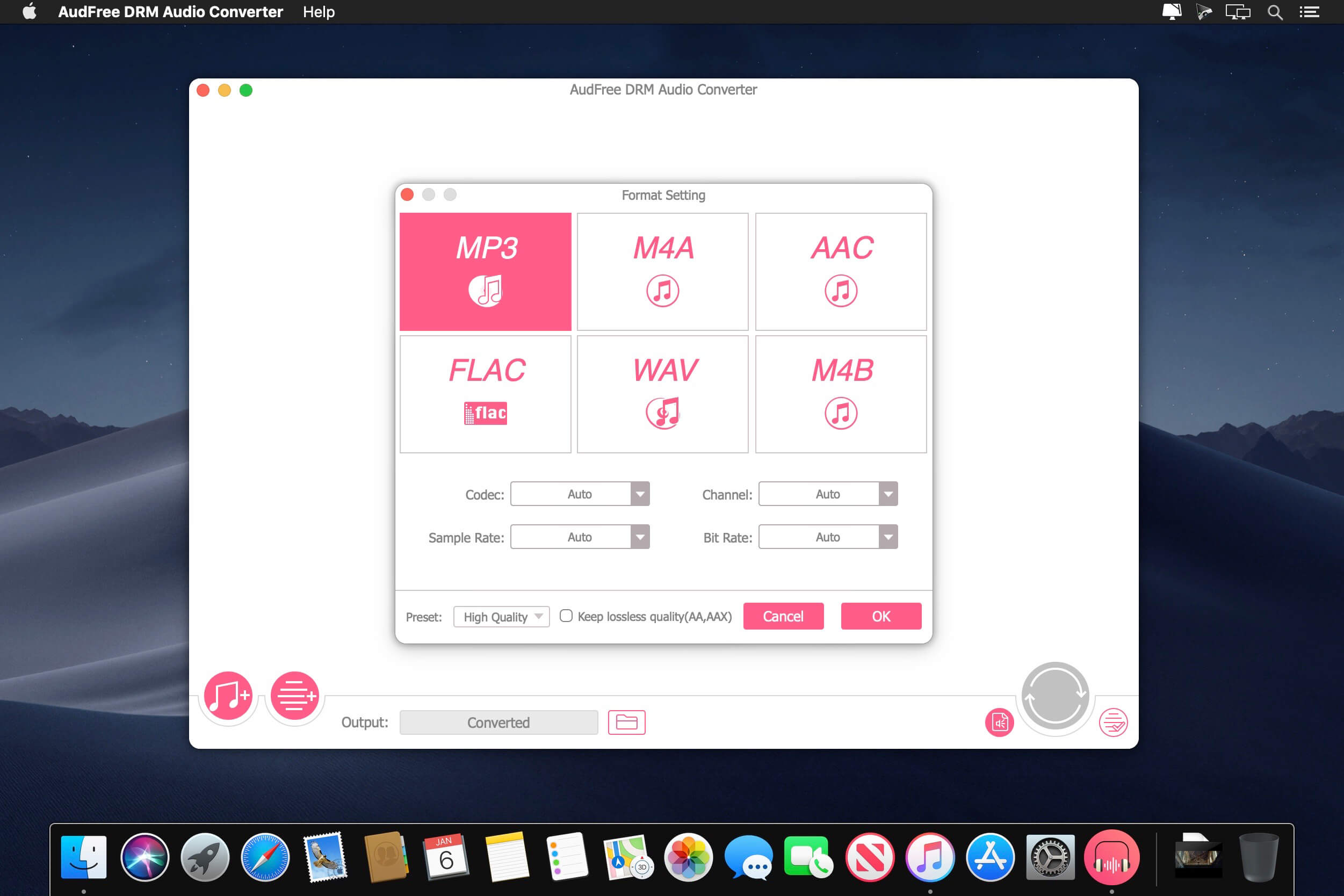
It must also be noted that AudFree Audible Converter works not only on audiobook files but on music files as well. This means that it can also be a good tool in case you have iTunes M4P songs or Apple Music songs that you want to transform or convert. It’s totally an all-in-one converter with a remarkable speed of 30x faster during the conversion. It’s a bit pricey at 39.95 USD but you can get a bunch of advantages, so it is also safe to consider this as a great audiobook converter for Windows as well as for Mac PCs.
TuneFab Audible Converter
Another on the list of audiobook converters for Windows in this article is this TuneFab Audible Converter. It can, of course, handle audiobook conversion and can also remove the DRM encryption of protected audiobook files. As long as you have the audiobook files with you on your computer, there is no need to log into your Audible account to continue. Additionally, you can even do some changes in the conversion settings if you like. Also, the splitting into chapters or by time can also be made possible using this converter. It has a simple interface so navigation can easily be handled by anyone. It works fast at a speed of 60x faster than other apps while maintaining an excellent quality of files.
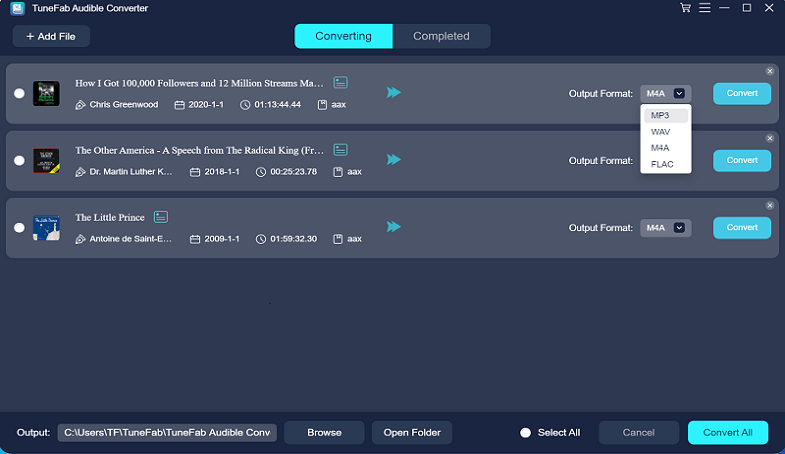
InAudible (Windows) - Free Audible Converter
The recently mentioned audiobook converters for Windows are paid tools. Now, if you are looking for free apps that you can use during the conversion process, InAudible Audiobook Converter could be your choice.
InAudible Audiobook Converter also works pretty well if you wish your audiobook files to be transformed to MP3, FLAC, or WAV format. Additionally, it can also support the ripping of audiobooks from CDs.
The only drawback is that this free audiobook converter can only work on Windows PCs. So, for Mac users, you can try checking out other available free audiobook converters that you can use.
So, that’s it! You just got a list of the audiobook converters for Windows wherein you can select which one you’ll use. However, if you aren’t satisfied with what we presented in this part, we still have some more as you proceed to the next section. In the second part, we’ll actually present the best Audible converter that you can use.
Part 2. Bonus: What Is The Best Audible Converter?
There could really be a bunch of Audible converters out there that has been introduced to the public. Upon doing your research, you might be confused and unsure which one would really work the best and would suit your needs. There is nothing to worry about. We have a good recommendation for you – this TunesFun Audible Converter which is also an audiobook converter for Windows. It’s supported by Mac PCs as well so you shouldn’t be thinking that much.
This TunesFun Audible Converter has the ability to convert your Audible AA / AAX files to MP3 format and have them played on any device since the DRM encryption will also be removed accordingly. Its processing is totally lossless so you can ensure that the output files will be of great quality. You can also save your time since this app works fast while keeping chapters and ID3 tags of the audiobooks.
Additionally, the app is being updated regularly so you can be assured that improvements are always being done. You can also seek support from the team in case you have queries about the converter. When it comes to usage, this TunesFun Audible Converter is easy to handle. But, of course, we will still enumerate here the steps you need to do to convert your Audible audiobook files to MP3 format.
Step #1. You just need to check out what are the things needed to install the TunesFun Audible Converter on your PC and complete those. Afterward, just launch the app and start adding the Audible audiobooks to convert.

Step #2. Specify the output format and some settings. It is always best that you define an output path to ensure easy access after the conversion process.

Step #3. Once you have set up everything, tap on the “Convert” button at the bottom of the page. This will trigger the app to start converting the Audible audiobook files that you just uploaded. The DRM removal process will also be done simultaneously.

As mentioned, the app works pretty fast so expect the MP3 version of your audiobooks will be available in just a few minutes (of course, the time varies depending on the length of the audiobooks to process).
Part 3. Conclusion
From the list we presented, which audiobook converter for Windows will you use? Make sure to choose the best converter (which we know is TunesFun Audible Converter) to enjoy limitless benefits and amazing features!
Leave a comment