Best Audio Player On Android For Playing Audiobooks
It is indeed true that audiobooks have been so known all over the world when it comes to the content the digital world offers. Instead of bringing books, it is truly an advantage for many to just plug their earphones on and stream whatever book they wish to listen to.
What is the best audio player that you can use to listen to your favorite audiobooks? Lots of apps are actually now available. You can see most on Google Play Store, on Apple Store, on Amazon App Store, and more. We understand if you can’t decide which to use among the many and the best audio player on Android devices as most of them are great. We’ll just list down some recommendations here so just in case you’d like to check them out, just move forward and start reading the first part of this post.
Article Content Part 1. Best Audiobook Players and Apps for AndroidPart 2. Download and Make Protected Audiobooks Accessible on Any DevicePart 3. Summary
Part 1. Best Audiobook Players and Apps for Android
This part of the article is where you shall see the list of the best audio players on Android gadgets for audiobook streaming that we have been talking about! If you are still undecided about which one to use, then check out these recommendations that you might probably like!
Smart Audiobook Player
The first on our list of the best audio player on Android gadgets that you might want to consider using is the Smart Audiobook Player which is one of the many professional apps out there. With the use of this app, listening to audiobooks has been very seamless on Android mobile devices as well as on tablets.
When using this app, you can get the speed manipulated, download art covers on the web, and even review your audiobook listening history. Chromecast support allows to listen the book on full size speakers. Additionally, you don’t have to worry if you are a light sleeper as this app automatically pauses in case you accidentally fell asleep. The progress of your audiobook streaming is saved independently for each book. Thus, it is not required to finish one just to start another. You can jump from one to another if you feel like doing so.
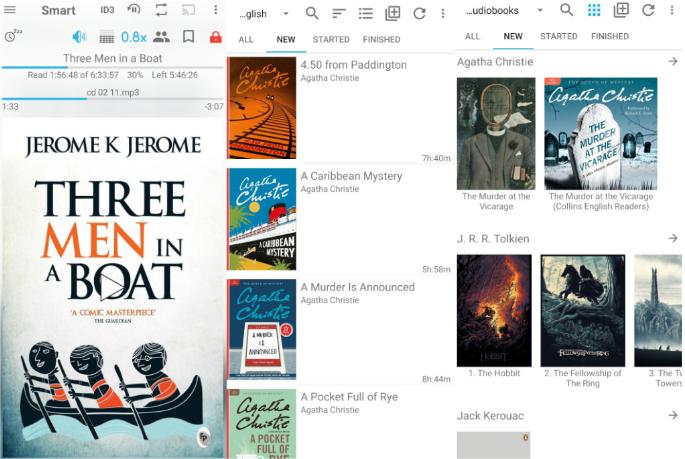
Audiobook Player
The next in our list of the best audio players on Android devices that you can try is the Audiobook Player app. This one’s a simple app that is great for Android users. This app is also free to download and use and even has the power to scan the device in use for potential audiobook files. It supports chapter display for M4B and MP3 files. When streaming audiobooks, you can just manually select which one to listen to or just utilize the auto-scan feature to get your audiobook library updated.
Audible Audiobook Player
We can’t miss the “Audible Audiobook Player” if we will be talking about the best audio player on Android gadgets. This is offered and developed by Amazon. If you have been using Audible as your audiobook streaming platform, then using its built-in player is a good suggestion.
There are lots of amazing features the app actually offers. The playback feature is definitely regarded as very solid. You can enjoy chapter navigation, use the sleep mode option, utilize bookmarking, control the playback speed, download books, and a lot more! In case you are a Kindle user, you shall pay a small fee to get your Audible audiobook app upgraded to increase the app’s incorporation with the Kindle system.
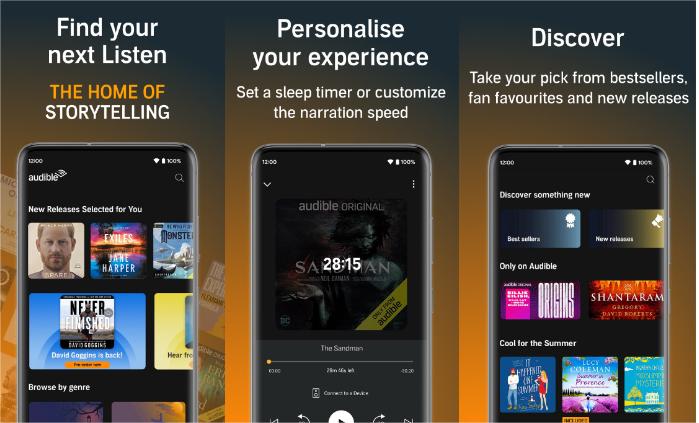
The Audiobook Player App from Audiobooks.com
Apart from Audible, another well-known audiobook streaming platform is Audibooks.com. The same with Audible, there is also an “Audiobook Player” app that you can enjoy from it. Of course, we are also considering it one of the best audio player on your Android gadgets. The good thing about this audio player is that it can be used on both Android and iOS devices. There are also various features that can be utilized to the fullest when using this app – the ability to control the playback speed, the automatic bookmarking feature, setting up sleep timers, and more. It’s a solid overall option even if, like Audible, it’s a little bit expensive.
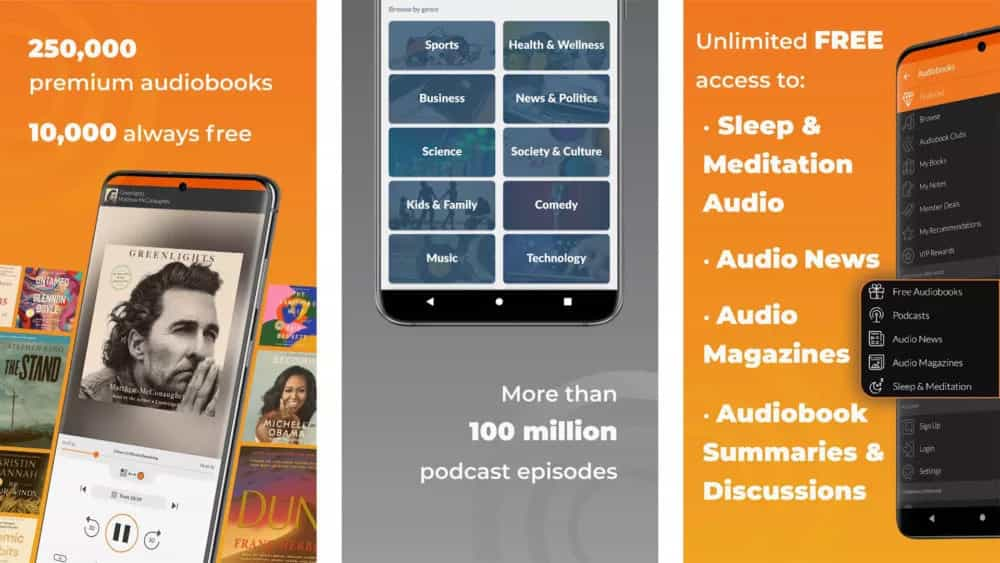
OverDrive
We also got OverDrive as part of our list of the best audio player on Android gadgets. This is actually an app that’s also good for media management. It even allows users to borrow audiobooks as well as electronic books from its collections. Returning after listening to them is also very seamless. Cross-device syncing of bookmarks and audiobook titles has given more flexibility to users when it comes to listening to the content on multiple Android devices.
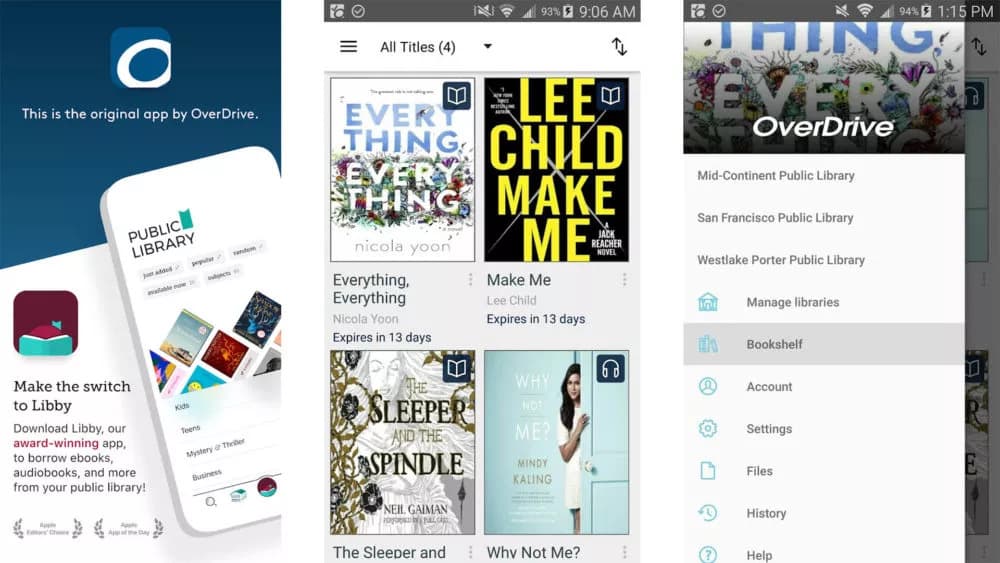
But in March of 2023, the company announced it would sunset its legacy OverDrive app on May 1, 2023, having already requested that library systems delete references to the app, and direct libraries and users to its Libby app.
Downpour App
One of the best audio players on Android gadgets that you can also consider is the Downpour app. You can access audiobooks that are free from DRM from this app which are for sale as well as for rent (for 30 days or even for 60 days). Accessing the library and downloading content is possible as long as the Android device is connected to a stable Wi-Fi network. You can also make use of the standard playback controls that this app has as well as its other features such as bookmarking, sleep timer, and more.
Apart from the list of the best audio player on Android devices that we have highlighted in this section of the article, there are probably a lot more that you can see on the web when you try looking for one. Hopefully, this part has helped you in case you can’t find one that you think is good enough to use.
Additionally, if you are wondering if there is a way you can keep the protected audiobooks that you have (forever) such as those that you purchased through popular audiobook streaming platforms such as Audible, you should know that there is! If you have been looking for a guide and still can’t find one until now, then moving into the second part will definitely help you out. As you jump to the second section of this post, you’ll be exposed to the best way you can download and make those protected audiobooks that you have playable on any device or gadget that you own!
Part 2. Download and Make Protected Audiobooks Accessible on Any Device
Though we are focusing on the best audio player on Android gadgets in this article, we think it would also be worthwhile to discuss a method of how you can make all your audiobooks playable on every gadget that you own. Thus, we had this part of the article created for you! So, if you are wondering if there is something you can do to get your favorite audiobooks accessible anywhere you want to, then keep on reading!
One of the many professional apps that can help when it comes to streaming audiobooks on any gadget is the Tunesfun Audible Converter. This is definitely a powerful tool as it can aid in the removal of the DRM protection contained by audiobooks as well as help in the conversion of tracks to common formats like MP3. Actually, apart from MP3, other output formats are also supported – FLAC, AAC, and M4A, to name a few. Now You can listen to Audible audiobooks offline and without paying for any subscription. More so, you will have the power to save them on external drives or storage clouds and even share Audible books with your family members.
The conversion rate is 60x making it too efficient for users. There is also nothing to worry about losing the original quality, ID tags, and details of the audiobooks being processed as those shall be maintained and kept.
Of course, the developers of the app made sure that everyone will be able to use the app. Thus, you can be assured that the app’s navigation functions are simple. To give you a guide, you may also refer to the below when it comes to using the TunesFun Audible Converter.
Step #1. After installing the TunesFun Audible Converter on your PC, just launch it and start adding the audiobooks to be processed. Using the “Add Files” button or dragging and dropping the files shall work.

Step #2. Select the output format to use and define which output folder location to utilize.

Step #3. Simply tap the “Convert” button once you’re all good with the setup. In a few minutes, you’ll have the transformed audiobook files that are also free from protection (as DRM removal shall also be performed by the app at the same time).

As simple as following the above, you’ll be able to get all your audiobooks accessible on any gadget that you own!
Part 3. Summary
You are now very well aware of the best audio player on Android gadgets that you can check out and try. Of course, you can rest assured that all those that were highlighted here were good enough as those are also being used by lots of people around the globe. Now, if you are also searching for a way to download and play your audiobook files on any gadget that you have, don’t forget that you can always take advantage of apps like the Tunesfun Audible Converter!
Leave a comment