Here is The List of the Best Devices to Read E-Books
Having a list of the best devices to read e-books would be so much helpful especially to those who were just recently inclined to the new technology and gadgets. It would be good to compare a list of the best devices to read downloaded e-books before choosing which device to use. While Kindle could possibly be the choice of many, it is fair enough to learn that apart from it, there are still a handful of options in the market wherein one can select from.
In this article, our main goal is to share with you the best devices to read e-books that you might want to consider checking and trying out. In the first part, you’ll immediately be exposed to the list that we have collated for you.
Article Content Part 1: The Best Devices to Read E-BooksPart 2: A Few Tips When Getting a Device for E-Book ReadingPart 3: Additional Information When Accessing Audible BooksPart 4: Summary
Part 1: The Best Devices to Read E-Books
In this part, we will be presenting to you the list of the best devices to read e-books that we have researched and organized. Make sure to read each thoroughly so you can compare one with the other and be able to eventually decide on which e-reader best suits both your wants and needs.
Amazon Kindle Paperwhite
Most people have actually agreed that among the best devices to read e-books, the Amazon Kindle Paperwhite would be the top 1. It has a display screen that’s pretty enough for e-book reading (6.8 inches) and is glare-free. The lighting can also be adjusted just in case one would need to read in the dark. Its battery life is also pretty impressive as it can last for 10 weeks just with a single charge!

Listening to audiobooks can also be done using the Amazon Kindle Paperwhite as it has a Bluetooth feature so you can just have your headphones paired with it and then start streaming any audiobook of your choice especially if your eyes are worn out already from reading. This device is even water-resistant! This comes in two storage capacities – 8 GB and 16 GB.
Boox Note Air2 Plus
Apart from the Amazon Kindle Paperwhite, we also have the Boox Note Air2 Plus on the list of our best devices to read e-books. They say this one suits the professionals the most as it can function not only as an e-reader. This device even has 64 GB storage which makes it good to store large files.
This tool has a huge screen, 10.3 inches, which gives the user the ability to enjoy the dual-screen function. This is definitely a game-changer for people who need to do multitasking. Taking screenshots and doing screen recordings is also supported as well as accessing several shortcuts for easy navigation.
Since the Boox Note Air2 Plus has a large screen, it could be a bit heavier for some users. But if you are fine with this, as long as premium features are present, then this is the most recommended for you then.
Kobo Libra 2 e-Reader
Another best device to read e-books that you can check out and consider is the Kobo Libra 2 e-Reader. They say this one’s a good alternative to Kindle devices. Its key feature is that it’s waterproof. So, if you love the beach or you feel so relaxed while reading in the pool, this is the tool for you. This is too light as well making it so portable (7-inch screen). Its screen’s brightness can be adjusted as you like. Settings like “dark mode” is even present in this device. It is also worth mentioning that its battery life can last up to 21 hours while in use.
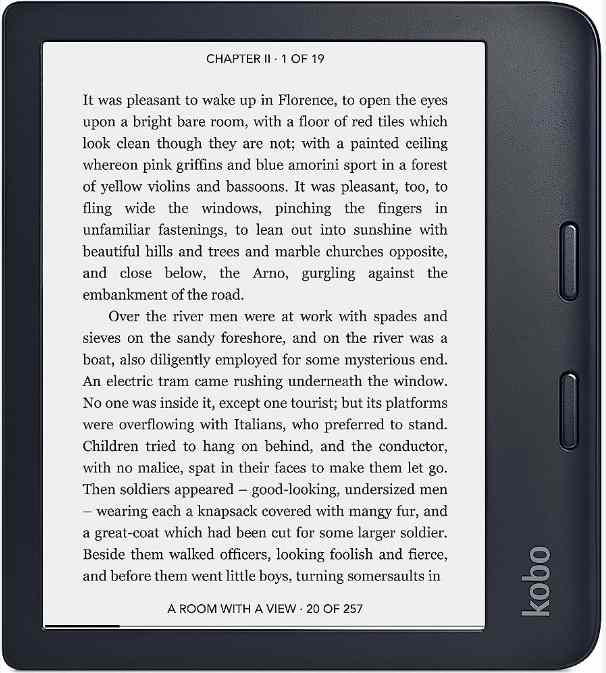
When it comes to storage capacity, you would surely be glad to know that this Kobo Libra 2 e-Reader has 32 GB capacity. Though Kobo’s e-book library is known to be smaller compared to that of Amazon’s, one can still fully utilize this capacity by downloading content from free sites and apps.
Amazon Kindle Scribe
For students, it can be considered that among the best devices to read e-books, the Amazon Kindle Scribe would be the most recommended. Though it has a 10.2-inch screen which is typically bigger compared to most e-readers, it would be perfect for textbook reading as well as writing notes. When you buy one, a pen would be included already making it possible to take down notes via the built-in templates. The screen’s light levels can also be adjusted to suit your needs.
Accessing and reading any content from the Amazon library is definitely possible through the Amazon Kindle Scribe.
PocketBook Color E-Book Reader
If you are someone who loves seeing colors and would want more from the typical black and white that you see on most e-book reading tools, then using the PocketBook Color E-Book Reader would be a good choice for you. It has a 6-inch display that’s, of course, a touchscreen. Reading comics and picture e-books would be amazing through this tool.
The same with other devices, this also has a Bluetooth function. So, if you’d like to give your eyes a rest, you can easily switch to just listening to the e-books through text-to-speech technology or stream some audiobook titles that you like. Its storage space is 16 GB. This seems smaller compared to the other devices that were previously mentioned but should also be good enough to store some titles.
Amazon All-new Kindle Kids
From the list of the best devices to read e-books that we have, we also added a device that would be good for kids who are into e-book reading. This device even has kid-friendly features – Word Wise, Vocabulary Finder, and more. There is even a Parental Dashboard that lets parents add filters according to age and even be able to track their kids’ reading goals. Amazon All-new Kindle Kids has a 6-week battery life which is pretty amazing already!
This e-Reader is totally compact and lightweight as it’s designed for kids’ use. There are even available promos when you buy one. An example would be a 1-year subscription to Amazon Kids+.
Apart from the list of the best devices to read e-books that we have shared in this part, there are definitely a lot more options that you can choose from when you go over and search through the web. It’s just that these are the devices we truly recommend using. Hopefully, one of these would suit your needs and wants when it comes to e-book reading as well as audiobook streaming!
Part 2: A Few Tips When Getting a Device for E-Book Reading
After sharing the options that you can use when it comes to the best devices to read e-books, we have also added a few tips when getting an e-book reading device in this article. You might also want to consider reading through these tips as these could be helpful in some way.
Consider the Location Where the Device Will be Mostly Used
Since several e-book devices were created to meet the needs of different users, it is also good to consider the location where the device will be mostly used as there are e-book reading devices that are fitted if you are a beach lover or someone who travels by air a lot. Of course, if it will take you hours in the airplane, it would be good to have a device that has a proven long-lasting battery that would keep you busy enough.
Consider Where You’ll be Getting the Books to Read
There are specific devices such as the Kindle and Kobo e-Readers that have their own Stores where users can directly buy and get content such as e-books and audiobooks. There are others, like PocketBook and Boox, that do not have Stores so there would be a need to visit other sites to rent or download e-books.
Part 3: Additional Information When Accessing Audible Books
Since we have already finished discussing this article’s main topic – the best devices to read e-books, we are now in this section wherein we are to highlight significant details relating to accessing Audible titles on every gadget or media player that’s available. If, apart from e-book reading, you are also inclined to audiobook streaming, choosing Audible as the platform to provide you with audiobook streaming services would definitely be a good choice. However, you must be aware that playing the Audible books that you’ll purchase would only be possible through the app itself and on devices that are Audible-supported.
In this instance, our goal is to share an amazing way of how you can make these titles flexible enough to be moved and played on every gadget that you want to use. Given the Audible books’ DRM protection, you could be thinking this is a difficult thing to accomplish but you’re totally wrong. You just need the help of a trusted tool like the TunesFun Audible Converter and you should be all good to go.
In fact, with tools like the TunesFun Audible Converter, you can easily perform the DRM removal process. In addition to this, converting the Audible files will even be possible. There are several supported output formats that you can utilize such as MP3, as one of the most popular.
When it comes to the processing speed of this tool, you won’t be disappointed as it works pretty fast, at a speed of 60x. Though fast enough, the ID tags and original quality of the Audible files will be maintained as this does lossless conversion. Installing the app should not be an issue as well given that this tool is supported by both Windows and Mac OS. The navigation functions of the app are also simple making it too easy even for first time users to utilize its features.
If you’d consider using the TunesFun Audible Converter in the future, then the below guide of how the conversion works through it shall be helpful.

Step #1. Install the TunesFun Audible Converter on your Windows PC or Mac and start by launching it. On the main page, you may begin adding the audiobooks that you’d like to process. Though audiobooks are known to be lengthy, you can even process lots of files in one go.
Step #2. From the available output format, you may use the one you prefer using the most. A few output parameter settings can also be modified as you wish. Setting up the output folder location is important as well so don’t forget to do so.

Step #3. The conversion process shall start the moment the “Convert” button is ticked off. While this is ongoing, the removal of the DRM protection contained by these Audible books shall also happen at the same time.
In no time, you can expect that the transformed and free-from-protection Audible titles will be readily available on your PC. Moving them to other devices that you own shall now be fine and possible!
Part 4: Summary
We should be thankful enough that there are lots of best devices to read e-books. If you have been into e-books for quite some time already and you’re planning of buying a new device, you might as well consider any of those that we have listed here. Just make sure that you are to get the device that would suit both your needs and wants!
Also, if you are an audiobook fanatic, knowing about how tools like the TunesFun Audible Converter would surely help you in the future. Hopefully, the information we presented in the last part would be beneficial to you!
Leave a comment