Here Is How You Can Buy An Audible Subscription As A Gift
Special occasions call for giving your special someone – friends or family members, something special that they would surely love. Receiving digital items such as an Audible subscription nowadays is so loved by many especially those who are into reading books. If you are having a hard time thinking about what else you can purchase for them, you might want to try to buy an Audible subscription as a gift!
Audiobook streaming has now started to replace physical books as it promotes lots of advantages. With having these audiobooks saved on your device, you can stream them regardless if you are doing household chores, traveling to work or to school, caught in traffic, and more. Those who do not have that much space at home to keep physical books would surely love having audiobooks with them.
If you have lots of friends who are into audiobook streaming, particularly, Audible audiobook listening, buying an Audible subscription as a gift is definitely the way to go. They will surely be happy to receive Audible gift cards from you.
Article Content Part 1. How You Can Gift an Audible MembershipPart 2. Additional Information: Buying an Audible Audiobook as a PresentPart 3. Download and Play Audible Books on Any DevicePart 4. Summary
Part 1. How You Can Gift an Audible Membership
In this section, we will highlight right away how you can buy an Audible subscription as a gift. Luckily, the procedure is easy to follow and can be done via the Audible website using your Windows PC or your Mac.
The whole process, as mentioned, is simple. All you need is to head to the membership gifting section and just choose which plan to get. You can choose from the 4 different Audible gift subscriptions offered. The prices range from 15 USD to 150 USD. Each also has a defined number of credits that the receiver can use to get a free audiobook. You may also read the below for the details relative to each step.
Step #1. Proceed to the “Audible Gift Center” link.
Step #2. As previously stated, you shall see various subscriptions available: 12 months, six months, three months, and one month. Just select the one you would like to purchase and give it as a present. Tap the “Continue” button afterward.

Step #3. After clicking the “Continue” button, you’ll be taken to the "Customize Your Gift Membership" Page. On this page, you have the option to choose between emailing your gift to the recipient or printing out the information and delivering it yourself. Then, fill in the requested details including the recipient’s name and email, and the delivery date (anytime within a year from the date of purchase).
Step #4. On this page, you can also choose from a myriad of design options to customize the look of the gift that will be sent to your recipient. It’s fun, and is kind of like choosing which gift card design you like! But once you’ve finished entering these details, click the orange “Continue to checkout” button.

Step #5. To finally finish the process, tap the “Buy Now” button. The amount of the gift card shall be displayed as well. Your recipient will receive an email (on the delivery date you chose) or you can print and give the information to them in person to let them know you’ve purchased Audible credits for them to use!
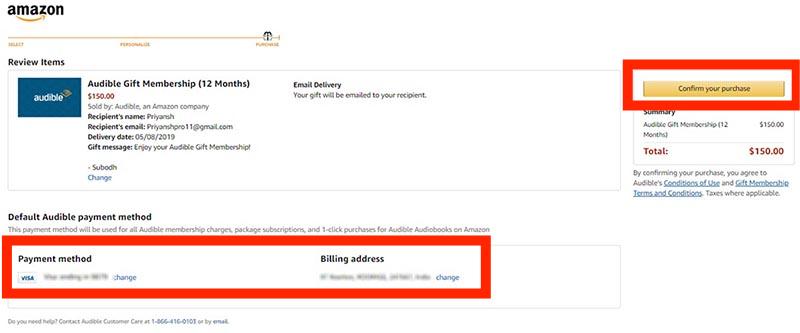
How payment can be done when you want to buy an Audible subscription as a gift? You can use either Visa, MasterCard, Discover, or American Express. In case an error occurred when using your credit card, you have to ensure that the default payment set is “current” and then try proceeding with the purchase again.
When gifting one an Audible subscription, it is recommended that you inform him of this important notice when it comes to Audible gift membership expiration. The credits from the Audible gift membership can only be used for a maximum of 12 months timeline after getting issued. So, it is suggested to use all of them before the expiration date. Also, the receiver shouldn’t worry about getting charged after the expiration of the gift membership as that won’t happen. In case he would wish to enroll in one of Audible’s subscription plans, he can do that anytime he wants to!
Part 2. Additional Information: Buying an Audible Audiobook as a Present
Apart from sharing with you how you can buy an Audible subscription as a gift in the first part, we will also present a method of how you can purchase an Audible audiobook in case you wish to give such a present. You can use your Audible credits or your credit card during your purchase. Just log into your Audible account to start.
Step #1. Look for the Audible book you wish to give as a present and tap on it.
Step #2. Choose the “Give as a gift” option.

Step #3. You have to choose between sending the gift via email or via a printable card.
Step #4. Review the data entered and think of how you wish to pay for it. In case you have coupons, it is unfortunate that you can’t use them during the purchase.
Step #5. To finally complete the purchase, tap the “Confirm Purchase” menu.
Step #6. After completing the above five steps, you shall arrive at a new page – thank you page, confirming the transaction you made. An email shall also be received. In case you wish to print your gift, the instructions on how it can be done will, of course, be provided.
The recipient of the gift will be entitled to access the membership privileges offered by Audible and be able to keep all those purchased titles. In addition, sharing a book from your Audible library is possible as well. All you need to do is to use the “share” shortcut.
In case you are wondering about canceling your existing Audible membership, you may refer to the below guide.
- Log into your Audible account and head to the “Account Details” page.
- Scroll down until you see your membership information. Under it, you shall notice the “Cancel membership menu. Click this option.
- You are required to provide and choose the reason for canceling your current membership. After doing so, an email confirmation shall be received.
Before canceling, take note that all those unused credits will vanish. You will also lose those benefits that are only exclusive to the members. In case you are still in the midst of thinking about whether you’ll proceed with the cancelation or not, you can also try pausing your membership instead.
Part 3. Download and Play Audible Books on Any Device
Indeed, having the knowledge about the process of how to buy an Audible subscription as a gift is great as Audible books are definitely good presents. But in case you have an existing Audible membership, you are probably thinking of a way of getting them played on any device you wish to use.
The Audible files are protected files in AA / AAX file formats. Now, to access them on any media player or device, what’s needed is a great tool that can aid in the DRM protection removal and conversion processes. In this case, we should be relying on professional converters such as this TunesFun Audible Converter. With the help of such an app, easy DRM removal can be done. Converting Audible files to MP3 format can also be done by the app! You can also listen to Audible audiobooks offline and without paying for any subscription.
With this app’s 60x conversion rate, you can ensure that the transformed and DRM-free files shall be ready within just a few minutes. The app also does lossless conversion so you don’t have to worry about losing the original quality of the audiobooks as well as their important details.
Of course, the procedure you have to follow when using the TunesFun Audible Converter is simple as well. For your reference, below are the steps to consider.
Step #1. Once the TunesFun Audible Converter has been installed on your PC, launch it and start adding the Audible audiobooks to be processed. The “Add Files” button at the top can be used. Alternatively, dragging and dropping shall work as well.

Step #2. Select an Audible format to use. It is now time you also modify those output parameter settings.

Step #3. Once you are all good with the setup you made in the second step, you can now just hit the “Convert” button at the bottom. By doing so, the DRM removal and conversion processes shall happen.

The output files that you’ll have would be transformed to the selected format and will now be free from protection.
Part 4. Summary
You don’t have to think that much when giving someone a gift. Trying to buy an Audible subscription as a gift is a good option to consider as using digital items is now the trend! Hopefully, you are now fully informed about the whole process of buying an Audible subscription as a gift after reading this post.
Moreover, we are glad to share a good tool, the TunesFun Audible Converter, that is helpful when it comes to downloading and converting Audible books. In case you are considering getting your Audible favorites available and accessible on any device, the TunesFun Audible Converter can help you out!
Leave a comment