Can I Download Audible Books: Here’s How To!
Being an avid user of audiobook streaming platforms such as Audible, do you know how to download books from Audible? Being able to download Audible books and keep copies of your favorites is definitely a great thing especially if you have been using the platform often, are quite addicted to it, and would wish to still listen though the internet connection isn’t present.
Can I download Audible books? Fortunately, the answer to this query is positive. Yes! You have the power to download Audible books and keep them forever with you. In fact, once you have bought one, you should be able to still listen to it though you are no longer subscribed to the platform’s premium.
The only dilemma is just that once the Audible books are downloaded, they would still preserve their current formats and DRM encryption. With these limitations, flexible streaming is at stake! But don’t worry, bunches of ways to download Audible books shall be explained in this post.
Article Content Part 1. Can I Download Books on Audible Directly?Part 2. Can I Download Audiobooks from Audible via Audible Converter?Part 3. Can I Download Audiobooks from Audible via Audio Converter?Part 4. Can I Download AudioBooks from Audible via OpenAudible?Part 5. Summary
Part 1. Can I Download Books on Audible Directly?
Can I download Audible books by the Audible app or the official website? We’ll immediately move into discussing the first method of downloading Audible books which is the direct way.
Take note as well that when buying Audible audiobooks, being a member isn’t actually required. It’s just that you’ll be able to enjoy advantages if you’re a member (exclusive audiobooks, discounted prices, etc.).
Downloading Audible Books via the Audible Application
First, you have to make sure that you have downloaded the Audible app on your computer. Of course, when using apps, it’s always recommended that you use the latest version available. Once that has been taken care of, you may proceed with the below procedure.
Step #1. Launch the Audible app on your computer. Make sure to log into your account to start.
Step #2. On your account, head to the “My Library” section and just look for the books you would like to download and keep playable even in offline mode. Once identified, tap on the book and you shall see the “Download” option. Tap it and wait until the process is over.

Downloading Audible Books via the Audible Website
Many users are not into installing apps on their computers or devices, so can I download audible books using the Audible website? Keeping those books that you like is possible as well on your PC, Here’s how to.
Step #1. On your preferred browser, head to the Audible website and then sign into your account with your credentials.
Step #2. Look for all your purchased Audible books by heading into the “My Library” section.
Step #3. Choose the Audible books to download, and tap the “Download” buttons next to them to start saving them to your PC.
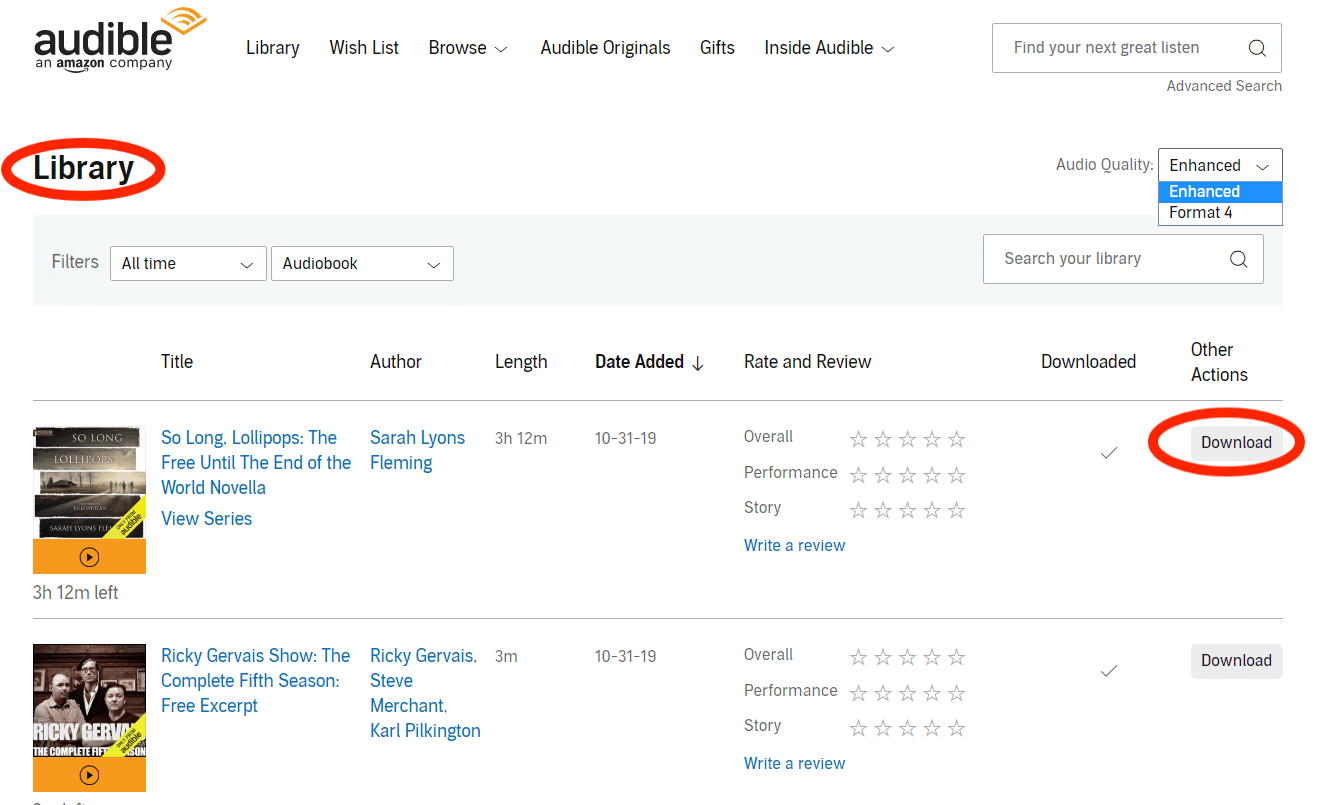
As simple as the above, you can download Audible books to your PC! Let us see more methods as we head to the other parts of this article.
Part 2. Can I Download Audiobooks from Audible via Audible Converter?
As previously mentioned in the introduction part, it is possible for you to download and keep all the Audible books that you like forever. However, when streaming, there are limitations as they are in AA / AAX file formats and are DRM encrypted. In this case, how can I download audible books? All you have to do is to find the most reliable converter to use among the many available on the web.
We recommend using the TunesFun Audible Converter as this has the ability to remove the books’ DRM protection and has also the power to get them transformed to common formats like MP3 making them playable on almost all devices.
The app’s fast conversion rate of 60x also makes one save a lot of time! There is nothing to worry about losing the quality of the output files as well because this app surely does lossless conversion! More so, the ID3 tags and metadata information of the audiobooks will be maintained. You can use TunesFun Audible Converter to burn Audible books to CD!
For your reference, take a quick look at the below procedure of how you can download Audible books via the help of the TunesFun Audible Converter.
Step #1. Once the TunesFun Audible Converter has been installed on your PC, start by launching it. On the main screen, you shall be able to see the option to upload the Audible books right away. You can either utilize the “Add Files” button at the top or just drag and drop the files onto the main screen.

Step #2. Choose an output format to use and ensure that you have defined the output folder location. The other output parameter settings can also be modified as you wish.

Step #3. Click the “Convert” button at the bottom once you’re all good with the second step. The app shall start processing the conversion and DRM removal once this option has been tapped.

In a few minutes, you will then have the transformed and non-DRM audiobooks. If you cancel your Audible membership do you lose your books? Don't worry, save your DRM-free audiobook files anywhere such as a USB drive, cloud storage platforms, and more, you can restore your library anytime.
Part 3. Can I Download Audiobooks from Audible via Audio Converter?
Can I download Audible books using audio converter apps? Apart from sharing with you how powerful the TunesFun Audible Converter is, you must also be aware that you can download Audible books with the help of trusted and reliable audio converters. A good example is the TunesFun Apple Music Converter.
Actually, apart from its main function – downloading and converting Apple and iTunes Music songs, the TunesFun Apple Music Converter is also a good tool that can be used when keeping Audible books. It also supports bunches of common and flexible output formats – MP3, FLAC, and WAV, to name a few. This tool has a conversion speed of 16x compared to other apps and ensures that all metadata information and ID3 tags are preserved. It can also handle the removal of DRM protection.
When it comes to the quality of the output files, you should not worry that much because the original quality shall be maintained even after getting the files processed through the app. This app is also compatible with both Windows and Mac OS so installing this should not be an issue at all.
TunesFun Apple Music Converter, the same as the TunesFun Audible Converter, is also an app that’s user-friendly so even novice users shall be able to utilize all its functions well. The process of using the app is simple as well – importing the songs, selecting the output format and folder to use, and converting via the “Convert” button.
Part 4. Can I Download AudioBooks from Audible via OpenAudible?
Can I download Audible books using other apps? The last method that we are to share here to download Audible books is via the use of OpenAudible. This is a platform that can help you save your most liked Audible books to formats like MP3, M4B, and M4A. It is an app that’s open-source and can be used to manage Audible books.
However, the only risk when using this is that there are times when you can’t guarantee the quality of the resulting audio files. In case you wish to use this, you may refer to the below guide.
Step #1. Once you have the OpenAudible app downloaded, just install it to your PC and launch it.
Step #2. Tap the “Controls” tab. Afterward, select the “Connect to Audible” option to sign into your Audible account with your credentials.
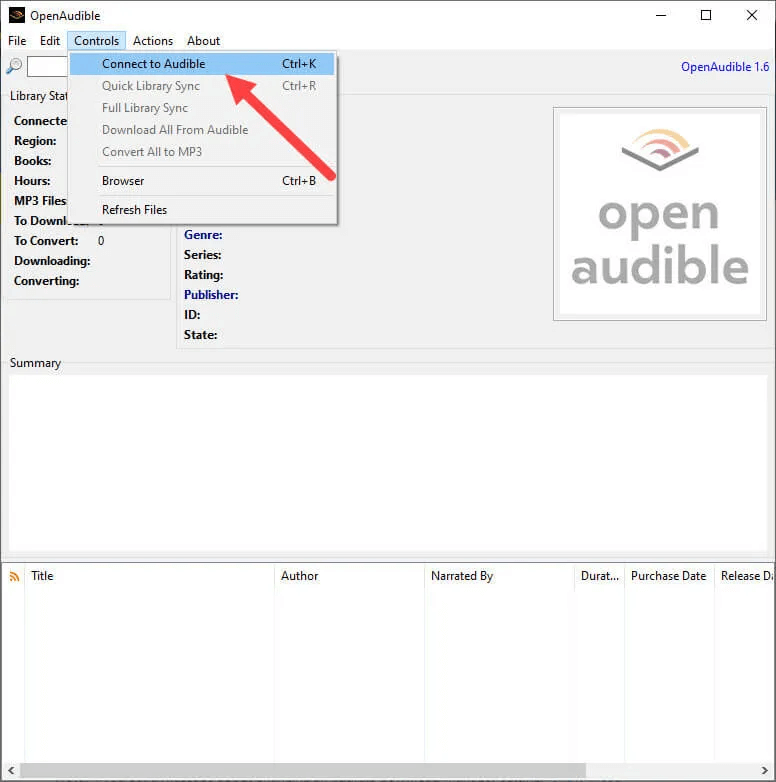
Step #3. Choose and add the Audible books to download and ensure that you have selected your preferred output format.
Step #4. Once done with step 3, right-click on it and choose either the “Show MP3” or “Show M4B” option. Now, you should be able to see all the transformed audiobooks on your PC.
Part 5. Summary
ICan I download Audible books? it is indeed relieving and great to know that the answer to this query is positive and that there are bunches of methods one can apply to accomplish the downloading procedure. Among the ways presented in the previous sections of this article, it is most recommended to use professional tools such as the TunesFun Audible Converter. It is a powerful, trusted, and reliable app that can do the downloading of Audible audiobooks with ease!
Leave a comment