How Can I Share an Audible Book with a Friend: Top 2 Ways
You may have asked yourselves - can I share an Audible book with a friend? This is a legitimate question that every Audible user may have asked too. The reason for this is maybe you’ve tried copying your Audibles to a friend’s phone and have failed playing it in the process.
Audible is an audio book media streaming company. Because of this, it has to safeguard its digital content. Many unscrupulous Audible users may try to profit from Audible’s media by selling them. These bad acts are the works of digital pirates. They must not be imitated.
The next time you ask, can I share an Audible book with a friend?, remember to use legal means to do so. In the next parts of this article, you will learn just that. You’ll learn Audible’s recommended way of sharing your audio book with a friend, as well as a third party tools that’ll simplify the operation.
Article Content Part 1. Why I Have Troubles Copying Audible ContentPart 2. How Can I Share Audible Books with My FriendPart 3. The Easiest Method to Do Audible Sharing Part 4. Conclusion
Part 1. Why I Have Troubles Copying Audible Content
To answer your question can I share Audible book with a friend? Yes, it’s possible. However, you cannot do this directly. You’ll surely have trouble if you do a direct copy. The reason for this is DRM. DRM stands for Digital Rights Management. It’s a copy-protection mechanism developed by Audible themselves.
You won’t be able to duplicate any Audible book because of this mechanism. It’s a sure way to prevent piracy and is even being implemented by Apple Music, Spotify, and other digital media streaming providers.
The correct question to ask is, can I share an Audible book with a friend using authorized tools? The tools to use are the Amazon Household sharing feature and some third party tools that don’t circumvent any DRM related part of the media. We’ll be discussing the Amazon Household Sharing feature in detail on the next part.
Additionally, we’ll be discussing a popular DRM friendly Audible converter that does not touch any DRM in the Audible book. It uses recording to be able to make backup copies of your Audio books; sharing it only as a demo to your friend for him or her to buy that Audio book through Audible later.
Part 2. How Can I Share Audible Books with My Friend
So can I share Audible book with a friend? Certainly. The Household Sharing feature of Amazon will help you with this task. Both adults share select Prime benefits, digital content using Family Library, and can manage the profiles of teens and children in the Amazon Household.
Step 1. Create a Household Sharing Account
Generally speaking, you need to create the Amazon Household Sharing account before you can manage and share the Audible books, game or app with other family members of your Amazon Household.
- Head to the Amazon website and log in your Amazon account.
- Enter the "Manage Your Household" page of Amazon and then choose “Preferences”.
- Click on “Households and Family Library” to open the hidden message, then click “Learn more about Households”.

- On the new page, Select "Add Adult", "Add a Teen"or "Add a Child" for your needs.

- Enter the name and email address of the adult you'd like to invite, and click "Verify second adult's account."
- On "Share Credit and Debit Cards"page,click on "Create Household" button.
- Then select the types of content that you'd like to share. When complete, click "Next".
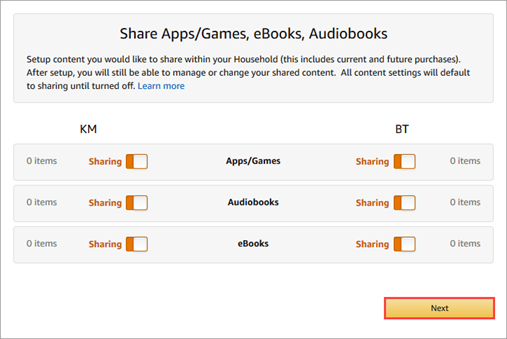
- Once it’s all done, you can now begin sharing content with each other.
Step 2. Share Audible Books
Now that you’ve just set up Amazon Household sharing it’s time to share those Audible with your friend. This will complete your can I share an Audible book with a friend question.
- Back to the "Manage Content and Devices" page again.
- Select the "Content" button. Choose the "Show Family Library" button.
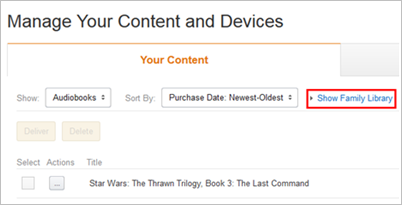
- Choose the audiobook you want to share. Select the "Add to Library" button.
- When it's done, the users in the same Household account can listen to all the shared contents from your family library.
Can i share an audible book with a friend? Yes! That’s how you share Audible books with a friend using the Amazon Household sharing feature. While Amazon Household does allow you to share your purchased Audible titles between two adult household profiles, you cannot share your Audible Premium Plus membership credits or titles included in the Plus Catalog with the other member of your Amazon Household.
But did you know you can also use a third-party tool to accomplish a similar task more easily? You won’t need to go through a proprietary Amazon service for this. You’ll learn more about this in the next part.
Part 3. The Easiest Method to Do Audible Sharing
Since you’re asking if can I share an Audible book with a friend, here is a simpler way of doing this. You’ll be using a reliable third-party tool for called the TunesFun Audible Converter. TunesFun Audible Converter has the ability to easily remove the DRM protection of the Audible audiobook files allowing you to share Audible books without thinking of any issues.
Through TunesFun Audible Converter, you can convert Audible AA / AAX to MP3, m4a, AAC, FLAC and other formats. You can use your MP3 player for playing Audible audiobooks without the Audible app. Don’t have to worry about losing the quality of the audiobooks because the whole conversion process that will be done by this app will totally be lossless. More so, you will be able to keep the chapters and ID3 tags of the Audible books.
You don’t need to go through Amazon’s complicated Household sharing feature to share an audiobook with a friend. You can also use TunesFun Audible Converter to import the converted files to your favorite CD burner software and burn Audible files to a CD.
All you have to do is download the TunesFun Audible Converter program and you’re good to go. Here are the steps to use TunesFun Audible Converter.
- Download and install the TunesFun Audible Converter on your computer.
- Drag and drop your Audible files to the TunesFun window. You can also click on the TunesFun window then choose and upload your Audible files from there.

- Change sound formats by clicking the drop-down menu on the right side. MP3, M4A, AAC, and FLAC sound formats are available.

- Once you are satisfied with the setup you made, you can just tick off the “Convert” button at the bottom area of the screen.

- After conversion the Converted tab will contain all your converted files.
You can now share these converted files with your friend. It’s a good idea to let your friend listen to it for evaluation purposes and then make him download the original copy. This will help support the authors who made those audio books.
Part 4. Conclusion
The conclusion to the question can I share an Audible book with a friend is yes, it can be done with both Amazon Household sharing and TunesFun Audible Converter. The Amazon Household sharing feature has an advantage of sharing payment options. It’s also the official way to share Audible books endorsed by Audible themselves.
However, if you want a simpler and more user friendly approach, use the TunesFun Audible Convertyer instead. It’s easy to change your Audible file format. When you’re finished with the process, simply share the converted files with your friend.
Leave a comment