Can I Share My Audible Account? Get The Best Answers Here!
When talking about audiobooks, the largest catalog is from Audible. If you've got some interesting Audible books, you may like to share them with friends on your own Audible membership. Can I share my audible account? Yes, you can share your Audible account with others! (like any other family member or friend).
The way it works is that the first person who creates their own Audible account will be considered the owner of the account. They'll get to decide how many people they want to share their account with at any given time. The second person who signs up for an Audible account will become a "secondary user" on that same first person's account—they'll each get their own username and password, but they'll all share access to everything in that parent account.
However, before you proceed, you should know that there are certain restrictions on sharing Audible books. As Audible audiobooks are protected, some users have no idea how to share them. If that's your case, you can follow this guide to find out the top ways to share Audible accounts with friends or family, including the official and alternative solutions.
Article Content Part 1. Can I Share My Audible Account with Friends through the 'Send this Book' Feature?Part 2. Can I Share My Audible Account with Amazon Household Sharing?Part 3. Can I Share Unlimited Audible Books with Anyone?Part 4: Summary
Part 1. Can I Share My Audible Account with Friends through the 'Send this Book' Feature?
Can I share my Audible account with Audible official ways? Of course! Audible's "Send this Book' feature allows people to transfer their own favorite audiobooks to others, such as through e-mail, message, or letter, among other methods. If the recipient chooses to accept, he will be ready to receive the book instantly.
You have two options for sharing Audible files: either through the Audible app for mobile devices or through the official Audible website. Let's start by using Audible applications for iPhone or Android as just an example to walk you through the process of sending Audible audiobooks to your relatives.
Use the Audible Software to "Send this book"
- Just launch the Audible software and sign in with your Audible credentials.
- You can compile a selection of the audiobooks you have already bought and downloaded by visiting the library section of your account.
- When a pop-up interface appears, select "Send this Book" from the list of options by tapping the "more" logo next to one of the books you would like to send.
- Select the means by which you want to lend your friend the book. Select the "Send" icon.
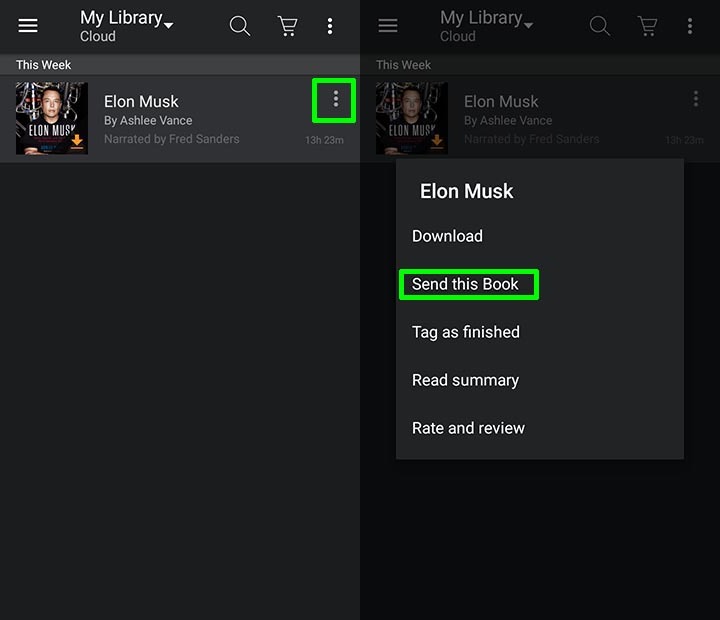
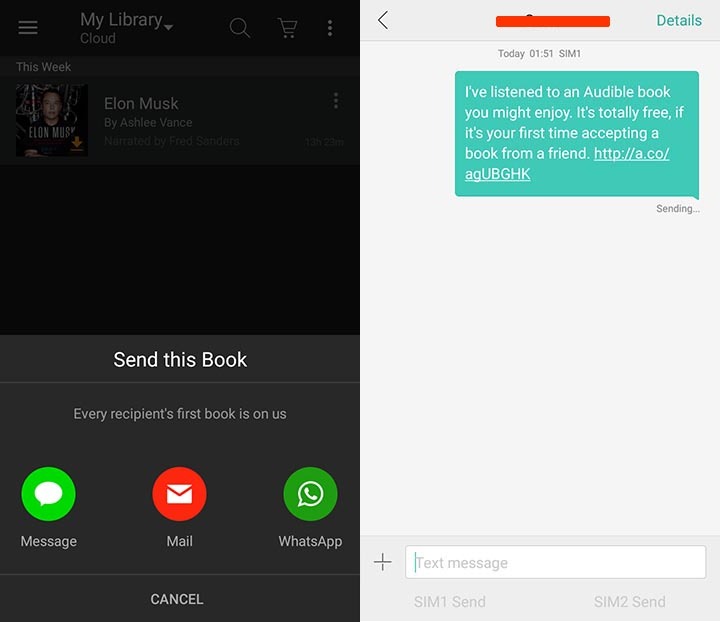
Log in to the Audible website to "Send this book"
- Enter your login information.
- Pick "Library" from the menu bar, and after that, "My Book."
- When you have found an Audible book throughout your library that you really want to send to a close friend, tap it and choose the "Send this Book" feature.
- Press the "Send" button after entering your e-mail address inside the form.
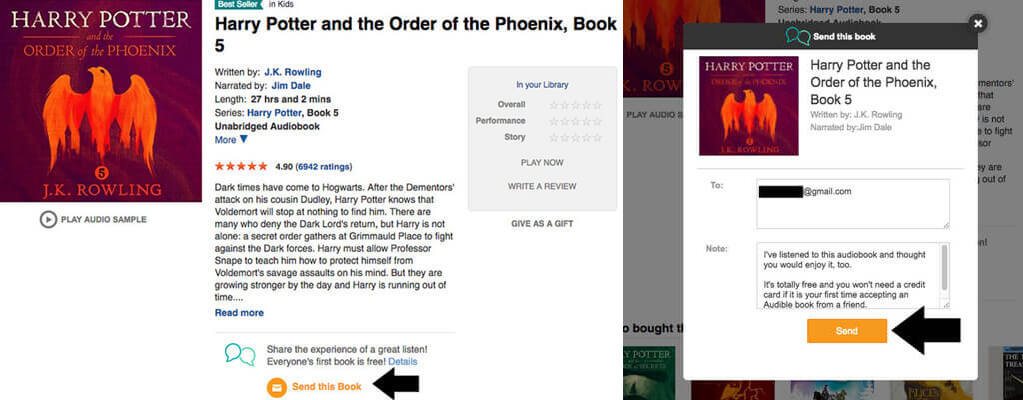
Part 2. Can I Share My Audible Account with Amazon Household Sharing?
Can I share my Audible account with another official method? Yes, you can share your Audible account with Amazon Household Sharing.
NOTE: If you haven't set up your Amazon Household Library, you can navigate to "Your Content and Devices > Preferences > Learn more about Households" and add your family's account.
After you've set up your household, you'll be able to share your Amazon Prime benefits and Audible membership with anyone in the household. You will have to share your payment information with everyone in the Amazon Household, but it's easy to do and we'll walk you through it!
Here's how to set up sharing your Audible account with an existing Amazon Household:
Step 1: Navigate to the Amazon website, select your profile (account), click the “Manage your Content and Devices” page then choose audible books to add to the library.
Step 2: Click on “Content” followed by “Show Family Library” and select the audible audiobook to share.
Step 3: Pick and check the audiobook that you want to share with other members, click on the “Add to Library” button
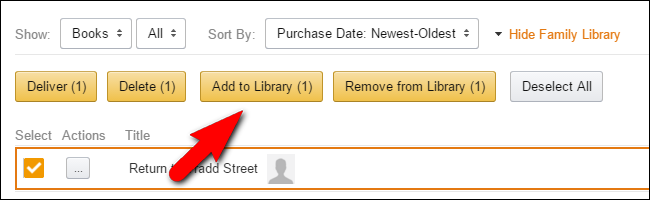
Now, your family can purchase and listen to Audible audiobooks together. However, because Amazon Household Sharing could include kids and payment details would be charged evenly, this is much more applicable to family and friends than relatives.
Furthermore, in order to use the feature, you must have both an Amazon Prime account and an Audible account. Furthermore, using Family Library Sharing with books from the Audible Plus Catalog is not possible. Can I share my Audible account in a better way? Let us talk about it in the next part!
Part 3. Can I Share Unlimited Audible Books with Anyone?
The mentioned methods above should start sharing Audible books with your relatives have had some fair limitations, as you've read. A different approach should be looked into and used to get rid of those. Furthermore, Audible audiobooks seem to be password-protected files. Both approaches discussed in the first section of this article need an Audible membership. What other options are there for recommending Audible books to your friends?
Can I share my Audible account with your friends and family with TunesFun Audible Converter? There is no doubt that this application can help you a lot! It's a software product that lets you convert Audible audiobooks to MP3, M4A, AAC, FLAC, WAV, WMA, and more that can now be played to any device. It can also remove the DRM from them. It also allows you to listen to the converted audiobook on any device through this app.
Besides being too quick, this same processing keeps the sections and replacements from the Audible audiobooks. And here's a guideline to help you are using the TunesFun Audible Converter to start sharing Audible books with your relatives and anyone else you want.
Step 1: Download and install TunesFun Audible Converter on your desktop. Then, launch the app and start to add audiobooks to perform and share it with friends.
Step 2: Drag and drop the audiobooks you would like to convert onto the application's main page to add them. The app helps to convert a lot of audiobooks for bulk uploading.

Step 3: You can customize the output setup. Set the output file and format that will be used.

Step 4: When you're happy with the output responses you've chosen, click the "Convert" button at the bottom of the computer monitor to begin trying to convert the files. The app will concurrently delete the Audible files' DRM security.

Can I share my Audible account without any limitations? Yes, you can! The converted Audible files will be accessible in the output folder that was partially specified within only these few minutes. You can begin listening to the converted audiobooks, download them to just about every smartphone, stream them on just about any media player, as well as start sharing Audible books with whoever you choose as well as your friends.
Part 4: Summary
Can I share my Audible account with anyone? This problem will stop being an issue. TunesFun Audible Converter is your best choice. It can convert audiobooks to MP3 and other formats easily and quickly. You can customize the output quality by adjusting the bitrate, sample rate, channels, and volume.
If you want to share Audible books with your friends and family, Audible has constructed strategies to assist you. There seem to be two options: use the Send This Book feature, and Amazon Household Sharing. However, You must be a user of the aforementioned apps in order to use the first two methods. If you aren't a member, you can always use the TunesFun Audible Converter alternatively.

Leave a comment