Can You Get Any Book on Kindle: Learn the Best Way How!
Can you get any book on Kindle? The answer is yes. Kindle Unlimited is very well known for its exclusive collection of multiple e-books, magazines, comics, and audiobooks. This is a perfect way to find new books and new authors to stream on.
However, access is only guaranteed if you have a subscription to it. An additional privilege is the capability to download them from the catalog.
If you are very curious about “Can you get any book on Kindle”, and at the same time, are currently on the look for the best Audible book titles that you may try on your next streaming session, allot your time to reading the below discussion as it will show you some of the Audible books that you may get from the Kindle Store as well as the proper way on how to play them on your device.
Article Content Part 1. Can You Get Any Book on Kindle Store?Part 2. How to Buy Audiobooks from the Kindle Store?Part 3. How to Play Purchased Audible Books on Kindle?Part 4. Bonus: The Best Way to Transfer Audible Books to All Kinds of PlayersPart 5. Final Thoughts
Part 1. Can You Get Any Book on Kindle Store?
Answering your query about “Can you get any book on Kindle”, as mentioned above, Kindle has a lot of different titles in its catalog which means that you can have a wide range of options for choosing the best audiobooks to try on.
Since it has more than 4 million books in total, it is safe to say that we can be positive about getting any book on Kindle. Its collection even includes the Amazon Audible items that you might want.
To easily browse the collection, you can start by utilizing the category list such as biographies, thrillers, best-selling ones, fiction and non-fiction, modern classics, romance, and mysteries.
To see more of these titles with available narration in them, just tap on the headphones icon placed right next to the Kindle Unlimited logo that you see in every audiobook you’ve selected.
Aside from the above-tackled perks of the Kindle subscription, you can also borrow a set of audiobooks from its library along with digital books, magazines, and comics which when added must not exceed up to 20 items in total. Take note that you are not required to have a Kindle device to play these books.
With just your mobile device or desktop browser, you can already start playing these books anytime you want. There is also a Kindle app that you may download on your Android, iOS, Mac, and Windows to easily have the items accessed.
Part 2. How to Buy Audiobooks from the Kindle Store?
After learning the possibility of the idea in relation to “Can you get any book on Kindle”, let us then have the step-by-step guide on how to purchase audiobooks from the Amazon Kindle Store. You can follow this guide for all kinds of devices since the procedure is almost the same for all.
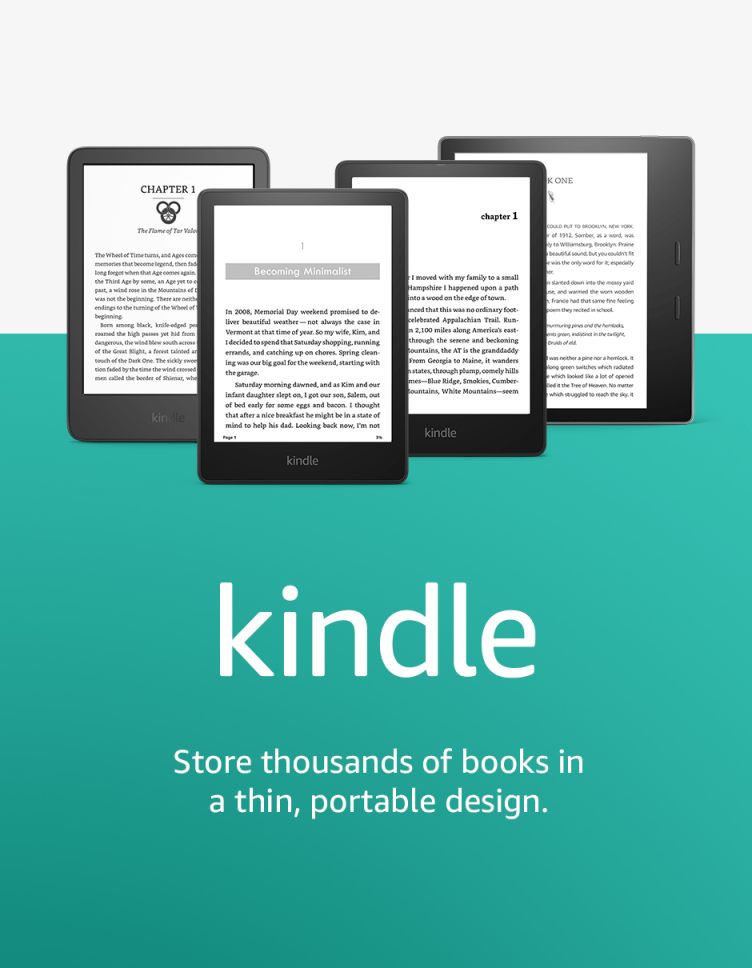
Note: If you are specifically looking for Audible books, you can find them by simply selecting the Audible tab in the store to see all the titles that are available for purchase.
- Launch the Kindle app on your used device and locate the shopping cart icon at the upper right corner to navigate to the store.
- From the Kindle Store window, a three-horizontal line icon can be seen at the top left part which you have to click next.
- Among the options shown, choose the Audiobook Store.
- If you have been purchasing audiobooks since then, you’ll see a lot of book recommendations based on your previous choices. You can choose any book from here or you can just tap the magnifying glass icon to quickly search the audiobook.
- Type the title of the book and wait until it displays on the screen. Select the book and follow the next on-screen instructions to completely get the item off your shopping cart.
Part 3. How to Play Purchased Audible Books on Kindle?
Next to learning about “Can you get any book on Kindle” is knowing how you can play and enjoy them on your device. For this process, you can either use the Audible app or any online audiobook reader to access the titles. Provided below is the detailed way to use these two methods to enjoy your purchased Audible.
Audible App For Android And iOS Devices
- Open the Audible application on your used device by just hitting the app’s icon on your home screen.
- Select the Library tab from the set of tabs below.
- From the Library window, multiple sections are provided including All, Audiobooks, Podcasts, and more. Tap the Audiobooks
- To quickly find them, hit the arrow icon beside the titles to see the options of Recent, Release Date, Length, Title, and Author. Select the first option to see the recently purchased titles.
Aside from using the Audible application, you can also try on utilizing some online websites to play the audiobooks. This method is perfect, especially for those who do not prefer downloading an application for audiobook playback. Some of the online websites are Librivox, Storynory, Open Culture, Lit2Go, Digitalbook.io and more.
Part 4. Bonus: The Best Way to Transfer Audible Books to All Kinds of Players
In relation to our discussion above about whether can you get any book on Kindle, you can have these audiobooks downloaded and played on other devices even if they are authorized or not. To do that, you will need assistance from a professional tool, in particular TunesFun Audible Converter.
TunesFun Audible Converter can easily be downloaded from the official website of TunesFun which you can search by just using your desktop browser. This tool comes with different features that are perfect for enjoying Audible without limit. To understand them better, see the list below.
Key Features of TunesFun Audible Converter

1. Removes the DRM technology encrypted in the Audible books.
2. Converts original Audible items into multiple supported formats such as MP3, AAC, FLAC and M4A.
3. Download the converted audiobooks as local files on your device.
4. Has a 60x faster working speed that can finish all processes in just a short period of time.
5. Guarantees a good quality of conversion.
6. Preserves significant details associated with the Audible books including both ID tags and Metadata information.
7. Makes it possible for users to use any kind of audio player to play the audiobooks.
How to Use TunesFun Audible Converter?
Step #1. Go to the TunesFun website and then download the application on your computer. Installation should follow next.
Step #2. Open the converter and upload the Audible books. You can tap the given area to add the books or you can also use the dragging and dropping method as an alternative.

Step #3. Right after that, choose the format of conversion by hitting the Choose button at the lower left corner of the window.

Step #4. Select the output folder to save the results of the conversion and proceed on clicking the Convert button to get started with the conversion process.
Step #5. Finally, check the converted files by navigating to the Converted section above.
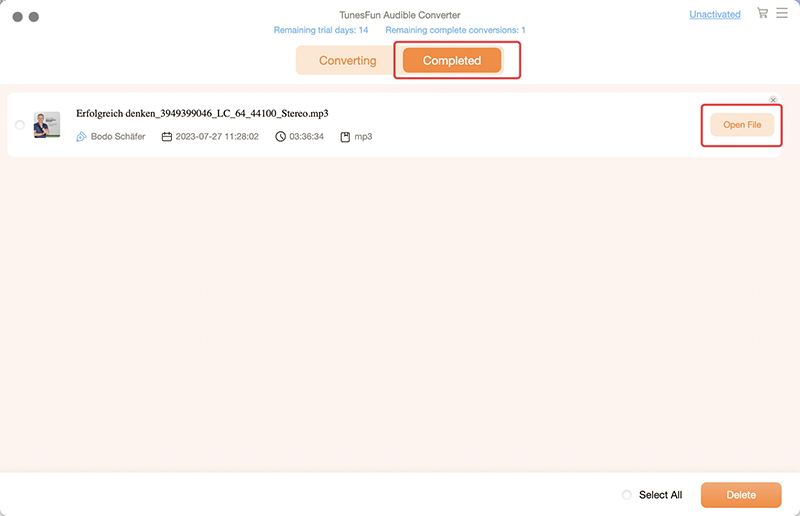
How to Transfer Audible Books to Other Players?
Via USB Cable
To transfer your converted and downloaded Audible books to any audio player you have, you can follow the steps below.
- Prepare a USB cable that is compatible with both your audio player and computer.
- Connect the two devices using this cable and wait until the connection is established.
- Go to the folder where you’ve saved the Audible books and then select the items altogether.
- Right-click on the selection and then choose the Copy
- Head to your player and then create a folder on it to paste the copied items. Right-click on any space and then tap the Paste
Alternatively, you can just drag and drop the files from your computer to the player, respectively for a faster transfer.
Via Audible Manager
Trying out Audible books on other players is also possible through the help of the Audible Manager. This application is not only useful for managing the files, but it can actually help, too, in transferring the audiobooks to other players. Here is how to do that.
- Download and install the Audible Manager application.
- Open the app and select the File tab next. After that, select Add Audio Files This will direct you to the location where the Audible books are saved.
- Choose the title and hit the Import button to add them.
- Make sure that your device and account are activated to start streaming the titles.
- Now, click the Device option, then select Add New Device. Choose your audio player next.
- Activate your audio player on the Mobile Devices
- Head to your audiobook list, browse the books, and tap the Add to Device button to upload them to your audio player.
Part 5. Final Thoughts
Upon reaching this part, you must now have a clear understanding about can you get any book on Kindle. To get all your desired audiobooks from the Kindle Store and be able to stream them on all Kindle and non-Kindle devices, just follow the given procedure above on how to get it done.
On the other hand, to enjoy an unlimited playback of Audible books, just download and use TunesFun Audible Converter.
Leave a comment