Can You Share An Audible Account? Answer This Here!
“Can you share an Audible account?” Audible users and lovers who are into sharing digital content would surely love to have the above question answered. Fortunately, nowadays, you can share Audible audiobooks with others. This is all thanks to Audible for introducing their two official ways of sharing Audible audiobooks – through the “Send this Book” and “Amazon Household Sharing” features.
As you may have noticed, by reading the previous paragraph, we just answered the “can you share an Audible account?” question. But it must also be noted that there are some possible drawbacks that you might face while trying to use the above-mentioned two official sharing methods of Audible.
Thus, learning about a workaround would be beneficial. We’ll also share a good workaround in this post, particularly in the third part. If you are curious about this, you can easily jump off to the third part. But, of course, reading what the first and the second sections have is as well important.
Article Content Part 1. Share Audible Audiobooks Via Audible AppPart 2. Share Audible Books via Amazon Household SharingPart 3. Remove DRM from Audible BooksPart 4. Summary
Part 1. Share Audible Audiobooks Via Audible App
Since we had stated that the answer to this “can you share an Audible account?” query is definitely a “Yes”, we will now start to discuss the first method of sharing Audible audiobooks. This is through the “Send this Book” feature of the Audible app.
Note: Audible users are entitled to redeem a free Audible audiobook recommendation through this sharing method. After using this chance once, the next recommendations can be redeemed or purchased with the use of credits.
You can utilize the “Send this Book” feature via the Audible app or Audible web page. We’ll be discussing both procedures in this section.
Use the “Send this Book” Feature via the Audible App
You only need to accomplish a four-step procedure. Here are those steps.
Step #1. Download Audible app and install it. Once launched, login with your account credentials.
Step #2. To see where all your purchased Audible audiobooks are, tap the “My Library” button. Now, look for the specific audiobook that you wish to share. There is a “three-dot” icon next to each Audible title. Tap on it. A new window shall be displayed on your screen.
Step #3. From the options shown on the popup window, choose the “Send this Book” button.
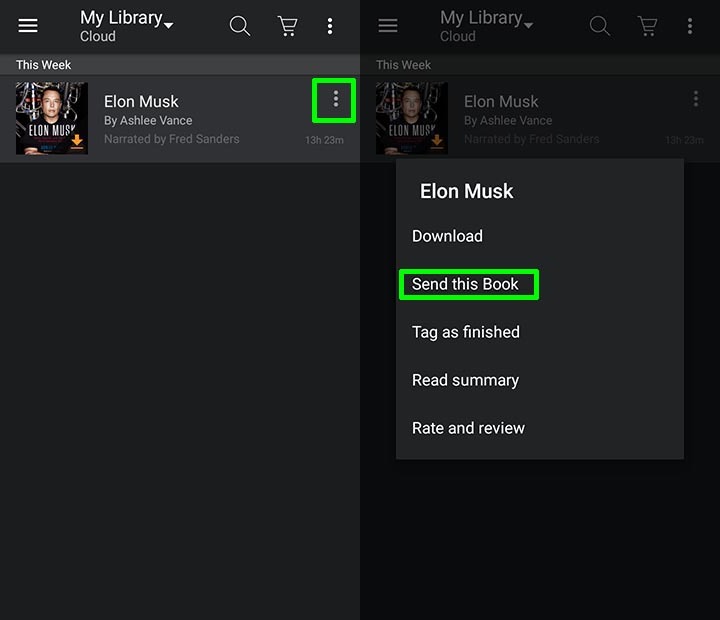
Step #4. The sharing methods will then be displayed (you can share via email, message, and more). Select the option you like to use.
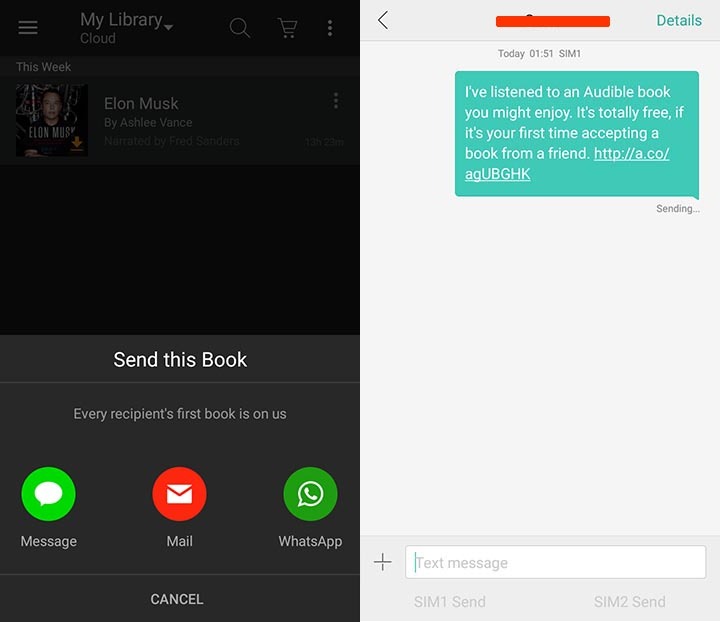
And, basically, that’s it! You just completed one procedure as answer to this “can you share an Audible account?” question!
As we mentioned, you can also utilize the “Send this Book” feature on Audible’s web page. Check out the steps you need to do in the next section.
Use the “Send this Book” Feature via the Audible Web Page
Step #1. On your PC’s browser, head to the Audible website. Start off by logging into your account. After successfully signing in, head to the “Library” section and then to “My Book”.
Step #2. Choose an Audible audiobook that you wish to share from your library, and then just choose the “Send this Book” option.
Step #3. A form must be filled out to continue. This is where you can enter the email addresses of the recipients. If you are sending the audiobook to multiple receivers, their email addresses must be separated by commas. After completing this, tap the “Send” button.
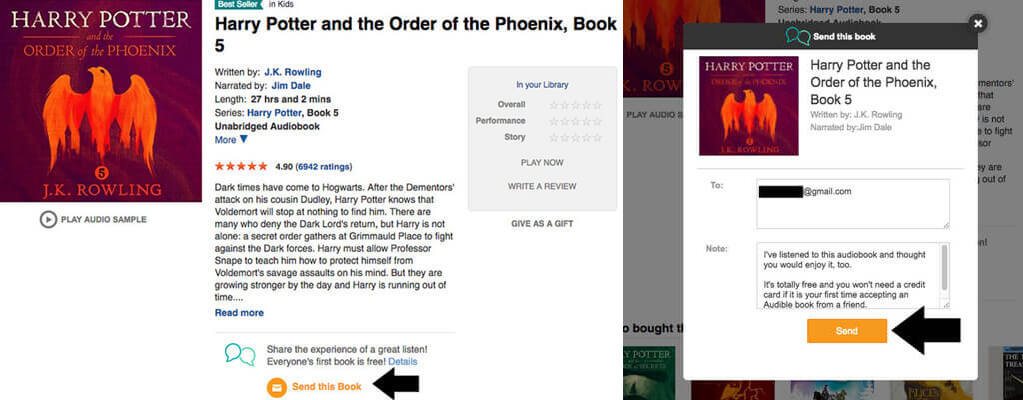
As simple as the above, you just finished sharing an Audible account with your friends via the “Send this Book” feature on the Audible web page!
Part 2. Share Audible Books via Amazon Household Sharing
Another answer to this “can you share an Audible account?” question is through the “Amazon Household Sharing” feature. Through an Amazon Household account, you can share an Audible account with your family members and even friends. However, it is an important thing to note that when you added members to your Amazon Household account, you aren’t only sharing Audible audiobooks, but also your payment information and details. To use this option, you need to create a Household account first before you can send or share the Audible audiobooks that you like others to have access to.
Step #1. Create an Amazon Household Account
For you to successfully use the “Amazon Household Sharing” method, an Amazon Household account must be created first. Up to six members can be part of this Household account – 2 adults and 4 kids.
Here’s what you need to do.
- Head to the “Manage Your Content and Devices” option and then sign in with your account details.
- Tick off the “Preferences” tab. From those displayed, select the “Households and Family Library” button.
- Choose the “Add Adult” button next.
- The other adult can now sign in to his Amazon account.

At a given time, an Amazon account can only be shared with 1 other account. If you wish to leave a Household account, for you to join a new one, you would need to wait for six months.
Step #2. Start Sharing Audible Audiobook Content
Now that you just finished off the creation of a Household Sharing account, it is now the time for you to start sharing the Audible audiobook content that you like to share.
- Enter to the Audible website and select "Manage Your Content and Devices."
- Select "Show Family Library" button. Select the audiobook you'd like to share and click the "Add to Library" button.
- After that, the shared Family Library will be accessible to all users in the household.
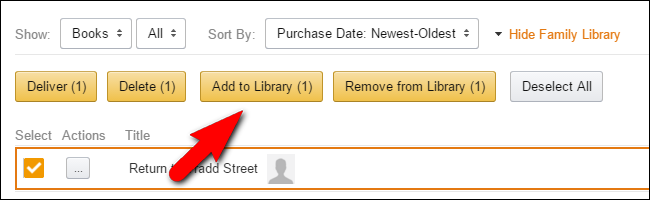
The good thing with having this accomplished is that you can actually share not only audiobooks but other digital content in your library such as Kindle books, apps, e-books, and even games. Again, your payment details will also be exposed to the members. Thus, it is always recommended not to put an unfamiliar person in the Household sharing account.
In this section, we just had given you the procedures as answers to this “can you share an Audible account?” question. However, keep in mind that even if you had shared the Audible audiobooks with others, those remain protected and can’t be accessed on unauthorized devices. Those can’t also be saved on other external drives and gadgets unless the protection will be removed. Thus, a good workaround is needed in this case. As we have stated previously, we have that in the third part! Let’s get into it now!
Part 3. Remove DRM from Audible Books
Audible audiobooks are protected files making it quite difficult to access them on any media player or device. It is true though that you can share an Audible account with others but this is given they also have an active account and that the audiobooks will be streamed on authorized devices.
Can you share an Audible account without an active account? For you to get rid of all the other limitations present, you have to use a reliable app that can help you out. In this case, we recommend the use of this Tunesfun Audible Converter.
The Tunesfun Audible Converter can get rid of the DRM protection of the Audible audiobooks and, at the same time, aid in the conversion of these files to MP3 format – which obviously, is a more flexible format compared to others. You can then be able to share it with your family and friends once it is done.
Though the files will be processed, you can still rest assured that the original quality of the files will still be maintained, their ID tags, as well as chapters. The app works fast enough to let you convert bunches of audiobooks in one sitting. Aside from that, by using this audiobook converter, you will also be able to save these Audible books on a CD and any device or player you want.
Can you share an Audible account offline? The answer is Yes! To give you an overview of how you can share an Audible account and enjoy Audible offline, here is the whole process that you must follow for you to finally be able to share Audible content with others.
Step #1. Install the Tunesfun Audible Converter on your PC and then launch it. Import the Audible audiobooks that you wish to be shared with others. This app can process a bunch of Audible books in one go so you can add a lot if needed or if you want to.

Step #2. Set up the output profile settings. Converting to MP3 is always the recommendation since this format is very flexible. But, of course, you can always utilize other available formats depending on your preference. The output path also needs to be set up accordingly for easy access to files after the transformation process.

Step #3. Once the setup has been completely done, click the “Convert” button. The app will then start the conversion procedure and the DRM removal process!

Part 4. Summary
We do hope that at this point of the article, you now know the answer to this “can you share an Audible account?” question. We are lucky that Audible has two official methods of sharing Audible audiobooks. But, if you wish to use a method without facing any limitations, it is always good to rely on professional apps like this Tunesfun Audible Converter.
Leave a comment