How To Cancel Amazon Audible: All Things You Need
Do you have any idea about how to cancel Amazon Audible? It is true that the demand for audiobooks increased as time went by so fast. Over the last decade, there has been a noticeable increase in users that really contributed a lot to the growth of the use of audiobooks. There are a lot of people, especially students who want to subscribe to Audible so they can be able to listen to an unlimited number of audiobooks in their desired time frame. However, there will come a time when you would want to switch or try some other types of digital media, and since you are already subscribed to an Audible subscription, there is a high chance that you would want to know how to cancel Amazon Audible.
In this article, we are going to share with you the steps on how to cancel Audible membership, we are also going to give you a few considerations which you can use as your reference in case you are still having second thoughts about the cancellation. Let us start the discussion in order to know the procedures that we have to follow.
Article Content Part. 1. Getting To Know Audible A Little Bit BetterPart 2. How Do You Cancel Your Amazon Audible?Part 3. The Easiest Way To Achieve Your Wonderful Audiobook ExperiencePart 4. To Summarize It All
Part. 1. Getting To Know Audible A Little Bit Better
There are actually plenty of things to know about Audible. On this platform, you have the chance to explore hundreds to thousands of titles through the use of your phone, which is really convenient for individuals who are always on the go! If you are looking for the most popular option for audiobooks, you would initially see Audible on the list. This platform is owned by Amazon, and with its use, you can be able to see all the new releases, and other titles even the classic ones. You can use the Audible app to stream audiobooks, download titles that you wanted to hear, and even listen to all your downloaded audiobooks even if you are offline.

It has different types of membership like the Audible Plus Membership which offers unlimited rentals of popular and original audiobooks, and there is also the Premium Plus that includes a monthly credit which you can use to buy an audiobook that you can try to keep.
But the decision of wanting to cancel Audible membership will always lie ahead of you and will depend on your judgement. The procedures on how to cancel Amazon Audible are quite easy, and we are about to share information about it in the next part of our article.
Part 2. How Do You Cancel Your Amazon Audible?
Now that we have gained some knowledge about Audible, it is now time to talk about the steps of how to cancel Amazon Audible. The steps that we are about to share below, can be used on a desktop environment. So, let us begin.
Step 1. To start the process, you need to go to the official website of Audible or to Audible.com. Once you are on the website, choose Account Details.
Step 2. Then, you have to log in using your credentials, or your current account information.
Step 3. You will see a textbox that contains all your active subscription details, you will there the option to cancel Audible subscription, if you are finally decided to proceed click the Cancel Membership option.
Step 4. Then you need to confirm that you are cancelling an Audible subscription of a specific account.
Step 5. Then to finalize everything, you need to choose the Continue Cancelling option.
Step 6. You will be asked to provide your reason why you would want to cancel Amazon Audible, you can see options to answer, and you can type in anything that you think is acceptable as your valid reason.
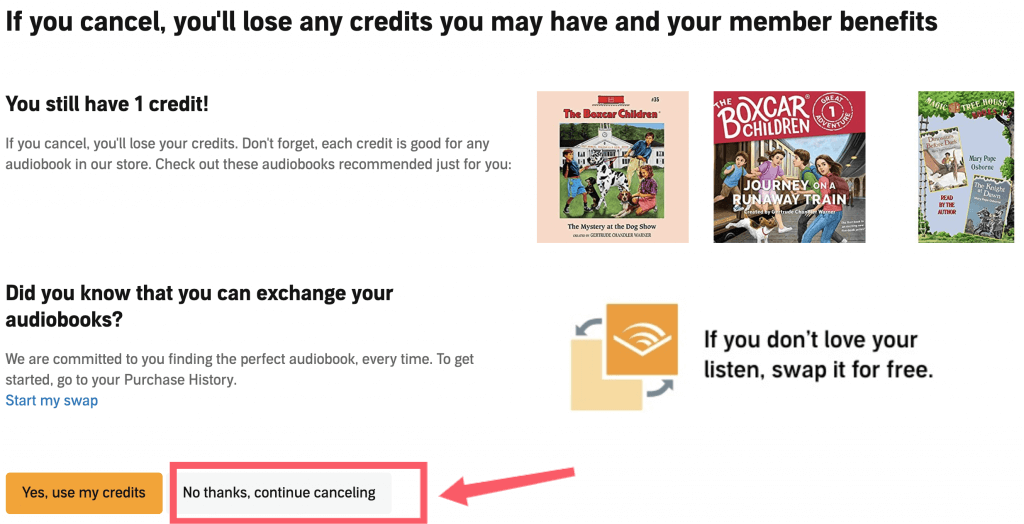
Step 7. Then you will need to tap the Continue Cancelling option once more.
Step 8. There is a chance that you will be offered a last-chance membership, or there will be a prompt that will convince you to assist you with any issue that you have encountered and help you resolve it, in case of resorting to the cancellation of the membership, if you do not like to reconsider, you can always bypass this option.
Step 9. In case you are finally decided to cancel Amazon Audible, you need to choose the Finish Cancelling option, and then proceed to the next activities.
Step 10. Once the cancellation is completed, there will be a pop-up message which says that “We’re sorry to see you leave.”
Step 11. Then you will receive a confirmation email about your membership cancellation.
And there are procedures on how to cancel Amazon Audible, you can always go back and think things twice before hitting the final option to cancel the subscription.
What Are Some Of The Considerations Before You Cancel Your Amazon Audible?
It is really important that you ask yourself many times if you really want to proceed with the cancellation of your Amazon Audible membership, there are options where you can choose from more economical plans in case the membership fee is your dilemma.
You have to know that once you have cancelled your membership, you can no longer access podcasts and audiobooks at the end of the billing period unless you have purchased some titles using the PremiumPlus credits. After the end of the subscription, any streamable content will also be restricted. So, before you cancel Amazon Audible it would be best to consume all your unused premium credits first. In case you are already having second thoughts, you can always go to the Account Details section to pause your membership cancellation.
Part 3. The Easiest Way To Achieve Your Wonderful Audiobook Experience
Audiobooks have made it into the mainstream, providing additional sources of knowledge, information, and even entertainment for readers and listeners. There have been a lot of easy ways to access them these days such as the use of platforms like Audible and Spotify, and there are plenty of these platforms, actually.
If you are one of the most people who are looking for a good way to learn new things or listen to stories of topics that you are really interested in or passionate about. It has posed a huge change in the lives of many working students and individuals and even to those who do not have enough time to take a hard-bound book at home or visit local libraries. No one can have any excuse for getting informed of many things since we have a lot of channels to have these audiobooks around us. And in case you are one of the many music lovers who do not have enough money to avail of the subscription, we have some good news for you, here.
To help you, we have the TunesFun Audible Converter. One of the most reliable companions when it comes to making sure that you got to listen to your most loved audiobooks no matter what. This professional tool has a lot in store for you, and if you care to know more about it, we have created a list below.
- Through the use of the TunesFun Audible Converter, you can convert your most loved audiobooks in the AA or AAX formats to file formats that can help you avoid format and device problems.
- Alongside the process of file conversion, the DRM encryption will be removed, so you can transfer and also share audiobooks with all your friends and loved ones.
- When it comes to saving some time, TunesFun Audible Converter can help also help you. It can convert your Audible audiobooks 60 times faster compared to other converters in the market.
- The output files once you used the TunesFun Audible Converter for conversion are really great! They are actually almost the same as the original file!
- The interface of the TunesFun Audible Converter is really simple; you can easily use it and convert everything you need even if it is just your first time using its app. And for the steps on how can we use TunesFun Audible Converter, we have:

Step 1. Make sure that you have TunesFun Audible Converter downloaded and installed on your computer. Then once you are ready, add the Audible audiobooks that you have to convert.
Step 2. Select the format that you need or want to have as your output. And you also need to create a folder that will serve as home to all your converted audiobook files.

Step 3. Finalize everything by tapping the Convert tab and by waiting a few minutes to have everything polished!
Part 4. To Summarize It All
There are many possible reasons why someone would want to cancel Amazon Audible. And in this case, we are lucky since the procedures on how to cancel the subscription are really very easy. Once the subscription is canceled, you might not enjoy listening to all your most loved audiobooks at your own desired time, and in case you would want to resume listening to any audiobook, the use of TunesFun Audible Converter will help you a lot.
Leave a comment