How To Change Your Audible Country? [2025 Update]
It is vital that you have enough idea on how to change Audible country. Since Audible is one of the most popular audiobook platforms where you can enjoy audiobook listening services, it would be essential to know such things for a smoother experience. Also, you would not want to constantly be reminded of encountering contents that are region-locked, such events would be really annoying, and of course, would be an ultimate waste of time.
Although Audible might have the biggest library of audiobook files, it is also common that you will encounter contents that are region-locked, so this article might help you solve the dilemma right away. The only solution that you can do in case you still want to use the Audible app is to change Audible country, the said solution is not that hard to execute, and we are going to share with you the procedures for how you do it.
We are also going to share with you one of the best Audible tools that you can use, in order to make sure that you can still be able to listen to any audiobook file you love, anywhere you can be. So, if you are interested to know, then it would be advisable that you finish this article by the very end.
Article Content Part. 1. What Are The Countries Where You Can Access Audible?Part 2. Is There A Way To Bypass The Geographical Restrictions Of Audible?Part 3. What Is The Easiest Way To Access Audible Audiobooks Without Changing Anything?Part 4. To Summarize It All
Part. 1. What Are The Countries Where You Can Access Audible?
Of course, it would be helpful to know if Audible is available anywhere we go, so what are the countries where Audible is available? Why do we need to learn about how to change Audible country?
Even if Audible is known worldwide, and has one of the biggest audiobook libraries in the world, and while we can say that the platform is available in many regions, Audible is not accessible in other countries of the world. Also, there are countries wherein Audible is available and accessible using their respective and native language.

Where can we enjoy Audible? Let us see on the list that we have below.
- North America- US and Canada
- Europe- Austria, Germany, France, Spain, Italy, Belgium, Switzerland, Ireland, and the UK.
- Asia- Japan and India
- Oceania- New Zealand and Australia
How To Change Your Audible Region?
Now, let us proceed on finding out how to change region or change Audible country using the procedures that we have below.
- To begin, of course, you need to launch your Audible app.
- Then choose your profile set-up.
- Then when you see the sing-out button, you also have to tap it.
- Go back to the main menu, and then choose Marketplace.
- Then, you will be able to view all the marketplaces of Audible, you have to choose one.
- Then, start typing in all your Audible log in credentials.
And that is how you easily change Audible country or region! Well, with all of those easy steps and procedures, you should not have any excuses anymore!
Part 2. Is There A Way To Bypass The Geographical Restrictions Of Audible?
Even though it is only easy to change Audible country, it would have been easier if there is a way to bypass all the restrictions of Audible when it comes to the location of the user. Once all of the restrictions are gotten rid of it would be easier to deal with other dilemmas as you finally start listening to all the audiobook files that you love. So, what are the possible ways to bypass it?
Through The Use Of The Smart DNS
If you do not know anything about Smart DNS, it is a way to access contents that are geo-restricted all over the globe. This tool can be able to replace your used ISP-assigned DNS, and it can make it seem that you are in a different location. On the other hand, you have to know that it would not encrypt your traffic and would not also cloak the IP address you have. Since the tool lacks encryption, it is faster than VPN. But, you should always consider your privacy and security concerns before choosing the right tool or method to execute.
Try To Change Your Account Details
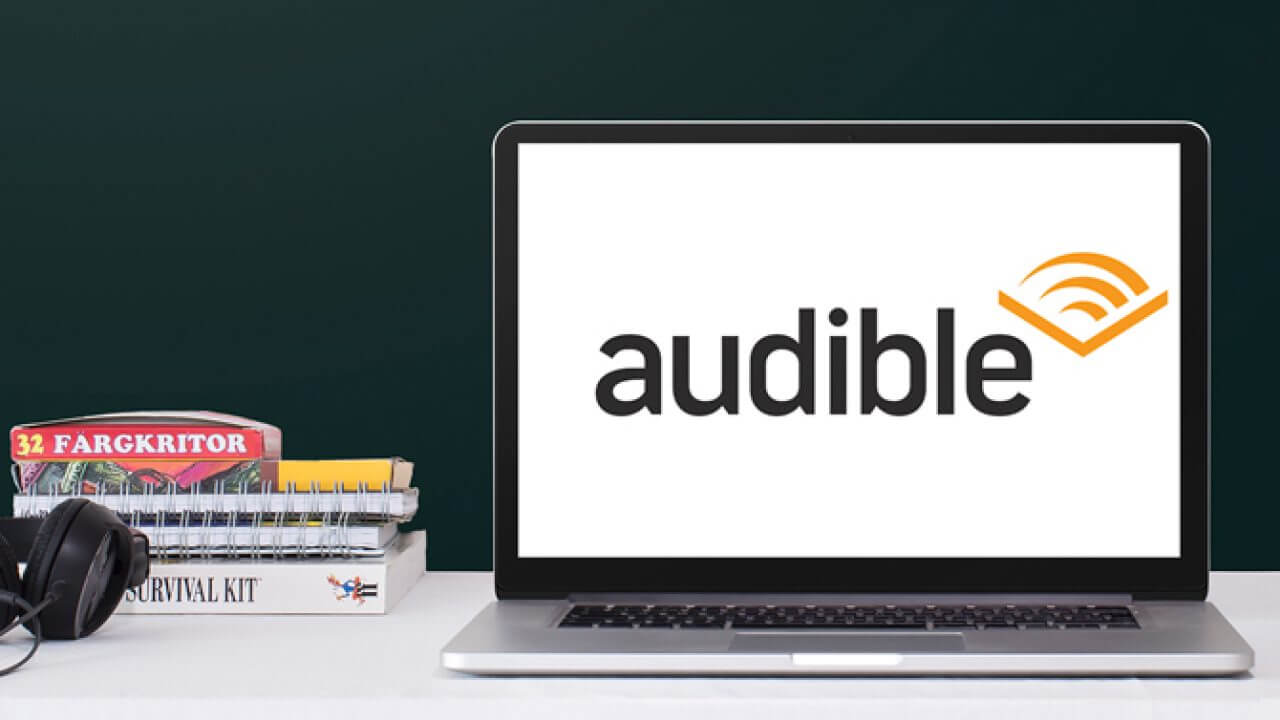
It might also do an impact if you try to change your account details. The steps are also easy, we have listed them below for your reference.
- To begin, go to the official website of Audible.
- Then using your credentials, you need to log into your account.
- You will see an arrow beside your account name, tap it.
- Then you can start accessing your Account Details section.
- Tap the Payment button.
- Then you have to locate your credit card.
- Tap the Edit button, which you will see next to your card details.
- You then have to alter your address so that you can be able to match it with the specific contents that you want to access or listen to.
You have to know that this method is only applicable if you have an Audible account, or you can create one, also make sure that you can access it as well. In case you do not have one, you can try the other methods, and once you secure an account begin to try this one as well.
Use A VPN
One of the common things that someone would try to do is to use a VPN. In case you have also thought of doing the same, we have the procedures that you have to follow, let us see them below.
- Of course, you have to buy a compatible VPN. You can use the web in finding the best one that would suit your needs and desires in an output.
- Then start downloading the VPN installer.
- On your PC, get ready with all you need, and then start installing the VPN.
- Then log into your account using your login credentials.
- Then start connecting to a specific location where the Audible platform is readily available.
- Proceed to the official website of Audible.
- Then you need to make an account or sign in to your existing one to finally enjoy listening to your most loved audiobooks.
It would really be helpful to know that a VPN can help you modify your virtual location effectively. And it can make you seem like you are in a different physical location. So, in case you are having some trouble in the process of how to change Audible country, and you want an easier way, try to do this method. Once you have chosen to use this method, you need to use a VPN every time you want to open or access your Audible account.
Try To Use A Proxy Server
If you are looking for a way to hide your identity and spoof your virtual locations as well, a proxy server might be the solution that you need. In order for you to access Audible given that you are from an unsupported region, proxy servers can help you change your virtual location. But before you choose this method, you should also be aware of some of the drawbacks that you can possibly encounter.
- Since most of the proxy servers we have are free, many people would be attracted to using them, and in return could cost you slow speeds since there are cases of overloading.
- Also, in case many users are trying to access Audible using the same IP address, the said service can be likely to be restricted due to possible suspicious behavior.
In order to avoid encountering any of these drawbacks, it would be advisable if you use a paid-for proxy server or use a VPN in case you are also worried about your privacy. But, if you still intend of using this method, you can be able to address dilemmas such as:
- When there are payment options that are not available in the current country where you are at.
- When Audible is not available in the region where you are at.
- When you are not able to buy or access some titles on the Audible app using your true region.
These are only some of the things that you can do in case you do not want to change Audible country, and you wanted a bolder way to access audiobook files wherein you will bypass some of the geographical requirements or restrictions of Audible.
Part 3. What Is The Easiest Way To Access Audible Audiobooks Without Changing Anything?
We need to familiarize ourselves with the different platforms we use so that we can be able to listen to all the audiobooks we want to. The golden era has made it possible for us to access various types of digital media which could help us understand plenty of things. From basic information, knowledge, and exciting stories, all of which can be easily accessed through audiobook files.
We have services that give great access to audiobooks given that we subscribe to plans which have equivalent costs as well. However, it can be true that not most of us can be able to afford to get the said subscriptions, so we end up looking for a better alternative that could help us access audiobook files with more ease. Also, along the way, there can also be some dilemmas even in the specific areas where you access your Audible audiobooks, this pushes people to know the procedures as well as the possibilities to change Audible country, which we have discussed in the previous parts of the article.
And since we know how important it is to discover things, we are going to give you ideas about the TunesFun Audible Converter. It is a professional tool that you can use to transform files to formats that are a lot easier to handle and access in devices regardless of their type. Here are the things that you have to know about TunesFun Audible Converter:
- Through the use of the TunesFun Audible Converter, you can convert audiobook files to formats like MP3, M4B, FLAC, WAV, and a lot more. Once converted you can easily access the said audiobook files using any type of device you own.
- You can enjoy a fast conversion rate with the use of the TunesFun Audible Converter. You can be able to save time and energy which you can use to do other important tasks.
- The outputs that you will get to enjoy once you opted to use this professional tool are really amazing! They are absolutely of the best quality!
- The DRM encryption in these audiobook files will also be deleted once conversion started.
- The interface of the TunesFun Audible Converter is really one of the simplest ever! Anyone can be able to navigate within it and proceed with the conversion without any help from an expert. In order to let you have an overview of how easily the tool can be used, we have the steps listed below.

Step 1. We have to download and install the TunesFun Audible Converter on our computers. Once installed start adding the audiobook files that you want to convert.
Step 2. Select the format that you need, and should also be based on what the professional tool offers. And then create the folder where all the converted files will be saved once everything has been completed.

Step 3. Go and tap the Convert button, and wait for the fastest minutes of your life, in order to finally enjoy all your wanted audiobooks wherever you are!
Part 4. To Summarize It All
In case you were put in a situation where you have to change Audible country, you can always refer to this article, and all the information that we have shared, and start trying out things in order to see how everything will turn out. Also, if you are looking for the best way to bypass the region requirements of Audible, the safest and most efficient way to do it is to use TunesFun Audible Converter, and for sure, you will be able to listen to all the audiobook files that you love up to your heart’s content!
Leave a comment