How To Convert Audible To MP3 Via Freeware? [2025 Updated]
Audiobook streaming has now become so popular. With people getting tired of bringing heavy books with them every time they travel, having digital copies of the books they are fond of reading would definitely be an advantage. There are numerous platforms that are offering audiobook streaming services. Audible is considered one of the best.
When subscribed to Audible premium, you can enjoy the ability to download books and listen to them even if you are no longer a member. So, to keep them playable on any device, you must learn how to convert Audible to MP3 via freeware or professional tools.
When buying Audible audiobooks, the advantage is that you can get to keep them with you forever. It is just that streaming is limited since the files are protected. There are only authorized devices wherein you can play Audible audiobooks. For you to get them accessible outside the Audible app, you have to convert Audible to MP3 via a trusted professional software app.
In this post, we will be discussing you can do the above easily. In the first part, you’ll get to know about freeware that can help you with Audible to MP3 conversion, the second part has online and free tools, and the best app shall be exposed in the third part. If you are interested in how the conversion can be done by this professional tool, you can freely jump to the third part!
Article Content Part 1. How to Convert Audible Audiobooks to MP3 Format ?Part 2. How to Convert Audible Books to MP3 Online?Part 3. The Best Way to Convert Audible to MP3 Format for FreePart 4. Summary
Part 1. How to Convert Audible Audiobooks to MP3 Format ?
Since our goal in this post is to share with you how you can convert Audible to MP3 via Audible converter, right away, we will be presenting freeware that is proven to be safe to use and somehow effective.
Audacity
Audacity can help you convert Audible to MP3 via freeware. It is an open-source app that also has a built-in editor. It works well with several operating systems such as Windows, Mac, and Linux. Apart from supporting the conversion to MP3, it can also assist in getting your files saved to formats like AIFF and WAV. As mentioned, this has a built-in editor, so if you wish to combine more clips, you can use this app.
The only drawback some users find with Audacity is its user interface as some say it’s not that friendly so this one’s not recommended for beginners. But, of course, the decision is yours. It is always good to check it first and see. Now, here is how to convert Audible to MP3 via Audacity.
Step #1. Audacity must be downloaded and installed on your computer first. Once launched, tap the “Edit” menu to head to “Preferences”. Afterward, tap “Device”, then “Host”, “Windows WASAPI”, and finally, choose the “Recording” option.
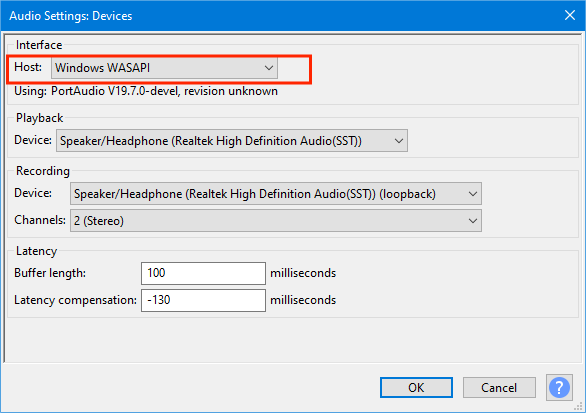
Step #2. Tap the “Transfer Options” menu. Make sure that you uncheck the “Software playthrough” menu.
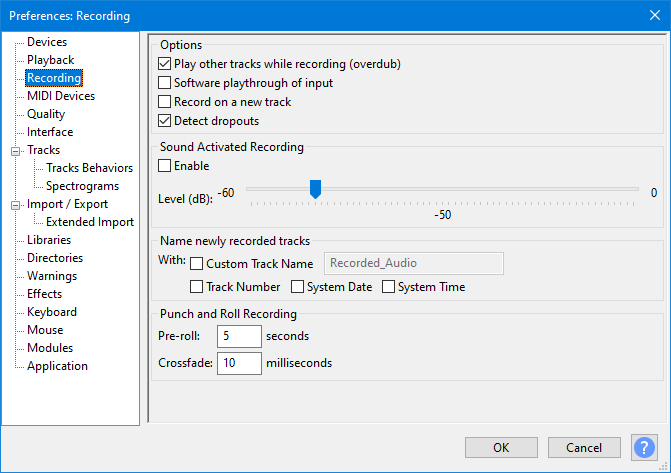
Step #3. Once you are done with the second step, you may now click the “Record” option to finally get the recording of Audible books to MP3 started.
Step #4. After the recording has been done, just tap the “Stop” button. You can have the file saved by clicking the “Save” option. You should be able to see the recorded Audible file saved to your PC’s folder.
Free AAX Audio Converter
Another tool that you can use to get your Audible files converted to MP3 is this Free AAX Audio Converter. The same with Audacity, this one’s open-source as well. It has an intuitive interface and supports two formats – M4A and MP3. However, you must take note that this is only available to Windows 7 users. Mac users can’t use this app.
If you are interested and would wish to try, here is how to convert Audible to MP3 via freeware.
Step #1. On your computer, get this Free AAX Audio Converter installed. To begin uploading Audible books, you have to tick the “Add…” button.

Step #2. The output format must be customized and set to MP3. You may also select the mode before starting the conversion process.
Step #3. The transformation of the Audible books shall happen once the “Convert” icon has been clicked.
Apart from these two, there are also online and freeware that can help you with Audible to MP3 format conversion. Two of those online tools will be shared in the second part.
Part 2. How to Convert Audible Books to MP3 Online?
If you are not into installing apps on your PC, you can also give the online tools a shot. When you browser on the web, you’ll surely get bunches of results. However, not all of them are effective enough. Some would even have ads that could contain hidden malware.
We’ve got two here to share. However, keep in mind that when using online methods, of course, a stable network connection is required.
Online Audio Converter
Online Audio Converter is a famous online tool that has the power to get your Audible audiobooks saved to MP3 format. Apart from MP3, it supports other formats as well – WAV, FLAC, and M4A, just to name a few. You can even modify the configuration and setup as you like! This is simple to use so everyone would find it easy to navigate.
Here is how you can convert Audible to MP3 via freeware and online tool.
Step #1. Head to Online Audio Converter’s website. You may start by adding Audible books either from your computer, online storage clouds, or using their URLs. Since this is free, you are only limited to uploading up to 10 MB in size.
Step #2. The output format must be set to MP3. You may also modify the settings.
Step #3. To get the process started, tap the “Convert” button. Once the conversion is finished, don’t forget to click the “Download” button to save the files!

Convertio Online Audio Converter
Another freeware and online tool is the Convertio Online Audio Converter. You don’t have to install any app as well as you can use this on your browser. It also supports multiple output formats such as MP3, WAV, OGG, and more. Since this is a browser-based tool, you can definitely use your Mac, Linux, and Windows PC. In fact, using your mobile devices should also work! Of course, it is also easy to convert Audible to MP3 via freeware.
You may check the below guide in case you would wish to try using this.
Step #1. On your selected browser, navigate to Convertio Online Audio Converter’s website.
Step #2. Tap the “Select Files” menu to choose the Audible books you’d like to process.
Step #3. The output format must be set to MP3. Changing some other output parameters can also be done by tapping the “Settings” icon.
Step #4. Finally, you just need to click the “Convert” button to begin the process and finally get the MP3 copies of the Audible books saved to your PC!
Part 3. The Best Way to Convert Audible to MP3 Format for Free
Though we have already shared with you how you can convert Audible to MP3 via freeware, it is also good that you know the best way to do the conversion process.
It is always recommended to rely on professional tools. In fact, the best is here – the Tunesfun Audible Converter. This TunesFun Audible Converter, of course, has the ability to remove Audible audiobooks’ DRM encryption. It is also capable of helping you transform books to formats like MP3, AAC, FLAC, and more making them playable on the majority of devices and media players. So you can listen to Audible offline on iPhone, Android, Apple Watch, and more.
For your quick reference, here is how to convert and download Audible audiobooks through the help of the TunesFun Audible Converter.
Step #1. Once installed on your computer, open the TunesFun Audible Converter and start adding the Audible files to be processed. You can simply drag and drop the files.

Step #2. Of course, you have to set the output format to MP3. You can also alter the output parameter settings as you prefer. Don’t forget to set up the output folder location to use!

Step #3. Click the “Convert” button that’s at the bottom to finally begin the conversion of the uploaded files. The DRM removal process shall also happen at the same time.

Within a span of a few minutes, you shall have the converted and transformed Audible audiobooks saved on your computer. You may now get them transferred to any device you’d like to use! You can even keep them as long as you want to!
Part 4. Summary
In order to convert Audible to MP3 via freeware, you must first choose effective and trusted tools. Since they are free to use, keep in mind that you’ll surely encounter limitations along the way. If you don’t want to be bothered by those limitations, then you must rely on professional software apps. When it comes to Audible book conversion, the Tunesfun Audible Converter is surely the best!
Leave a comment