Answered: Does Audible Use Data?(2025 Update)
“Does Audible use data? I am about to get a membership via Audible and would want to find out more about the app’s data usage before I proceed. I hope I can get clarity on this matter.”
The birth of audiobook streaming has made it even easier for book enthusiasts to easily access the content they love whenever and wherever they are. We are even fortunate that bunches of audiobook streaming apps are now known to the public, mentioning Audible as one of the most used. This post’s main agenda will actually be about this platform, specifically discussing this “does Audible use data?” query.
If you find it so convenient to rely on audiobook listening apps such as Audible, it is important that you know the answer to this “does Audible use data?” question. If this will be your first time to use Audible, this is definitely an important matter to look into ahead especially if you will be using your mobile devices most of the time when streaming. Let’s have a look into this article’s content and find out how this “does Audible use data?” query shall be answered.
Article Content Part 1. Answering the “Does Audible Use Data” QuestionPart 2. How to Stream Audible Audiobooks OfflinePart 3. The Best Way to Keep Audible Books ForeverPart 4. Summary
Part 1. Answering the “Does Audible Use Data” Question
Actually, the short answer to this “does Audible use data?” query is a “yes”. When subscribed to Audible, one of the best perks that can be enjoyed by the members is the ability to listen to the audiobooks they like even in offline mode. With this being said, if one particularly prefers using mobile gadgets when streaming through the Audible app, it must be noted that the app shall use data during downloading and online listening. Once the selected audiobooks are downloaded, the mobile data can now be turned off as the content can now be accessed even without it. Audible needs data in order for a user to effectively stream an audiobook.
Does Audible Consume a Huge Amount of Data?
Answering the “does Audible use data?” question at once might not be enough. Of course, it is also important that we know how much data the app consumes. We can’t deny the fact that we need to spend quite a hefty amount of money to ensure that we have enough amount of data that can be used especially when going out or away from home.
So, to address the amount of data the Audible app consumes – actually, this is based on one’s perspective and way of using the app itself when streaming and downloading audiobooks. Based on research, it is noted that on average, the app uses 30 MB per hour of listening (high-quality level). The audiobooks also vary when it comes to length so this is also a factor that must be considered and looked into. To share an idea, audiobooks usually run for an average of approximately 10 hours.
Of course, if you are to get the audiobooks’ data usage compared to other digital content such as emails and e-books, it can be said that they are quite huge data consumers. If the above information bothers you, it is recommended that you just have your Audible favorites downloaded when connected to a Wi-Fi network so as to minimize the use of your data when you’re outside or traveling away from home.
With the above being said, now that we’re actually done addressing the “does Audible use data?” question, if you are looking for a guide to help you with streaming Audible audiobooks in offline mode, you’ll surely be glad to see what we have in the next parts of this post. As you head over to the second section, you’ll get to know how you can do Audible offline streaming using your mobile gadget as well as your desktop PC!

Part 2. How to Stream Audible Audiobooks Offline
When you start using Audible, it is important note to consider that the content they have are protected with DRM restriction. With this encryption, the content can only be accessed within Audible’s ecosystem. Luckily, downloading the audiobooks through the Audible app itself can easily be done. These simple steps must be followed.
On Android and iOS Devices
Step #1. Download and install the Audible app. Log into your account with your username and password.
Step #2. If you haven’t purchased an audiobook yet, you just need to go to the “Store” section and look for the audiobooks you wish to get. Just follow the onscreen instructions to proceed.
Step #3. After purchasing the selected audiobooks, head over to the “Library” section to see all the books available. You would need to download them manually as they aren’t downloaded by default. The length of the downloading time will be based on the audiobook’s size as well as the internet connection’s speed.
Once the downloading process has been completed, the audiobooks can now be accessed even without Wi-Fi or mobile data connection!
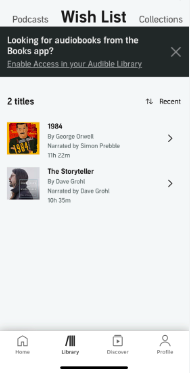
On Desktop (Windows)
On your Windows PC, you can either use the Audible desktop app (which works the same as the Audible app on mobile) or the iTunes app.
Step #1. The Audible audiobooks must be downloaded first. Head over to the “Library” section to start.
Step #2. Next to each title, a “Download” button can be seen. A pop-up message shall show up asking to get your computer authorized. Just allow this by hitting the “yes” option and providing your Audible account details.
Step #3. On iTunes, hit the “Activate” button. Once done, you should be able to see the downloaded titles under iTunes’ audiobook section.
On Mac
If you are a MacOS 10.14.16 Mojave or earlier user, using iTunes shall work in this process. Else, you would need to use Apple Books. Then, the below procedure must be followed.
Step #1. Download the Audible title to your PC and right-click on it. Select the “Open with Books” option next.
Step #2. You would also be required to authorize your PC to continue. Simply proceed by hitting the “Yes” button and giving your Audible account information.
Step #3. Once you hit the “Activate” option, you should be able to see all the titles under Apple Books.
The above are the simple procedures of how you can download Audible books for offline listening!
Part 3. The Best Way to Keep Audible Books Forever
Apart from learning the answer to the “does Audible use data?” query and how it can be possible to listen to Audible books in offline mode from the previous parts of this article, you might also be wondering if there is a way you can have the Audible books accessed on any device or gadget that you own. Fortunately, there is!
With the help of professional software applications like the TunesFun Audible Converter, you can actually keep all the Audible titles that you love forever accessible on any device as this has the power to remove the files’ DRM protection. Apart from this, it can even help convert files to formats like MP3! This app is notably fast (60x conversion speed) and even ensures that the original quality of the files shall be maintained alongside their ID tags and metadata information. Of course, the app’s interface was designed to ensure that even beginners won’t find it hard to deal with the navigation keys and functions. Surely, there won’t be issues during usage!
Installing the TunesFun Audible Converter is also easy and convenient as this works on both Mac and Windows OS. If you are interested in how the TunesFun Audible Converter can be used during the conversion and downloading of Audible files, you may refer to the below guide.
Step #1. Install the TunesFun Audible Converter on your computer and then launch it. Start by uploading the Audible books to be processed. Batch conversion is possible so importing a number of audiobooks should be fine.

Step #2. Select the desired output format and define which output folder to use.

Step #3. Once the “Convert” button has been ticked off, the transformation of Audible books shall happen right away. Alongside the conversion process, the removal of the DRM protection shall also happen.

Within a few minutes, the Audible books will be DRM-free and converted to the selected output format! Now, accessing them on any device should no longer be an issue at all!
Part 4. Summary
Hopefully, you are no longer bothered or worried about the “does Audible use data?” query. We are glad to have this addressed in this article as well as be able to share procedures of how listening to Audible books can easily be done in offline mode. Moreover, if you are thinking of keeping your Audible favorites accessible on any gadget that you own, always remember that great software apps such as the TunesFun Audible Converter can be of help!
Leave a comment