How to Download Audiobooks to iPod in 2025
If you want to learn how to download audiobooks to iPod for free, read the rest of this article to find out how. Listening to an audiobook using your iPod can be a lot more convenient than having to listen to it using a tablet or a laptop. iPods are small and can be put inside your pockets when you’re listening to an audiobook while riding the train or walking.
There are a lot of apps that offer millions of audiobooks nowadays but Amazon Audible is still the biggest audiobook producer of all time. If you are a new user, you can enjoy listening to thousands of audiobooks before their 30 Day Free Trial expires.
However, even though audiobooks can be found anywhere, most of them can be accessed through subscriptions and payments.
Article Content Part 1. Can You Download Audiobooks to the iPod?Part 2. How to Put Audiobooks on an iPod via iTunes?Part 3. Bonus: How to Play Audible Audiobooks on Any Device?Part 4. Summary
Part 1. Can You Download Audiobooks to the iPod?
Learn how to download and listen to your favorite audiobooks on your iPod here. Are you trying to find a way to download audiobooks to iPod? Fortunately for you, you have just found the right article!
iPods are like iPhones or any other iOS device but without the data connection – which means you can still access apps like Audible using an iPod touch. So if you are wondering if you can download audiobooks to iPod, the answer is yes.
There are many apps where you can listen to different audiobooks. However, even though they are mostly free for the first 30 days, you will still need to pay for a subscription just to have them downloaded on your iPod or any of your devices. If you want to learn how to download audiobooks to iPod, simply follow the steps below:
- Download and install the Audible app on your iPod
- Launch the app and open it with your account
- Click Library and find your purchased audiobooks
- Tap on the audiobook you want to listen to. And if you want to continue listening to them even while offline, tap the Download button

Part 2. How to Put Audiobooks on an iPod via iTunes?
Audiobooks can be found anywhere but not all of them are free. Yes, you can listen to audiobooks during a free trial period but after this free trial ends, you will have to pay for a subscription just to continue listening to a certain audiobook.
That’s why some people resort to finding ways to download audiobooks to iPod for free. However, if you are already subscribed to a Premium account on Audible you can always transfer your favorite audiobooks to your iPod using iTunes.
iTunes is a great app where you can transfer any form of media from your computer to other iOS devices. If you want to know how to transfer and put your audiobooks on an iPod via iTunes you can read the step-by-step guide we have provided below. To do this, follow these steps:
- Open iTunes on your computer
- Create a playlist entitled Audiobook to make it easier for you to locate your files
- Import all your purchased audiobooks to your new playlist
- Connect your iPod to your computer using a USB cable and wait for your computer to recognize your device
- Once your iPod shows at the Devices category on your iTunes, click your new Audiobook playlist, tap Sync Audiobooks, tap Selected audiobooks, and click on Apply. This will automatically sync your downloaded Audiobooks to your iPod
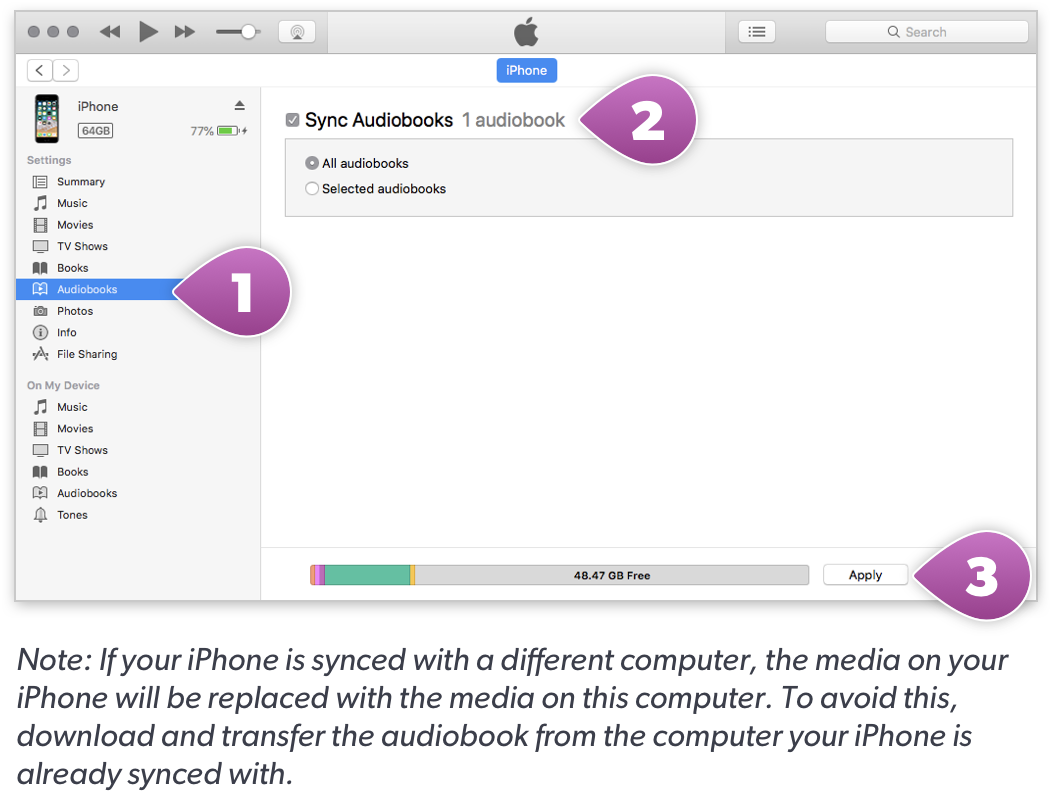
After following the steps we have provided above, we hope you can now continue listening to your purchased audiobooks using your iPod. Remember, this will only work if you have subscribed to Audiobook so you can download any audiobooks you want from their app and transfer them to your iPod through iTunes. However, if you want to learn a bonus method where you can download audiobooks to iPod for free, continue reading below.
Part 3. Bonus: How to Play Audible Audiobooks on Any Device?
We understand that you want to keep listening to your favorite audiobooks using any device you want. That’s why we have made this article to help you learn a bonus method where you can download audiobooks to iPod for free and continue listening to them no matter which kind of device you are using.
Like other apps that offer Premium plans for their users so they can have access to any type of track they want to listen to using their app, Amazon Audible also needs its users to subscribe to them for them to be able to download any audiobook they want to listen to using their app. However, if you aren’t fond of subscribing to any app but still want to keep listening to audiobooks, you can always turn to third-party apps.
That’s right, all you need is a third-party app that will let you browse and download audiobooks you want from any other app such as Amazon Audible. With TunesFun Audible Converter you can download any audiobooks you want and put them on any device you want! TunesFun Audible Converter can help you convert any audible file to MP3 and have them saved on your device forever.
It’s 100% guaranteed and can even keep the original ID3 tag information of your audiobooks. The quality of the audio is 100% original so you can keep listening to your favorite audiobooks with high-quality audio.
To help you use TunesFun Audible Converter, simply follow these steps below:
- Download and install TunesFun Audible Converter to your computer
- Launch the app and Audible Audiobooks
- Choose the output format you want to use and the folder where you want to save your converted files
- Click Convert and wait for the conversion to finish

Now, you can continue listening to any audiobooks you want even without subscribing to Amazon Audible! You can also transfer these audiobooks to any device you want by using a USB cable and following the steps above by using the iTunes app. With the help of the TunesFun Audible Converter, you can keep listening to your favorite audiobooks for free!
Part 4. Summary
After reading this article, we hope that we have given light to your little dilemma and have helped you learn how to download audiobooks to iPod using different methods. We understand how you love listening to your favorite audiobooks on your iPod. That's why you need to follow the steps we have provided above so you can listen to them without any hassles.
And don’t forget to try out and install TunesFun Audible Converter to your computer so you can keep downloading and listening to your favorite audiobooks even while you are offline and without subscribing to Amazon Audible at all!
Leave a comment