All Formats Supported by Kindle (2025 Update)
If you are a new user of a Kindle device, you are surely trying to maximize its potential and capabilities. One of the good things to look into is finding out the different formats supported by Kindle. This way, you can check out which files you can access through it. We have prepared relevant details in this post so just keep on reading.
“I am planning to transfer some files from my PC to my Kindle device but I am unsure if those would be read or opened. Does someone here have a list of the formats supported by Kindle?”
We can’t argue with people who believe that Kindle devices are among the best when it comes to reading books digitally. With its emergence, it has been so much easier for readers to access their files anywhere they want to without thinking about the hassle of bringing physical books. It is even notable that they have long-lasting battery life that makes them too convenient for people to use. Well, this is definitely all thanks to Amazon!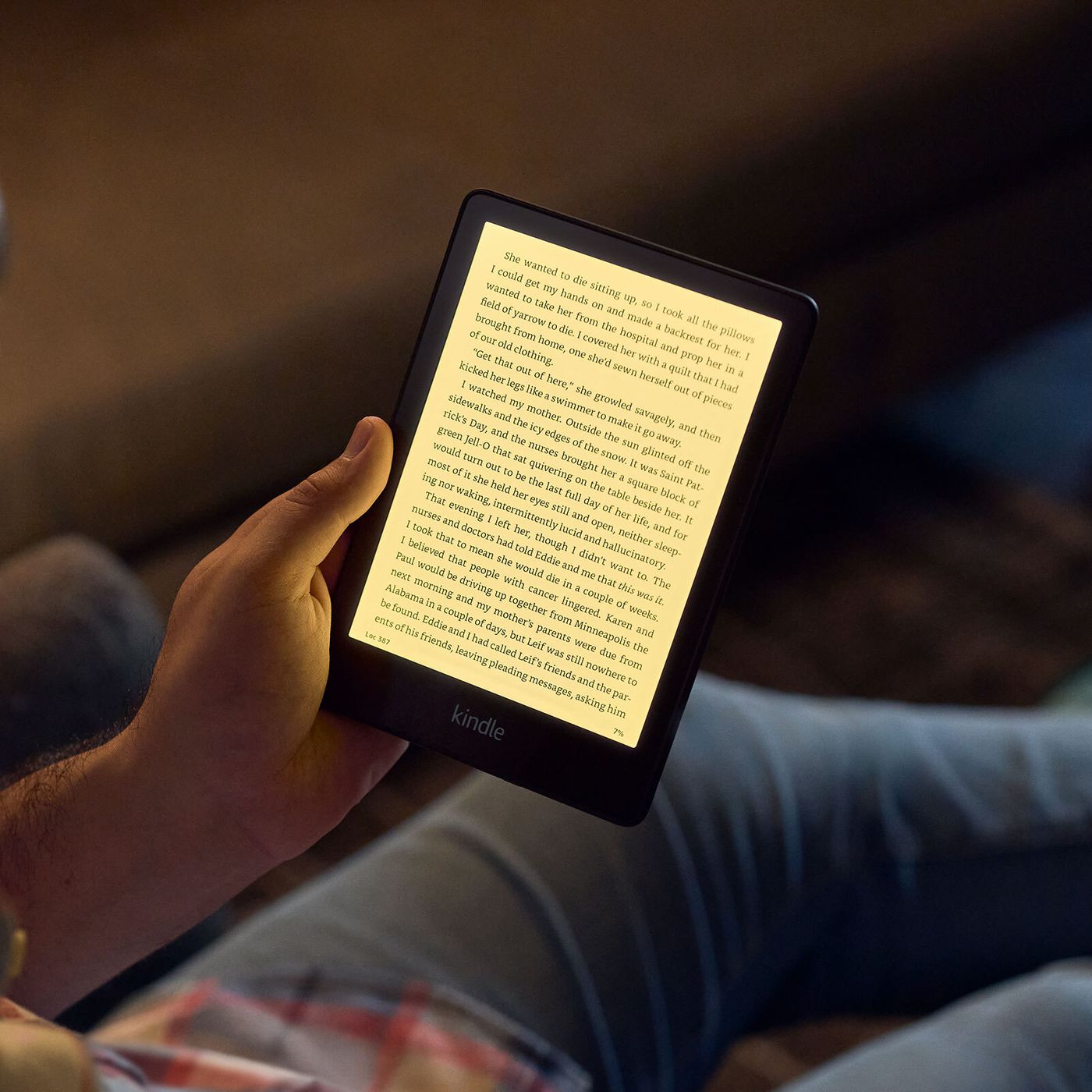
With an active Amazon account, you can even shop for e-books online and get them delivered to you electronically (when the Kindle device is connected to a Wi-Fi network). There is even a Kindle app that Android, iOS, and Windows users can take advantage of!
Switching from one device to the other can be seamless through the syncing process on Kindle. Additionally, you can get the files from your PC moved to your Kindle device if you’d like to. The only question would be – “are their formats supported by Kindle?”. Well, this is an important thing to look into.
Before you go ahead and save some personal documents of yours or files from your friends to your device, it would be best to check the list of formats supported by Kindle. You don’t have to worry because we’ve got those listed here! Let’s move to the first part to get to know them one by one.
Article Content Part 1: What are the Formats Supported by Kindle?Part 2: Making Audible Files Playable on Kindle DevicesPart 3: Summary
Part 1: What are the Formats Supported by Kindle?
In this part of the article, we will be presenting right away the list of the formats supported by Kindle that we have collated for you. Check out each one by one if you are interested!
AZW
One of the formats supported by Kindle is “AZW”. It is known as one of the most popular Kindle e-book format files. This was based on the MOBI format and files with this extension are usually protected with DRM. Bookmarks, page numbers, annotations, and last-read positions are some of the things this format can store.
Once you have an AZW file, you should be able to open that on your Kindle device or via the Kindle app on your iOS and Android mobile devices or your Windows PC and Mac. You can still, though, open AZW files on other devices but their protection should be removed first. A
TXT
Another format that’s supported by Kindle is “TXT”. The files that are using this format are usually containing unformatted texts. This is among the common file formats that are being used by word or text editors making it regarded as one of the most widely-used formats. Using this format would be good if you are looking at saving simple notes, code snippets, lists, and the like.
Another good thing about TXT files is that they can be opened by most apps like Google Docs and Microsoft Word making compatibility their advantage over the other file formats. Plus, they are also small in size and would not take up too much space on your devices.
MOBI
Of course, we can’t miss out on MOBI if we are to talk about the formats supported by Kindle. It is, in fact, a format that’s designed for e-books for mobile devices that are low in bandwidth. Though first created by MobiPocket Reader, this was later on bought by Amazon and was used on Kindle devices. Files in MOBI format can even be converted to other formats like EPUB and PDF.
MOBI was discontinued in the year 2011. Through MOBI, AZW, KFX, and KF8 were created. It’s just that these three are protected with DRM encryption.
Portable Document Format, more known by many as PDF, is one of the formats supported by Kindle. This format was created by Adobe. It is the format that can capture all the elements one can see from a printed document making them viewed as one image. Editing tools can even be used to modify PDF files. Putting e-signatures on PDF files is even possible. The PDF format is usually used to keep a file’s original graphic look.
EPUB
EPUB is the short term for “Electronic Publication”. This one’s an e-book file format that’s, of course, supported by Kindle as well. Among the many e-book file formats, it can be said the EPUB is the most flexible as it is supported by several e-book readers.
The latest version of EPUB is 3.3 which supports files containing audio, videos, and some other multimedia elements. EPUB files are structured the same way as ZIP files that’s why you can have the files opened via compression programs as well.
MP3
With the development that has been made to Kindle, accessing MP3 files has now been possible as well. People now can convert audible to MP3 for free in an easy way. The moment Audible and Kindle collaborated gave birth to the ability of Kindle users to also access and listen to audiobooks. What is even good about listening to audiobooks on your Kindle is that you can seamlessly and easily change from listening to reading if you feel like it.
The moment you decided to stop listening to the audiobook is the moment you can go back and read it. You just have to make sure that your Kindle device supports both the text and audio formats. It is amazing to know that MP3 is one of the formats supported by Kindle!
Hopefully, upon reading this part you are now well aware of the many different formats supported by Kindle. If you got files that are in different file formats, it is suggested that you find tools that can help you convert your files to a Kindle-supported format.
Part 2: Making Audible Files Playable on Kindle Devices
If you are a Kindle user who is into audiobook streaming, you are probably delighted to read and find out that audiobooks can now be accessed on Kindle devices. However, the limitation is that they should at least be in MP3 format as this is the format that’s playable on Kindle. But how can this be possible given that Audible files can’t be played outside the app and are in AA or AAX formats when downloaded?
There is always a way out! In the case of making your Audible files converted to a format supported by Kindle, what you have to do is rely on a professional and trusted tool that can aid in the transformation process.
Fortunately, there are tools like the TunesFun Audible Converter. It can convert your Audible audiobook files to MP3 and many other supported output formats. It, of course, has the power to get rid of the files’ DRM protection making them playable on any gadgets that you’d like to use including your Kindle device!
What is even good with TunesFun Audible Converter is it works at a notable speed of 60x while making sure that the process would be lossless. All the files’ ID tags and metadata information will be kept and preserved.
Though the TunesFun Audible Converter is a professional tool, one should not be intimidated as this has functions that are too simple. Even first-time users won’t find it a hard tool to use. Plus, it is supported by Mac and Windows PC so installing it won’t even be a problem at all!
If you’d like to consider using it to transform your Audible books, here are the steps that you must follow.
Click to download and follow the step-by-step guide! It's 100% secure!
Try It Free Try It Free
Step #1. Install the TunesFun Audible Converter on your PC and open it right away. Begin to upload the Audible books.
Step #2. Choose MP3 as the output format to use. Defining the output folder location is important as well for easy access after the process.
Step #3. The transformation of the added Audible books shall happen once the “Convert” menu has been tapped. While the conversion of files is ongoing, the removal of their DRM protection shall also happen at the same time.
Once you have the MP3 copies of the Audible books, you can have the moved to your Kindle device and listen to them as you like! Additionally, accessing the files on other gadgets that you own will be possible as well given that they are already DRM-free!
Part 3: Summary
Highlighted in the first section of this article are the formats supported by Kindle with corresponding descriptions. Make sure that the files you’ll access on your Kindle are in these formats to avoid any compatibility issues along the way. Moreover, for your Audible conversion needs, don’t forget that there are apps like the TunesFun Audible Converter that you can always use!

Leave a comment