How Do I Share An Audible Book With Someone 2025?
If you've ever listened to a great audiobook and thought, "I know someone who would absolutely love this," you're in luck: Audible does have features which can help you accomplish that task. Yes, this is a fantastic way to express your affection for your relatives and friends is by giving. You may give away your favorite audiobook among people who enjoy it as much as you do.
In this instance, the focus of our conversation will be primarily about how do i share an audible book with someone. Among the top, most well-known, and reliable audiobook listening services ever made available to the general population is Audible. One can choose from thousands of different books.
Suppose you have not used any of the methods before to share Audible audiobooks. In our article, we'll talk about two official ways which Audible has provided for sharing audiobooks, as well as a third that involves using a specialized program to keep your audiobooks forever.
Article Content Part 1. Authorized Methods for Sharing Audible AudiobooksPart 2. How Can Share with Anybody Without RestrictionPart 3. Summary
Part 1. Authorized Methods for Sharing Audible Audiobooks
As the biggest audiobook service platform, Audible now provides two official alternatives for users to discuss their favorite audiobooks along with others, whereas both have their benefits and disadvantages. We'll talk about them both in the following part..
Way 1. "Send This Book" Feature
How do I share an audible book with someone via audible app or website? Using the "Send this Book" option will be the first authorized way to share Audible books. You can easily share your favorite Audible audiobooks with others through email, text, or message.
Additional advantage would be that one may use the "Send this Book" option through the Audible application (if you want to do this on your mobile devices) or via the official Audible webpage utilizing your computers browsers. So without further ado, let's jump right to the actual steps necessary to share the Audible books.
- Sharing Audible Books Using the Audible Application
It goes without saying that the majority of us listen to our favorite Audible audiobooks on the smartphone and portable devices, so knowing well how do I share an audible book with someone through mobile devices would be useful. The steps remain the same for iOS or Android operating systems. If you don't own the Audible app before, you can download it from the Google Play store or App Store.
Step #1. Open the Audible app on your mobile device, then log in using your usernames and passwords.
Step #2. To view a listing of a Audible audiobooks you've saved and bought, go to my Audible collection.
Step #3. Find whatever audiobook your want to share. A "more" symbol will show beside it. You can see your selections by tapping here. Select "Send this Book" first from list of buttons.
Step #4. Share Audible books using ways that will become available. Select just one you enjoy utilizing.
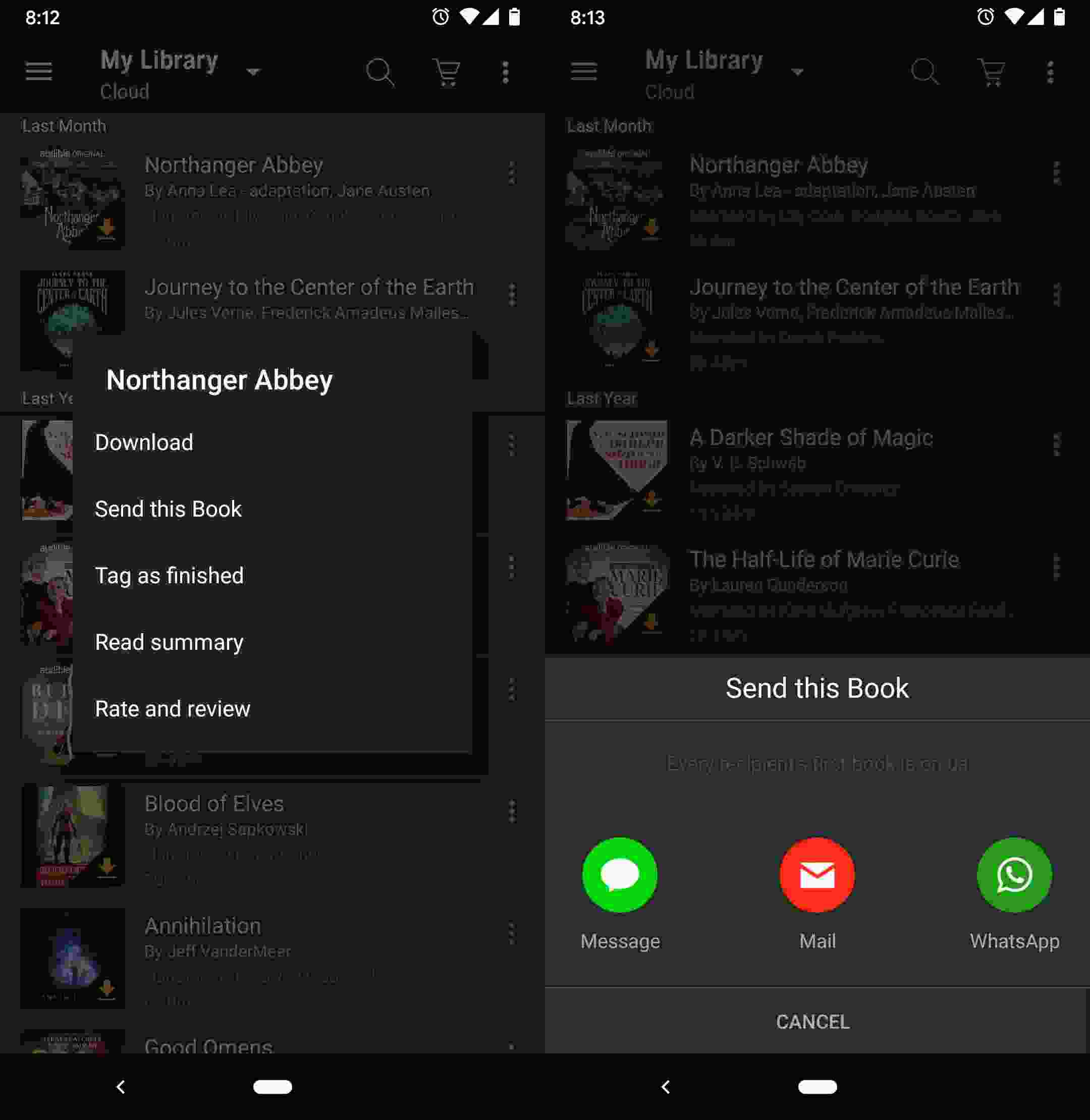
- Sharing Audible Books Using the Audible Website
Step #1. Access the Audible webpage on your computer and log in using your login details.
Step #2. Select "Library" from the menu at the beginning of the screen, followed by "My Book."
Step #3. Following that, you will be given a listing all your books. Simply choose the audiobook your want to give then click on "Send this Book" button.
Step #4. You would be prompted to fill out a form with crucial information, such as the receivers' email accounts. One advantage of doing this is that you have the option to send many messages. Simply click on the "Send" button.
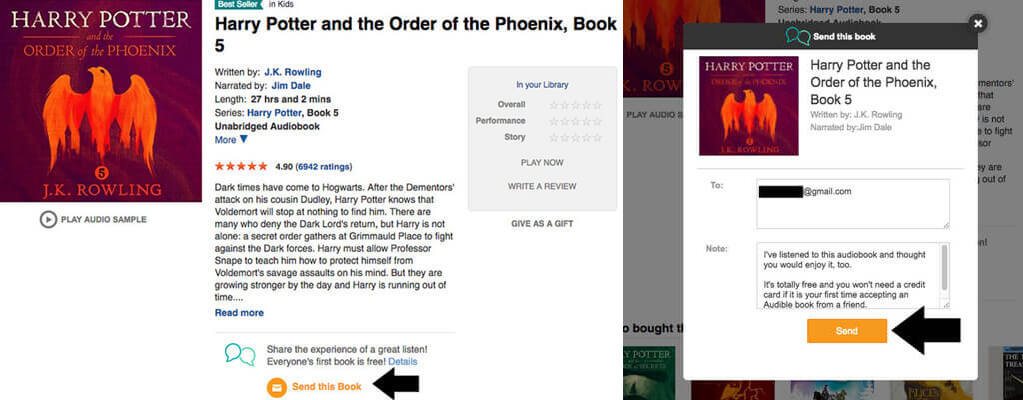
Of course, it should be emphasized that this technique of sending and receiving Audible books may only be used if both parties have current Audible profiles. Now we've seen how handy the "Send this Book" option is for distributing Audible audiobooks with one another, we'll move to the following approach, which employs Amazon Family Shared.
Way 2. Amazon Family Sharing
We have finally arrived at the second method for sharing Audible books. Additionally, this is accomplished via Amazon Family Share. By using this technique, you may distribute not just to Audible audiobooks but also additional electronic documents like movies, audio, applications, and sometimes even gaming. There are two phases you must take, each of which will be described in greater detail below.
How do I share an audible book with someone with this method? You must have people already added to your Amazon Household Sharing first. Also, make sure that you can have a maximum of 10 people in your Amazon Household. Another limitation is that you can only share Audible audiobooks with one (adult) account using this method.
Step #1. Establish a Family Shared Accounts.
- Go to your Amazon account and select "Preferences" from the drop-down menu under "Manage your Content and Devices".
- Click the "Households and Family Library" and the "Learn about Households" button
- Select the "Add Adult" option here. Once a membership has been added, you may add their e-mail address and name.

- Enter their name and email and click "Verify second adult's account."
Step #2. Share Audible audiobooks
You may now begin sharing Audible books as the household sharing registration and login process is complete. The method is listed below. Proceed into the "Manage your Content and Devices" page again and pick the Content button. Pick the "Show Family Library" button, then pick the audiobook you need to share. Pick the "Add to Library" button.
When it is completed, the same Household account users may access all of the shared contents out of the family library. Sharing Audible audiobooks in this manner is undoubtedly simple. It is crucial to keep in mind that all users will still have accessibility to your billing information.
As a result, you have to be careful when selecting new individuals to include. To really be secure, don't add somebody you don't know. The Family Library Sharing feature cannot be used to share books from the Audible Plus Catalog.
Additionally, two ways described above can only be used using current Audible membership. Despite having previously paid for the audiobooks, but can't access them from on unauthorized gadgets because they are always encrypted documents.
We can certainly assist you if you want to know how to share Audible audiobooks without any limits. Continue to a following section to discover details how do i share an audible book with someone without worrying about every obstacle.
Part 2. How Can Share with Anybody Without Restriction
As you're reading this, you're obviously aware that Audible audiobooks were secured documents. As a result of the security they provide, they cannot be viewed on just about any gadget or media player. The downloading among these Audible audio formats is only supported by infrastructure technologies. How do I share an audible book with someone while avoiding each of the issues we previously discussed?
So using specialized online tools that really can remove security is a fantastic method to find a remedy for the issue and distribute Audible audiobooks without either restrictions. The truth is you are able to trial a ton of great apps on the internet. We'll only suggest utilizing the top application. In this scenario, we recommend that you use the TunesFun Audible Converter.
Audible audio tracks' Copyright security may be simply removed using TunesFun Audible Converter, enabling anyone to share them again without worrying about any problems. Thankfully, this TunesFun Audible Converter allows converting Audible audiobooks to MP3 and many common formats.
After the convertion, users are not required fear the about books' audio being compromised so because application would completely utilize uncompressed conversion all throughout overall process. Additionally, you would be allowed to download the sections and ID3 tags from the Audio audiobooks. You won't have to be concerned about misplacing critical data with all this.
The application's design is made with a lot of user-friendliness in mind. As a result, even novices but for first users may easily manage the program. Here, we'll also outline the specific procedures you need to follow to converting Audible books using the TunesFun Audible Converter, there are simply three simple steps that need to be taken, and they are listed below.
Step #1. Launch TunesFun Audible Converter and add Audible files. They are easily uploadable with a simple drag and drop.

Step #2. Set up the export formats. Make sure to configure Audio files as the correct file type, if course. Additionally, the outputs directory must be established because it is crucial. You can alter the other choices whichever you wish.

Step #3. That once setting is complete, select the "Convert" option at right bottom of a window. The software will then be able to begin the convertion process.

Now that the limitations have been removed, you are now free to burn Audible books to CD. Anyone could share Audible audiobooks without either worrying about all restrictions or concerns because they are now officially DRM-free. If you want, you could save them on every media player, hard disk.
Part 3. Summary
Audible is one of the best services when it comes to audiobooks. There are tons of great audiobooks in their library. So you've got a audiobook, and you want to share it with someone. How do you do that? How do I share an audible book with someone?
Using official ways above is not difficult to share with your family and friends audiobooks. Or you can use TunesFun Audible Converter! This amazing tool allows you to convert any audio file into an mp3 format that can be played on any device—and then share that file with anyone who wants it!

Leave a comment