Answered: How Do You Share a Book on Audible?
“How do you share a book on Audible?” Have you also been wondering about the same query mentioned? Indeed, sharing is definitely a great way to stay connected with your loved ones – family members and close friends. And, this also applies even to digital content such as audiobooks from platforms like Audible! In fact, sharing digital content such as Audible audiobooks is very convenient given that they can be accessed online!
We can’t blame you if you have been loving Audible as your audiobook streaming service provider. It is one of the best! Now, if you are also curious about the answer to this “How do you share a book on Audible?” query, you’re lucky as this article will be about this topic. This will be answered along the way by providing you with several effective methods of how Audible audiobook sharing can easily be done. Get to meet these methods of how you can share a book on Audible right away as you move into the first section of this post!
Article Content Part 1. Ways to Share a Book on AudiblePart 2. The Best Method to Share a Book on AudiblePart 3. Summary
Part 1. Ways to Share a Book on Audible
Right away, we will be answering this “How do you share a book on Audible?” question in this part. By explaining and enumerating the different methods of how Audible book sharing will be possible, you’ll surely get a hold of the best one you would wish to execute!
Before, Audible actually has two official ways of how to share a book on Audible – the “Send this Book” feature and the “Family Library Sharing” option. Unfortunately, the first way (via the “Send this Book” feature) can no longer be enjoyed as the platform no longer offers this since April of the year 2021. Fortunately, the other one, the “Family Library Sharing” option can still be utilized. We will be giving more details about it in this section.
Method #1. Using the “Family Library Sharing” Feature to Share Audible Books
The first method of how to share a book on Audible that we are about to explain is through the “Family Library Sharing” option. Via this method, the Audible members would need to create an Amazon Household Sharing account to finally share Audible book content with each other. The account can hold and welcome up to 6 members – 4 adults and 2 kids. Find out how this method works by reading the below.
Step #1. Setting up Family Library on Your PC
As previously stated, the first step in order to accomplish the “how do you share a book on Audible?” process via the “Family Library Sharing” option is to create an Amazon Household Sharing account. Here is the list of actions needed to be taken.
- Head over to “Amazon Household”.
- Now, move to the “Manager Your Content and Devices” section, choose “Preferences”, then “Households and Family Library”, before tapping the “Learn more about Households” option. You will now be able to see the Amazon Household page.
- You now have to choose the “Add Adult, Add a Teen, Add a Child” option next.
- Upon arriving on the invite page, you would need to provide the needed details – the member’s name and email address. Once provided, you can now tick off the “Continue” option.
- Hit this link – “Sign up together on this device”.
- Input the added member’s email address and password and then choose to verify the account.
- Upon completing the review of the conditions displayed on the screen, hit the “Create Household” menu next.
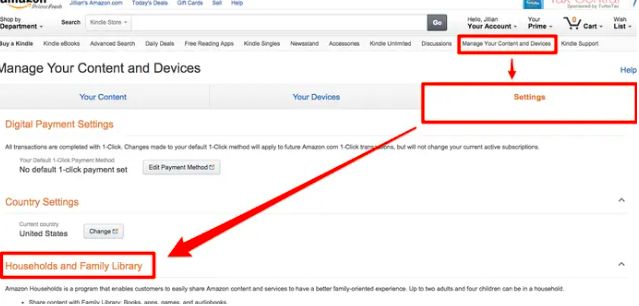
Step #2. Sharing Audible Books
Now, to complete the “How do you share a book on Audible?” process via this method, after creating the Amazon Household account, sharing your entire Audible library with the members will now be achievable and possible! Check out these steps.
- Head over to the “Manager your Content and Devices” section.
- Hit the “Content” button, then the “Show Family Library” option, and finally, the “Add to Library” menu. You will now be able to select the Audible audiobooks you’d like to share.
Upon doing the above, all the members of the Amazon Household account will be able to access your shared content. It is also important to note that details such as your payment information will also be viewed by the members. If you seem not to like to method, check the other method below.
Method #2. Share Audible Books via the “Give as a Gift” Option
Fortunately, gifting Audible books is allowed as well. As an Audible member, you can try using the “Give as a Gift” option. You just have to simply buy a gift Audible book via your credit card or your Audible credits if you still have to remain!
Step #1. Choose the Audible Books to be Bought as Gifts
- Head to the Audible website.
- Look for a certain Audible book to be purchased as a gift by heading to “Browse” and then choosing “Audiobooks”.
- Choose the “Give as a gift” option.
- Once you arrived at the invite page, provide the recipient’s name and email address and then hit the “Continue” menu.
Step #2. Finalizing the Chosen Audiobooks
- A pop-up gift details page will be seen on the screen. You may choose whether to “Email” or “Print” your gift.
- You have to provide the recipient’s details – name and email address, before providing yours.
- You may set up the date when you’d like the recipient to receive the Audible book.
- Adding a personal note is possible as well. Tap the “Continue” button afterward.
- Once all details needed were confirmed, finalization can be completed by tapping the “Buy” menu.
Within a few minutes, you shall be receiving an email confirmation about the transaction made. This will confirm that you had the process completed successfully.
The abovementioned two ways of how to share a book on Audible are indeed effective. However, both will make you incur costs. Additionally, the Audible books will remain protected with DRM and won’t be accessed outside the app or on unauthorized devices. Moving into the next part will give you an idea about the best way how to share a book on Audible!
Part 2. The Best Method to Share a Book on Audible
If you would want to avoid paying so much or you’d like others to access the shared Audible books as much as they want without facing any issues, then you need to apply the best way how to share a book on Audible. That’s what we will be discussing in this part!
For you to share your favorite Audible books with others, the best way to do is to download and convert them to flexible formats like MP3! Given that Audible audiobooks are protected by DRM, how will this then be possible? That’s simple! In this case, we would be needing the help of professional tools such as the TunesFun Audible Converter!
This app is so powerful that it can easily do DRM protection removal as well as Audible books’ conversion within just a few minutes. It is trusted enough and has a fast conversion rate of 60x. With the help of this app, there is also an assurance that the 100% original quality of the Audible books will be maintained alongside their ID tags and metadata details as the process is totally lossless.
Installing the TunesFun Audible Converter is also easy as it is supported by Windows and Mac OS. With the simple interface and design this app has, no one would be having a hard time using this all throughout. Check out these steps of how can use the TunesFun Audible Converter when downloading and converting Audible books.
Step #1. Open the TunesFun Audible Converter right away after having it installed. On the main page, add the Audible books to be processed either by dragging and dropping them or by manually doing so via the “Add Files” button.

Step #2. Choose your preferred output format and don’t forget to modify the output parameter settings as you wish.

Step #3. Once the “Convert” button is tapped, the conversion shall start right away and the removal of the Audible books’ protection shall also happen at the same time.

Once converted and processed through the TunesFun Audible Converter, the Audible books will be free from protection and can now be shared with anyone without limitations!
Part 3. Summary
We have finally addressed the “How do you share a book on Audible?” query in this post! Fortunately, there are easy methods of sharing Audible books with others. With the help of apps like the TunesFun Audible Converter, you can even download and forever access your Audible favorites and avoid issues with sharing them with others going forward!
Leave a comment