Audible Application: How to Fix an App That Keeps Closing?
Are you also experiencing the same problem that the above user has faced? What have you done to get this resolved? Or, are you still on the look for the solutions to this issue?
Indeed, if you have been a fan of streaming audiobooks, it would definitely be a fantastic pick if you have selected to use Audible. You can get to access several content from this platform under different genres and created by popular artists around the globe. Another loved thing about using the Audible app is that it has been supported already by multiple devices – computers, iOS, and Android gadgets.
However, despite the many perks that can be enjoyed from the Audible platform, the app isn’t as flawless as most people think. The same with other apps, issues do sometimes arise (such as the app closing or crashing unexpectedly). Thus, many are looking for ways on how to fix an app that keeps closing such as the Audible app.
Fortunately, this post will be dealing with the solutions that can be applied to address this concern. If you are also interested in finding out how to fix an app that keeps closing specifically the Audible app, then start by reading the probable cause of the dilemma. We have those in the first part.
Article Content Part 1. The Reasons Why the Audible App Keeps on CrashingPart 2. Methods of How to Fix the “Audible App Crashing” IssuePart 3. Best Way to Avoid the “Audible App Crashing” ProblemPart 4. Summary
Part 1. The Reasons Why the Audible App Keeps on Crashing
Before we move into the details of how to fix an app that keeps closing (Audible app), it is significant to also be aware of the possible reasons why the crashing of the app keeps on happening. That is what we have in this section of the article. If you are interested to learn what those are, keep on reading this part. Else, you may head to the second part to check out the solutions you can try.
- Glitches on the system’s software – Sometimes, the Audible app keeps on closing because of an issue with the software of the device you are currently using.
- Unstable network connection – When using the Audible app, your device must also be connected to a stable Wi-Fi or internet connection. If your connection is unstable, it might possibly cause the closing of the app.
- Bugs on the Audible app – The problem could also be due to the acquired bugs by the Audible app that are causing it to crash unexpectedly. The good thing with this is that bugs are easy to be fixed and are usually addressed just by updating the app itself.
- Limited storage capacity – The same with other apps, the Audible app also requires enough space to function properly. So, if the device that you are using does not have that much free space, it can also cause the Audible app to malfunction or as mentioned, crash at times.
The abovementioned four items are only some of the many possible causes of the crashing or unexpected closing of the Audible app when in use. Apart from these, there could still be more.
But since we already have an overview of the possible reasons behind the dilemma, it will now be good to move on and check out how to fix an app that keeps closing (Audible app)! As previously stated, we have the solutions in the second part. Let’s finally jump and delve into them now!
Part 2. Methods of How to Fix the “Audible App Crashing” Issue
Finally, we will now be exploring the methods of how to fix an app that keeps closing (Audible app). Check out each solution in this section of the article.
Solution #1. Force Close All the Open Apps on your Device
The first method of how to fix an app that keeps closing (Audible app) that we’d like to share is closing all the open apps that are running in the background on the device that’s currently in use. Once done, double-check and see if the Audible app will still close unexpectedly.
Solution #2. Try Restarting/Upadating the Audible App and Your Device as Well
One of the most basic solutions to address the “Audible app crashing” issue is to try restarting the app itself. By doing so, the app is being refreshed and internal issues are being addressed. Additionally, restarting your device is also recommended.
As per research, 70% of users usually fix application dilemmas just by restarting the app or the device that’s in use.
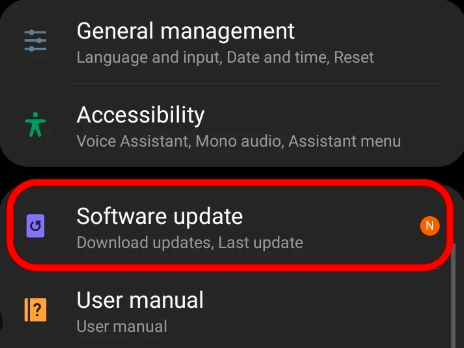
Solution #3. Try Uninstalling and Installing the Audible App Again
Another basic method of how to fix an app that keeps closing (Audible app) is to try uninstalling the Audible app and then installing it again after a few minutes. However, you have to take note that once you uninstalled your Audible app, all those audiobooks that were previously downloaded will be deleted as well as those that were already marked as completed or finished. Thus, after getting the app installed again, you would need to download the audiobooks again.
Solution #4. Update Your Device’s OS System
Sometimes, an outdated OS version of the device that you are using could also cause the Audible app to crash without notice. Thus, it is suggested that you always keep your gadget updated to the latest OS available. If you aren’t sure if an update is available, you can always head to the “Settings” menu to see. Take note that when updating, your device must be connected to a stable internet connection and charged.
Solution #5. Double-Check your Device’s Free Storage
As previously mentioned in the first part of this article, one probable cause of the Audible app crashing issue is the limited storage space of the device that you are using. It is also worth it to check and review the available storage capacity that you currently have. It is recommended that you have at least 1 GB of free space on your device to ensure that all your apps are running smoothly as expected.
To check your device’s current storage status, just simply head to “Settings” and then to the “Storage” menu. If you do not have enough space, it is recommended that you delete other apps or some files that you have.
These 5 solutions or methods of how to fix an app that keeps closing (Audible app) are only a few of the many workarounds that you can apply when addressing the problem. Of course, when you check out the web, you’ll surely find out more. But, if you don’t want to keep on facing this and keep on doing these solutions, you must then find the best way to stream your Audible favorites (even without using the app itself). Given that Audible audiobooks are protected files, is there a way you can make them playable on other audiobook players? Well, the answer to this can be found in the next part!
Part 3. Best Way to Avoid the “Audible App Crashing” Problem
Indeed, the best way for you to address the “Audible app crashing” issue is to find a way to make your Audible favorites accessible on other media players as well as devices. Since the Audible files are protected by DRM, you would need to seek assistance from tools that are capable of making them free from protection. Luckily, apps like the TunesFun Audible Converter can get you covered!
With the help of TunesFun Audible Converter, you can easily get rid of the Audible audiobooks’ protection. In addition to this ability, the app can also help transform the files to formats like MP3 making them playable on any media player or gadget. The app works fast and has the power to retain the original quality of the files alongside their ID tags and important details.
Of course, you can easily use the TunesFun Audible Converter as well. In fact, we have an easy guide of how you can have it fully utilized.
Step #1. Once installed on your PC, just simply add the Audible books to be processed on the main screen.

Step #2. Select an output format to use and define the output folder location to be utilized.

Step #3. Tap the “Convert” button at the bottom of the page once you’re all good with the setup. The conversion and DRM removal shall then happen right away!

Once done, you shall have the DRM-free and transformed Audible books which you can now access anywhere you want to!
Part 4. Summary
We are truly lucky that there are various methods of how to fix an app that keeps closing specifically the Audible app. Some of those were actually highlighted in the second part of this article. However, if you are looking at avoiding such issues on the Audible app, why not try keeping copies of your Audible favorites and making them accessible on any gadget or media player that you want to use? If you wish to try this solution, don’t forget that the TunesFun Audible Converter will surely be helpful to you!
Leave a comment