Ultimate Guide: How To Play Audible Books In Car In 2025
Driving a car while switching different apps on your phone can at most times be frustrating. You, the driver, should always concentrate on the road. But you may want to listen to your Audible books while on a boring drive helps you relax and kill time.
However, Audible audiobooks can only be played on authorized devices. How to play Audible books in car? This article will expound on how to play audiobooks in your car in steps. You might get surprised because there are actually different ways to do this. Consequently, today’s multimedia and internet technology has gone far and beyond and have reached even your automobile’s navigation system. Along with this, you’ll also learn of a versatile tool that you can use to transfer your Audible songs to another media device.
Article Content Part 1. How to Play Audiobooks in Car in Different WaysPart 2. How to Play Audible in Car Using the Audible app?Part 3. Best Way to Play Audible BooksPart 4. Summary
Part 1. How to Play Audiobooks in Car in Different Ways
There are different ways how to play Audible books in cars. Each has its advantages and disadvantages. Each uses unique technology to bring Audible to your car’s infotainment system, or make it easy for you to navigate Audible’s menu.
Use Android Auto/Apple CarPlay
If you have a newer car that comes with an in-dash system, it might come with Android Auto or Apple CarPlay. Newer cars today have a modern built-in infotainment and navigation system.
Android Auto was first announced in 2014 by Google. Now it has gradually expanded to more countries and many new makes and models. Android Auto requires a constant connection between your car's compatible infotainment system and your Android phone. So that you can watch movies or listen to music on it. You can also get to your destination using Google Maps, Waze, and even Here WeGo, send messages using dictation, or have the Assistant read them out loud to you. It is also in this system that Android Auto can be used along with Audible.
So does is CarPlay. How to play Audible books in car if I use iOS device? Developed by Apple, CarPlay is smarter that making a car radio or head unit as a display, and then you can do things you want to do with your iPhone via the car's built-in display directly. If you have an Apple CarPlay-compatible car, you can enjoy Audible on the car's display.
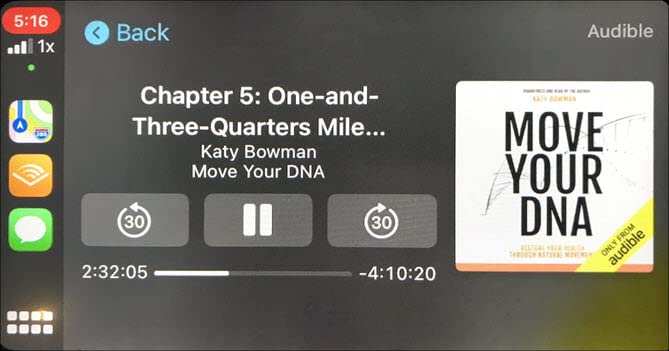
Use Bluetooth
How to play Audible books in car if my car has Bluetooth compatibility? Using Bluetooth is a classical way to listen to your phone’s media or talk with your contacts while driving. It’s so easy to pair your devices when using Bluetooth. You’ll just have to set things in pairing mode. When your device is paired, it will automatically connect next time. Bluetooth has a simplified way of navigating through different functions on your car’s LCD display. You can use this feature when playing Audible on your phone.
Part 2. How to Play Audible in Car Using the Audible app?
There is a particular way on how to play Audible books in car using your Audible app. This is through Car Mode. The Car Mode is almost a hidden feature for many. It’s really very useful especially if you don’t have a complete Android Auto or Apple CarPlay like the one above. Here are the steps to use this simple yet useful feature:
- Connect your iOS/Android phone to your car with an auxiliary cable or Bluetooth.
- Open your Audible App and choose an audiobook and tap to start listening.
- Tap on the Car Mode icon at the top of the screen.
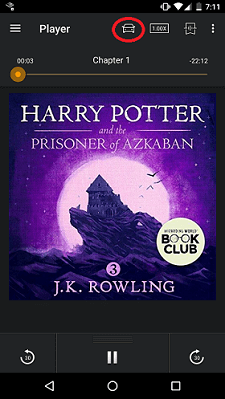
- You can play, pause, and bookmark your audiobook with the simple interface.
- You can simply get out of car mode when you press the large X button at the top.

You won’t find navigating through your audiobook a hassle anymore especially when you’re driving through Car Mode. Consequently, there is another method you can use to listen to your Audible books on the go. It’s through a versatile Audible Converter tool. Through this tool you’ll be able to convert your Audible songs into formats your car can understand. See the next part to know more about it.
Part 3. Best Way to Play Audible Books
Except for using the above methods, how to play Audible books in car in a more convenient way? you could also insert your USB stick or CDs into your car for playing audiobooks. To burn Audible books to CDs or keep audiobooks to USB, you need to download and convert them to MP3 or other playable audio formats. However, all downloaded audiobooks from Audible are saved in DRM-protected AAX or AA format. If you’re looking for a way to remove this protection, you can use a reliable Audible converter for this. After using the Audible Converter, transfer the converted songs to an SD card, or a USB drive, or even burn them on a CD to play in your car.
At this point, Tunesfun Audible Converter can render a service. It will convert your Audibles into standard audio formats like MP3, M4A, M4B, WAV, FLAC, and AAC. You can play your songs on just any device or Audible player you wish to use if you have them standing in the standard format. TunesFun uses sound recording technology to make a clear copy of your audio leaving away all the restrictions of DRM. It’s easy to use TunesFun Audible Converter. Simply follow the steps below:
Step #1. Head to the Audible website and sign in to your account. Go to Library. Find the audiobooks you want to be converted. Click the Download button beside them. Store these downloads to a folder on your PC.
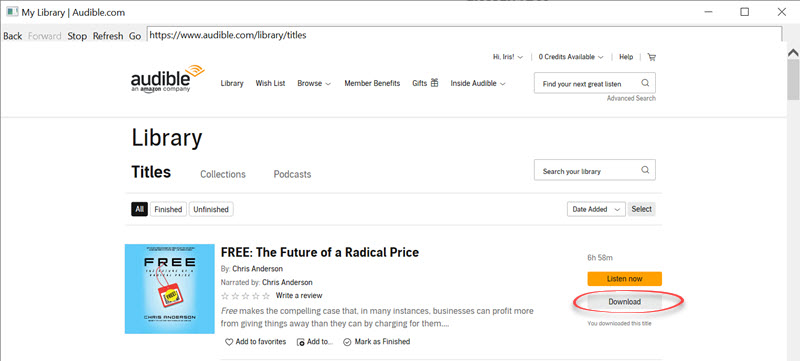
Step #2. Download and install TunesFun Audible Converter on your Mac or PC.
Step #3. Then directly drag and drop the AA/AAX files to TunesFun's interface. Also, you can click "Add" to manually add the audibles to the program.

Step #4. Adjust the basic settings for the output audio. Click on the Format panel and you will see a pop-up window. In this option, you can set the output audio format and adjust the bit rate, sample rate, codec, and channel.

Step #5. Press the Convert button to run the audiobook conversion. After a while, you can find the local Audible audiobooks in the Converted tab on TunesFun Audible Converter.

Part 4. Summary
You’ve just learned how to play Audible books in car. There are many ways to do this. You can use Android Auto, Bluetooth, or Car Mode in the Audible app. When you are on a long drive where are lacking stable internet connection or WiFi, the easy way to play Audible in the car is that you copy Audible books on a USB drive or burn books to CDs and then insert these tools into your car. At this point, Tunesfun Audible Converter can be your good assistant to download and convert Audible to all kinds of formats to suit multiple devices more than your car.

Leave a comment