How To Play Audible On Alexa (Updated Guide For 2025)
Audible is one of the largest and most popular platforms to get your hands on audiobooks, its audiobook service is owned by Amazon. Nowadays, there is a wide variety of ways to listen to Audible audiobooks. Using your mobile device and headphones with the Audible app is certainly an option, but using your smart speaker is a lot more convenient when you’re at home.
Audible is already integrated into Alexa, you can easily listen to audiobooks on your Amazon Echo smart speakers and control them using your voice. How to play Audible on Alexa if you have an Amazon Echo speaker in your home? Do not pass up the wonderful opportunity to use voice control to play Audible on an Alexa when you have one.
Enjoying Audible books on Alexa is much easier. The media services of Audible and Alexa are both provided by the Amazon company, just use the same email address and Amazon account information to log in. If playing Audible on Alexa piques your interest, read on this guide to learn how you can connect your smart speaker and listen to audiobooks on Alexa.
Article Content Part 1. Does Alexa Support Audible Books?Part 2. How to Play Audible on AlexaPart 3. Voice Commands for Playing Audible on AlexaPart 4. How to Play Audible on Other DevicesPart 5. Summary
Part 1. Does Alexa Support Audible Books?
Today's topic is how to play Audible on Alexa, so that's what we're going to focus on. First, let's learn about Audible and Alexa now. Audible offers a massive library of audiobooks on virtually any device sporting the Audible app. You can access audiobooks through one-time purchases or a monthly subscription (Audible Plus and Audible Premium Plus). Magazines, fiction, literature, and publications are available on Audible.
Alexa, owned by the same company as Audible, is Amazon's cloud-based voice service available on devices from Amazon like the Amazon Echo. A lot of people think that Alexa only supports Amazon Music, but it actually offers a whole slew of other services as well. You can play music from Pandora, Spotify, and more. And if you love audiobooks, you can listen to Audible books with your Echo devices, too. And you can tell Alexa when to pause, resume, move forward, go back, or change volume.
Therefore, rather than reading physical books, why shouldn't try listening to audiobooks from Audible on your Alexa device? In any case, it’s really easy to use your Alexa to play your audiobooks. In fact, as long as you’re logged into your Amazon account on your Echo device, Audible is already ready to go (since Amazon owns Audible and the two are tightly integrated). Let’s go through the whole process of how to play Audible on Alexa in the next part!

Part 2. How to Play Audible on Alexa
Alexa is a powerful voice assistant that makes your life easier by doing things like playing music and reading audiobooks. It can also connect you with millions of other devices, so you can get information from your smart home or control your TV. Here's how to play Audible on Alexa.
Playing Audible Books on Your Alexa Devices:
Download the Amazon Alexa app from the Apple App Store or Goole Play Store. The process is pretty much identical regardless of your chosen iOS or Android device.
- On your iPhone or Android, launch the Alexa application.
- Click Play at the bottom of the screen.
- From the catalog of every Audible book users possess, select the one you wish to listen to by tapping upon that.
- Alexa would then start playing the selected audiobook.
- On the menu that pops up, tap the Echo device to which you wish to stream the book.
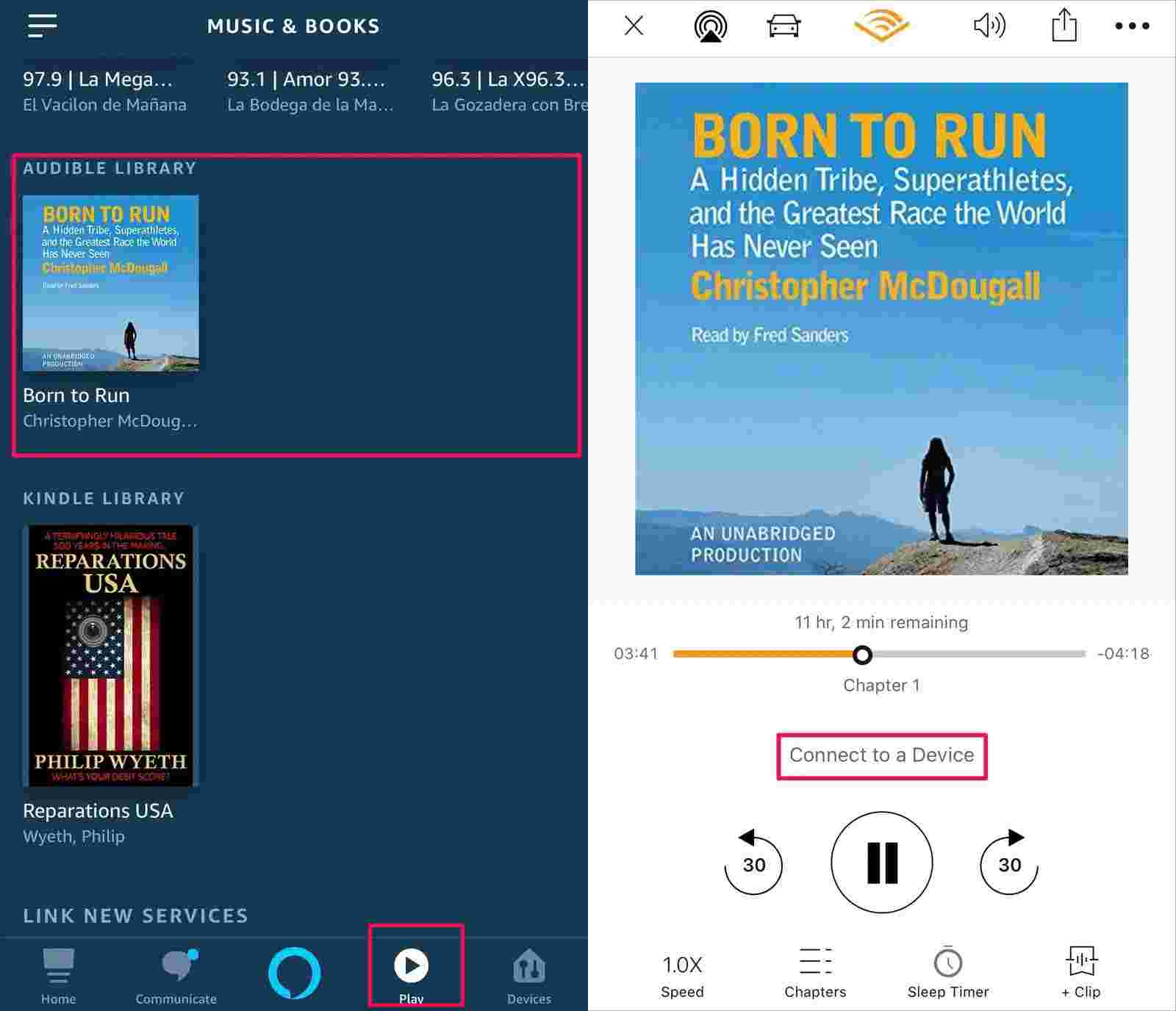
Now you can choose your favorite books to listen to. Currently, interaction and communication with Alexa are only available in several kinds of languages such as English, French, and Japanese, which means that you can listen to audiobooks from different languages. Or to save time, you can control the playback of the title either via voice commands. In the next part, I'll give you a few useful voice commands about how to play Audible on Alexa.
Part 3. Voice Commands for Playing Audible on Alexa
how to play Audible on Alexa with voice commands? It is necessary for you to know something about the audible commands for Alexa. You will find some of the commonly used Audible commands for Alexa here. Remember it to accurately pause, stop, and go forward, or back while listening to Audible books on Amazon Echo. There are some effective Alexa audible commands examples:
- Start reading an audiobook: “Alexa, read my book.”, "Alexa, play my book from Audible."
- Changing chapters: “Alexa, next/previous chapter.”, "Alexa, restart the chapter.", "go to chapter one"
- Set a sleep timer: “Alexa, set a 40-minute sleep timer.”
- Pause the reading immediately: “Alexa, pause.”, "Alexa, rewind."
- Navigate into the audiobook: “Alexa, go forward/go back 3 minutes."
- Narration speed: “Alexa, read faster/slower/at normal speed.”

Except for these voice commands about Audible, there are also many other ones for accessing your library, discovering free content, and so on. You'd better remember them for better listening to Audible books on Alexa.
Part 4. How to Play Audible on Other Devices
It's indeed enjoyable to be using the Alexa device to listen to Audible. However, it continues to be annoying. If you don’t have an Audible membership or you deleted your Audible account a while ago, how to play Audible on Alexa or other smart speakers? Can you listen to Audible for free? Another limitation is that Alexa doesn't really permit consumers to stream one‘s own audio that they have uploaded. It's disturbing news for Audible users who want to stream audiobook files in AAX format.
The alternative way to play Audible on other devices is by downloading Audible audiobooks with the help of Audible. This solution is highly recommended for Audible users who want to make a backup of their audiobooks on different devices and platforms. However, all books on Audible are protected by DRM. You should get rid of the protection from those Audible audiobooks first.
In this case, I suggest Tunesfun Audible Converter. The TunesFun Audible Converter is a good program that can help you with the downloading of Audible audiobooks. This is capable of removing the DRM encryption of these Audible audiobooks letting you access the files on any device or media player that you like to use. More so, you will have the power to save them on external drives or storage clouds and even share Audible books with your family and friends.
Apart from the DRM removal feature, this professional software application can easily conversion of audiobook files to flexible formats like MP3. This will preserve the audiobooks' initial sound quality while preserving one‘s ID3 tags as well as meta-data. This app also works pretty fast so you can be assured that you can have the output files readily available within just a few minutes. It is easy to operate because it was designed to have an interface that’s easy to navigate and handle.
- Launch the program and add the Audible audiobook files to be converted by dragging and dropping them. You can add a bunch of audiobooks by batch conversion feature.

- Choose the output parameter settings you want. You may choose MP3, M4A, WAV, and FLAC. Other options can be changed as you wish.

- Tap the “Convert” button to start converting. You can convert individually or in batches.

Part 5. Summary
In conclusion, we had given you effective ways to play Audible audiobooks on Alexa. Now that you know how to play Audible on Alexa, you can listen to your favorite audiobooks anywhere, anytime. However, when dealing with protected Audible audiobook files, the use of trusted and reliable professional software apps like TunesFun Audible Converter will always be the best option available. I hope this article has been helpful to you! If you have any questions, please feel free to leave a comment below.

Leave a comment