Let Us Learn How To Read Along With Audible [2025]
If you are a lover of audiobooks, you would know the Audible app. You will also learn about the many things that you can do with the help of this app. If you are one of the avid users of the Audible app, you might want to learn how to read along with Audible, one of the features of the app that’s really amazing! A lot of people use the Audible app so that they can listen to a lot of books with various topics or genres like thriller, fantasy, non-fiction, and even podcasts.
To those who have been using the app for so long, some readers might want to enjoy an advanced option aside from just listening to audiobooks. It is through the process of reading and listening at the same time. There is even a term dedicated to it, and it is what we called immersion reading. If you are really interested to know more about immersion reading, or how can read along with Audible, this article will really help you learn a lot of valuable details, so let us begin.
Article Content Part 1. What Is Immersion Reading?Part 2. How Can You Read Along with Audible?Part 3. How Can I Access the Best Audiobooks Easily?Part 4. To Summarize It All
Part 1. What Is Immersion Reading?
Audible is an audiobook service owned by Amazon that allows users to purchase and stream audiobooks and other forms of spoken word content. While audiobooks can be purchased individually, most Audible users have a membership. The app, available on iOS, macOS, Android, Windows, and Amazon Alexa offers a perfect mix of simplicity and functionality, which takes your overall audiobook experience to the next level.
Do you know how to read along with Audible? To users of Audible before, immersion reading is an advanced option to enjoy the books you love. You listen and then read at the same time. It is also a way to add special interaction that would be of great influence to readers. The Audible app has a feature that is referred to as immersion.
This function allows any user of the Audible app, to listen and read along using the Kindle app, or the dedicated Kindle e-readers. The best thing about this is, you can freely highlight portions of the text in real-time while you listen to the book you love. This feature of the Audible app is really amazing and very useful.
However, there are facts that you have to understand initially so you know what to do in enjoying the Audible immersion reading. It is also a must that you know that immersion reading is only possible to execute while you are using an iOS or Android app, and on particular devices as well. These devices are high Kindle Fire tablets or the 2nd gen as well. In case, you have Kindle Paperwhite, there are some features that you are not able to use.
Also, there are only specific titles of audiobooks where the immersion feature is possible to do. It is not always possible to read and listen at the same time. How to read along with Audible? If you’re interested in learning more, the next part will tell you how to employ the technique using Audible.
Part 2. How Can You Read Along with Audible?
Now let us get to know the steps or procedures for how to read along with Audible. We have listed the steps that you have to follow to be able to properly execute the tasks well.
- To begin, you have to get the Kindle app, and then choose your book. The Kindle app can be downloaded using the App Store if you are using an iPhone. Then choose the book that you would like to read as well as listen to. In case you did not see your Kindle book, you can tap the menu icon located at the upper left corner of the screen, and then choose the Sync button.
- Then you have to download the Audible Narration by going to the highlighted area to download the audiobook, then go and proceed to tap the play icon so you can start listening to the audiobook.
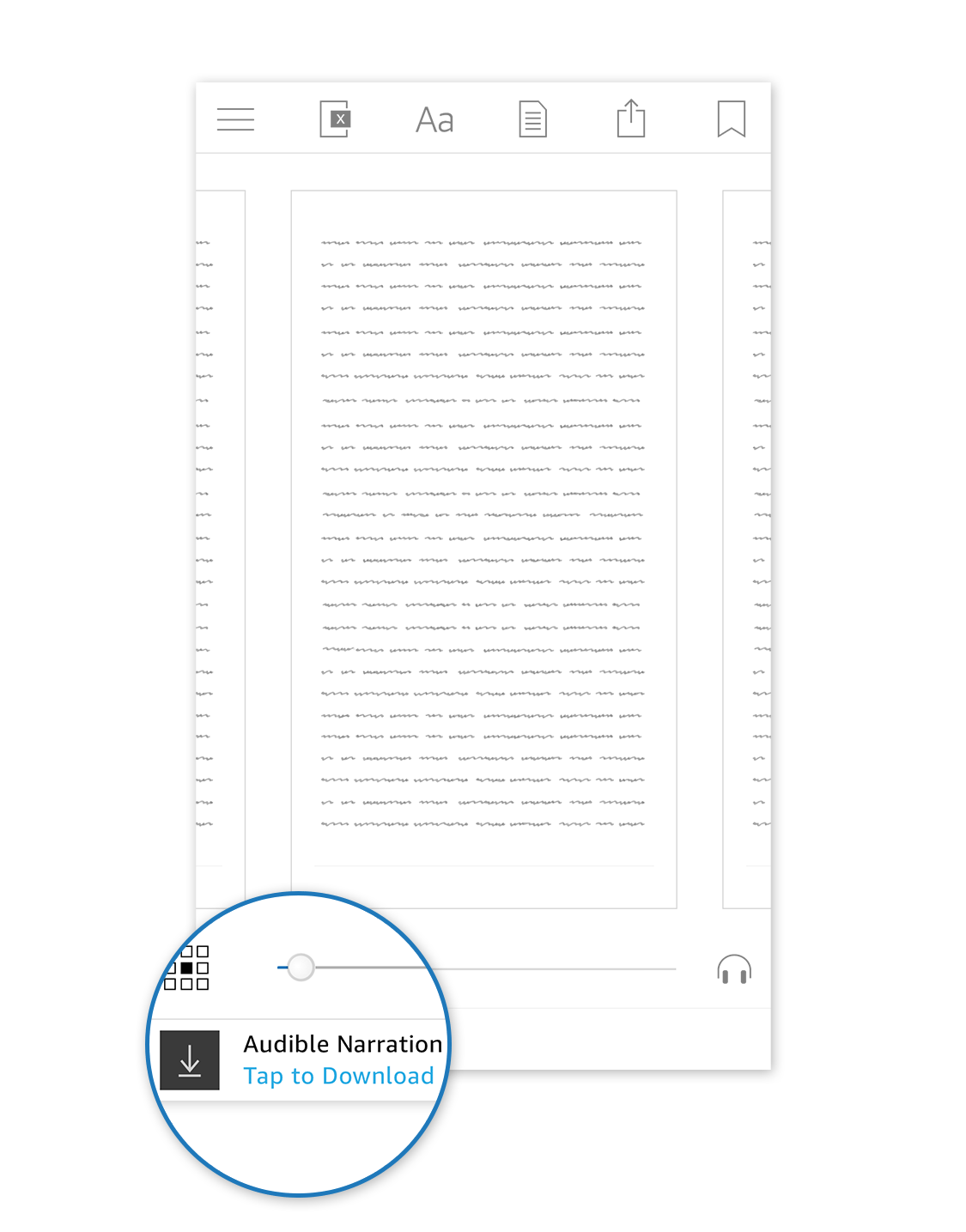
- In order for you to access additional features, you can tap the Audible player, there you can access the sleep timer and narration speed.
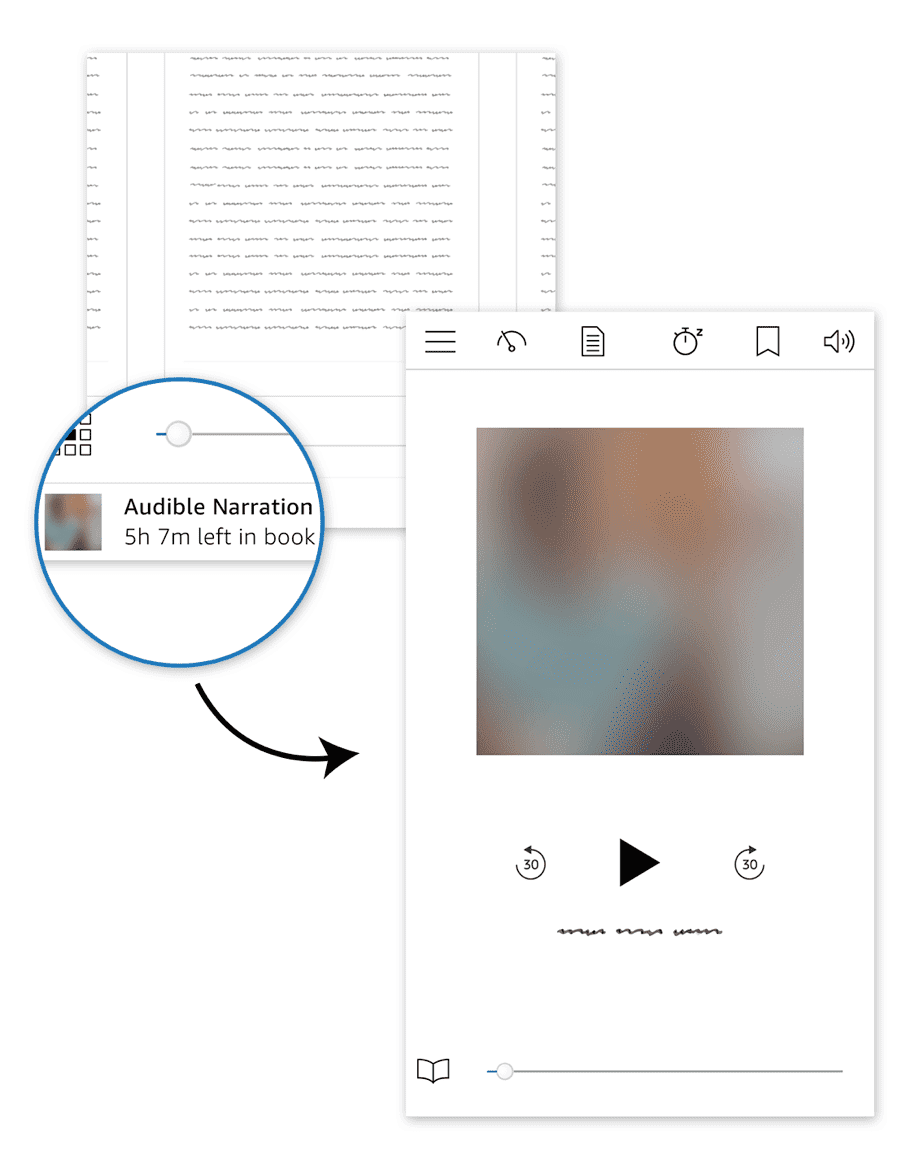
- Then tap the book icon in order to return to the book and then you can switch seamlessly between the listening and reading features without losing anything in the process.
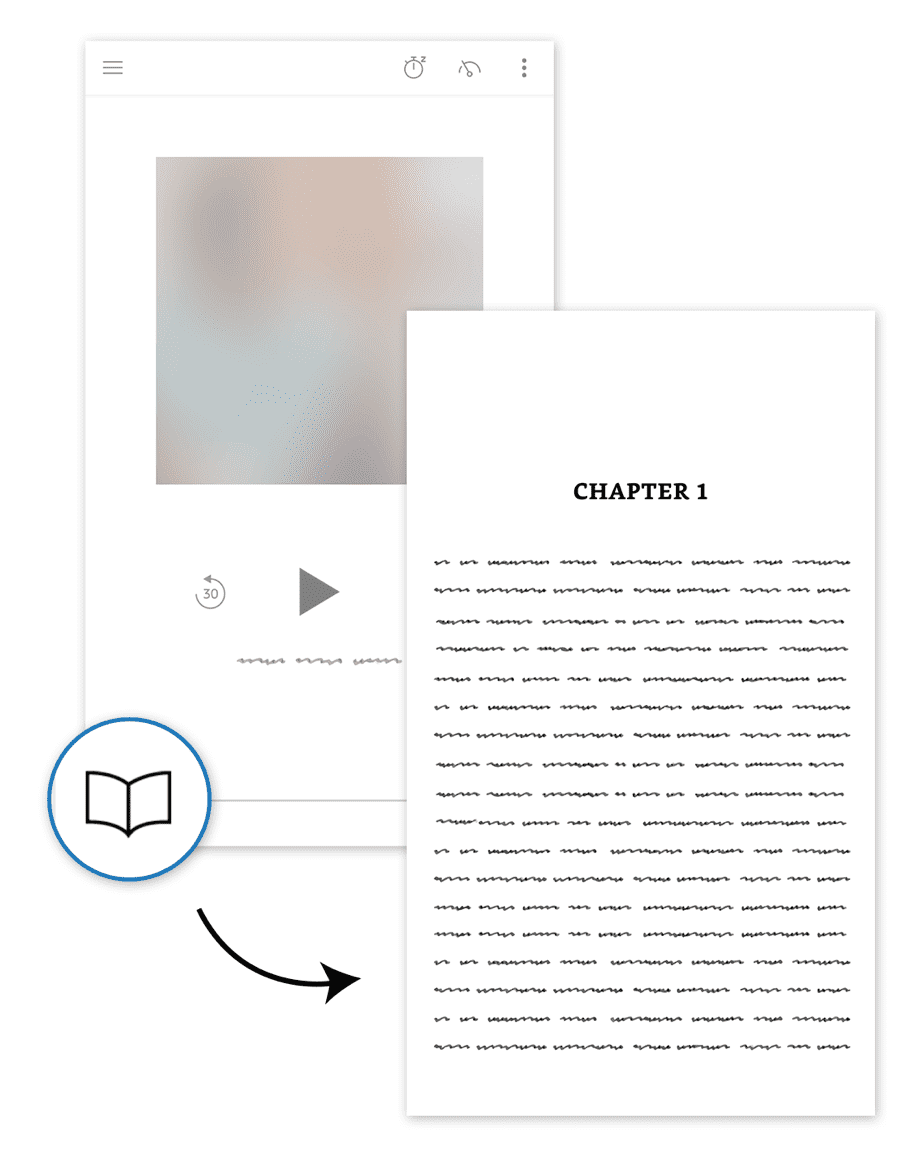
Part 3. How Can I Access the Best Audiobooks Easily?
It is a great thing to have ideas on how to read along with Audible. Also, Audible being the most popular way to access the books you love can be really helpful if you want to read as well as listen to books at the same time. Audiobooks from the Audible app are in the AA or AAX format, because of this it is not possible to play your audiobooks using just any type of device. You have to convert your files to a flexible file format that is also accepted by any player or device you have.
In order to do this, you need to use a tool and we are going to share it with you in this part of the article. It is called the Tunesfun Audible Converter. When we say audiobook file conversion, this tool is one of the best tools to use. It can be guaranteed that through the use of the TunesFun Audible Converter, you can play any audiobook you love, at your own convenient time. We have also listed some of the features of this TunesFun Audible Converter, knowing these things will help you know the tool better.
- The TunesFun Audible Converter is used to convert your Audible audiobook files to flexible file types. The use of this professional tool can assure you that there will be no loss in quality as you proceed with the conversion of audiobooks.
- With the help of the TunesFun Audible Converter, you can convert your AA or AAX files in formats like M4A, MP3, FLAC, and a lot more. As we have talked about earlier, the main purpose of many users in doing it is to make sure that they can listen to their most loved audiobooks using their iPhones, Walkmans, PSPs, iPods, and other devices. You can also share your favorite Audible books with family or friends without limit.
- The TunesFun Audible Converter can convert your Audible faster than you have ever imagined. It can convert 6o times the basic speed of some audiobook converters. If you have a lot of things on your plate, this would help you save time as well as effort.
- Even if the process of conversion is fast, the TunesFun Audible Converter will still make sure that the original quality and goodness of files will remain. You can even keep important data such as the original ID3 tag, and the metadata information.
- And, lastly, one of the most important things to consider is the easiness of using the tool. The TunesFun Audible Converter is easy to use and does not have any complex types of steps. The process will not even take long and would surely be friendly even to beginners using the app.
To help you learn about it, we have made a list of the steps to follow.
Step 1. To start, it is a given that you have to install the TunesFun Audible Converter on your computer. Once the tool has been installed, start adding all the audiobook files that you wanted to needed to convert.

Step 2. It is easy to add the files, once all of them are added, select the Audible Output Format, and you also need to choose the Output folder in which the files will be saved.

Step 3. To seal the process, hit the Convert button and then you just have to wait for a few minutes until the tool has completely executed all the conversions of the files you need.

Part 4. To Summarize It All
There are actually a lot of benefits if you know how to read along with Audible. It is the same as you are engaging so you can learn all the things that you need from a specific audiobook that you listen to. We hope that we have helped you gather all the necessary information about the topic, as well as learned about the Tunesfun Audible Converter which is a huge help in providing the convenience we all need while reading and listening to books at the same time.

Leave a comment