An Easy Guide to How to Remove DRM with Calibre
Digital Rights Management or more popularly known as DRM is an encryption that is used to protect authors and content creators from the illegal distribution or use of their works as well as to control modifications. You have surely heard or read about this before as this protection is very common on digital content like e-books, audiobooks, as well as music files. Perhaps, you are even interested about in such as how to remove DRM with Calibre and the like. Fortunately, that’s what this post will be focusing on.
Although as users, we are fully knowledgeable why such protection is needed, we still can’t get rid of the frustrations that we have especially when we are trying to access these protected digital content on other devices that we own because apparently, DRM protection hinders the files from many things, being accessed on unauthorized devices and outside the designated apps or sharing files with other users. Now, when it comes to getting rid of DRM, it is best to learn how to do it through Calibre.
Let’s start finding out how to remove DRM with Calibre by starting to read the first section’s content.
Article Content Part 1: Why Users Would Want the DRM Protection of Digital Files to be Removed?Part 2: The Process of Removing DRM Through CalibrePart 3: Removing Audiobook Files’ DRM ProtectionPart 4. Summary
Part 1: Why Users Would Want the DRM Protection of Digital Files to be Removed?
Actually, the tutorial on how to remove DRM with Calibre will be fully explained in the second part. Here, we’d like to tackle more about why it is important to remove digital files’ (such as e-books, etc.) DRM protection.
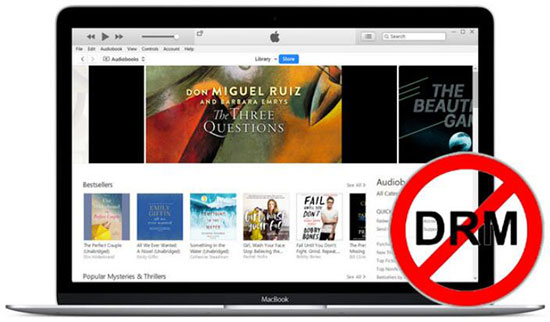
With the existence of DRM protection, there are limitations that users get to face. These are some of the major ones.
- Accessing protected content on unauthorized devices and outside the designated software apps won’t be possible.
- Sharing isn’t allowed as files won’t be played by anyone who has no active account or specific membership or subscription.
- Modification on the files can’t be done.
Technically, though one already paid for the service, the content isn’t owned. The fee paid was only to have a license to use and access the digital files. For some users, this somehow is a bit unfair especially if there isn’t an intention to illegally use the items.
In case a copyrighted product has been used without consent, it may even result in companies’ legal actions such as filing lawsuits. Thus, it would be good to know more about workarounds when it comes to the DRM removal process.
Since our main goal here is to present how to remove DRM with Calibre, we have also listed the different schemes of DRM that are being used on e-books – knowing that Calibre is a tool that specializes in e-book library management.
Types of E-book DRM
- Amazon DRM
- Marlin DRM
- Adobe’s ADEPT DRM
- Apple FairPlay DRM
Part 2: The Process of Removing DRM Through Calibre
Since we now have basic knowledge about DRM and why it is important learning how to get rid of it, we will now be proceeding with this article’s main topic – finding out how to remove DRM with Calibre. Please take note that if you are eyeing to make your e-books free from DRM protection, there are bunches of ways to do that. However, if you got yours from Noble, Amazon, or Barnes, it is recommended to use Calibre. When it comes to questions about fees to pay when using Calibre, there is nothing to be worried about as this is free to use and is open-source.
Let’s now continue and finally learn how to remove DRM with Calibre!
Step #1. Install the Calibre Software
Of course, you need to install Calibre first and launch it right after. When asked, you have to choose the folders containing the e-books that would be processed. If there isn’t a folder created yet, just simply continue and create one. Changing the app’s settings can be done later on by tapping “Calibre Library”.
After the above, you will then be required to select the eReader device to use. A list shall be presented on your screen. Just simple select. If you got more than one device, there’s nothing to worry about as you can change this from time to time later.
You can even have the processed e-books sent to your email directly. All you need to do is just provide your active email address on the screen that you shall see next. Skipping this for now would also be fine. Finally, hit the “Finish” menu.
Step #2. Install the Needed Plugins
We are now on the second step of how to remove DRM with Calibre. We would be needing to install the “apprenticealf's DRM Removal Tool for Ebooks” plugin. You can see the latest version from GitHub. Once this has been downloaded, unzip it, and then head back to Calibre. Now, from the top menu, you must click the “Preferences” option. A pop-up screen shall show up. Look for the “Plugins” button and tap it. Afterward, choose “Load Plugin from File”. Look for the unzipped file and then go to “DeDRM_calibre_plugin > DeDRM_calibre_plugin”. A virus warning shall be shown, click the “Yes” button. Once done, a notification shall be displayed that the installation has been successfully done. The Calibre app must be restarted next.
Just in case you are using Kindle, here is an added step. On Calibre, head to “Preferences”, choose “Plugins”, and then “File Type Plugins”. Look for “DeDRM Listing” and double-click it. Your device’s serial number must be inputted here. If you aren’t sure where it can be found, just simply head to your Kindle’s settings menu.
Step #3. Removing the DRM Protection
The last step in the “how to remove DRM with Calibre” process is to finally complete the DRM removal. Just get your e-books dragged from the eReader that’s being used and dropped them into Calibre’s window. Automatically, Calibre shall perform the DRM removal process.
Part 3: Removing Audiobook Files’ DRM Protection
Though this article’s main goal is to share the detailed process of how to remove DRM with Calibre, we still would like to present an effective method of getting audiobook files’ DRM protection removed. Keep on reading this part if you are interested.
Apparently, audiobooks are one of those content that are protected with DRM encryption. Thus, it isn’t possible to keep them on unauthorized devices unless, of course, the protection will be removed. If you have been an avid audiobook streamer who’s also interested in knowing how this dilemma can be solved, you’re lucky as you’ll get to meet an amazing tool in this part of the article, the TunesFun Audible Converter.
The TunesFun Audible Converter is a professional tool that has the ability to get rid of audiobook files’ DRM protection. Apart from this major function, it is even capable of transforming the files to common formats like MP3 making them playable on most gadgets and media players. It has a fast speed of 60x which means efficiency on the user’s side. Audiobooks are known to be lengthy so it would be very beneficial to use tools like TunesFun Audible Converter that works at a very fast speed.
This tool also does lossless transformation of files. With this being said, everyone can rest assured that the output files will still be of high quality. Additionally, the ID tags and metadata details will be preserved. It is so easy to use given that the navigation menus are simple. Plus, installing it on Windows PC and Mac is totally an easy thing to do as well.
If you’d like to try how good the TunesFun Audible Converter is, check out the below guide of converting and downloading audiobooks through its help.

Step #1. Install the TunesFun Audible Converter and open it right away. Begin by adding the audiobooks to be processed.

Step #2. Select the desired output format and change those output parameter settings that you’d like to change. Don’t forget to select the output folder location to use.

Step #3. Hit the “Convert” button once you’re all good. This will trigger the app to start converting the added audiobooks. While this is ongoing, the removal of their protection shall also happen at the same time.
Since the app works fast, you shall expect that the DRM-free files will be readily available on your computer within just a few minutes. Accessing them on other devices that you own will now be possible!
Part 4. Summary
The process of how to remove DRM with Calibre is just easy, right? Hopefully, at this point, you are fully knowledgeable already of what you need to do to finally get your e-book files free from DRM protection. Additionally, if you are an audiobook streamer as well, always remember that when it comes to DRM removal and file transformation, you can rely on using TunesFun Audible Converter!
Leave a comment