Detailed Process Of How To Return A Book On Audible
Audible is considered one of the best if we are to talk about platforms offering audiobook streaming services. Once subscribed to its paid plan, the users shall be able to download and keep the audiobook titles with them even after getting out of the plan. However, they shall maintain their original file formats – AA/AAX, and would still be encrypted with DRM protection.
Though good enough with having numerous offered titles, there could still be instances when users tend to think of returning a purchased audiobook. Thus, making them curious about how to return a book on Audible. After listening to the first chapter of the audiobook, and suddenly, the content isn’t suiting the audiobook user’s taste, trying to figure out how to return you purchased audiobooks will surely be one resort.
Fortunately, returning is allowed and possible through Audible. So, whether you found out that an audiobook isn’t suiting your taste, or you got bored right away, you can have it returned or exchanged if you wish to. Of course, this can be done if you are well-versed in the process of how to return audiobboks on Audible.
Article Content Part 1. Information on Audible’s Return PolicyPart 2. The Process of Returning an Audiobook on AudiblePart 3. Frequently Asked Questions when Returning Audible BooksPart 4. Best Method to Keep All Audible Audiobooks ForeverPart 5. Summary
Part 1. Information on Audible’s Return Policy
Audible is being loved by many because of the amazing features and offers it has for its users. One of the best perks that users can enjoy is its return policy. The active members are given the chance to return a purchased audiobook without losing any credit or penny.
But before you learn how to return a book on Audible and finally perform the process, you must take note of these important items first.
- The return of the audiobook must be done within 365 days from the date of the original purchase (this is even in fact a long period already!).
- If you are an active Audible member, you can enjoy returning books as many times as you like as long as the first item mentioned is met. If you are not a member, you are limited to returning 2 book titles once every 6-month period.
- Once the return has been done successfully, the refund you’ll get will be the same way you purchased the title. If you used Audible credits, you’ll get your credit back. If you paid using your money, you get that back.
- Never take advantage of or abuse the return policy. If caught, you might not be able to enjoy this privilege in the future, or worst, your account might be banned.
Part 2. The Process of Returning an Audiobook on Audible
Now that we have shared with you already the important points you have to consider prior to returning an audiobook, we will now present a detailed guide on returning a book on Audible here. We will be sharing how easy it can be done using a desktop or a mobile device.
Using Desktop
In case you would prefer to use your desktop to proceed with the process of how to return a book on Audible, you may refer to the below guide.
Step #1. Open your PC and on your preferred browser, head to the Audible website. Log into your account using your credentials. After successfully doing so, head to the “Account Details” page.
Step #2. On the left side of the page, you shall see the option for “Purchase History”. Click it.
Step #3. Look for the audiobook title you’d like to return. Next to it, you shall see the “Return” option.

Step #4. You will be asked for the reason why you’d like to return the specific audiobook. Choose one from the list and then just click the “Return Title” button at the bottom.
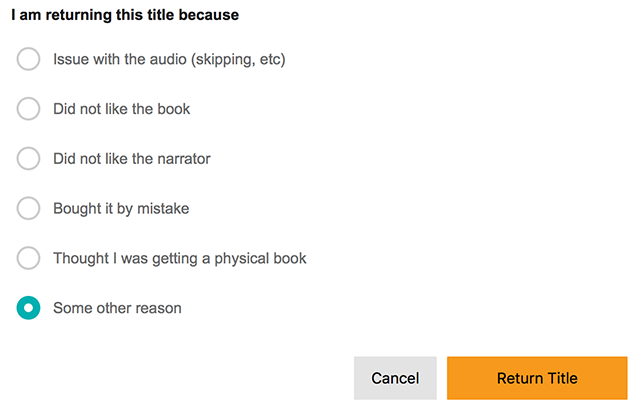
Using Mobile Devices
Here is how to return a book on Audible if you are to use a mobile device.
Step #1. On your mobile device, open the browser you are using and head to Audible website as well. Of course, you would need to input your account credentials to continue.
Step #2. You shall see the “Menu” option in the upper part of the screen. Tap it. From the options displayed, choose “My Account”. Tap the “Purchase History” option next.
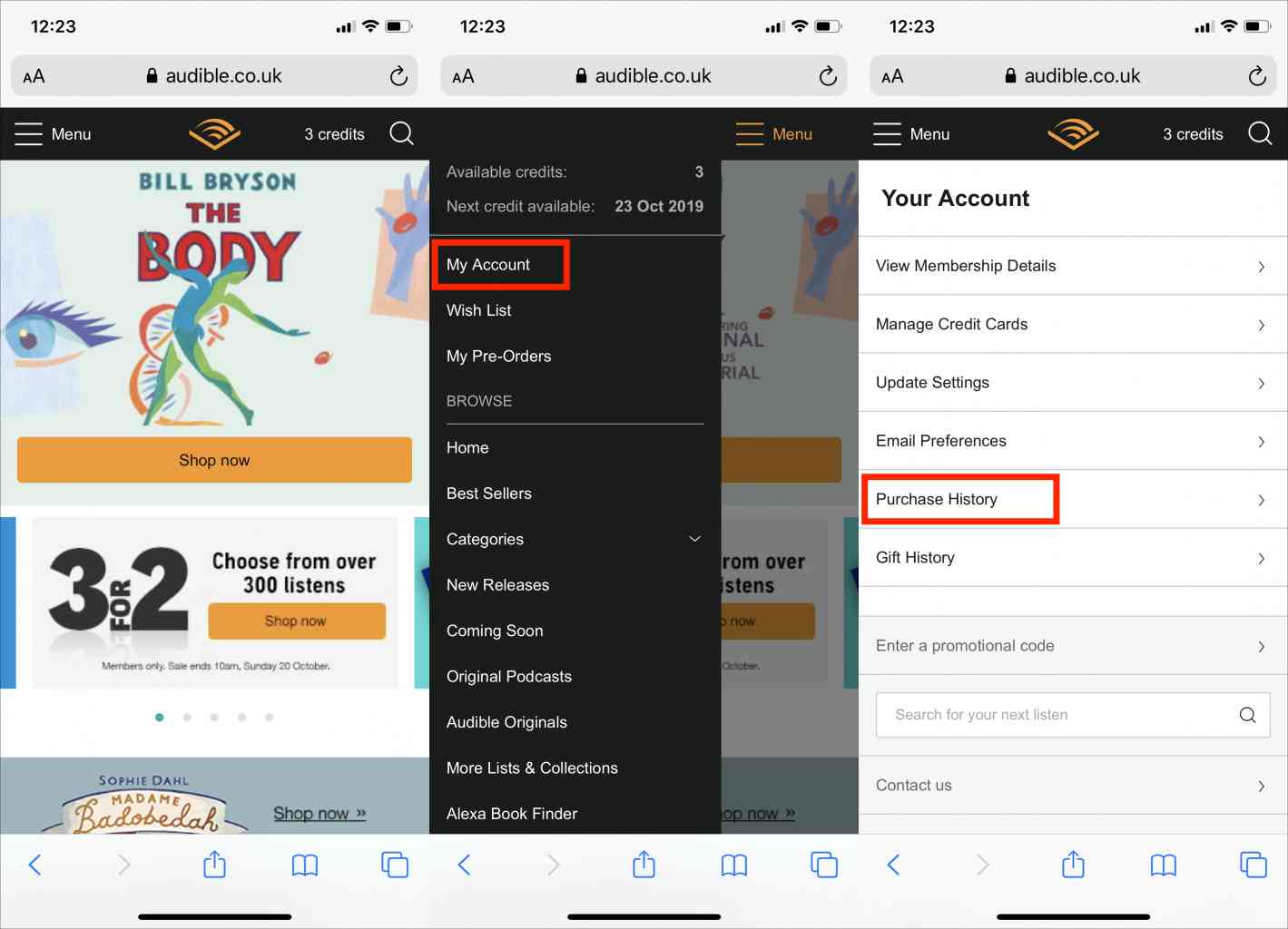
Step #3. Look for the audiobook you wish to return and just click the “Return” option. What you have to do next is to tap the “Full Site” option at the bottom.
Step #4. You shall see the possible reasons for returning the audiobook. Select any from the list and tap the orange button that says “Return” to finally confirm.

The abovementioned procedures are simple guides on returning a book on Audible. Hopefully, you won’t have any issues while following these steps!
Part 3. Frequently Asked Questions when Returning Audible Books
Though you already know how to return a book on Audible, you might probably still have some questions in mind. We will be answering three of the most common questions Audible users are usually asking when it comes to returning Audible titles.
Question #1. I encountered an issue while returning a book, how can this be solved?
Some users mentioned that they saw this “Not eligible for return” notification when trying to return certain audiobooks. In case you also encountered this, contacting the Audible Customer Service team will be the best resort to proceed.
Question #2. Is there a specific number of books I can return?
They say there is an unlimited number for active Audible members when it comes to returning titles. However, users are discouraged to abuse this as there could be risks of getting banned. For non-members, returning 2 books once every 6 months is allowed and acceptable.
Question #3. I have returned an audiobook but this still keeps on appearing in the Cloud. Why is this happening?
If you are still seeing the returned audiobook in the Cloud, you can just permanently delete it by moving to the “Manage your device and content” page. Tap the tab for “Content” and select the book you wish to be deleted. Just remember that once deleted, you will no longer have access to it unless you’ll purchase it again.
Part 4. Best Method to Keep All Audible Audiobooks Forever
Now you have learned how to return a book on Audible, but how to back up them for free and listen to Audible books offline? Audible audiobooks are known to be protected by DRM technology. With such protection, they can’t be accessed outside the app or on unauthorized devices. Though they are yours forever, they would still maintain their current formats – AA or AAX, as well as the protection they have.
Flexibility in accessing Audible books can happen the moment the protection is removed. How can this be done? That’s simple. All you need is a great app like the Tunesfun Audible Converter. It’s totally capable of doing DRM removal. Plus, it can help with Audible book conversion! Thus, you can have the audiobooks saved in common formats like MP3! Now you can listen to Audible books on PC and Mac without limits, what's more, you can also share your favorite Audible books with family and friends.
Of course, developers ensured this can be handled well even by first time users. For a quick reference, here is how one can convert and download Audible audiobooks via the TunesFun Audible Converter.
Step #1. Once the app has been successfully installed, launch it and start by adding the Audible audiobooks to be converted.

Step #2. Select a format you wish to utilize. Using MP3 will always be the recommendation given that it is supported by almost all devices and media players. There are still other supported output format files wherein you can choose from. Also, you can modify other output parameter settings if you wish to.

Step #3. Once the setup has been done, to let the app start converting the uploaded Audible audiobooks, just tap the “Convert” button. While the transformation is ongoing, the app shall also do the DRM removal procedure at the same time.

Since the app works at a 60x conversion rate while ensuring lossless conversion, you shall expect that the process shall be completed in a few minutes. But still, depending on the number of Audible audiobooks and their lengths (as audiobooks are usually lengthy). But once you have the files, those should be converted and DRM-free already! Saving and accessing them on any device will now be possible!
Part 5. Summary
The process of how to return a book on Audible is just simple to do. It is great that regardless if you’re using a PC or a mobile device, you can return the audiobook of your choice. Hopefully, you’ll use the above guide when doing the process. Also, if you are in look for a way to keep your Audible favorites forever with you, always rely on great apps like the TunesFun Audible Converter!

Leave a comment