Your Full Guide On How To Return Audible Books Is Here!
Are you an Audible user or subscriber? Are you interested in finding out more about the Audible Return Policy, particularly how to return Audible books? If you are, then this article is for you! Getting your favorite Audible audiobooks is indeed one of the best things to do out of your subscription. But, have you ever bought a book and suddenly, after listening to the few first pages or parts, you seemed not to like it? Is the narrator’s voice not that appealing? Are you unhappy with the story’s pacing and content? Or, do you just simply wish you have gotten another one instead of what you just bought?
Fortunately, Audible users are allowed to return Audible books or exchange them with a new one to get a refund. If you wish to find out how to return a book on Audible in case you are on the look for a detailed guide, we will be sharing with you how it can easily be done.
Let us discuss first the Audible Return Policy in the first section before we get to move into the step-by-step procedure of how to return Audible audiobooks using either your personal computer or mobile device.
Article Content Part 1. Information About the Audible Return PolicyPart 2. How to Return Audible Audiobooks Using a PC or Mobile?Part 3. Bonus Information: Keep Audiobooks Playable on Any DevicesPart 4. Summary
Part 1. Information About the Audible Return Policy
Audible users are very lucky because there are bunches of great features the app is offering. One of those perks that Audible subscribers regard as one of the best is the Audible Return Policy wherein active Audible members are given the chance to return books and get new ones without thinking of losing money or Audible credits. Indeed, one of the best features that Audible users can take advantage of.
But before we move into the detailed guides of how to return Audible books on your computer or mobile device, you must ensure that you are well aware of the below requirements before proceeding with the return process.
- Returning Audible books can only be done within 365 days from the date of the original purchase.
- Audible Premium Plus members can enjoy an unlimited number of book returns as long as the first requirement is being followed. For those who are Audible users but are not members, returning 2 books once every 6 months is allowed.
- The refund that will happen will be the same way when you purchased the Audible book. This means that if you used an Audible credit, you will get that credit back once the refund and return have been completely done. If you used your money to get the book, you will be getting the money back then.
- Never abuse this Audible Return Policy. Once your account has been tagged as an abusive one, you might not be able to enjoy this privilege going forward, or worse case, your account might be banned from Audible.
After reading the above requirements prior to the process of returning Audible books, you are now ready to finally learn the detailed guides on returning Audible books. We will finally be sharing it in the next part.
Part 2. How to Return Audible Audiobooks Using a PC or Mobile?
Now that you are already fully aware of the Audible Return Policy, you may now move into this section wherein we will be discussing the steps of return your books on Audible using either a PC or a mobile gadget.
Using your Desktop Computer
In case you wish to perform the process of how to return Audible books on your computer, below are the steps that must be followed.
Step #1. On your desktop, use your preferred browser and go to the Audible desktop site. Log into your account using your credentials and hover your mouse over the “Account Details” section.
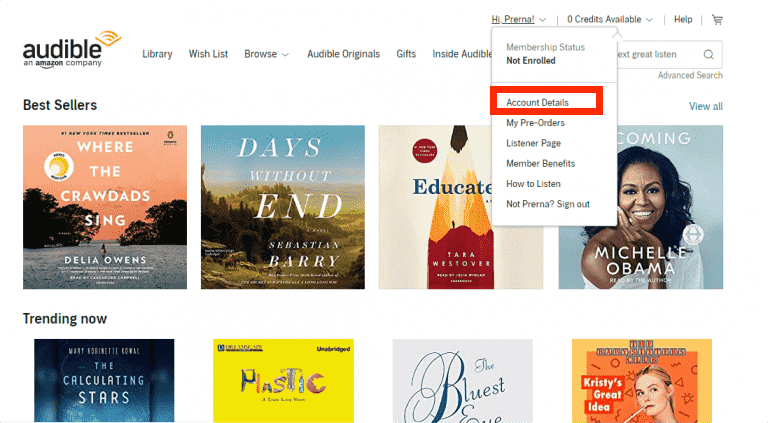
Step #2. On the left side of the page, you shall see the “Purchase History” menu. Tap this.
Step #3. Look for the Audible book you wish to return. Next to it, there is a “Return Title” button that you have to click.

Step #4. A reason why the return is being done must be provided. Choose from the given options and then select the “Return Title” option at the bottom.
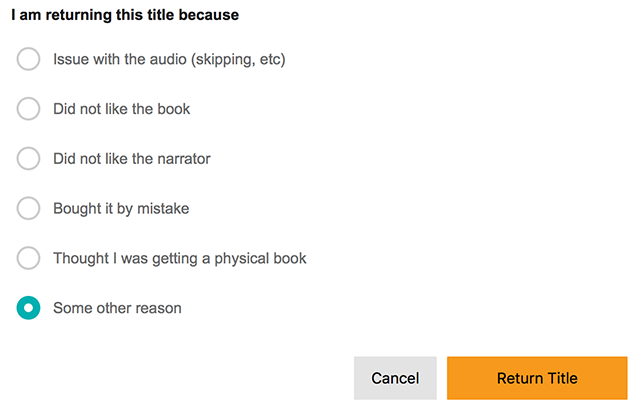
Once the above process has been followed, then you’ll be good to go. You shall receive a refund for the credit or amount that you used previously in getting the book. Now, you can get a new one using the refunded money or Audible credit.
Using your Mobile Device
As mentioned, we will also share here how to return Audible books if you are to use your mobile device. Here is the guide you need.
Step #1. On your mobile gadget’s preferred browser, head to the Audible website and log into your account with your username and password.
Step #2. Click the “Menu” button at the top area of the screen. Afterward, choose the “My Account” option. Tap the “Purchase History” menu.
Step #3. Look for the specific book you wish to return. Hit the “Full Site” menu at the bottom.
Step #4. Options for the reason why you are returning the book will be displayed. Choose one of those. To confirm, just tap the “Return” button that is at the bottom of the screen.
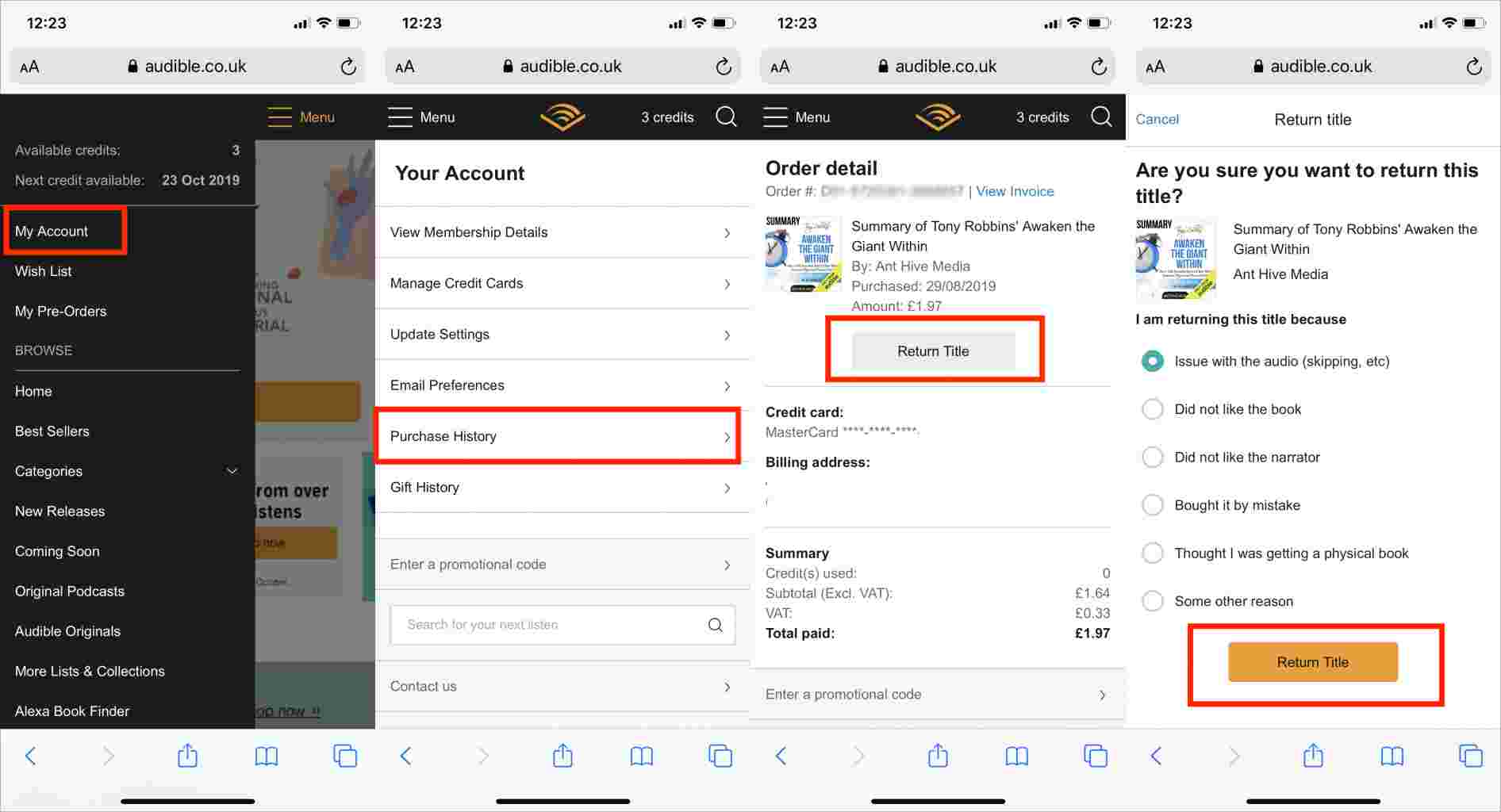
After completing the above, you will finally be able to refund the credit or the money you used previously and then get a new one using it.
The process of how to return Audible books is totally easy. You just have to follow the guides previously presented. Just always keep in mind the important items mentioned in the first part of this article. Audible members seem to have an unlimited number of “returning book chances”. However, it is always suggested that you never abuse this to avoid further issues in the future.
Part 3. Bonus Information: Keep Audiobooks Playable on Any Devices
We know that your goal here might only be about how to return Audible books. But we are also glad to share with you the best method that could let you keep your Audible favorites playable and accessible on any device that you like to use.
It is a known fact that once you bought an Audible book, the copy you have will be yours forever regardless if you have an active membership or not. What will happen if I cancel my membership? If I cancel Audible can I still listen to my books? The only dilemma that users face is that Audible books are in AA / AAX file formats and are encrypted under the DRM technology hindering them from accessing files on unauthorized devices and outside the app if they are not members of Audible Premium.
Luckily, there are great applications like the Tunesfun Audible Converter that have the power to get rid of this DRM protection in just a snap. Actually, in addition to this feature, the app can also help convert the files to common formats like MP3 increasing the files’ flexibility of being played on any device or media player. Other output formats are supported as well! How to play Audible on Alexa, smart speakers, or other media players? TunesFun will help you a lot!
The conversion rate of this app is at 60x speed. Audible books are known to be lengthy so using an app that does the job fast and well indeed matters! While the files are being transformed, you should know that all their ID tags, metadata information, as well as original quality will all be maintained! The conversion process is totally lossless!
Also, the app has an interface that’s friendly enough for everyone. Here is a guide on how you can use the TunesFun Audible Converter to convert and download your Audible favorites.
Step #1. Once the TunesFun Audible Converter has been installed on your PC, launch it and begin by adding the Audible audiobooks to be processed. It could be surprising for you but this app even does batch conversion!

Step #2. Select the output format you’d like to use. Again, this supports bunches of output formats including MP3. You may also modify the other output parameter settings as you like.

Step #3. Tap the “Convert” button at the bottom of the screen to begin converting the Audible books imported. This shall only take some time since the app works pretty fast. In addition to file conversion, the DRM removal procedure shall happen as well.

The converted and DRM-free Audible audiobooks shall then be available within a few minutes. Anyone can now have the files accessed on any device or media player.
Part 4. Summary
You now have learned how to return Audible books. It is good to know that you can perform the process using your computer as well as your mobile device. Hopefully, the procedure presented in the previous sections of this article had helped you. In addition to the steps of how to return a book on Audible, we are also glad to share how the Tunesfun Audible Converter can aid in the conversion and downloading of Audible books. In case you would need such an app in the future, this is definitely a good option to consider.

Leave a comment