How to Share Audible Books with Family/Friends in 2025
Whenever it comes to audiobooks, Amazon Audible does have the widest collection. If you do have any fascinating Audible books, you might want to start sharing them with your relatives. We become more bonded when we share, so it was a good way to keep in touch with our loved ones. Electronic items, including audiobooks, are widely known for wanting to share since they can be effortlessly sent via the online.
However, how to share audible books with family? Audible audiobooks are DRM policy-protected, some users may be unsure of the ways of sharing audible books with family. If that's the case, read this article to learn about the best ways of sharing Audible books with family and make your Audible DRM free.
Article Content Part 1. Share Audible Books with Family through Audible App/WebsitePart 2. Share Audible Books with Family through Amazon Household SharingPart 3. Share Audible Books with Family through ConverterPart 4: Summary
Part 1. Share Audible Books with Family through Audible App/Website
Audible currently offers two official solutions for users to share their favorite audiobooks. In Part 1, you can get one of the official ways to share books on Audible. On Audible, you can use the “Send this Book” feature on Audible App or Audible Website. Let’s see each method of how to share audible books with family below in detail.
Share This Book Using the Audible App
Your audiobooks can be shared with family through the 'Send this Book' feature provided by Audible App.
Step 1: To begin, install the Audible app and sign in along with your Audible profile. Then select My Library to see a list of all your audiobooks. Next, choose the book you want to send and click the 'Send this Book' option on the popup menu.
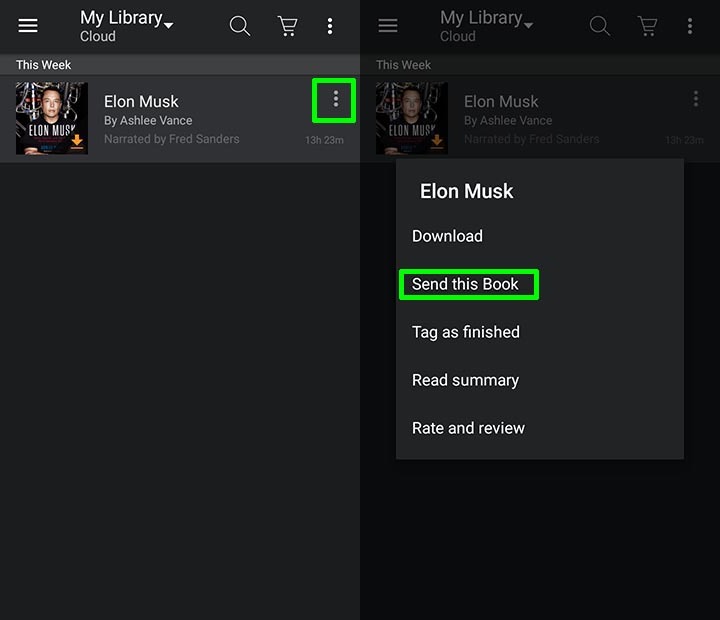
Step 2: Choose whom you would like to start sharing and send your favorite audiobooks to them via email, text, or message, then click on the "Send" button.
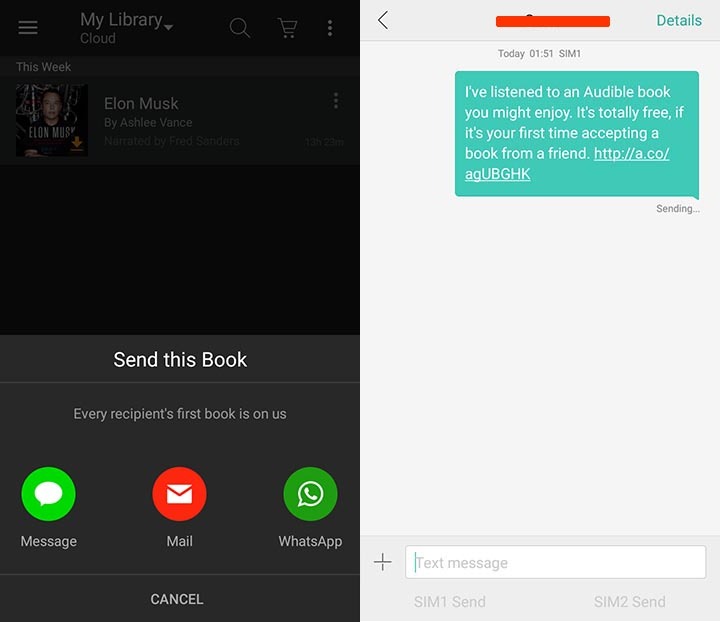
Share This Book By Audible Online
Step 1: How to share audible books with family online? Start by logging into your audible login info, then click to Library and choose My Book.
Step 2: Select the Send this Book button from the menu when you are reading any audiobook from your Step 3: enter an e-mail address into the Send this Book form (mixture of different e-mail addresses by comma) then press the Send button.
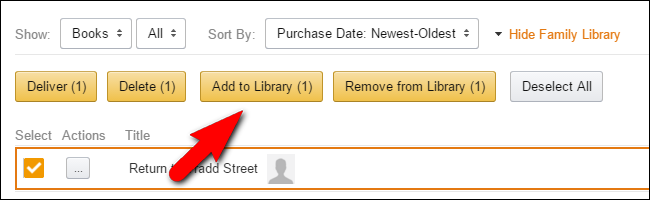
Part 2. Share Audible Books with Family through Amazon Household Sharing
If you want to share audiobooks with your family, you can use another official method, “Amazon Household Sharing”. In part 2, we'll show you how to share audible books with family members through Amazon Household Sharing.
You can share your Audible books through Amazon Household Sharing—without any additional fees! All you need is an Amazon Prime membership and an Audible membership.
Step 1: Establish a Family
You and the other adult in your home must sign up for an Amazon Household in able for using Family Library to exchange items. It allows you to add two adults and four kids at most. A household on Amazon can be created by:
- Enter your user credentials and go out to Manage Your Content and Device.
- The Households and Family Library option can be found under the Preferences menu. Select "Add Adult" after that from the Households and Family Library menu.

- Ask the second adult to log into their Amazon account.
Step 2: Send Audiobooks To Your Family Member
- Proceed into the "Manage Your Content and Devices" page of Audible from where you can choose the digital Audible book files to add to the library or remove from it.
- Select the "Content" button. Choose the "Show Family Library" button, then choose the audiobook you want to share. Click on the "Add to Library" button.
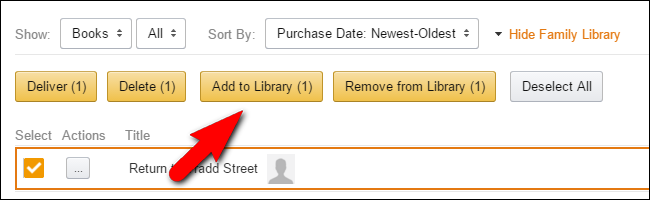
After doing these steps, you will get the way of how to share Audible audiobook with family.
Part 3. Share Audible Books with Family through Converter
The methods we have mentioned above are indeed legit and helpful ways that can help you learn and share audible books with family. However, how to share audible books with family that will not require you any active Audible account or authorized device? What’s more is that by using this method, you won’t even have to purchase any books from the Audible app. This will only need one special tool, and that is the TunesFun Audible Converter.
Using the specialist program TunesFun Audible Converter, audiobook fans can get audiobooks via audible without the need for a password or membership. The primary selling point of this application is its ability to delete DRM from audible. After downloading the audiobooks, you can convert them into other file types such as MP3, Audio files, Mpeg-4, AAC, FLAC, WAV, and WMA so that they're being listened to on a range of devices including the iPhone, Sony iPod, PlayStation, and so on.
So, all you need to do to try this great utility is go to their official website, download the installer, and install it. For Mac and Windows, this software is functional on how to share audible books with family. Once you've installed it, you may use this post as a reference. You just need to follow these three simple actions.
Step 1. Install this app on your PC, then launch it and start adding the Audible audiobooks you wish to convert. This app has the ability to process the conversion of a number of audiobooks so adding a lot would work.

Step 2. Set the destination folder and output format for Audible. After making all of your audiobook selections, you can now alter the file type to one of your preferences. Following that, you may specify where you wish the converted Audible to be saved.

Step 3. Start Audible conversion to any format. Once all of it is ready and your preferred version is chosen, you can actually convert your Audible. You can eventually remove DRM from Audible after the conversion is finished.

Part 4: Summary
In conclusion, it is indeed good to know that Audible offers official ways of how to share Audible books with family that its users can try. However, Audible's DRM makes it hard to listen to the audiobooks on any gadget unless that equipment is approved by Audible or you have permission to view these audiobooks.
Out of all the options for removing DRM from Audible, And yes, we still highly recommend using utilizing a highly qualified application like TunesFun Audible Converter if you want the fastest and simplest way to share Audible books with family.

Leave a comment