Learn How To Share Books On Audible From This Post
Perhaps, you are also interested to find out how to share books on Audible that is why you are here and reading this post. We’re glad you found this post as you will definitely get what you need as you completely read what we have prepared here.
Being an Audible user and lover allows one to stream amazing titles under different genres and topics. There are also bunches of advantages that they can enjoy out of their Audible subscription. In fact, if you are into sharing digital content, knowing that you can actually share books on Audible is totally a great thing. You’ll surely agree to this!
If you wish to learn more about how to share books on Audible, you must know right away at this point that Audible actually has two official methods of sharing Audible books. Those two will be further discussed as you jump to the first part of this post.
Now, if you wish to know more about the best way of how to share books on Audible without thinking of any issues, limitations, or hindrances, we suggest you apply what you’ll learn in the second part.
Of course, the decision as to which method of how to share books on Audible you are to use will still be yours. Make sure to read this article’s full content to learn all the important details related to this topic. Let’s now start off!
Article Content Part 1. How do I Share an Audible Book with Someone?Part 2. How to Share Audible Audiobooks without Any LimitationPart 3. Conclusion
Part 1. How do I Share an Audible Book with Someone?
As we just stated in the introduction part, it is a good thing that Audible actually introduced two official methods of how to share books on Audible – the “Send this Book” and the “Amazon Household Sharing” features. We will be discussing both of these further in the next paragraphs.
Method #1. Use The “Send this Book” Feature
One method of how to share books on Audible is through the “Send this Book” feature. Through this, you can share Audible audiobooks with others through email, text, and other options available. Another good thing with this method is you can use this either through the Audible app or via the web page.
Use the “Send this Book” Feature Through the Audible App
Step #1. Open the Audible app on your device and sign in with your account credentials. Head to your account’s library to see the list of the audiobooks you purchased and downloaded before.
Step #2. Find the Audible audiobook that you would like to share with others. Next to each audiobook is a “more” option that you need to tap to reveal the “Send this Book” option.

Step #3. Choose the share option you prefer using the most (via message, email or others), and then hit the “Send” button.
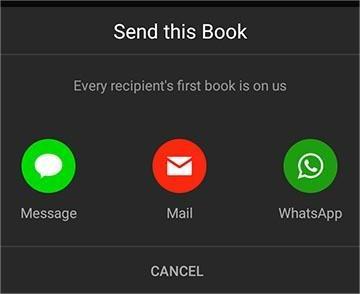
Use the “Send this Book” Feature Through the Web Page
As we have mentioned, you can also use the “Send this Book” feature through Audible’s web page. Here is what you need to follow when it comes to the process of how to share books on Audible through this option.
Step #1. Head to Audible’s website and provide your login details to proceed. In the top menu, there are options available. Choose the option for “Library”, and then choose “My Book” next.
Step #2. You will then see the list of Audible audiobooks in your library. Choose the ones you like to share with others. Afterward, just hit the “Send this Book” option.
Step #3. A form would be needed to be filled out. Enter the email addresses of the recipients (make sure they are separated by commas), and then click the “Send” button.
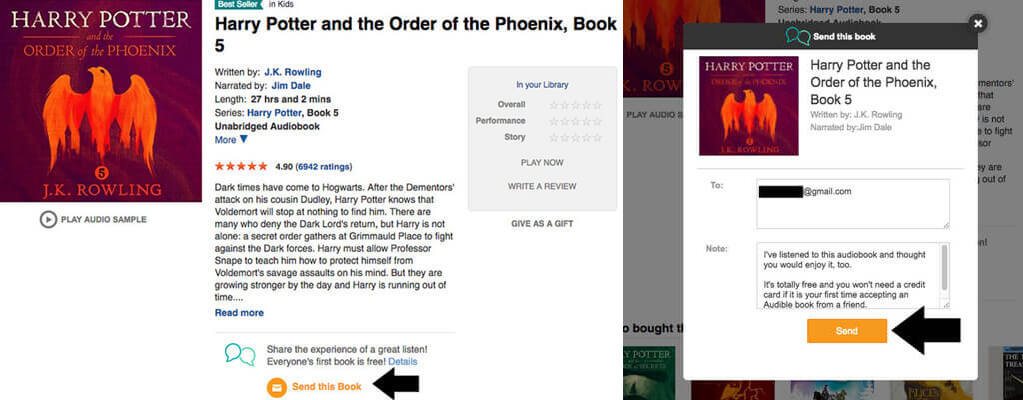
Method #2. Use The “Amazon Household Sharing” Feature
The second official way of how to share books on Audible is through the Amazon Household Sharing feature. You need to basically do two major steps under this method. Of course, we will be sharing the procedures in detail in this section.
Step #1. The Creation of a Household Sharing Account
A Household Sharing Account must be created first. This account can accommodate up to 6 members. Here’s what you need to do to continue.
- Head to the “Manage Your Content and Devices” section and then click the “Households and Family Library” option, then the “Learn more about Households” button next.
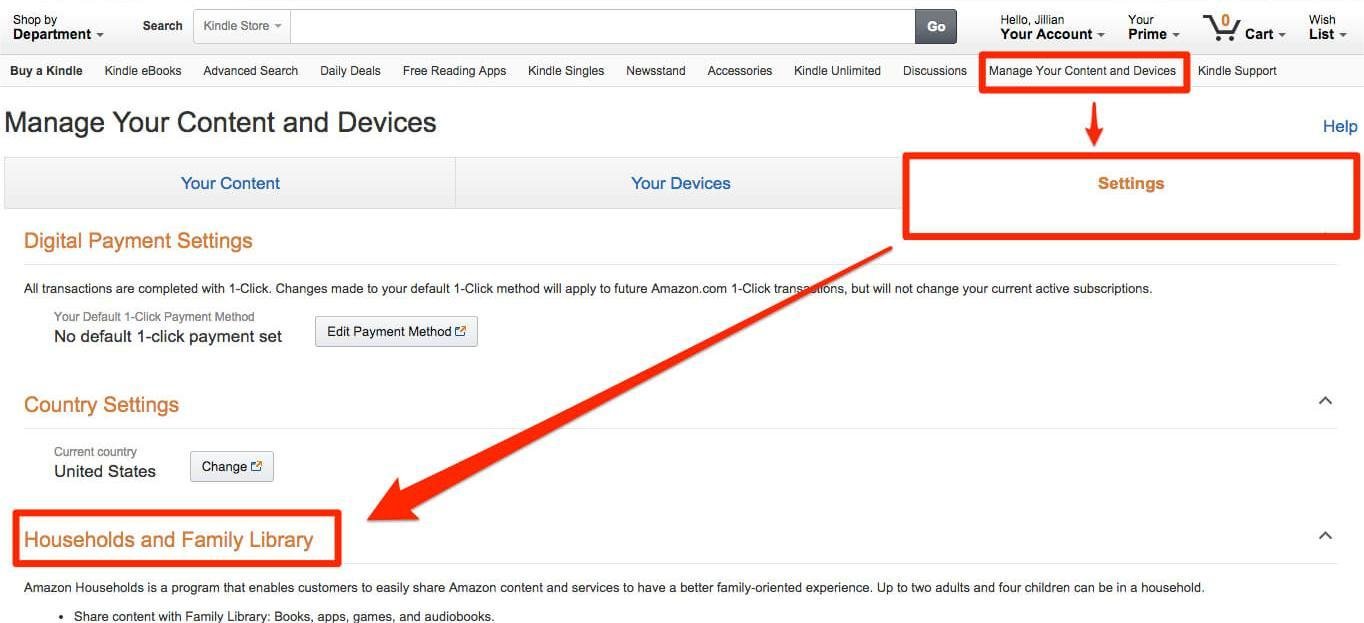
- Choose the “Add Adult” button and then just put the name and the email address of the member you’d like to invite. Afterward, just click the “Continue” button. Finally, this “Sign up together on this device” link must be clicked.
- Put the email address and the password of the second account owner, then just tick the “Verify Account” option.
- You would need to agree on the conditions stated before finally hitting the “Create Household” button.

Step #2. Start Sharing Audible Audiobooks Now!
Since you have successfully created a Household Sharing Account already, you can now start sharing the Audible audiobooks that you like to share with others. And, this is the procedure that you need to do.
- You have to head to the “Manage Your Content and Devices” section on Audible where you can add or remove an Audible audiobook.
- Choose the “Content” button, then the “Show Family Library” button next. Look for the Audible audiobook you like to share and tap the “Add to Library” option.
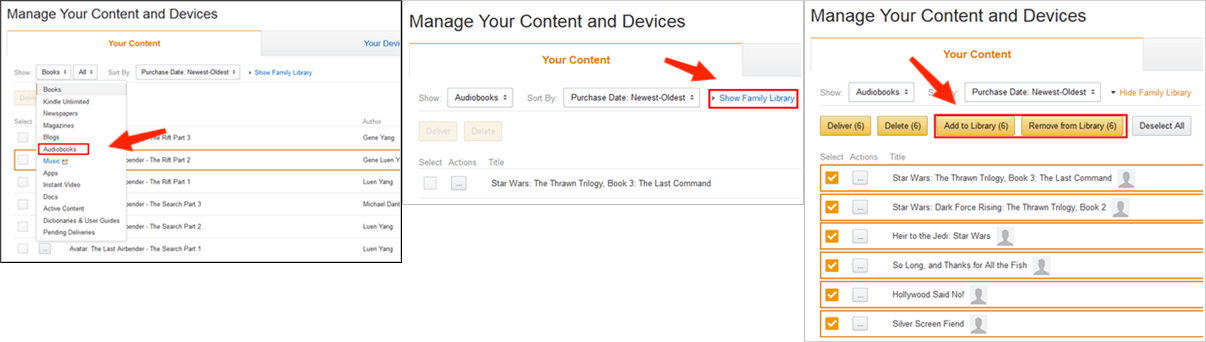
Once you are done with the above two, the members of the sharing account will then be able to access the Audible audiobook content. Indeed, a great method of how to share books on Audible!
However, you need to keep in mind that this method might pose risk. All the members will get to see even your payment details!
Part 2. How to Share Audible Audiobooks without Any Limitation
You need to know that the above two methods of how to share books on Audible will work for users with active Audible accounts. More so, you can’t have those audiobooks accessed on unauthorized devices or modify them as you like as they are protected by DRM.
Now, if you still wish to know a way of how to share books on Audible without thinking of such limitations mentioned, why not try downloading the Audible audiobooks and share them simply with others through apps like this Tunesfun Audible Converter.
Tunesfun Audible Converter is an app that’s capable of removing the DRM protection of Audible audiobooks quickly as well as turning them into files that are playable on any device. Yes! This app even does conversion! During the conversion process, you are free to choose an output format you desire such as MP3, M4A, AAC, and so much more. You can be assured that the original quality of the files will be kept alongside their ID tags and chapters. So, you don’t need to worry about losing important information and details you need.
Also, this Tunesfun Audible Converter works pretty fast. You can expect the output files to be ready within a few minutes. But still, this would vary depending on the number of audiobooks you are processing and their lengths since you can do batch conversion.
What’s more, another great feature of this software can also let you automatically download and put all your converted audiobooks into your CD player without burning them.
This app was also designed to have an interface that’s manageable and handy. For your reference, we have here the procedure of how you can use the Tunesfun Audible Converter to convert the Audible audiobooks you like and finally be able to share them with others!
Step #1. Install the app once you have met and completed all the installation needs. Launch it afterward and start adding the Audible audiobooks you like to transform.

Step #2. Modify the output settings as you like. But, of course, the output format and output path are two important options that you need to consider checking before you proceed.

Step #3. Tick off the “Convert” button at the bottom area of the screen to let the app start the conversion and DRM removal process.

Again, this app does the job too fast. Thus, you can expect the files to be ready in no time. Once they are ready, they are already DRM-free and are converted. You can now share them with others, store them on any device or external drives, or modify them as you like!
Part 3. Conclusion
You probably thought at first that the procedure of how to share books on Audible is a difficult thing to follow. Well, apart from the official methods that Audible had shared with its users, it is great to find out that there is a way for you to keep your Audible favorites and even remove their protection. And that is through the help of apps like this Tunesfun Audible Converter!
Leave a comment